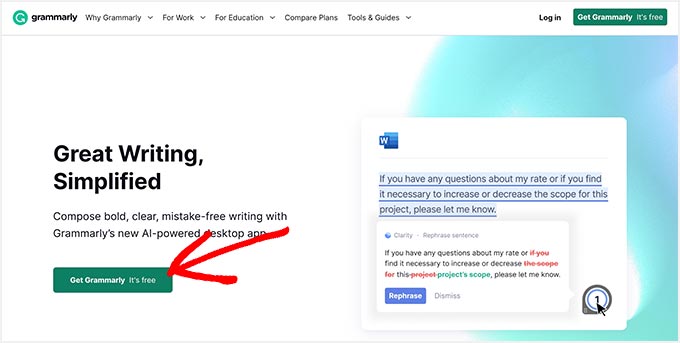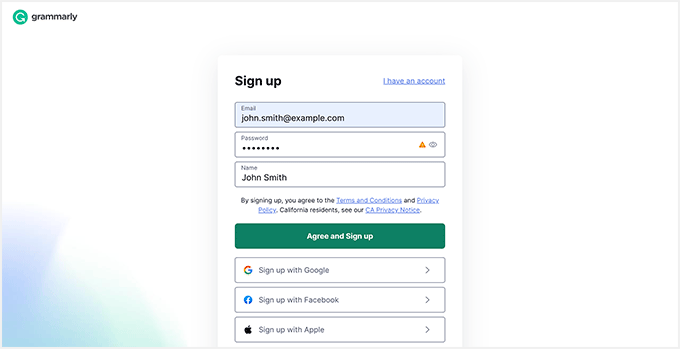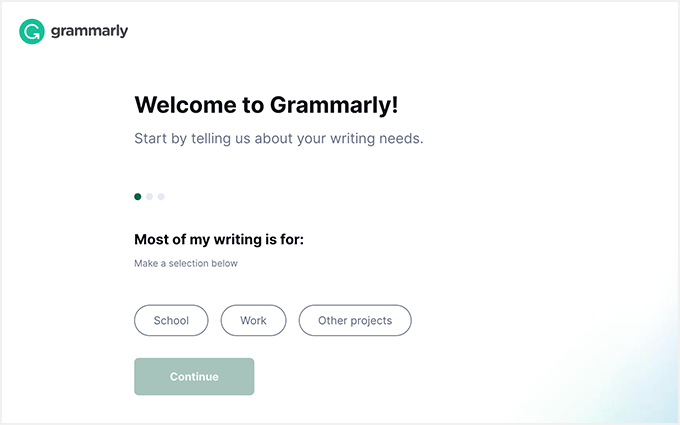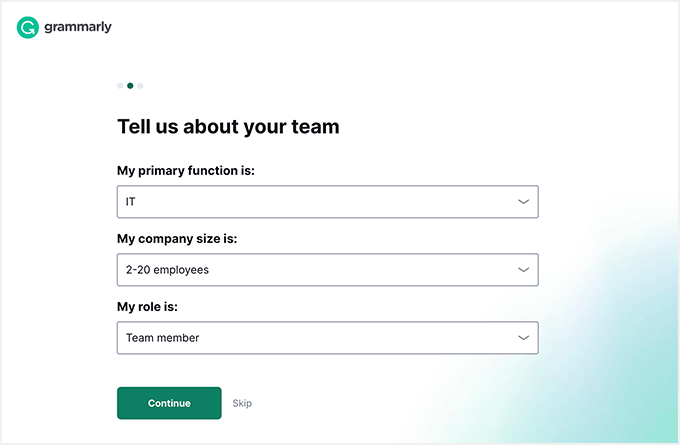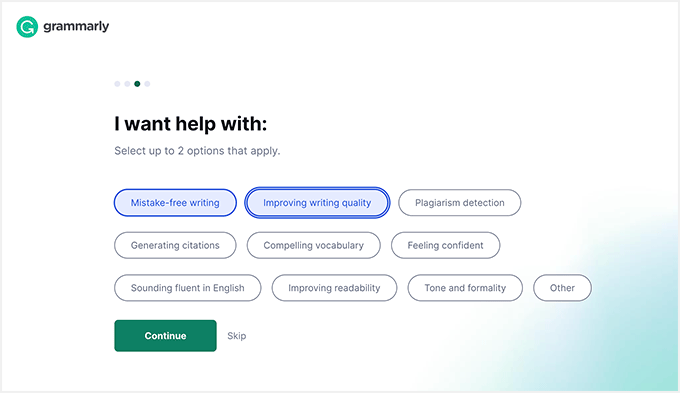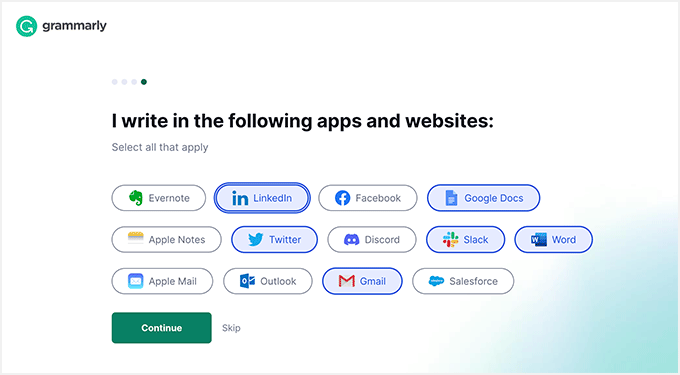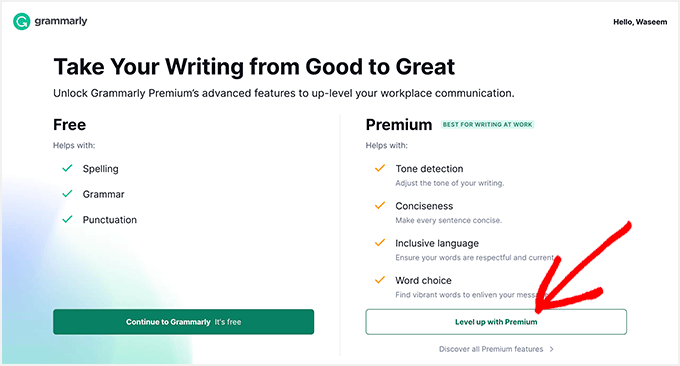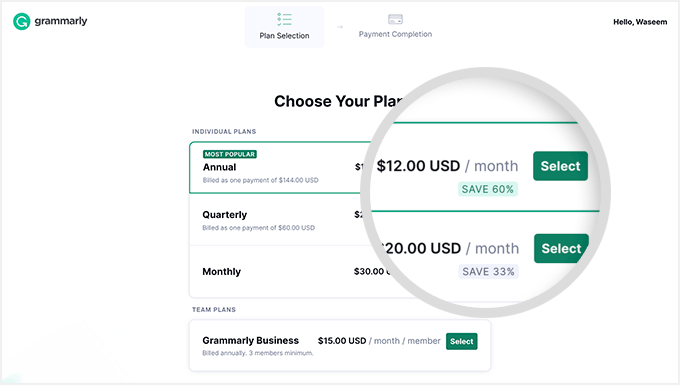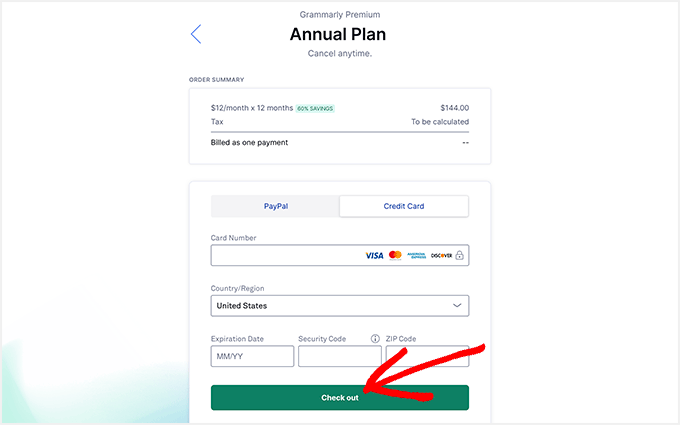WPBeginner’s exclusive Grammarly coupon code gives you up to 60% off the Grammarly premium online writing assistant tool. All you have to do is follow our instructions below to properly redeem the Grammarly promo code, so you can save money on Grammarly. Click to Read More »
First you need to visit the Grammarly website and click on the ‘Get Grammarly’ button.
This will take you to the Grammarly sign-up page. You can start by entering your email, password, and name.
Now click on the ‘Agree and Sign up’ button to continue.
After a quick email verification, you’ll see a few questions about how Grammarly can help improve your writing and content.
At first, it will ask if you’re writing for school, work, or other projects.
Let’s assume you chose Work. Then it will ask you about your team and company size.
Next, it will ask you about areas of improvement. You can choose up to two options now, and you can also customize this setting later.
Lastly, you need to select the apps and websites where you will be using Grammarly.
You can select social media apps, email apps, blogging apps, and more. This is an optional question, and you can use Grammarly anywhere.
Now when you click on the ‘Continue’ button, it will take you to the Grammarly pricing page.
It has a free plan and a premium plan. The free Grammarly plan only helps fix spelling, grammar, and punctuation.
However, you should choose the Grammarly Premium plan with powerful features, including tone detection, word choice, and more.
Click on the ‘Level up with Premium’ button to continue.
This will take you to the Grammarly premium plan selection page. You can choose to pay for monthly, quarterly, and annual subscription plans.
To get the best discount, you need to select the Grammarly annual plan. It starts at $12 per month.
Next, you’ll see the checkout page.
Since you followed our referral link to the Grammarly website, you don’t need to enter a Grammarly coupon code. The best discount code is applied automatically.
You can go ahead and review your order summary, choose a payment option, and add payment information.
Click on the ‘Check Out’ button to successfully purchase the Grammarly premium subscription.
FAQs about Grammarly and Grammarly Promo Code
If you still have questions about Grammarly and Grammarly discount codes, then here are some of the frequently asked questions (faqs).
1. What does Grammarly do?
Grammarly is a powerful online writing assistant tool. It comes with a grammar checker, spell check, plagiarism checker, and other features. It fixes your text mistakes, grammar, and writing style in real-time.
Grammarly is also available as a browser extension for Google Chrome, Firefox, and other browsers. The Grammarly extension is free, and you can download it within your browser.
2. How to get a discount with Grammarly?
Grammarly offers discount vouchers on their quarterly plan and annual subscription.
If you choose their quarterly plan, you get up to 33% off on your Grammarly account. The 60% discount is valid on Grammarly’s annual subscription plan.
Those are the two total offers available right now.
You can also get deals or limited time offers on Black Friday and other holidays. But our Grammarly discount code is available around the year.
3. Does Grammarly’s premium plan worth it?
Yes, the Grammarly Business plan or premium plan is worth it. Businesses and retailers around the world are using it to write content, draft letters, and more.
4. Is Grammarly free for students?
Students can use Grammarly’s free version for spell check, grammar check, and proofreading of assignments. The Grammarly subscription for their business plan is paid, and you don’t get any student discount.
However, it’s recommended that you buy the Grammarly for Education (Grammarly Edu) plan for sitewide use. It’s the best Grammarly deal for students and teachers.
We hope you found our Grammarly discount code to be helpful. At WPBeginner, we work hard to negotiate exclusive discounts for our users.
Please check out other WordPress coupons and online deals.