Not too long ago, we were talking about WordPress 3.0, but from the looks of the development track, we are on our way to WordPress 3.1. From the scope, it looks like the new version will be out sometime in mid December 2010. There are some very exciting features that will be added, so lets get right on it.
WordPress 3.1 Features
Feature freeze is on October 15th, so by no means the features we listed below are finalized. New features can be added in the meantime, and some features may not be added. But here is the general scope of what is coming:
Internal Linking
This is one of the Most WANTED features for this 3.1 release. We all know how important internal linking is for WordPress SEO. This new feature will allow users to search through their existing blog posts and add links in the content. A button would be included in the post write panel, just like external link one, where you will see a popup like the media inclusion button. It will allow you to search for posts, or browse a list of existing content by title, date, author etc, and select it for inclusion. It would allow you to enter the text you wanted linked, or would use the post title by default, maybe. (Very Excited for this New Feature)
Admin Bar
If you have used a WordPress.com blog, then you are already familiar with this. In WordPress 3.1, an administration bar will be added to connect the back end to the front end of your blog. This feature will be most useful for people on multisite installs, but it will be useful for single-site users also because it provides 1-click access to dashboard, new post form, etc. This will be heavily inspired from WordPress.com revised admin bar and the original Viper007Bond admin bar plugin. According to Matt Mullenweg, this is the “first step toward a front-end editor”.
Note: there was some resistance to this being in the core rather than a plugin. A compromise of making it optional was discussed. So it will most likely be something that would need activation through your theme’s functions.php file (that would be our guess). We will keep you updated as this release gets closer.
Ajaxified Admin Screens
This was part of WordPress Google Summer of Code 2010 project done by “scribu”. The idea of this feature is to enable sorting on most columns and ajaxify sorting, searching, and pagination. It also introduces a new pagination style for edit.php pages in the wp backend. For example on your edit posts page when you have tons of post, the pagination requires a few clicks to get to page 10. This new version will make it easier. Jane Wells referred to it as a Hulu-style pagination. The idea is that you will be able to enter the page number in the field, and that page will be loaded rather than clicking through the pagination arrows.
Separate Network Dashboard
Currently, the multi-site dashboard is messy and confusing. This new feature is going to separate the network dashboard from the site dashboard. An option to create a personal dashboard to replace the global dashboard for those users who have an account but no site in multi-site was considered as well. This feature can be postponed to WordPress 3.2 due to the complex and time-consuming nature.
Quick Press Template Tag
In your WordPress dashboard, there is an awesome little section for Quick Posting also known as Quick Press. This new template tag will allow it to be used on the front-end of your site for making quick posts. It would be a neat feature to have for logged in editors.
Improved UI for Searching and Browsing Installed Themes
The goal is to swipe the current user-interface (UI) with the WordPress.com interface as it is much more user-friendly. It would be very useful for sites that have a lot of installed themes specially Multi-Site users that generally tends to have tons of themes installed.
Post Templates / Post Styles
With WordPress becoming more of a CMS, this is a much needed feature that will be released in WordPress 3.1. It would allow designers / developers to create custom post templates and styles. The goal of this feature is to allow denoting a post as a certain style/type/kind. Some example styles are aside, gallery, link, quote. This will allow themes to style these posts accordingly. This idea is similar to sticky posts, but taking it to a further level because now you can have numerous uniquely styled posts. Below is the example UI, but again this is not the finalized image. This is just how it can look in WordPress 3.1.
Advanced Taxonomy Queries
This is not for beginners, but we figure that developers will be happy about this. This feature will create an easier way to run advanced queries. For example, right now there is no way to ask for posts that are in the “cars” category but lack the “BMW” tag. This causes users to create complex category systems to simulate multiple taxonomies. This will make sorting of posts and other post types very easy for developers who are looking to push WordPress beyond it’s limits.
Maintenance
Like always, there will be bug fixes and improvements to the interface. Also, there will be some small fixes to the Custom Post Types API. A special note: This will be the last version to support PHP 4. WordPress 3.2 will only support PHP 5.2 and above only. If your host is not using PHP 5.2, now would be a good time to start bugging them about it. If you don’t know which version of PHP your host is using, then you can download the plugin called Health Check. This plugin will let you know what version of PHP your host is running on.
Schedule of WordPress 3.1
WordPress 3.1 is planned to be released by mid-December, preferably no later than December 15th, so that the holidays does not interfere with the release. The dates look like this:
October 15 – Feature freeze; no new features added after this point, so that testing can begin on a stable-ish product (including usabilty testing of new features).
November 1 – Primary code freeze; any last adjustments based on testing after feature freeze should be finished by now and the focus shifts to fixing bugs to get to a stable beta.
November 15 – Beta period beings; from this point on, no more enhancements, only bug fixes.
December 1 – String freeze; translators rejoice.
December 15 – Release WordPress 3.1
You can stay updated with the development by visiting WordPress Development Blog, or you can wait for us to update you

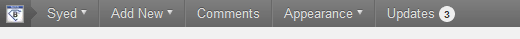
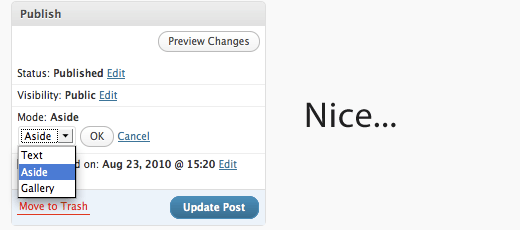




Syed Balkhi says
Hey WPBeginner readers,
Did you know you can win exciting prizes by commenting on WPBeginner?
Every month, our top blog commenters will win HUGE rewards, including premium WordPress plugin licenses and cash prizes.
You can get more details about the contest from here.
Start sharing your thoughts below to stand a chance to win!
Tony Nasson says
many are going crazy about internal linking provisions of this version…it looks nice in on-page SEO point of view…thats what SEOers always need in CMSs…and from wordpress its always expected!
Ankit Saini says
The first feature definitely help in building inbound links and result = SEO, I mean higher ranking..
Thanks
Trisha says
Internal linking, finally! Im loving this update, been working in it all morning… freaked out when the post excerpts and custom fields were missing (theyre still there, in screen options, phew!)
Im interested in the post templates/post styles. Was able to activate it in my theme, but not exactly sure how to get it working. Would love a simple tutorial on simple ways to use this, if you have it in the works.
Editorial Staff says
Here is the Post Formats tutorial: https://www.wpbeginner.com/wp-themes/what-whys-and-how-tos-of-post-formats-in-wordpress-3-1/
Admin
Scott Hampton says
I’m using 3.1 now and I like it. I turn off the admin bar when I view my website, but keep it on in the backend. It gets in the way of clicking the website name in the upper left corner when you hover over the admin bar, but I can get used to it.
My favorite feature, by far, is the internal linking. Blogger was doing that for years and I missed it when I moved to WordPress. It’s in now, so that’s good!
Medulin says
The new update looks excellent, i just installed it, the admin bar is perfect, i can not wait to play around with the new features, thank you wordpress core team!
Craig says
Just installed 3.1 on our site. I’m really excited about the custom post/page templates as I have 3 or 4 distinct types of posts and would love to standardize the templates for the content.
Paul says
Moving the Quick Press to the front end is awesome. It just makes things that much quicker … and easier.
Thomas Comoto says
Wow, that is super, i will be looking forward to the “Internal Linking” I really saw that as one of the iritating things in 3.0, just updated to 3.05 for better security….
Airbed Guy says
No doubt that internal linking will be something that I appreciate on a more regular basis than many of the other features but it sounds like it will be a big update. I’m also anxious to get my hands on the network piece of this one as I manage many WP sites. Just curious if you know when the final 3.1 will be released or what the adjusted target is? I’m on a RC right now that’s a little loopy and am anxious for development to be wrapped up.
Junaid says
I don’t see most of these features in my WordPress install
Scott Hampton says
@Junaid: You’re running 3.1? …or the beta?
Tim says
Very nice. Can hardly wait for the mentioned features. It just get’s better and better
Internal linking +5
Post styles +5
Admin Bar ++5 (i’ve wondered why this is not a standard feature for some time)
Thanks for the heads up!
Roger says
Will the new bar graph for site stats at WordPress.com be going into the WordPress.org installation sometime soon? Or at all? Just curious. I had gotten used to it before I switched to .org.
Scott Hampton says
I think the internal linking will be my favorite. Blogger had it, and I sure mis it since I moved to WordPress!
Burke INgraffia says
Will the internal linking work throughout multisite posts and can it look for custom fields?
Naif Amoodi says
I am just hoping it’s going to be relatively simple to remove a certain feature from the theme if it’s not going to be used. I believe WP shouldn’t try integrating features which won’t be generic into the core and instead should provide such enhancements/functionality as plugins. I have always loved WP for it’s simplicity and I sincerely hope the core remains like that (i.e. to the point).
But what I am going to be looking forward to is going to be the advanced taxonomy queries you have mentioned. Right now you can’t do much complex queries using the API pertaining to taxonomies.
Charles says
Its awesome to see the new features….. I hope if wordpress can enhance its features like this then it will knock off Drupal…. But I dont know why even after having some many powerful features many go for Drupal… Sorry if am gng out of the topic.
camu says
Hi, thanks for sharing. One thing I don’t fully understand about internal linking. Let’s say I update the permalink of post A that I had linked from within post B. Does the link inside B get automatically updated?
Editorial Staff says
If you choose it via the internal linking feature, then yes it should get updated… Although we highly recommend that you don’t change permalinks and if you do… there is a 301 redirect, so you don’t lose any backlinks. There are plugins that lets you do that.
Admin
camu says
This is awesome, thank you! I can’t wait to install 3.1
James EAvenue says
I am very excited about the new wordpress, we have lots of clients that love the power of wordpress!
nirok says
Can’t wait for the quickpress! will be exactly what i need for my social networks
Carolina says
cool! looking forward to this release.
Sivasta özel ders says
thanks for sharing.
Adam W. Warner says
I’m happy to see that internal linking is being built-in and like @Harsh Agrawal said above, that particular function already exists with the Insights plugin. It would be nice if eventually they could build in the other features that the Insights plugin offers (Google search, Wikipedia search, Flickr search, etc.)
Jane Wells says
Oh, and also: the picture you have of an admin bar plugin is not really much like the one that we’re talking about doing, as your picture looks like it was based on a pre-2.7 installation of WordPress. We haven’t had those navigational sections since 2008. You should look at the one on wordpress.com, that’s more what we’re thinking, to help improve the multisite experience.
Jane Wells says
Please be careful in posting things like this. These features are not guaranteed to be included in 3.1, they are simply the features we are working on in the 3.1 development cycle. Inclusion will not be determined until we see where they all are at the feature freeze date. If any of them are not complete enough to be included in core yet, they will not be in 3.1. There may also be other reasons for features not being included based on other considerations that come up between now and then. Making a list like this in the first week of the dev cycle is to give us a plan for the work, not a plan for the release itself.
Editorial Staff says
Thanks Jane for the clarification on the admin bar, we took the screenshot from Alex’s plugin. We will keep this list updated as the development cycle continues. Ofcourse we are aware that some features might not make in which is why we added above all the features the disclaimer that the feature freeze is far away, and it means that some of these features might not make in depending on progress.
Admin
Jennifer R says
I love a new Post Templates function in WP 3.1, it’s will make WordPress become a truly CMS code.
John Paul Aguiar says
Overall all great upgrades, but Internal Linking is the one I look forward to most.
Larissa Mac says
Wow sounds great. Can’t wait for the launch. It seems like wordpress is only going to get better with age! Well done, it’s a great help for small businesses to be able to use a top quality product at no cost.
Bjorn van der Neut says
I heart that there is also coming an option to change the default paging name like /page/1 change to /mypagename/1
Thanks for the nice overview! Hope you give also one when its really published.
aditia says
wow can’t wait to upgrade, hope don’t have any problem when upgrading
Alex says
Loving the post templates/galleries feature!
John Bokma says
Thanks for the great overview, looking forward to this release.
Tinh says
I wish to see internal linking features to replace SEO smart link. Thanks
Melodie Licht says
Looking forward to the post templates/styles – sometimes a little variety changes the monotony of a site. It will be great to have the option. So glad I switched to WordPress!
Sebastian says
Thanks so much for this update.
I’m very excited with the new features. I wish for WP to evolve to a plattform where i as a non-programmer can easily style all my posts, pages etc. and even create new page and post templates or even the whole wp theme without having to know code. (using a REAL WYSIWYG editor) (and i’m well aware that there is software like artisteer – but that doesn’t do what i need and i need a REAL wysiwyg – artisteer is not)
Thanks again for this post. WP is great.
Editorial Staff says
You should try Headway Theme – https://www.wpbeginner.com/headway-theme/
It has a live editor and much more.
Admin
Sajib says
Admin bar can be used via a plugin. I’m excited about the other ones especially internal linking. Post style thing is still not clear to me.
devy friend says
seems a lot of progress, but what about the user roles capabilities?, must wait longer i guess
Editorial Staff says
There will be some cleanup but the major overhaul is not scheduled until 3.2
Admin
Matthew Guay says
The admin bar looks slick … can’t wait for it!
Harsh Agrawal says
Features look really amazing and specially first one (Internal linking) is going to be handy..
I believe this idea is inspired from Insight WordPress plugin…
Though they are adding more new feature..I hope it doesn’t mean they need more memory and resources (Hosting)
Andrew Wetzel (@CircleReader) says
Insights plugin, yes, but the internal linking feature also has some similarities to the excellent “Microkid’s Related Posts” plugin. (I have wished in the past that I could mash these two together.) It would be great to have the ability to insert an internal link with the link text being the title of the link target.
I really hope that on multisite installs, there will be checkbox options in this feature for “search this blog” vs. “search network.”
Use case: a network has one blog that is a shared directory, property listing, book or product catalog. “Search network” would allow authors from various blogs in the network to link to a common post for the item under discussion.
In this case, you’d want to make sure you could include custom post types in addition just “Post” type content. That should probably be another search option (checkboxes to include/exclude various post-types), even on single-site installs.
emory @ clickfire says
Post Templates / Post Styles sounds like a neat feature.
Rebecca Gill says
Agree with Sid. The admin bar would be great! I also would absolutely love the advanced taxonomy queries.
Looking forward to the arrival in December!
Andy Cole says
A great set of improvements, something you’d expect from a major release really.
The contextual linking to other posts is great, provided that it dynamically updates if you were to move the post (perhaps give it a new slug, or alter permalink structure?). Anyone know if this is the case?
“Post Templates / Post Styles” also a very powerful addition. Thanks for keeping us informed as always WPB!
munkkron77 says
i love wordpress:)
Aadil Aijaz says
+1 to the admin bar. Can’t wait for the release.
Sid says
Uuu .. Exciting i always wanted the admin bar. Eager for it.
Thnx
Sid