Varsayılan olarak, çoğu WordPress temasının altbilgisinde genel bir sorumluluk reddi bulunur, ancak bu sitenizin profesyonelce görünmemesine neden olabilir. Ayrıca kendi bağlantılarınız, telif hakkı bildirimleri ve diğer içerikler için daha az alan bırakır.
İster altbilginizi düzenlemek ister kendi markanızı eklemek istiyor olun, varsayılan WordPress kredisini kaldırmak basittir ve sitenizin genel görünümünü iyileştirir.
WordPress web siteleri oluşturma konusundaki kapsamlı deneyimimiz sayesinde, marka tutarlılığını korumanın önemini fark ettik. Bu nedenle WPBeginner, WPForms ve MonsterInsights dahil olmak üzere sitelerimizden ‘powered by WordPress’ altbilgi bağlantısını stratejik olarak kaldırdık.
Bu makalede, ‘powered by WordPress’ altbilgi bağlantılarını da nasıl kolayca kaldıracağınızı göstereceğiz.
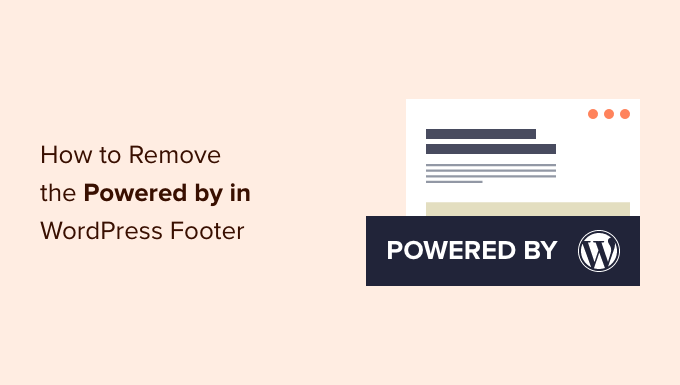
WordPress Altbilgi Kredilerini Neden Kaldıralım?
Birçok farklı WordPress teması, web sitelerinin altbilgisinde resmi WordPress .org web sitesine bağlantı veren bir ‘Proudly powered by WordPress’ feragatnamesi gösterir.
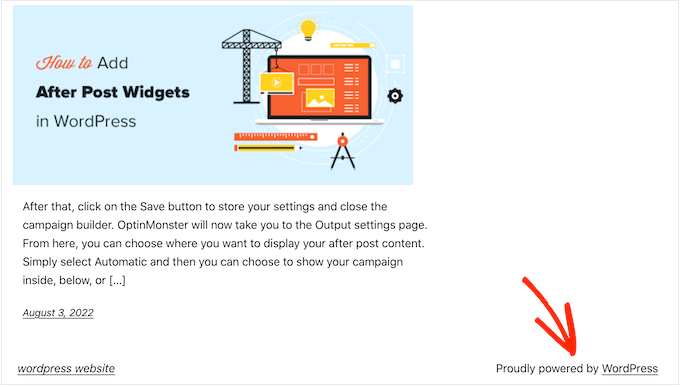
Bazı tema geliştiricileri bunu daha da ileri götürerek altbilgiye kendi kredilerini ekler.
Aşağıdaki görselde Astra WordPress teması tarafından eklenen feragatnameyi görebilirsiniz.
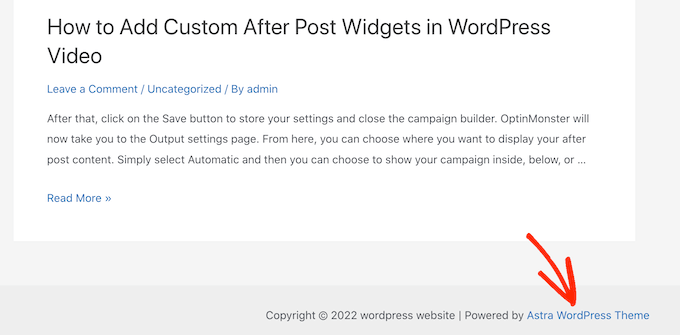
Yazılım geliştiriciler için harika olsa da, bu ‘Powered by….’ altbilgisi, özellikle bir işletme web sitesi işletiyorsanız, sitenizin daha az profesyonel görünmesine neden olabilir.
Ayrıca, bilgisayar korsanlarının WordPress kullandığınızı bilmelerini sağlar, bu da sitenize girmelerine yardımcı olabilir. Örneğin, özel bir giriş URL’si kullanmıyorsanız, bilgisayar korsanları sitenizin adresine /wp-admin ekleyebilir ve giriş sayfanıza ulaşabilir.
Bu sorumluluk reddi ayrıca harici bir siteye bağlantı vererek insanları web sitenizden ayrılmaya teşvik eder. Bu, sayfa görüntülemeleriniz ve hemen çıkma oranınız üzerinde olumsuz bir etkiye sahip olabilir.
WordPress Altbilgi Kredi Bağlantılarını Kaldırmak Yasal mı?
Sitenizdeki altbilgi kredileri bağlantısını kaldırmak tamamen yasaldır çünkü WordPress ücretsizdir ve GPL lisansı altında yayınlanmaktadır.
Temel olarak, bu lisans size WordPress’i kullanma, değiştirme ve hatta diğer insanlara dağıtma özgürlüğü verir.
Resmi WordPress dizininden indirdiğiniz her WordPress eklentisi veya teması da aynı GPL lisansı altında yayınlanır. Çoğu ticari eklenti ve tema bile GPL altında yayınlanır.
Bu, işletme web sitenizden, çevrimiçi mağazanızdan veya blogunuzdan altbilgi kredilerini kaldırmak da dahil olmak üzere WordPress’i istediğiniz şekilde özelleştirmekte özgür olduğunuz anlamına gelir.
Bunu akılda tutarak, ‘powered by WordPress’ altbilgi bağlantılarını nasıl kaldırabileceğinizi görelim.
Video Eğitimi
Videoyu istemiyorsanız veya daha fazla talimata ihtiyacınız varsa, doğrudan kullanmak istediğiniz yönteme atlamak için aşağıdaki hızlı bağlantıları kullanın:
Yöntem 1: Tema Ayarlarını Kullanma (Hızlı ve Kolay)
Çoğu iyi tema yazarı, kullanıcıların altbilgiyi düzenleme ve kredi bağlantılarını kaldırma seçeneğini istediğini bilir, bu nedenle çoğu tema ayarlarına bunu dahil eder.
Temanızda bu seçeneğin olup olmadığını görmek için WordPress yönetici panelinizde Görünüm ” Özelleştir bölümüne gidin.
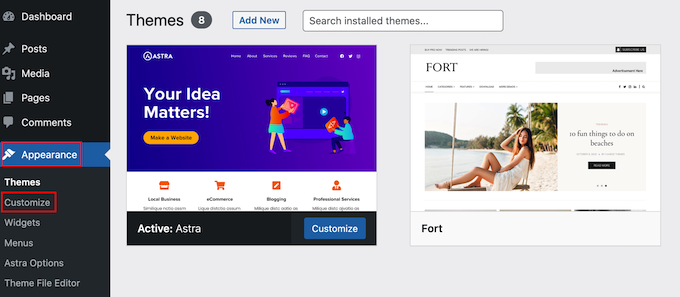
Bu işlem, artık sitenizin altbilgisini özelleştirmenize olanak tanıyan ayarları arayabileceğiniz tema özelleştiricisini açacaktır.
Örneğin, Astra temasında ‘Footer Builder’ adlı bir bölüm vardır.
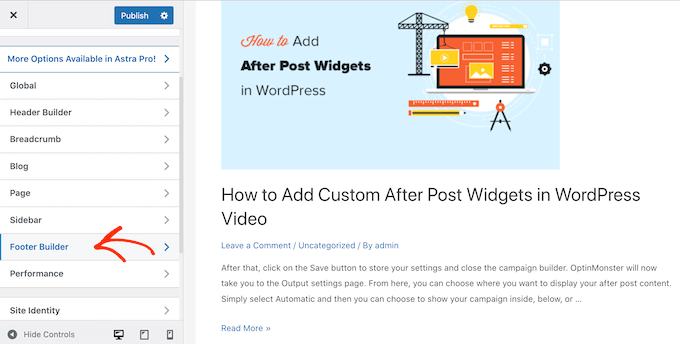
Bu temayı kullanıyorsanız, ‘Altbilgi’ bölümüne tıklamanız ve ‘Telif Hakkı’nı seçmeniz yeterlidir.
Bu, altbilgi metnini değiştirebileceğiniz veya hatta tamamen silebileceğiniz küçük bir düzenleyici açar.
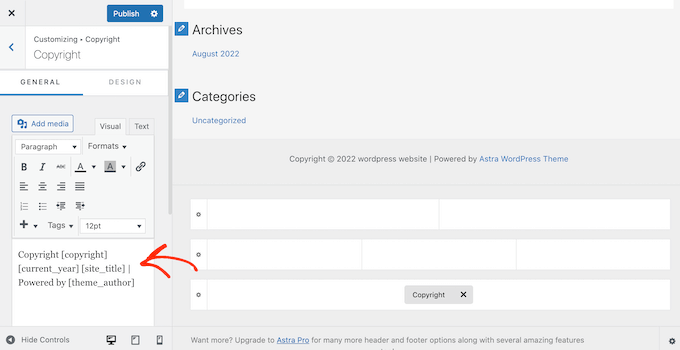
Altbilgi sorumluluk reddini nasıl kaldırırsanız kaldırın, değişikliği sitenizde canlı hale getirmek için ‘Yayınla’ya tıklamayı unutmayın.
Yöntem 2: Tam Site Düzenleyicisini Kullanma (Blok Tabanlı Temalarla Çalışır)
Blok özellikli bir WordPress teması kullanıyorsanız, Tam Site Düzenleme (FSE) özelliğini kullanarak altbilgi sorumluluk reddini kaldırabilirsiniz.
Bu, tüm temalarda işe yaramayacak olsa da sitenizin tamamında ‘Powered by’ yazısını kaldırmanın hızlı ve kolay bir yoludur.
Düzenleyiciyi başlatmak için Görünüm “ Düzenleyici’ye gidin.
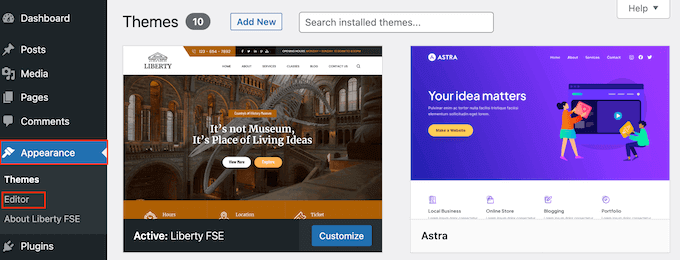
Varsayılan olarak, tam site düzenleyicisi temanızın ana şablonunu gösterir.
Sol taraftaki menüden ‘Desenler’i seçin.
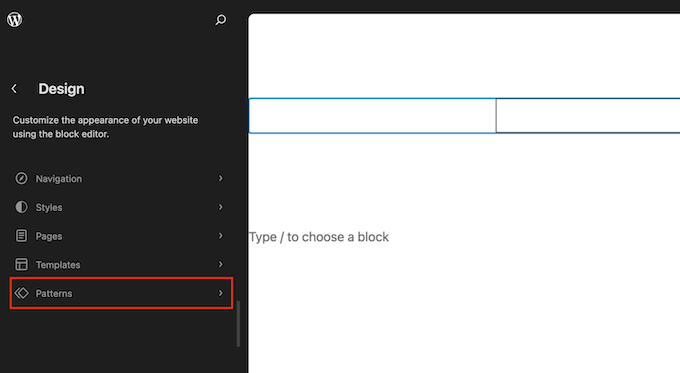
Bu, WordPress temanızı oluşturan tüm kalıpların ve şablon parçalarının bir listesini gösterir. ‘Şablon Parçaları’ altında ‘Altbilgi’ye tıklayın.
Bu, web sitenizin altbilgisinin küçük bir resmini gösterir. Altbilgiyi görmek için önizlemeye tıklayın.
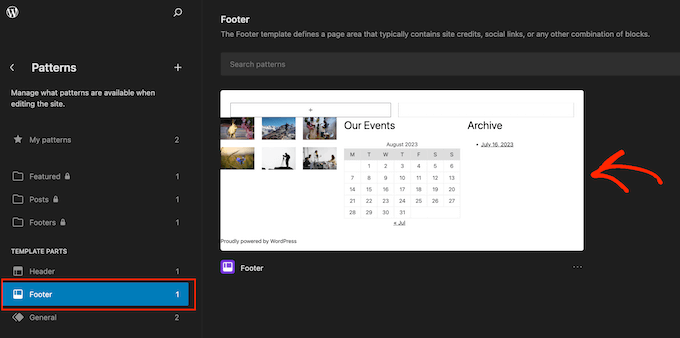
Şimdi temanın şablonunun bir önizlemesini göreceksiniz.
Altbilgiyi düzenlemek için devam edin ve kalem simgesine tıklayın.
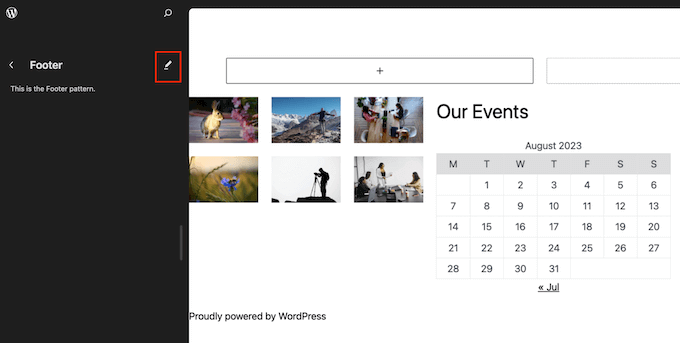
Ardından, ‘Powered by’ feragatnamesini seçin.
Artık bunu kendi içeriğinizle değiştirebilir veya sorumluluk reddini silebilirsiniz.
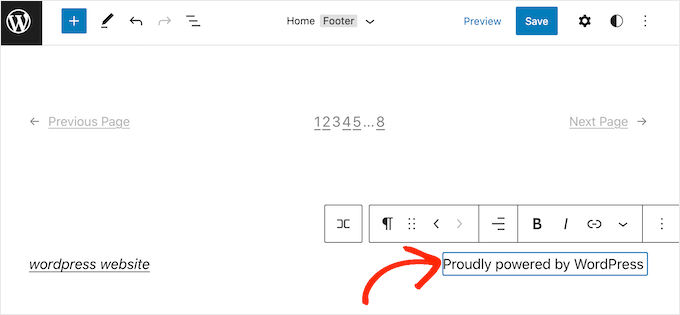
Altbilginin nasıl göründüğünden memnun olduğunuzda, sadece ‘Kaydet’e tıklayın. Şimdi sitenizi ziyaret ederseniz, değişikliği canlı olarak göreceksiniz.
Yöntem 3: Sayfa Oluşturucu Kullanarak ‘Powered by’ Feragatnamesi Nasıl Kaldırılır
Birçok WordPress web sitesi, e-posta adresi veya telefon numarası gibi önemli bilgileri iletmek için altbilgiyi kullanır. Aslında, ziyaretçiler sadece bu içeriği aramak için sitenizin en altına kadar ilerleyebilirler.
Bunu göz önünde bulundurarak, bir adım daha ileri gitmek ve ‘Powered by’ metnini özel bir altbilgi ile değiştirmek isteyebilirsiniz. Bu altbilgi sosyal medya profillerinize bağlantılar, bağlı pazarlama ortaklarınıza bağlantılar, ürünlerinizin bir listesi veya diğer önemli bilgi ve bağlantıları içerebilir.
WPBeginner’da altbilgi alanını bu şekilde kullanıyoruz:
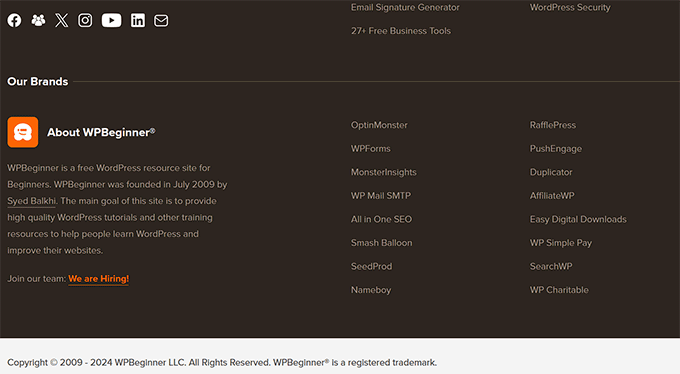
Özel bir altbilgi oluşturmanın en iyi yolu SeedProd kullanmaktır. En iyi sayfa oluşturucu eklentisidir ve web sitenizin her bölümünü özelleştirmenize yardımcı olabilecek 100’lerce profesyonelce tasarlanmış şablon, bölüm ve blokla birlikte gelir.
Ayrıca genel bir altbilgi, kenar çubuğu, üstbilgi ve daha fazlasını oluşturmanıza olanak tanıyan ayarlara sahiptir.
Öncelikle SeedProd‘u yüklemeniz ve etkinleştirmeniz gerekir. Daha fazla ayrıntı için, bir WordPress eklentisinin nasıl kurulacağına ilişkin adım adım kılavuzumuza bakın.
Not: SeedProd’un, özel bir bakım modu sayfası da dahil olmak üzere sürükle ve bırak düzenleyicisini kullanarak her türlü sayfayı oluşturmanıza olanak tanıyan ücretsiz bir sürümü de vardır. Ancak, gelişmiş Tema Oluşturucu ile birlikte geldiği için SeedProd’un premium sürümünü kullanacağız.
Eklentiyi etkinleştirdikten sonra SeedProd sizden lisans anahtarınızı isteyecektir.
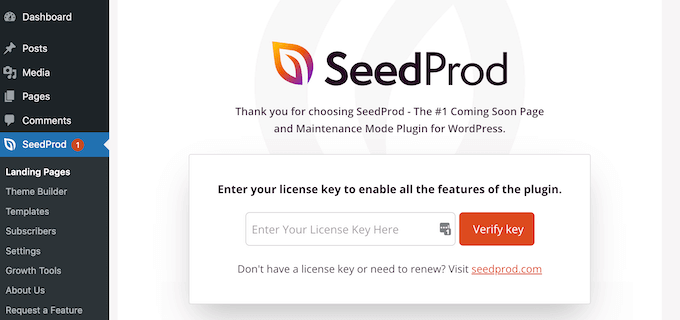
Bu bilgiyi SeedProd web sitesindeki hesabınızda bulabilirsiniz. Anahtarı girdikten sonra ‘Anahtarı Doğrula’ butonuna tıklayın.
Bunu yaptıktan sonra, SeedProd ” Tema Oluşturucu‘ya gidin. Burada, ‘Yeni Tema Şablonu Ekle’ düğmesine tıklayın.
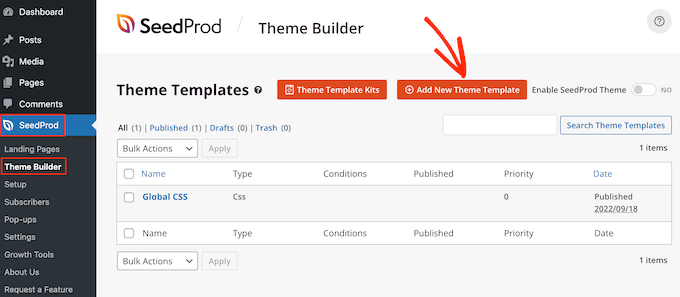
Profesyonel İpucu: SeedProd, özel temanız için temel olarak kullanabileceğiniz profesyonel web sitesi kitlerinden oluşan ve giderek büyüyen bir kütüphaneye de sahiptir. Daha fazla bilgi için lütfen WordPress’te şablon kitlerinin nasıl kurulacağına ilişkin kılavuzumuza bakın.
Açılır pencerede yeni tema şablonu için bir ad yazın.
Bunu yaptıktan sonra, ‘Tür’ açılır menüsünü açın ve ‘Altbilgi’yi seçin.
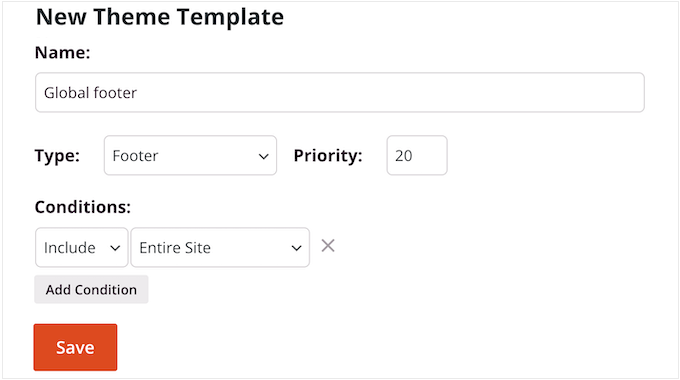
SeedProd yeni altbilgi şablonunu varsayılan olarak sitenizin tamamında gösterecektir. Ancak, ‘Koşullar’ ayarlarını kullanarak bunu belirli sayfalar veya gönderilerle sınırlayabilirsiniz.
Örneğin, ana eylem çağrınızın dikkatini dağıtmaması için yeni altbilgiyi açılış sayfalarınızdan çıkarmak isteyebilirsiniz.
Girdiğiniz bilgilerden memnun olduğunuzda, ‘Kaydet’e tıklayın. Bu, SeedProd sayfa oluşturucu arayüzünü yükleyecektir.
İlk başta, şablonunuz sağda boş bir ekran ve solda ayarlarınızı gösterecektir. Başlamak için ‘Sütun Ekle’ simgesine tıklayın.
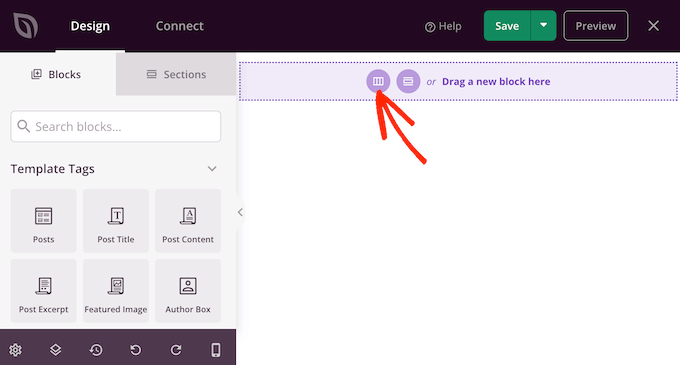
Artık altbilgi için kullanmak istediğiniz düzeni seçebilirsiniz. Bu, içeriğinizi farklı sütunlar halinde düzenlemenize olanak tanır. Örneğin, WordPress widget’larınızı sütunlar halinde görüntüleyebilirsiniz.
İstediğiniz düzeni kullanabilirsiniz, ancak biz tüm görsellerimizde üç sütunlu bir düzen kullanıyoruz.
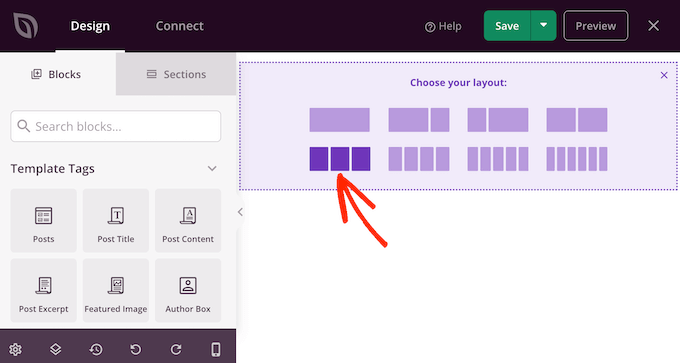
Ardından, altbilginin arka planını WordPress temanıza, şirket markanıza veya logonuza uyacak şekilde düzenleyebilirsiniz.
Arka plan rengini değiştirmek için ‘Arka Plan Rengi’nin yanındaki bölüme tıklamanız ve ardından yeni bir renk seçmek için kontrolleri kullanmanız yeterlidir.
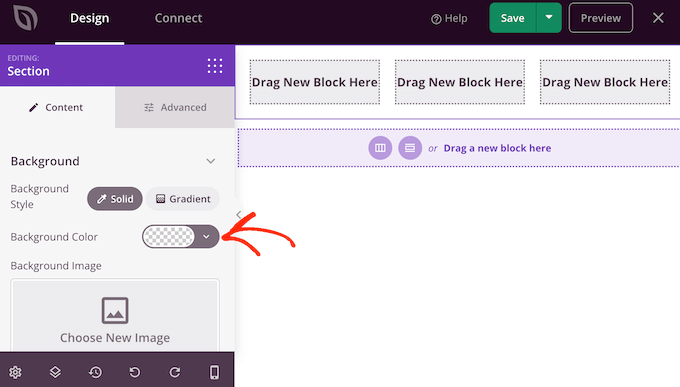
Başka bir seçenek de arka plan resmi eklemektir.
Bunu yapmak için, ‘Kendi Görselinizi Kullanın’ seçeneğine tıklayın ve ardından WordPress medya kitaplığından bir görsel seçin veya ‘Stok görsel kullanın’ seçeneğine tıklayın.

Arka plandan memnun olduğunuzda, altbilgiye biraz içerik eklemenin zamanı gelmiştir.
Sol taraftaki menüden herhangi bir bloğu sürükleyip altbilginize bırakmanız yeterlidir.
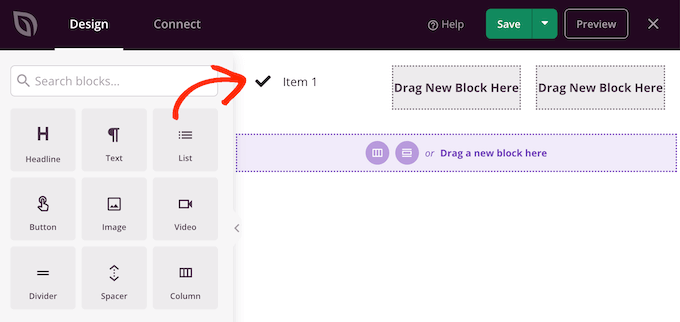
Bir blok ekledikten sonra, ana düzenleyicide o bloğu seçmek için tıklayın.
Sol taraftaki menü şimdi bloğu özelleştirmek için kullanabileceğiniz tüm ayarları gösterecektir.
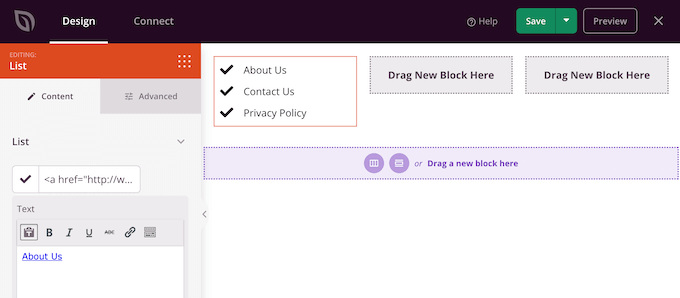
Altbilginize daha fazla blok eklemek için bu adımları tekrarlamaya devam edin. Hangi blokları kullanacağınızdan emin değilseniz, WordPress web sitenizin altbilgisine eklenecek şeylerle ilgili kontrol listemize bakmak yardımcı olabilir.
Ayrıca her bir bloğu düzeninizin etrafında sürükleyerek nerede görüneceklerini değiştirebilirsiniz.
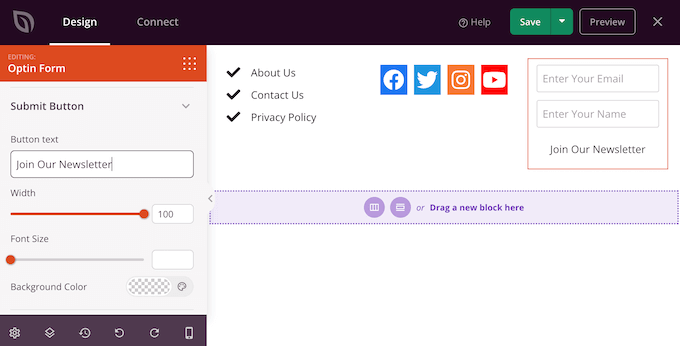
Tasarımınızdan memnun olduğunuzda, ‘Kaydet’ düğmesine tıklayın.
Ardından, tasarımınızı tamamlamak için ‘Yayınla’yı seçebilirsiniz.
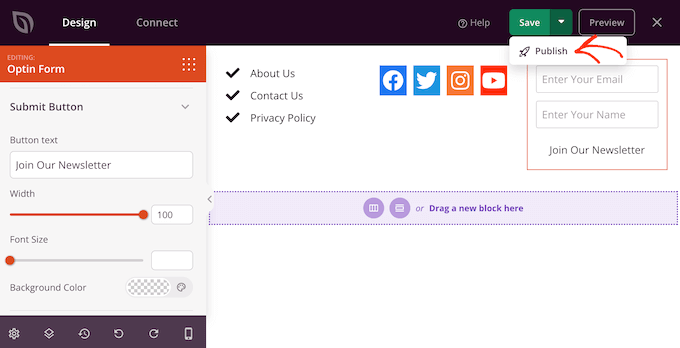
Yeni altbilgiyi WordPress blogunuzda canlı hale getirmek için SeedProd ile WordPress temanızı oluşturmayı bitirmeniz gerekir. Adım adım talimatlar için lütfen özel bir WordPress temasının nasıl oluşturulacağına ilişkin kılavuzumuza bakın.
Temanızı oluşturduktan sonra SeedProd ” Tema Oluşturucu‘ya gidin. Ardından, ‘SeedProd Temasını Etkinleştir’ anahtarına tıklayın.
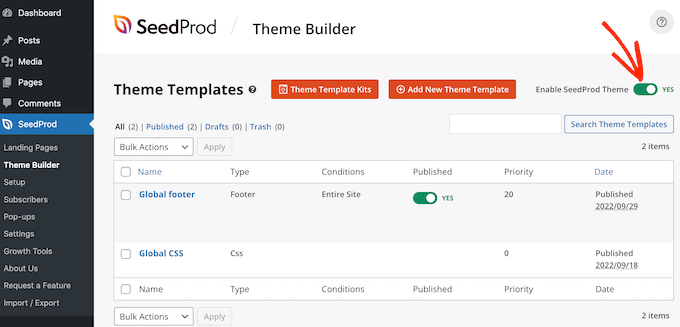
Şimdi, web sitenizi ziyaret ederseniz, yeni altbilgiyi canlı olarak göreceksiniz.
Yöntem 4: Kod Kullanarak WordPress Sorumluluk Reddini Kaldırma
WordPress özelleştiricisinde altbilgi kredilerini kaldırmanın veya değiştirmenin bir yolunu göremiyorsanız, footer.php kodunu her zaman düzenleyebilirsiniz.
Bu en acemi dostu yöntem değildir, ancak herhangi bir WordPress temasından krediyi kaldırmanıza izin verecektir.
Web sitenizin kodunda değişiklik yapmadan önce, herhangi bir sorun olması durumunda sitenizi geri yük leyebilmeniz için bir yedek oluşturmanızı öneririz.
WordPress tema dosyalarınızı doğrudan düzenlerseniz, temayı güncellediğinizde bu değişikliklerin kaybolacağını unutmayın. Bununla birlikte, bir alt tema oluşturmanızı öneririz, çünkü bu, WordPress temanızı özelleştirmeyi kaybetmeden güncellemenize olanak tanır.
İlk olarak, FileZilla gibi bir FTP istemcisi kullanarak WordPress sitenize bağlanmanız gerekir veya WordPress barındırma şirketiniz tarafından sağlanan bir dosya yöneticisini kullanabilirsiniz.
FTP’yi ilk kez kullanıyorsanız, FTP kullanarak sitenize nasıl bağlanacağınıza ilişkin eksiksiz kılavuzumuza bakabilirsiniz.
Sitenize bağlandıktan sonra /wp-content/themes/ adresine gidin ve ardından mevcut temanızın veya alt temanızın klasörünü açın.
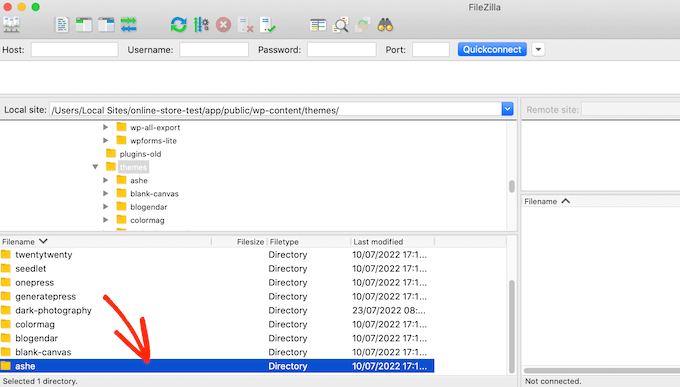
Bu klasörün içinde footer.php dosyasını bulun ve Notepad gibi bir metin düzenleyicide açın.
Metin düzenleyicide, ‘powered by’ metnini içeren bir kod bölümü arayın. Örneğin, WordPress için Twenty Twenty-One temasında kod şöyle görünür:
<div class="powered-by">
<?php
printf(
/* translators: %s: WordPress. */
esc_html__( 'Proudly powered by %s.', 'twentytwentyone' ),
'<a href="' . esc_attr__( 'https://wordpress.org/', 'twentytwentyone' ) . '">WordPress</a>'
);
?>
</div><!-- .powered-by -->
Bu kodu tamamen silebilir veya ihtiyaçlarınıza göre özelleştirebilirsiniz.
Örneğin, ‘Proudly powered…’ feragatnamesini kendi telif hakkı bildiriminizle değiştirmek isteyebilirsiniz.
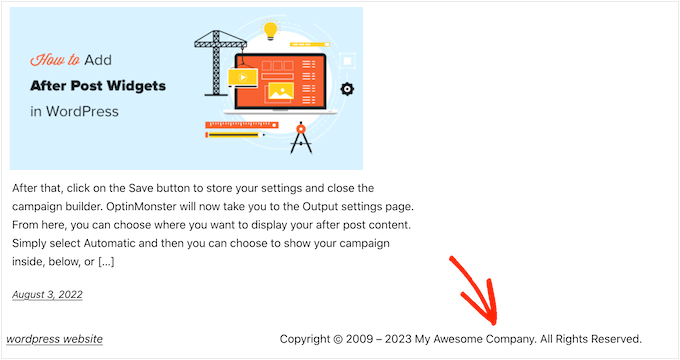
Değişikliklerinizi yaptıktan sonra dosyayı kaydedin ve sunucunuza yükleyin. Sitenizi kontrol ederseniz, altbilgi kredisi kaybolmuş olacaktır.
Uyarı! CSS Yönteminden Ne Pahasına Olursa Olsun Kaçının!
Bazı WordPress eğitim siteleri size altbilgi kredi bağlantılarını gizlemek için display: none kullanan bir CSS yöntemi gösterebilir.
Bu basit görünse de WordPress SEO‘nuz için çok kötüdür.
Birçok spam göndericisi, bağlantıları ziyaretçilerden gizlerken daha yüksek sıralama elde etme umuduyla Google’a göstermek için tam olarak bu tekniği kullanır.
Altbilgi kredisini CSS ile gizlerseniz, Google sizi spam yapan olarak işaretleyebilir ve siteniz arama motoru sıralamasını kaybedebilir. En kötü senaryoda, Google sitenizi dizininden bile silebilir, böylece arama sonuçlarında asla görünmez.
Bunun yerine, yukarıda gösterdiğimiz diğer yöntemlerden birini kullanmanızı şiddetle tavsiye ederiz. Bu yöntemlerden herhangi birini kullanamıyorsanız, bir başka seçenek de altbilgi kredisini sizin için kaldırması için bir WordPress geliştiricisi kiralamak veya WordPress temanızı değiştirmek olabilir.
Umarız bu makale ‘powered by WordPress’ altbilgi bağlantılarını kaldırmanıza yardımcı olmuştur. WordPress’te eksik yönetici çubuğu sorununun nasıl çözüleceğine ilişkin eğitimimize ve WordPress yönetici alanını korumak için hayati ipuçları listemize de göz atmak isteyebilirsiniz.
If you liked this article, then please subscribe to our YouTube Channel for WordPress video tutorials. You can also find us on Twitter and Facebook.





Dennis Muthomi
One question – is there a code snippet that can automatically update the copyright year when a new year begins?
well currently, I have to manually change it to the new year on January 1st every year. Having it update automatically would save me that step.
WPBeginner Comments
We happen to have a guide for this here: https://www.wpbeginner.com/wp-tutorials/how-to-add-a-dynamic-copyright-date-in-wordpress-footer/
Dennis Muthomi
Thank you for the guide, I’ll definitely implement it on my websites
Casmat tiskey
I dont have the footer.php file in my themes… can’t do any other method
WPBeginner Support
If you don’t have a footer.php, reach out to your theme’s support to see if they have a custom location for the footer.
Admin
Neale
I had the same problem but ur site’s version is not the same as mine, so I couldn’t remove the Powered by WordPress footer this happend to me in other site’s too
WPBeginner Support
Not all themes have the same options which is why we have multiple options in this guide. If the methods in this guide were unable to help you then we would recommend reaching out to your specific theme’s support and they should be able to assist.
Admin
Kate Sullivan
This was so helpful and exactly what was needed! Thank you for making it so simple! Kate
WPBeginner Support
You’re welcome
Admin
Arun Das
Such a detailed article, This is very useful for me. Thanks for the great information.
WPBeginner Support
You’re welcome, glad our guide could be helpful
Admin
Ibrahim
Thank you for the post.it’s very helpful.
WPBeginner Support
You’re welcome, glad you found our post helpful
Admin
JACK
this is help me so much in my learning Thank you for sharing
WPBeginner Support
You’re welcome, glad our guide was helpful
Admin
Boniface
Thanks for your article on this topic. I find it very helpful. I really appreciate your effort.
WPBeginner Support
You’re welcome, glad you liked our article
Admin
Candy
I’m using my theme template & footer.php is missing & footer remove credits are not working What to do?
What to do?
WPBeginner Support
You would want to reach out to the support for your specific theme and they should be able to assist you.
Admin
Sandra Sakura
how do I move:
~~
My Website
This is Visualize, a responsive site template designed by SitePad and is available with SitePad Website Builder.
~~
to the bottom so it’s not so prominent … I would like people to think it’s my website not SitePad.
WPBeginner Support
You would want to check under Settings>General to ensure your title and tagline are not that and if not then you would check under Appearance>Customize
Admin
Dave
Thanks for this tutorial. Mine was a bit different, but your video helped me find it. In the footer.php file, I commented out this line and it removed the “powered by WordPress” footer:
get_template_part( ‘template-parts/footer/site’, ‘info’ );
WPBeginner Support
Thanks for sharing what worked for you
Admin
Kevin
Hi,
When I tried to remove I got the following message.
Unable to communicate back with site to check for fatal errors, so the PHP change was reverted. You will need to upload your PHP file change by some other means, such as by using SFTP.
I’m currently using localhost on XAMPP on my laptop.
Please I kindly need your help.
WPBeginner Support
That means WordPress could not verify that the code change would not cause a problem so you would manually need to edit the file for that change to take effect.
Admin
Atif Khawaja
hello!
Its been a great experience for me as a beginner of Word Press to learn and find solutions of my problems through the platform of WPBeginner. These days i have been facing the same problem as stated above i have watched all the videos related to this issue on this platform but it didn’t work for me, I am using word press theme Shop Elite in this theme there is an option to edit half of the footer but credit link remains,I have tried all methods you have suggested also tried some plugins like (Real time find and Replace, My Custom Function), Please look into this issue.
I will wait for your kind response,
Thank You!
WPBeginner Support
If you reach out to the support for your specific theme they should be able to let you know what theme specific setting could be preventing you from removing that credit
Admin
Adrian
Thanks! Very useful
WPBeginner Support
You’re welcome
Admin
George Oluwole
I tried to remove the powered by message and I got the following in return: omething went wrong. Your change may not have been saved. Please try again. There is also a chance that you may need to manually fix and upload the file over FTP. Maybe I didn’t know exactly what to remove. Please I need help.
WPBeginner Support
The editor in WordPress itself had a recent update to check for errors before allowing a file to be changed. That message means it couldn’t be sure it wouldn’t cause an error so it canceled the edit which means you would need to use your host’s file manager or FTP to edit the file.
It’s not saying you tried to remove the wrong code.
Admin
Adimas Putra
I am really happy to glad at this blog posts which carries tons of useful facts,
thanks for providing these kinds of data.
WPBeginner Support
Glad you find our content helpful
Admin
Roshni
Thank you, for this useful info.
In the Charity Care theme (child theme of Benevolent) footer is found at the bottom of the Functions.php page
(path wp=content => themes => charity-care => functions.php)
When I had contacted the theme support, they suggested to use #site-info {display:none}
WPBeginner Support
Thanks for sharing that for other readers
Admin
Lauri Crosley
Wonderful goods from you, man. I’ve be aware your stuff prior to and you are simply extremely fantastic. I actually like what you have bought here, certainly like what you’re saying and the way in which wherein you say it. You’re making it entertaining and you continue to care for to keep it sensible. I can’t wait to learn far more from you. This is really a tremendous site.
WPBeginner Support
Glad you’re enjoying our content and finding it helpful
Admin
Sekh Sahajahan
My sidebar is showing under my post body. How to take it back to the side.
Currently running on news pro Genesis child theme
WPBeginner Support
You may want to ensure your browser window is wide enough for it to go on the side of your content. If it continues to be below your content you would want to reach out to the theme’s support for them to assist.
Admin
Chukwu Sunday
Please how do I make the copy right change in highlight WordPress theme sir.
WPBeginner Support
You would first want to reach out to the theme’s specific support for if there is a built-in or recommended method for changing the copyright text.
Admin
shahab uddin
I am very please to read this. It is very helpful.
romanregions
thanks for Be that as it may, I like this connection fueled by WordPress. So I would prefer not to expel controlled by WordPress joins from my footer. Your article will be useful how need expel that connections from footer. A debt of gratitude is in order for sharing.
Hamza
hey dear how are you today
i have a WP site and i want to show results online by searching roll number.
i don’t want to upload result in my data base.
i have more then 10,00,000 results in excel sheet.
i want a code that get result from google sheet searching in column and show result by matching row.
thanks
Maliha khan
it is very helpful for all of us. thanks!
Simon
Actually damaged my website trying to follow the instructions in the php footer removal. Think I have to reinstall my theme now. I’m neither a programmer nor an idiot. But something in these instructions missed the mark.
Anon
Numer 1 rule of webdesign/programming: Always back up any file/files your working on, then if you make a mistake and can’t figure out where you went wrong you can simply overwrite and start again.
Preok
Yep, backing up is a MUST if you’re going to edit. #BestPractice
Harry
thanks for your nice information, but i think “Footer.php Code Method” is hard for non programmer like me.
Jeff
Is there a way to remove the Remove the Powered by WordPress with a Code Snippet?
Rizwan Ali
When i try to remove footer or change footer then my theme disturb i.e crash or does not work properly. what to do?
Maxwell
Usually it’s because you removed something vital like ‘ ‘, you only supposed to remove text inside the inverted commas. If you using a text editor with syntax highlighting it’ll be easier to figure out, another option will be to remove one word at a time and check if it’s successful
tony
what’s the benefit from removing it?
Qureshi Khan
I can not remove it from my blog
Mark Phelps
Too bad we can’t editor our comments. Now what, now what, now what!
kyle
If you just eliminate every footer tag, and div and what not. is that sufficient?
Mati
Hello,
I have question. I have theme Ultimate and I try try try delete footer links Powered by: WordPress and Theme by: Themehorse.
I created child theme, I tried delete footer by using different codes but my action lost. I haven’t idea.
I know that this footer is invisible because the footer link is hide in “container” i think… I am green in programming :).
Please help,
Mati
Ehtisham
Hi, Wpbeginner , I have found a new method to delete “Powered by Name”
Just go to Appearance >>Editor and try to find footer.php (it’ll be on the right side under theme option)
Simply edit it’s powered by phase , update it and it’ll be removed
Ehtisham
Hi there , My theme is showing this at it’s footer
” WordPress Theme by MH Themes”
I’ve tried to find it’s code in footer.php even in functions and from every page as much i can see .But i’m unable to remove it.
I hope you have better solution for this..
Thanks
Heinrich
I’m having the same problem. Looked at many other files but can’t find where to remove it.
Tanagi
for all others who did not managed to edit their “powered” text , simply put the whole theme folder into an editing software like notepad++ and do a search for the term ” .site-info ” without the “” symbols. once you found the php section ,change the tag’s to whatever you want .
if you didnt find “.site-info” or it didnt change , probably your theme has already done it and changed its name , to find the new term for the search :
1. enter your website as a user using a chrome browser
2. right click on the credit text
3. choose inspect
4. the opened editor will show you the “tag” name replaced for .site-info
now, go back and commit a search on the theme folder
hope that helps
Linda
Very helpful, but the php page varies per theme. I found this text in Function.php in the Theme Astrid.
Georges
Thank you,
You Rock!
Paul
I have removed the code from the twenty sixteen theme for WordPress and the code still appears at the bottom of my page. Please advise me what to do. I use store theme
Paul
Hi, I use accesspress store and I’ve remove this default Twenty Sixteen theme for WordPress, the code looks like this entirely and the WordPress branding still shows at my footer, please what do I do?
01
02
10
<a href="” rel=”home”>
11
<a href="”>
12
WPBeginner Support
Hey Paul,
When copying the code you have copied the line numbers as well.
You will see a tiny Copy button at the top right corner of the code snippet. Click on it and you will see the raw code without line numbers.
Admin
Fajar
I just success in modifying footer.php via cPanel. But how about any theme upgrade in the next ?. Should the original link will appear again ?
Nick Hyatt
Fajar, if you have not created a Child Theme, then you are correct. As soon as the theme is updated, your customization of the footer.php file will be obliterated by the new version of the file.
I would recommend always creating a child theme for any project you are working on so that you don’t have to go back and redo changes previously made.
manas
How to remove footer credits in one press single page theme ??
jack
its very useful …..
Andrew
I use Fluida theme and found the “Powered by” text in the core.php file.
If you’re a beginner, it can be dangerous poking around in these files, as you can easily break stuff. So here’s how I found the line of text, and a safe way to get rid of it.
Download Notepad++. It’s freeware, and it’s awesome.
I downloaded a fresh, zipped version of my theme and unzipped everything into a folder.
Open Notepad++
Under the Search menu, there’s an option to Search in Files. choose this.
Then enter the text “powered by” (or whatever variation you’re after), choose the directory you just unzipped the theme into, then search.
As I said, I found it in core.php. Notepad++ tells me it was on line 208.
Go to the Editor section of WP, find the file (core.php in my case). Copy it all, and paste it into a blank Notepad++ doc. Go to line 208.
Don’t delete anything. Instead, comment out the lines you want to hide. Do this by adding // to the start of the line/s that contain the html code for the part of the footer you don’t want.
Here’s what mine looks like after I’ve added the // to the appropriate lines.
You can see these lines contain the “powered by” as well as the opening and closing of the links to WordPress. The line I left in is my copyright info, which I still want to show up.
It’s also important that you don’t try to comment out the whole section. This can break wordpress.
Hope this helps someone.
Leah
THANK YOU, Andrew! This was exactly what I needed. I didn’t end up needing Notepad thanks to your description of which php file to find it in and how to comment it out! I’m running a child theme and have been poking around for awhile trying to figure it out! Thanks again!
Pawan
Thank you very much man finally I got the solution. I was searching this from 3 days and you fixed it in 10 minutes. Thank you Again. God bless you.
Pawan.
WPBeginner Support
Hey Pawan,
Glad you found it useful Don’t forget to follow us on Facebook for more WordPress tips and tutorials.
Don’t forget to follow us on Facebook for more WordPress tips and tutorials.
Admin
Ann
Thanks for this. I tried it but it doesn’t seem to work with the Rara Perfect Portfolio theme that I’m using. I get no hits at all.
I’ve also searched the them files in my C Panel with the same results. I can see the code if I use Chrome Inspect on the web page, but it seems to be hidden somehow in the files.
Any ideas please?
Annabel
This doesn’t help me either. I don’t have the text within the footer.php file. I want to use Amadeus but can’t remove the text.
Any ideas?
(ps great tutorial)
Jean Corson
I don’t understand half of what is being said on these answers, I am no techie I want completely off this site Help
Carl Duran
I don’t think so this feature is found in all themes directly from customization area?
BTW great post.
YOGESH
HELLO wpbeginner,
i am using clear commerce theme of wordpress how can i remove theme credit in which content “Clean Commerce by WEN Themes”,
please help !!!!
WPBeginner Support
Hi Yogesh,
Please contact your theme developer to learn how to do that safely without breaking your site.
Admin
Joe
Why remove teh Powered By WordPress link.?
It’s free software, and if you use it the least you can do is promote it.
Jual beli rumah
Its so helpful
david
it work fine, but i hope it will not affect the template, thanks for the info
Saad
No way to remove footer from customizer theme.
Footer.php
<footer id="footer" class="”>
Saad
Was not able to add full footer code due to limit on comments.