読者からよく寄せられる質問のひとつがある:「WordPressでプラグインを追加できないのはなぜですか?
このような状況は通常、ユーザーにアップグレードのメッセージが表示されたり、管理エリアにプラグインメニューがない場合に起こります。この問題に対処している場合、あなたは正しい場所にいます。
この投稿では、WordPressでプラグインの追加やインストールができない理由を説明します。

このガイドでは、WordPressにプラグインを追加またはインストールできない主な理由を5つ挙げています。以下のクイックリンクを使用して、あなたの状況に当てはまる特定のトピックにスキップしてください:
1.WordPress.comをご利用中です。
WordPress.comは、人気のあるインストール型のWordPressソフトウェアの限定バージョンを提供するブログホスティングサービスです。詳しくはWordPress.comとWordPress.orgの違いをご覧ください。
WordPress.comユーザーは、月額約25ドルからのCreatorプラン以上にアップグレードしない限り、プラグインをインストールすることはできません。Free、Beginner、Explorerプランの場合は、サードパーティのプラグインをインストールすることはできません。
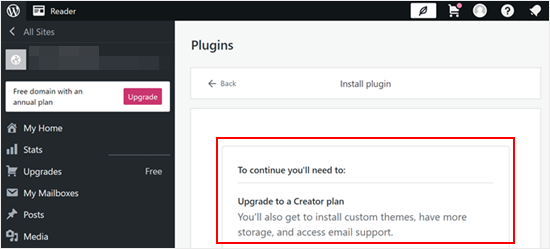
その金額を支払いたくないのであれば、WordPress.comからWordPress.orgにブログを移行することができる。
WordPressブログのセットアップが必要な場合は、無料のWordPressブログセットアップサービスをご利用ください。サイトの移管をご希望とお知らせいただければ、無料で移管いたします。
プロのヒント WordPress.orgで手間なくサイトを作りたいですか?私たちのWPBeginnerプロサービスは、あなたのオンラインプレゼンスを開始し、労力をかけずに美しいサイトを構築するのに役立ちます。
2.ユーザー権限グループに制限がある。
WordPressには、サイト上のユーザーにさまざまなレベルのアクセス権を割り当てるユーザー権限管理システムがビルトインされています。
管理者は WordPress サイトのすべての機能(プラグインの追加、インストール、有効化など)にアクセスできる最高のユーザー権限です。
一方、エディター、投稿者、寄稿者、購読者はプラグインをインストールできません。
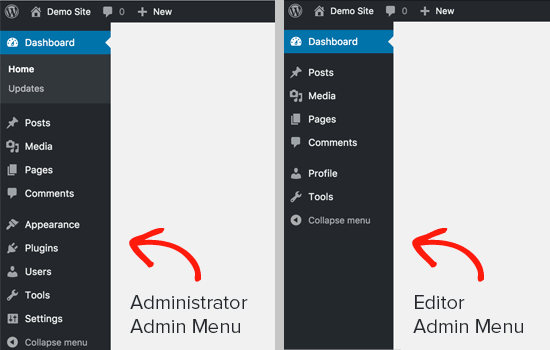
サイト上で作業しているにもかかわらず「プラグイン」メニューが表示されない場合は、管理者にアクセス権がない可能性があります。
この場合、サイトを管理している人(開発者やウェブマスターなど)を信頼しているのであれば、必要なプラグインをインストールするための管理者権限を与えてくれるよう、丁重にお願いすることができる。
3.メモリ制限の問題
2番目によくあるシナリオは、プラグインページは表示されアクセスできるのに、プラグインをインストールできないというものです。プラグインをインストールしようとすると、エラーメッセージが表示されます。
このエラーは通常、PHPのメモリ制限によって引き起こされます。WordPressはPHPスクリプト言語を使って書かれており、各PHPスクリプトは一定量のメモリを使用します。
WordPressホスティングとWordPressコアには、PHPスクリプトが使用できるメモリ量を定義する設定があります。
プロセスがこの制限に達すると、終了するか、WordPressサイトにこのようなエラーが表示される:
致命的エラー:許容メモリサイズ 67108864 バイトを使い果たした。
この問題を素早く解決するには、PHPのメモリ制限を増やすことです。それには、wp-config.phpファイルに次の行を追加します:
define('WP_MEMORY_LIMIT', '256M');
より詳細な手順については、WordPressのメモリを使い果たしたエラーの修正方法をご覧ください。
PHPのメモリ制限を増やすことで問題を解決し、プラグインをインストールできるようになる場合もありますが、必ずしも理想的な解決策ではないことを理解しておきましょう。
悪意のあるコードが高いメモリ制限を悪用して意図した以上のリソースを消費し、WordPressサイトのセキュリティに影響を与える可能性があります。
自分でメモリ制限を変更する前に、WordPressホスティングサービスプロバイダーに相談することを強くお勧めします。サイト固有のニーズを分析し、必要であれば安全かつ適切なメモリ制限の増加についてアドバイスしてくれます。
詳しくは、WordPressサポートへの適切な依頼方法に関する投稿をご覧ください。
4.マルチサイト・ネットワークを利用している。
WordPressでプラグインメニューが表示されないもう一つの理由は、あなたのサイトがWordPressのマルチサイトネットワークの一部である場合です。
WordPressマルチサイトネットワークは、WordPressの個別インストールから複数のサイトを管理することができます。これは、同じようなサイトのネットワークを運営する必要がある場合に便利です。
しかし、マルチサイトネットワークと一般的なWordPressインストールの主な違いは、ネットワーク管理者が個々のサイトをよりコントロールできることです。
場合によっては、ネットワーク管理者は、すべてのサイトの一貫性を維持したり、安定性を確保するために、ネットワーク内の個々のサイトのプラグインメニューを無効化することがあります。
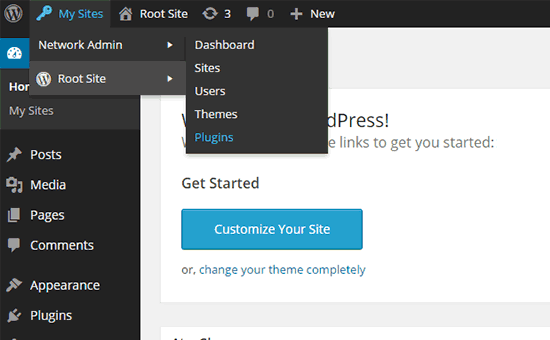
この問題を解決するには、ネットワーク管理者にプラグインのインストールを依頼すればよい。
このトピックについては、WordPressマルチサイトインストールですべてのプラグインが表示されない理由についてのガイドを参照してください。
5.間違ったプラグインファイルをアップロードした。
サードパーティのプラグインファイルをアップロードしたいのに、WordPressが以下のようなエラーメッセージを表示し続けるとします:
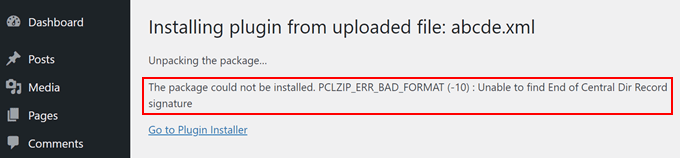
この場合、そもそも正しいファイルをアップロードしているかどうかを確認する必要があります。プラグインファイルは通常.zipパッケージに入っており、.zip形式を使用します。
また、ダウンロードしたZIPコンテンツファイルに互換性があるかどうかも確認してください。すべてのサードパーティプラグインが信頼できるソースから提供されているわけではなく、これが正しくアップロードされない原因かもしれません。
プラグインのインストールについて詳しくは、以下のガイドをご覧ください:
- WordPressプラグインのインストール方法(ステップバイステップ)
- 初心者ガイド:最適なWordPressプラグインの選び方
- WordPressのバージョンでテストされていないプラグインをインストールすべきか?
また、セキュリティリスクを最小限に抑えるために、WordPress.orgプラグインディレクトリのような信頼できるソースからのみプラグインをインストールすることをお勧めします。WordPress.orgディレクトリには審査プロセスがあり、信頼できる開発者のプラグインを提供する傾向があります。
安全なプラグインを選ぶためのヒントをいくつか紹介しよう:
- 開発が有効化され、ユーザーの評価が高いプラグインを探しましょう。
- プラグインがWordPressのバージョンと互換性があることを確認するために、「最終更新日」をチェックしてください。
- プラグインの説明やレビューを読んで、その機能や潜在的な互換性の問題を理解しましょう。
WordPressでプラグインの追加やインストールができない理由について、この投稿がお役に立てば幸いです。WordPressの必須プラグインリストや、WordPressの一般的なエラーとその修正方法についてのガイドもご覧ください。
If you liked this article, then please subscribe to our YouTube Channel for WordPress video tutorials. You can also find us on Twitter and Facebook.




Syed Balkhi says
Hey WPBeginner readers,
Did you know you can win exciting prizes by commenting on WPBeginner?
Every month, our top blog commenters will win HUGE rewards, including premium WordPress plugin licenses and cash prizes.
You can get more details about the contest from here.
Start sharing your thoughts below to stand a chance to win!
Petya Ivanova says
Thank you so much!!
WPBeginner Support says
You’re welcome
管理者
hossein says
Hello
I can see the plugin menu and the plugin I have installed
But the add new plugin button is disabled
can you help me?
WPBeginner Support says
There is a good chance your site is a part of a multisite network. If it is not then we would recommend checking that you do not have any plugins that would prevent adding new plugins.
管理者
samaneh says
I can see plugin widget in my dashboard but when I clink on add plugin, there are no plugins. I just see an error:
“An unexpected error occurred. Something may be wrong with WordPress.org or this server’s configuration. If you continue to have problems, please try the support forums.”
If I search a plugin name in search bar, the page refreshes but finally this massage appears again.
what did happened?
WPBeginner Support says
For that error, we would recommend checking with your hosting provider to see if they have the specific error logged or if they may have a setting in their system that may have blocked the connection to WordPress.org.
管理者
DaninMCI says
How ridiculous. I have several websites and I was going to create a new WordPress-based site that needed to use a comparison chart but I’m not willing to pay $300 a year for plugins. I’ll go elsewhere I guess.
WPBeginner Support says
As we say in that section, if you do not want to pay $300 per year, we would recommend using WordPress.org which is a WordPress site on another hosting provider
管理者
Richard Ross says
I have inserted the plugin name but it still prompts me the same error.
Error: The plugin has no name. Add a Plugin Name: line to your main plugin file and upload the plugin again. For more information, please review our documentation on Plugin Headers.
WPBeginner Support says
If the plugin is one you’re downloading from an external site you would want to reach out to the plugin’s support with that error message. If it is a custom plugin then you would want to ensure your plugin name is set as a comment in the header.
管理者
Pascal Idhiarhi says
Hi, I tried to add new plugin, and theme. But I am currently getting 403 Forbidden error. What can I do?
Deborah says
I have a multisite and I installed several plugins but one isn’t showing. I can see it when I go to plugins and I have activated it but it is not showing up in my dashboard so I cant use it. Help. Why isn’t a particular installed and activated plugin showing up in m dashboard but other plugins are?
WPBeginner Support says
Not all plugins work with multisite installations, we would recommend checking with the support for that plugin and they would be able to help with any issues like this.
管理者
Akshay says
Hi,
Thank you for sharing knowledge. We have a wordpress website hosted on our company internal server. Now we would like to migrate it to our cloud platform.
I tried to click Add new plugin to install “All-in-One WP Migration”. However whenever I click on ‘Add new’ link server is returning 503 error. Rest all links on admin page works fine.
Any suggestions?
WPBeginner Support says
For specifically the 503 error, we have a guide on how to resolve that error below:
https://www.wpbeginner.com/wp-tutorials/how-to-fix-503-service-unavailable-error-in-wordpress/
管理者
Monisha says
Thanks this helped! : )
WPBeginner Support says
Glad our guide helped
管理者
Arif Ammar says
Thanks WP team. My problem is solved.
Thanks again for you precious support.
WPBeginner Support says
Glad our guide was helpful
管理者
Evan Cleary says
I set up a WordPress site in 2014 and was able to get plugins without going into a business plan. And I sent up another site a few years ago and it was also not any problem to add plugins. As far as I know, it was via WordPress.com and not WordPress.org – I downloaded a theme and editors that and used my own URL hosted by a hosting company. I’m quite confused now as no one seems to be saying that this policy of having to pay for a business plan is a new thing. Is it a new thing?
WPBeginner Support says
If your site is on a hosting provider and not the WordPress.com website then it is a WordPress.org site. Having to purchase the business plan on WordPress.com for access to plugins is not something new.
管理者
karan says
I had one site of mine that had the issue of no option for adding or updating plugins. For some reason define(‘DISALLOW_FILE_MODS’,true); was in my wp-config file.
Once I deleted that line, my plugin options were restored. It took me a while to find this solution. I hope this helps people find this solution.
WPBeginner Support says
Thanks for sharing your recommendation
管理者
Sophorn Chhum says
Thanks, man. You’re awesome
Amin says
Thank you very much!
naema says
Excellent.Great it’s working.Thank you!!!
Heide says
Thanks for the good article! I am bit confused, because I am super administrator and can’t install any new plugins. I can activate and deactivate plugins for sites or the whole network. But I don’t have the page for plugin installtion. Do you have any suggestions in this case? Thanks!
WPBeginner Support says
If you’re using a multisite like it sounds like you are, you would need to install the plugin in the network admin area rather than on the individual sites.
管理者
anis says
when i try to install a pluging it shows the following:
Installation failed: Abort class-pclzip.php : Missing zlib extensions
what should i do
WPBeginner Support says
For that error, you would want to first reach out to your hosting provider and they should be able to assist.
管理者
Amy Skea says
I can’t download I get this message. I have tried various plugins and get the same.
Thank you
Installation failed: Could not copy file. wp-fastest-cache/wpFastestCache.php
WPBeginner Support says
For that specific message, you may want to try the recommendations in our article below:
https://www.wpbeginner.com/beginners-guide/how-to-fix-file-and-folder-permissions-error-in-wordpress/
管理者
santosh says
hey i cant upload and install pluginsin my wordpress website.
its shows just the blank page.please help me
WPBeginner Support says
If you are only seeing a blank page, you would want to follow the recommendations in our article below:
https://www.wpbeginner.com/wp-tutorials/how-to-fix-the-wordpress-white-screen-of-death
管理者
Amarnath says
Hey, I am troubling to install wordpress.
“The MySQL Connection could not be established.”
It is written like this what should I do?
WPBeginner Support says
You would want to ensure your username and password in your wp-config file are the correct ones, you may also want to check with your hosting provider’s support if this is a new error and they should be able to assist.
管理者
May says
Hey.
How Can I transfer my blog from wordpress.com to wordpress.org to get the benefits of the second one ?
WPBeginner Support says
For how to do that, you would want to take a look at our article here:
https://www.wpbeginner.com/wp-tutorials/how-to-properly-move-your-blog-from-wordpress-com-to-wordpress-org/
管理者
Zeeshan says
hi!
i am install pulgin but faild.
and ERROR IS
Fatal error: Maximum execution time of 30 seconds exceeded in G:\xampp\htdocs\Ecommrace\wp-includes\Requests\Transport\cURL.php on line 462
WPBeginner Support says
For fixing that error you would want to follow the recommendation in our article here: https://www.wpbeginner.com/wp-tutorials/how-to-fix-fatal-error-maximum-execution-time-exceeded-in-wordpress/
管理者
Ale Sants says
Hello! Same problem here. Cannot ADD plugins.
More details of my site:
WordPress 5.2.2 running Bridge theme, so WordPress.org. no .com
Hostgator for hosting
I am an admin and no one else has ever done any work on the site, so I am the only admin for sure.
Please help and thanks in advance!
WPBeginner Support says
You may want to check with your hosting provider to ensure there are no errors on their end that could be part of the problem. You could try checking your folder permissions as well similar to the article here: https://www.wpbeginner.com/beginners-guide/how-to-fix-file-and-folder-permissions-error-in-wordpress/
管理者
Ale Sants says
Thanks so much. Will do that and will send any updates.
Rishabh Jain says
Hey!
I want to install WP super cache plugin but when I search it in plugin dialog box, on right top corner it shows ‘Not Available’ Why is it so? Is there any problem with my blog. Please help me out…
WPBeginner Support says
Is your site on WordPress.com or a managed hosting provider?
管理者
Mazie says
Don’t know what I’m doing wrong with new wordpress.com blog (true newbie). My menu doesn’t look like those above. All I see are the following 7 options, all are listed on the left: Site Identity, Colors & Backgrounds, Fonts, Header Image, Menus, CSS and Widgets. I guess my question is, is this as it should be for the free (.com) site? Is it from this menu that I will create and complete my free blog?
Sorry to be so ignorant about this. I think I’m missing something as I don’t imagine it’s supposed to seem so confusing.
Thank you!
Mazie
WPBeginner Support says
Sadly, our tutorials are for WordPress.org rather than WordPress.com which is what you’re using would be part of the confusion. If you go to the wp-admin area of your WordPress.com site the admin area will look similar but you will still have the WordPress.com limitations.
管理者
Sasha says
Deactivate WordPress Plugin: WP Editor and you will be able to see list of your hidden plugin. WP Editor not tested/comparable with new WP version and php 7.
WPBeginner Support says
Thanks for sharing what worked for you
管理者
chris says
I am trying to install a plug-in on a website that a company designed for me but I don’t have the plugin option in my administrator menu (made sure I was an admin not just a editor). My admin bar is also Red with “PRODUCTION SERVER” next to my name. Are these too related? How to I add plug-ins if I don’t have the the plug-in tab?
Nalin Puri says
I am using InstantWP Named automated wordpress local server.If i buy my hosting service can i shift my blog from instant vp to that hosting server of GoDaddy
WPBeginner Support says
Hi Nalin,
Yes it can be.
管理者
sajilesh kurup says
Hi,
on wordpress website i am able to see pulgin menu, however as i hover mouse pointer over it not displaying option menu of add new
anh tuan says
please help me! i’m a admin on my website but i can’t see any plugins on plugin dashboard, in my hostin, it still no problem??
WPBeginner Support says
Hello,
You may not have an admin account or someone you hired to work on your website has disabled your access to plugins area. Sometimes developers do this to make sure that their customers don’t accidentally break their websites.
管理者
kevin shiu says
How do I go about fixing this myself assuming the original developer is no longer around?
Judy Adams says
I tried adding the plug in contact form 7 add-on now I get a white a screen after activating or trying to activate. I cannot go to my dashboard or anything in word press now. When trying to FTP in to deactivate plugin I am not sure what login and password to use. Can you please help me? I don’t want to lose my whole website I created because I cant get in now.
Riazvic says
Hi,
I am having an e-commerce website, unfortunately, I am having a theme which came with a premium plugin which I have purchased. their plugin section is available but widget section is not available how can I put google translate code into that theme where should use that code in the theme files?
I hope to get an answer here.
thanks in advance for your support.
Kamal
David says
Hello.I have the same issue of can not add new plugin in wordpress plugin panel.
1. No “add new” plugin options
2.No “trash” plugin options
3.Other issue is I can not find the “editor” in appearance panel
Would you like to let me know how can i fix this?
Rizqi says
I have same issues, it also can’t update existing plugins, because the link is gone. Have got the solutions?
Jacqueline says
Hi. I purchased the Divi theme and plug in file. The theme uploaded fine but when I go to upload the plug in file it fails. Anything I can do? Thank you for your support on this matter.
WPBeginner Support says
Hi Jacqueline,
You can try installing plugin via FTP.
管理者
Aziz Nazarov says
Hello,
Thank you for sharing such a valuable info.
Maybe this’s a bit off topic question.
I’m having a small issue at the moment with adding a new submenu page.
So basically I got an Astra Theme (not a pro version) with Beaver Builder.
I add the page as usual then add to the menu under sub-item, all looks good.
But when I click on the sub menu page it doesn’t take me there. It basically takes me to a home page.
What could be an issue? Could you help me please?
Thank you
Sir Joe says
Thanks a lot! Your article helped me
candy says
I cannot activated and install my plugin.
Parse error: syntax error, unexpected T_FUNCTION, expecting ‘)’ in E:\AppServ\www\shopify\wp-content\plugins\ninja-fb-private-reply\src\Facebook\autoload.php on line 45
please help me fix this .
Mark says
Hi, I cant log on to my wordpress account. It says “ERROR: There is no user registered with that email address.” I know for a fact that that is the correct email address associated with the account.. Please help!!! I dont have any of the other information required to reset the account (such as transaction ID) HELP!!!!
mark says
should I switch to wix or weebly? this is stupid. I have to sit here for hours googling to not be able to do the stupidest simplest things. I don’t want to learn wordpress I just want a simple ecommerce site that wont be like a college course to get set up.
M
lokesh says
I’m getting this message while installing the plugins.
An unexpected error occurred. Something may be wrong with WordPress.org or this server’s configuration. If you continue to have problems, please try the support forums.
How to solve please help
Yeboah Martin says
I had this message when trying to upload a plugin:
POST Content-Length of 11688443 bytes exceeds the limit of 8388608 bytes in Unknown on line 0
WPBeginner Support says
Hi Yeboah,
You need to increase the maximum file upload size.
管理者
Tabish says
Hi! Wanted to ask you guyz two things: You guyz run this website on WordPress, right? Which theme do you use? And like YEBOAH MARTIN said, I was facing the same error when I tried to create a video streaming site and uploaded videos. I did increase the file size limit to 977 GB! And I am sure that it isn’t the storage, as my hosting provider has made unlimited disk storage available! (Cuz I created that hosting service!)
WPBeginner Support says
Hey Tabish,
We use a custom made WordPress theme. As for videos, please see our guide on why you should never upload videos to WordPress.
Jitendra Mahato says
Hi,
I have migrated my blog yesterday. All the things are good but the error in the plugin. I have deleted all the plugins. After then, while i am starting to install the plugin, then No, any plugin is adding..
While adding….
Messages lke this…
Could not create directory. /home/danfeh5/public_html/example.com/wp-content/plugins/boombox-theme-extensions
WPBeginner Support says
Hey Jitendra,
It seems like your WordPress directory permissions are incorrect. Please see our guide on how to fix file and folder permissions error in WordPress
管理者
Angelo says
Hi.Why is it my comment section is closed?Even if i downloaded comment plugin it seems nothing changed
WPBeginner Support says
Hi Angelo,
If comments are closed on all your articles, then go to Settings » Discussion page inside WordPress admin area and check the box next to ‘Allow people to post comments on new articles’ option. Any new article you now add will have comments enabled by default.
For your older article you will have to edit them and then on the post edit screen click on the Screen Options button at the top right corner of the screen. Check the box next to Discussion option. Now scroll down below the post editing area and you will see a Discussion meta box where you need to check the option ‘Allow Comment’ option.
管理者
Lisa says
Hi I got this when trying to install jetpack and its not on my list of plugins and I am not sure what to do Installing Plugin from uploaded file: jetpack.4.9.zip
Unpacking the package…
Installing the plugin…
Destination folder already exists. /home/content/p3pnexwpnas02_data01/46/2075146/html/wp-content/plugins/jetpack/
Plugin install failed.
Return to Plugin Installer
WPBeginner Support says
Hey Lisa,
Your website already has a folder called jetpack. You need to connect to your website using an FTP client or File manager in Cpanel and delete that folder to install the plugin from the zip file.
管理者
Omar says
Hi, I can see and add plugins in “my” installation (its not a multisite) of wordpress but suddenly there’s no option for activate/delete under the plugin name, but I still can do this trough the bulk actions option… did someone know why this happens?
Omprakash says
Hi Why none of WP Plugins are installing in my WP Dashboard please Help me
Rafael says
I was added as ‘admin’ in a multisite WordPress so I couldn’t see the Plugins. Asked for the ‘network admin’ to enable Plugins in ‘Network Configurations’ but looks like that just allows me to see the Plugins, still not able to install new plugins.
WPBeginner Support says
Hey Rafael,
The network admin or super admin can allow individual site admins to activate or deactivate plugins on their own.
管理者
Rafael says
Thank you for the reply, I got it now. It just wasn’t clear, I see now that only the network admin can install new plugins.
zork says
awesome man: define(‘WP_MEMORY_LIMIT’, ’64M’);
this solved my problem after a migration from local to production
thank you so much!
Ankur Sharma says
i have installed wordpress on pc with xampp. when i install ULTIMATE MEMBER plugin it shows an error and when i upload the plugin it shows the memory limit problem..
i have already added that line you mentioned i.e.
define(‘WP_MEMORY_LIMIT’, ’64M’);
and also i have changed a line in php.ini file in xampp
; Maximum allowed size for uploaded files.
upload_max_filesize=3000M
nothing is working .. please help me ..
Thanks!!
tom bukkots says
Can’t add or delete plugins in WordPress
Nicole says
I have wordpress.com/wp-admin.. I have admin rights and i still have no options for adding new plugins. Any suggestions?
WPBeginner Support says
Please see our guide on the difference between self hosted WordPress.org vs free WordPress.com blog.
管理者
Ali Shair says
if i Host my wordpress.com site on Hostgator or go daddy then it is possible to upload themes or plugins
WPBeginner Support says
Hi Ali,
No you cannot host your WordPress.com site anywhere else. You will need to use self hosted WordPress.org.
管理者
Betina says
Hi,
If I buy a domain from wordpress.COM will it let me download and install plugins like adsense?
Thanks!
WPBeginner Support says
No it will not. You will also be unable to use Adsense. Please see our guide on the difference between self hosted WordPress.org vs free WordPress.com blog.
管理者