Vi state chiedendo cosa sia un CDN o “content delivery network” e perché sia importante per il vostro sito web?
Se state cercando di velocizzare il vostro sito WordPress, un CDN è uno strumento estremamente prezioso. Fornisce rapidamente i contenuti all’utente finale in diverse posizioni e migliora l’esperienza dell’utente.
In questo articolo vi mostreremo perché avete bisogno di una CDN per il vostro blog WordPress.
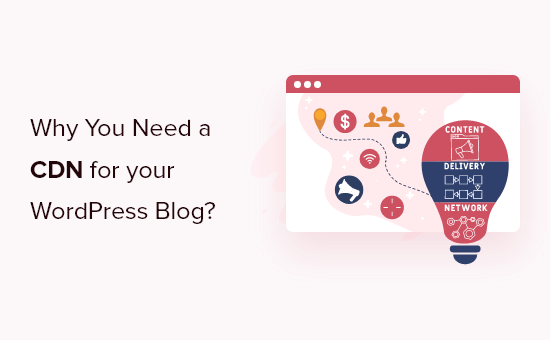
Infografica
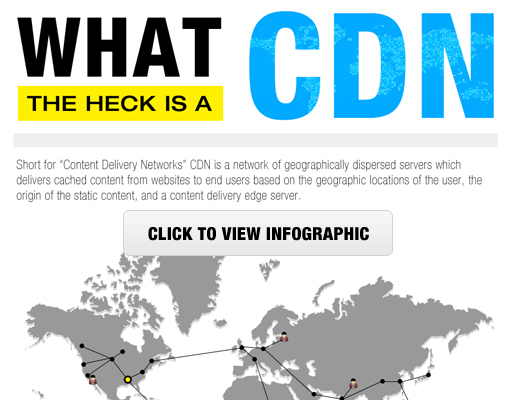
Per sapere cos’è un CDN, fai clic sull’immagine qui sopra per visualizzare l’infografica. Potete anche continuare a leggere il nostro articolo per i dettagli scritti.
Nota: per chiarire, un CDN è qualcosa che si usa in aggiunta all’account di hosting web, perché aiuta a velocizzare le cose.
Un CDN non sostituisce un account di hosting web, poiché è ancora necessario avere un fornitore di hosting come SiteGround o Bluehost.
Che cos’è un CDN?
CDN è l’acronimo di Content Delivery Network, ovvero una rete di server che fornisce agli utenti contenuti statici in cache dai siti web in base alla posizione geografica dell’utente.
Se tutto questo vi sembra eccessivo, vediamo di scendere in parole più semplici.
Come funziona un CDN?
Normalmente, quando un utente arriva sul vostro blog WordPress, il suo browser scarica il sito web dal server del vostro host web, come Bluehost, SiteGround o HostGator. Il server del vostro host web si trova in un luogo fisico, ad esempio a Houston, in Texas.
Ciò significa che ogni utente accede a questo server in Texas per visualizzare il vostro sito web WordPress. Ora, se avete un volume di traffico elevato, potete sovraccaricare il vostro server, il che porta a un sito lento da caricare o addirittura a un crash del server.
È qui che un CDN si rivela utile. Un CDN è un network o una rete di server sparsi in tutto il mondo. Quando si utilizza una CDN, il contenuto statico viene memorizzato nella cache su tutti questi server.

I contenuti statici comprendono immagini, fogli di stile(file CSS), JavaScript e altro ancora. Quando un utente visita il vostro sito web, la tecnologia CDN lo reindirizza al server più vicino alla sua posizione.
Ad esempio, se il vostro server principale è ospitato a Houston, TX, e qualcuno di Durham, Inghilterra, cerca di accedervi, verrà reindirizzato al server più vicino, che potrebbe essere quello di Londra.
In questo modo si limita il numero di salti internet necessari per trasmettere i file statici all’utente finale. Poiché il computer dell’utente è più vicino al server CDN, i file vengono caricati più velocemente.
La disponibilità dei contenuti su più server in tutto il mondo consente di velocizzare il caricamento delle pagine dal punto di vista dell’utente. In parole povere, più il server CDN è vicino al luogo in cui si trova l’utente, più velocemente quest’ultimo riceve il contenuto.
Vi starete chiedendo se vale la pena utilizzare un CDN sul vostro sito web. Vediamo perché ne avete bisogno per il vostro blog WordPress.
Perché avete bisogno di un CDN per il vostro blog WordPress?
L’utilizzo di una CDN può avere un impatto sulle prestazioni del sito web e migliorare l’esperienza dell’utente. Ecco alcuni dei vantaggi dell’utilizzo di una CDN:
- Velocità – Un CDN aiuta a migliorare il tempo di caricamento delle pagine del sito e a renderlo più veloce.
- Resistenza ai crash – L’utilizzo di un CDN consente di distribuire il carico su più server invece di far confluire il 100% del traffico sul nostro server principale, riducendo così le probabilità di crash.
- Miglioramento dell’esperienza dell’utente – Con una CDN che rende il vostro sito web più veloce, noterete una diminuzione della frequenza di rimbalzo sul vostro sito. Inoltre, aumenta il numero di pagine visualizzate da ciascun utente. È chiaro che un sito veloce significa una migliore esperienza per l’utente.
- Miglioramento della SEO – Google ha dichiarato che i siti più veloci tendono a posizionarsi meglio nei motori di ricerca. Un CDN può potenziare la SEO di WordPress e aiutarvi a ottenere un posizionamento più elevato per le parole chiave.
Qual è la migliore CDN per WordPress?
Esistono molti servizi CDN per WordPress sul mercato. Noi raccomandiamo Bunny.net come miglior provider CDN da utilizzare per il vostro sito web WordPress. Dispone di server sparsi in tutto il mondo e offre piani tariffari convenienti.
Se cercate un servizio CDN che fornisca anche caratteristiche di sicurezza, vi suggeriamo di utilizzare Cloudflare. Offre un potente firewall per WordPress e un CDN per proteggere il sito da diverse minacce, garantendo al contempo tempi di caricamento rapidi.
Sucuri è un’altra ottima opzione per un CDN che offre caratteristiche di sicurezza. Tuttavia, vi consigliamo di leggere questo articolo sui motivi per cui WPBeginner è passato da Sucuri a Cloudflare.
Guide degli esperti relative alle prestazioni di WordPress
Ora che sapete come una CDN può accelerare il vostro sito web, potreste voler consultare altre guide relative alle prestazioni di WordPress:
- La guida definitiva per aumentare la velocità e le prestazioni di WordPress
- Come velocizzare le prestazioni di WooCommerce
- Metriche importanti da misurare sul proprio sito WordPress
- Come eseguire correttamente un test di velocità del sito web
- Come utilizzare il plugin GTmetrix per migliorare le prestazioni del sito WordPress
- L’hosting WordPress più veloce (test delle prestazioni)
- I migliori servizi CDN per WordPress (a confronto)
- Come configurare la CDN gratuita di Cloudflare in WordPress (passo dopo passo)
Speriamo che questo articolo vi abbia aiutato a capire perché avete bisogno di una CDN per il vostro blog WordPress. Potreste anche consultare la nostra guida su come ottenere un certificato SSL gratuito per il vostro sito web WordPress e le nostre scelte degli esperti sui migliori plugin WordPress per siti aziendali.
Se questo articolo vi è piaciuto, iscrivetevi al nostro canale YouTube per le esercitazioni video su WordPress. Potete trovarci anche su Twitter e Facebook.





Syed Balkhi says
Hey WPBeginner readers,
Did you know you can win exciting prizes by commenting on WPBeginner?
Every month, our top blog commenters will win HUGE rewards, including premium WordPress plugin licenses and cash prizes.
You can get more details about the contest from here.
Start sharing your thoughts below to stand a chance to win!
Dennis Muthomi says
I’m actually planning to migrate my WordPress site to a new hosting provider soon. I’m wondering…will my CDN keep my site up and running during the transition, or will things go offline until the migration is complete? I’d love to minimize any downtime, so if you’ve got any tips
WPBeginner Comments says
You would have to set up the CDN for the new hosting provider.
Mrteesurez says
Thanks for this explanation, actually I didn’t know what CDN is actually is and how it works but this guide has explained it in details. Thanks.
I want to ask: Does using wp super cache, total cache is sufficient for CDN features.
WPBeginner Comments says
Plugins like WP Super Cache run on the website’s server, and are not a CDN.
Kam says
Thanks for this helpful article.
I am with Bluehost and recently I selected CDN and noticed that my website was loading much faster. But, some users could not access my website as the following message came up:
ERR_SSL_UNRECOGNIZED_NAME_ALERT
I got Bluehost to revert back to my original setting. Is their a way around this?
WPBeginner Support says
You would want to reach out to BlueHost’s support and they should be able to assist.
Admin
Abdullah says
Hello
will I be losing all my blog posts if I changed my host from Hostgator to CDN network?
WPBeginner Support says
No, you wouldn’t lose your posts when using a CDN
Admin
Chittar says
So far following great. Just have to work on it.
Thanks for the fluid writing!
WPBeginner Support says
Glad you like our writing
Admin
Syed Mujtaba says
you have told all about max cdn, where is Cloud fare?
WPBeginner Support says
Hi Syed,
Please checkout how to setup Cloudflare free CDN in WordPress.
Admin
Jim Boult says
Thank you for clarifying the purpose of a CDN. A very straightforward and easy to understand explanation. wpbeginner is a great resource and I’m starting to appreciate your value to the WordPress community!
Gagan says
Can you please compare some Free CDN service for low traffic site which can’t afford services like MAX CDN. Cloudflare, Incapsula and Amazon are offering free cdn but don’t know which one to choose.
Jen Street says
Yes I would be interested in the comparison between Free CDN and MAX CDN. Thanks
Erwin says
Thanks for interesting post.
If I understand it correctly CDN is useful for websites with international orientation, but not for websites with a national user base. I am located in the Netherlands (small country), and my website is focusing on people in the Netherlands. Am I correct that CDN is not going to improve loading speed for my customers?
Valerie says
If a CDN is serving static content, why would one *also* need server-side and client-side caching?
Syams says
Please, advice me about free CDN Cloudflare. It is useful enough? or better not install it?
Kawsar says
If you expect to get 2/3 k user maximum per day you never need CDN. It do not improve any performance . just choose a good hosting and fast theme.
Swati says
Thank’s for this article .it was easy to understand. I just wanna know how much does it cost .the basic price. I am from India.
Venkatweetz says
How to implement CDN for the website which have SSL certificate?
Weedney Desmornes says
I have a MacBook Air and I do not want to overload it with files and downloads because the MacBook Air is not designed for that. Is there any way I can begin a website without overloading my computer?
Rb says
Yes there is, start at least with a proper webhoster, not your laptop and slow internet upload…
Ishaan Mehta says
hey..i wanna use cloudflare..
but they require to changes nameservers..will it cause any problems to d original hosting if i point domain nameserver details to cloudflare, n not to hostgator? or it will just work out automatically..? i m using wordpress 4.4.2 btw..plz reply..i need ur help!
WPBeginner Support says
If added correctly, these DNS changes should not affect your hosting at all.
Admin
Krishnandu Sarkar says
Can I increase Default Cache Time to 12 month in MaxCDN? As the images, css, js that I have will never change. Yes I may add more images as I add more posts. But existing ones will be same as usual forever.
TiffanyBaumgartn says
thank you for useful recommendations and basically very good info
shailaja says
I registered cloudflare cdn to my . but all static files are not hosting by cloudflare. why any cloudflare settings is require.
Fatt Kay says
The CDN is too expensive though…
Fritz says
Fatt Kay, CloudFlare is free.
To WPBeginner: “Why You Need a CDN for your WordPress Blog” is not a question and should not have a question mark. “What the heck is a CDN” is a question and should have a question mark. Nit-picky? Maybe, but mistakes like this are jarring to some of us, and detract from the value of your content.
Brandon says
No it’s not. MaxCDN starts at $9 / per month.
Germain says
so i think i going to singup with justhost.com and i saw that them had a global cdn my question is if anyone know if that service its automatically activated or not?
Natasha says
Learn something new everyday. My head hurts but I’ll keep pressing forward.
Alex Mega says
How much total bandwidth would you recommend to purchase? Where could I find out how much bandwidth we go through on a regular basis. I mean traffic wise I’m sure it depends on location of users. So as a company that may see 100,000 page views/50k visitors or more a month is 100GB of bandwidth enough?
Lazy Sapper says
I have been using Cloudflare for CDN. But unfortunately, I don’t see decline in the consumption of CPU resources.
Syed Balkhi says
Just updated the article.
To answer your question: No CDN does not replace a hosting account. It works with your hosting provider to balance the load and speed things up. You still need a web hosting provider.
Andy Morris says
Still didn’t answer the most basic question. Will I still need a Host Account if I get a MaxCDN account or is it a type of hosting account?
Naval says
What do you think about this cdn speed test tool at spooster.com? Should I follow their recommendation if I choose to go for a free solution?
WPBeginner Support says
We have not tried it so we can’t say.
Admin
Mark says
I would recommend going with high quality hosting with your own static IP address and reliable hosting/page refresh rates before using CDN.
It’s my understanding that Google ranks sites based on their geographic targeting. Google seems to be focused on providing the best rankings for the smaller businesses in their local markets. This also improves Google’s advertising revenue by having many more sites competing for the same category advertising keywords.
Larger companies are able to have multiple websites in multiple geographical locations and can more easily globally dominate ranking categories.
It’s not clear to me that CDN provides a valuable multiple geographical location presence?
Please comment on how CDN would improve say… your UK search engine ranking (UK visitor traffic) for example if your geographic target was the US?
Thanks.
William V. says
Great overview on what a CDN is and how it works.
I just wanted to add one note… CDNs don’t only accelerate the delivery of static content, but also dynamic content (any content generated in real time by the origin server— e.g. applications) as well. Dynamic content is not cachable, but CDNs can speed up the request and returns from the server through a series of proxy servers/nodes strategically placed around the world… basically creating a more direct route for the data packets to travel through. Traditional internet protocols require that data packets travel through more connecting points, which delays the arrival of data packets… making it slower to load on the client.
Cheers,
Tanveer says
interesting. could you share some link that talks more about this?
Ryan Williams says
Not sure this is right. I’ve conducted tests with every major CDN out there, and in all cases it’s significantly slower accessing uncacheable dynamic pages rather than just going to the origin server directly.
However, it is true that dynamic pages can too benefit from a CDN. The key is to use a CDN that allows almost instant purging, so you have it cache everything and then your application can send a ‘purge’ request to the CDN when it knows an update has occurred (e.g. new post or comment). Of course, this requires specific integration.
Sander says
Actually, if the majority of the page is loaded via CDN content, and the dynamic part of the page is loaded via AJAX, a CDN could considerably increase the speed of a true dynamic page. Obviously, after the page is loaded, a CDN would not help increase the speed of the next AJAX load. But to an uninformed user, the feel of the website would be generally quicker with a CDN than without a CDN.
Pritush says
Now wordpress offers free CDN with Jetpack plugin.. how efficient is that compared to paid CDN like maxcdn ?
WPBeginner Support says
We will probably do a comparison in some article. However, we would still recommend MaxCDN. Installing jetpack in self-hosted WordPress requires you to connect your WordPress site to WordPress.com and many users don’t want to do that. Also Photon just serves images it calls itself image acceleration and editing service, not a CDN.
Admin
Hemant Aggarwal says
Your website was down because of HostGator’s server issue. Does any CDN provides caching of web pages too?
Editorial Staff says
Cloudflare seems to offer something along that line, but we haven’t tried it.
Admin
Alan says
Hi, can you tell me if the servers all over the globe have static pages and you update a static page, how long does it take for the servers to update that page? Can you force and update of static pages, and how do you do that? Thanks
Forever Long says
Hello,
I can see this blog entry is a few months old now, however I have just completed building a site on Wix and its sole purpose is e-commerce hopefully on a global scale. Problem is however we have noticed for a while that the website was sluggish during building and still is after going premium and adding more bandwidth. Can MaxCDN solve our problems? Wix only ever gives out canned responses such as “you must compress images” and “please disable the auto rotate function from your slideshow” this is aggravating to say the least. this is the website in question
would be really grateful for your thoughts and assistance i’ve spoke to MaxCDN and they said they can help, however you never know whether its a sales pitch?
Editorial Staff says
Yes they can help.
Admin
Jen Street says
I have created a few sites using Wix, including my own portfolio site. I offer it to clients who want a very simple site with few updates that is cheap. I plan on moving my own site to WordPress. After learning to create in WP, although with each theme it’s like having to relearn how that specific theme operates, I highly recommend WordPress and find it to be my preferred platform to develop websites from.
David says
Just wondering, can your use two CDNs at once, like MAXCDN and Cloudflare?, what are the consequences? is it feasible?
Editorial Staff says
It is possible. However cloudflare requires you to change your DNS to them which is something you may or may not want.
Admin
Raulnayak says
I am with MaxCDN too and I am loving it..Thanks for this wonderful post!!
TechZoomOrg says
Hi. I am using CloudFlare & WP Total Cache. Now, can we still get maxCDN working for the same site? Will it make a significant difference?
What would you differentiate & suggest for people using CloudFlare for their WP sites.
Eager to explore more. Thanks
wpbeginner says
@TechZoomOrg If you are using CloudFlare then you don’t really need MaxCDN. From our understanding it is an either / or solution.
Raulnayak says
@wpbeginner Actually,Cloudflare doesnt affect the website as much as MaxCDN, I would recommend that you use both MaxCDN as well as cloudflare and it will be very fast!!
PR_Luv says
So in relation to this, how is a VPS used and applicable?
Great post!
@PR_Luv
wpbeginner says
@kath.gamboa First of all the idea is that CDN service will not go down because they have so many datacenters across the globe. But lets imagine the worst and say that if it does go down, then all you have to do is go into your W3 Total Cache plugin, and turn off CDN for that time. All of your content will then be served directly from your server.
Remember, you never upload any content directly to the CDN servers. You always upload it to your web hosting server, and CDN simply mirrors it.
kath.gamboa says
What happens when the CDN service goes down? Does that mean that the website’s static content will be inaccessible as well? If yes, are there ways to revive the website when the CDN service goes down?
PeterApalais says
Okay how does it work. I am with hostgaor. I want faster page loads etc. I personally live in Australia. So there is is delay because of that huge big distance the information has to travel. Okay for someone who lives next to the server in the USA, but not ideal for here in OZ.
1. Does MaxCDN have a server here in Australia?
2. What about Amazon S3, do they have a server in Australia?
3. Does anyone?
4. Does the CDN have copies off everything that is on my website. So like the HTML files as well? If so, maybe a work around for me would be to get a web host based here in Australia. This will allow fast loading here, then use the CDN for the rest of the world.
5. So I guess, if I am browsing from the England, will it pull everything from the England server, and nothing from the hostgator server back in the US??
Peter
Raulnayak says
@PeterApalais I think yes,its der In sydney or its being planned.. See here, http://www.maxcdn.com/features/network/ .. I would recommend MaxCDN because they charge on pay-as-you go basis i.e as $ 40 per 1TB of data… Amazon is costly. It mirrors the whole website and creates cache or the websites so in the event that the server is down,the website doesnt go offline.. I personally use it for my http://www.allcancook.com
AstroGremlin says
Thanks for the reply! CDN may well be in my future. @wpbeginner
wpbeginner says
@AstroGremlin Doesn’t matter how big the site is, CDNs will help regardless. But if the small site is your personal site, then it is probably not worth you having the CDN.
Raulnayak says
@wpbeginner Actually,the best part of MaxCDN is that it doent matter how big or small your website is, It has a wonderful pay-as-you go plan where you have to renew only when you are done using the 1 TB you bought.. So if the 1 Tb doesnt get used up even after 2 years, its fine,the plan will go on…
AstroGremlin says
I notice that the rate one pays depends on volume (which seems very fair). But how can I tell how many gigs my blog is serving up? Also, does CDN makes sense for a really low traffic site?
On caching: I tried W3 but it was causing conflicts. I switched to Supercache and haven’t looked back.
archon810 says
WP-SuperCache works great with MaxCDN, that’s what I use.
Peter says
Hi,
I have a question, is there any alternative plugin to use with WordPress and MaxCDN other than w3totalcache ?
w3totalcache is causing some memory problems on my VPS server ?
Jason H says
WP-Super Cache is a bit simpler to use that W3 Total Cache and has a tab to configure Origin-Pull CDNs. Otherwise, you can use another plugin in conjunction for Push CDNs but I would recommend Origin-Pull be a requirement of the CDN you go with.
Bob says
I on a bluehost shared server and was thinking about paying extra for a static ip address – would a static ip address increase my website speed?
But now reading this I wonder if I should bypass the static ip address and just go for a CDN solution instead?
I have done all the minifying, caching, etc, so did assume the next step was a static ip address. But perhaps it is really a cdn solution that I need?
Editorial Staff says
Go with the CDN solution.
Admin
Raulnayak says
A VPS or a cloud server is always safer and faster than a shared server..
Andrea Barghigiani says
Hi there!
I am using CloudFlare (https://www.cloudflare.com/) a CDN service that says will help me up speeding my website only by changing my DNS.
Do you have any advice on how to set up W3 Total Cache to work with the CloudFlare? What do you think about it?
Thanks for the answers!
Editorial Staff says
No advice. Cloudflare should have a tutorial for integration.
Admin
Raulnayak says
Cloudflare automatically integrates itself as a cdn..You dont need to setup W3 Total Cache to work with cloudflare..
Peter says
@Editorial Staff | Well i setup this using: https://www.wpbeginner.com/plugins/how-to-install-and-setup-w3-total-cache-for-beginners/
I don’t want to change w3totalcache becasue the implementation of CDN was very simple and it has many goodies inside. One plugin to rule them all. Before that i use WP Super Cache.
I am still confused what happaned to my VPS but like i wrote my ideas are over.
Raulnayak says
@Editorial Actually WP super cache is better and setting it up is almost the same as W3 total cache..
Rajesh says
I am using sub-domain as cdn. like cdn.namase.com and I am using W3 total cache.
Peter says
Hi,
Could please provide some more info about those two cases:
Improved User Experience – Since we started using a CDN, we have noticed a decline in bounce rate on our site. Furthermore, we have also seen increased in pageviews and numbers of pages viewed by each user. So clearly a fast site means improved user experience.
Improvement in SEO – Google has clearly stated that faster sites tend to rank higher in Search Engines. We have noticed our site ranking higher once we did the optimization on our site.
Something more, like how your counce rate and pageviews changed ?
SEO in Google, how fast can you see something changes, by traffic monitoring or how come ?
Tnx , I am happy CDN user from yesterday with your coupon as well.
Editorial Staff says
When we optimized our site for speed, the site went about 240% faster. We saw a huge decline in bounce rate as people were not just exiting on the first page. They were going to other pages as well which means increase in pageviews. Clearly the user experience must have been improved by the faster site. Because we did not change the placement of related links or anything. Those were there before and after.
In terms of google, it has been stated that the faster your site is, the more pages will get indexed per day.
Admin
Peter says
Tnx for fast response to my comment.
After implemnting CDN to my sites the onlu problem that i have is i cannot test how much faster it goes now.
Pingdom is not working now, YSlow in Firefox also stops to work.
How you test your site if i may know.
Tnx
Peter says
Hi,
Ok, listen to my horror story.
After implemnting some CDN to my couple of WordPress websites, what i mean implement, delete old cache systems on those sites and installed W3 Total Cache plugins.
I setup evrything as it should be and go to sleep.
Now from this morning i have big problems with my VPS server.
Don’t know what is going on but my CPU is from time to time (short period of time) goes like 100% , memory is bigger & bigger, swap is starting to work… tasks are going from normal about 60 to 100 or even more.
Anyway i am fighting with this one almost 10 hours without sucess. I reboot server, soft&hard and make many stuff but nothing seems to work.
In past server was not doing nothing almost , now it is extreme busy.
I think this is too much for me and i need to find WordPress+Linux pro who will help me with that problem.
Cheers
Editorial Staff says
Are you setting the right settings with W3 Total Cache??
Gigi says
Delete w3totalcache and try w-supercache, i have deleted w3 and with wpsupercache my site is loading more fast.