Möchten Sie externe Links auf Ihrer WordPress-Website mit nofollow versehen? Sie können zwar problemlos einzelne Links mit dem nofollow-Tag versehen, aber was ist, wenn Sie alle externen Links mit nofollow versehen möchten? In diesem Artikel zeigen wir Ihnen, wie Sie alle externen Links in WordPress nofollow machen können.
Warum und wann Sie alle externen Links nofollowen müssen
Suchmaschinen betrachten Links als ein Ranking-Signal für die verlinkte URL und Domain. Wenn Sie auf eine externe Website verlinken, geben Sie Ihren Link-Saft an diese Website weiter.
Link-Saft ist eine Art SEO-Scorekarte. Wenn Sie zu mehr Websites verlinken als die Websites, die zu Ihnen zurück verlinken, dann verlieren Sie an Autorität.
Aus diesem Grund empfehlen viele SEO-Experten die Verwendung des nofollow-Attributs.
Beispiel für einen Link mit nofollow-Attribut:
<a href="http://example.com" rel="nofollow">Beispiel-Website</a>
Standardmäßig können Sie in WordPress externen Links nicht automatisch nofollow hinzufügen. Sie müssen dies manuell zu ausgehenden Links zu externen Websites hinzufügen.
Eine einfachere Möglichkeit ist die Verwendung des Plugins Title and NoFollow For Links. Es fügt ein Titelfeld und ein Nofollow-Kontrollkästchen in das Popup-Fenster zum Einfügen von Links ein. Sie können die Links beim Hinzufügen mit NoFollow versehen.
Wenn Sie jedoch eine Website mit mehreren Autoren betreiben, erhöht sich die Wahrscheinlichkeit, dass Ihre Autoren vergessen, das Kontrollkästchen für einige externe Links zu aktivieren. In diesem Fall brauchen Sie eine Lösung, die keine Benutzereingaben erfordert.
Sehen wir uns also an, wie Sie nofollow zu allen externen Links in WordPress hinzufügen können, ohne dass eine Benutzereingabe erforderlich ist.
Hinzufügen von NoFollow zu allen externen Links in WordPress
Als Erstes müssen Sie das Plugin für externe Links installieren und aktivieren. Nach der Aktivierung müssen Sie die Seite Einstellungen “ Externe Links besuchen, um die Einstellungen des Plugins zu konfigurieren.
Die erste Option in den Plugin-Einstellungen wendet nofollow global an. Sie können die Option deaktivieren, wenn nur Sie Zugriff auf Ihre Theme-Dateien haben.
Scrollen Sie ein wenig nach unten und aktivieren Sie „Nofollow hinzufügen“, indem Sie das Kästchen daneben anklicken. Mit dieser Option wird nofollow zu allen externen Links in WordPress-Beiträgen und -Seiten hinzugefügt.
Auf der Einstellungsseite gibt es eine Reihe von Optionen, die Sie aktivieren können.
Sie können nofollow zu Links in WordPress-Text-Widgets hinzufügen. Sie können dem Plugin auch erlauben, Subdomains als lokale Sites zu behandeln und sie von den nofollow-Regeln auszuschließen.
Das Plugin für externe Links ermöglicht es Ihnen auch, externe Links in einem neuen Fenster zu öffnen, und Sie können sogar ein Symbol neben den externen Links anzeigen.
Wenn Sie andere Websites haben, die Sie von den nofollow-Regeln ausschließen möchten, können Sie diese unter „Auszuschließende Domains“ hinzufügen.
Fügen Sie kein http oder www hinzu und trennen Sie die Domains mit Kommas. Klicken Sie auf die Schaltfläche „Änderungen speichern“, um Ihre Einstellungen zu speichern.
Wichtig: Bitte beachten Sie, dass das Plugin diese Attribute im laufenden Betrieb hinzufügt. Wenn Sie das Plugin deaktivieren, wird nofollow aus allen Links entfernt.
Wir hoffen, dass dieser Artikel Ihnen geholfen hat, alle externen Links in WordPress mit NoFollow zu versehen. Vielleicht interessiert Sie auch unsere Anleitung, wie Sie Affiliate-Links auf Ihrer WordPress-Website tarnen können.
Wenn Ihnen dieser Artikel gefallen hat, dann abonnieren Sie bitte unseren YouTube-Kanal für WordPress-Videotutorials. Sie können uns auch auf Twitter und Facebook finden.

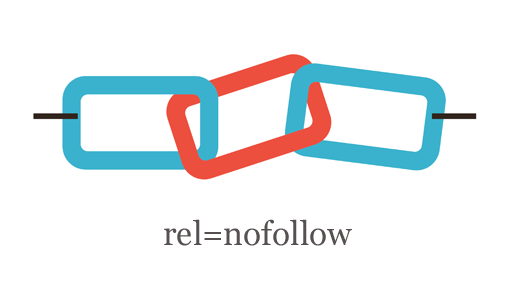
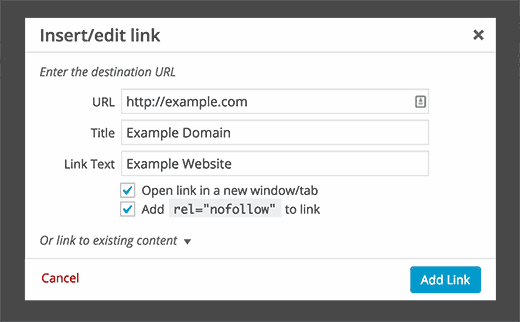
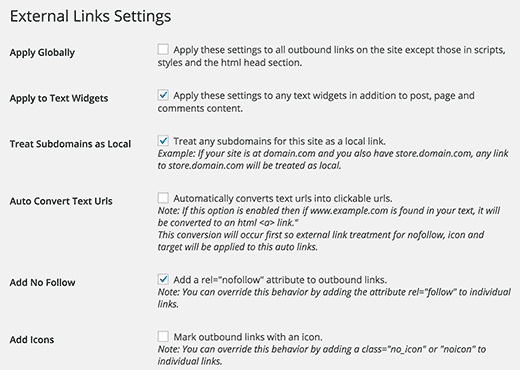
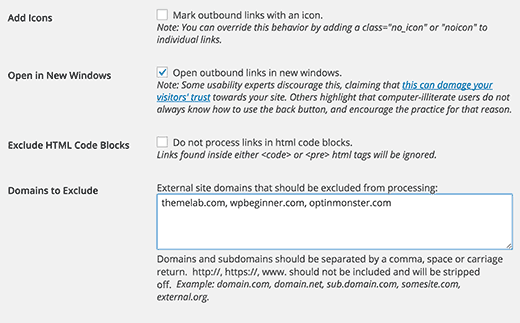




Syed Balkhi says
Hey WPBeginner readers,
Did you know you can win exciting prizes by commenting on WPBeginner?
Every month, our top blog commenters will win HUGE rewards, including premium WordPress plugin licenses and cash prizes.
You can get more details about the contest from here.
Start sharing your thoughts below to stand a chance to win!
Jiří Vaněk says
What concerns ’nofollow,‘ is it good to always use it, or make an exception for pages with very high authorit
WPBeginner Support says
You could skip nofollow for high value sites for your articles but it is a question of testing and personal preference for which sites you don’t include nofollow for.
Admin
Christen Costa says
Note: This plugin broke a number of our category pages as of June 2019. I’d be very careful. And by break, I mean the category pages were appearing blank.
WPBeginner Support says
Thank you for letting us know, we’ll certainly take a look at the plugin and update the article once we find an alternative should it not be working.
Admin
Paul says
Hi there,
Thanks for the help. I installed the External Links plugin. Quick question though. A lot of the links on my website are in the form of buttons, would the External Links plugin you suggested also work on these and make them nofollow? I assume it would as from my understanding it makes all outbound links no follow correct?
Thanks
Paul
Natasha says
I thought you only had to make links no follow that would be earning a profit? Like affiliate links?
So, your saying ALL external links need to be no follow?
WPBeginner Support says
Yes, unless those external links are to websites that you own and want them to benefit from a dofollow link.
Admin
Sagar Patil says
Thank you very much, i used External links plugin.
Amit Singh says
Hello,
Good Article. I have an issue regarding my wp site. inbound Link on posts or pages (only for posts / page. In sidebars, footer it works fine.) not working on small devices like mobile but working fine in computer. How to fix this issue. I am using WP External Link plugin but no result. I also used open external link wp plugin as i read in your site but not worked. Please help me to fix this issue.
Thanks
Dheeraj Tiwari says
Thank you very much. It really helps me out!
Sandeep says
I recently loss my ranking in google. I have a job alert website, i do everything correct but i use all externel links without no follow and next window..my website has approx 1000 externel links. Any idea to get back ranking in google? Please reply wpbeginner you are only hope for me…
WPBeginner Support says
Hey Sandeep,
Please follow the instructions described in the article. With the help of ‚External Links‘ plugin you will be able to add nofollow to all external links.
Admin
sean says
I am using a plugin to no follow all external links. But sometimes I need to make a link do follow and for that I use rel= „do follow“. When I check, It showed both no follow and do follow.
What Should I do?
WPBeginner Support says
You should see the documentation of the plugin you are using to nofollow all links. Plugin author may have described how to make some links do follow. If they haven’t, then you should ask them how to do that.
Admin
Usman says
Thanks for help us by providing step to step guide.
Sheryl says
I recently received a disturbing e-mail from Google saying:
Google has detected a pattern of links from your site to other sites that is either unnatural or irrelevant. This pattern attempts to artificially boost other sites‘ ranking in Google Search results. Such unnatural ranking would cause search results to show preference for results not relevant to the user’s actual query. It also violates Google Webmaster Guidelines. Therefore, we are discounting the trust in links on your site.
I use Affiliate links in almost every post and I now have over 450 posts — If I have to manually code each link it will take forever to do…. Can I somehow get an explanation from Google on exactly what caused this action?
Thanks
Sheryl
Rodrigo says
Any further feedback on the pros & cons of non-folliwing al-links? I haven’t made my mind yet. I just installed this plugin, but now, reading the comments, I wonder whether it was the right thing to do.
WPBeginner Support says
Not all links. You should only apply no follow to external links. External links are those that take users away from your website to another website.
Admin
Rodrigo says
Thank you!
Arize says
Well, Thanks you should have said that earlier
Ted says
I wish you had given us a real solution to do this. Adding, yet again, another plugin to fix the problem is not the right way to go.
Peter griffiths says
I think it’s important to note that in almost all circumstances it’s not a good idea to no follow ALL external links as that completely defeats the purpose – it’s clear that Google thinks this too
A while ago I thought about using a plugin to do this but a website looks much more natural if you don’t do this. If you think about it it says to Google that all external links on the site are paid links, and if all links can be bought, how useful would they be for the visitor and a different site that doesn’t nofollow everything should be ranked higher as a result – correct me if I’m wrong though.
Gaurav Khurana says
Good to know such kind of plugins exists which can help in such a nice way
Mickey says
The idea of using nofollow to preserve link juice died in 2009. At this point, it costs you the link juice whether you nofollow it or not. Here’s some details from WooRank:
If you trust the link, let it be followed. Give them their credit back, because it’s the same to you either way. If you don’t trust the link, why do you have it on your blog at all?
Nofollow ads, of course, or anything user-generated (comments, etc), but anything else in your blog should be left open and followed.
Gaurang Thakor says
Totally agree with you, sir!
Mark Corder says
In SEO / NoFollow discussions, I’ve heard that having links to external sites that supplement your content is good, and that they should be allowed to „follow“. My photoblog has many external links, and most lead to official information associated with the photo I’m presenting – like State Park / Forest Service websites and Wikipedia articles.
Should I be marking these as NoFollow?
muncy says
Opening links in a new window is not a good accessible practice.
Diamsy says
Why do you say that it is not a good accessible practice?