Desiderate inserire il nofollow nei link esterni del vostro sito WordPress? Sebbene sia possibile aggiungere facilmente il tag nofollow a singoli link, che cosa succederebbe se si volesse nofolloware tutti i link esterni? In questo articolo vi mostreremo come nofolloware tutti i link esterni in WordPress.
Perché e quando è necessario inserire il nofollow in tutti i link esterni
I motori di ricerca considerano i link come un segnale di ranking per l’URL e il dominio collegati. Quando ci si collega a un sito esterno, si trasmette il proprio link juice a quel sito.
Il link juice è una sorta di carta del punteggio SEO. Se i vostri link sono più numerosi dei siti che vi rimandano, inizierete a perdere autorevolezza.
Per questo motivo molti esperti SEO raccomandano di utilizzare l’attributo nofollow.
Esempio di link con attributo nofollow:
<a href="http://example.com" rel="nofollow">Sito web d'esempio</a>
Per impostazione predefinita, WordPress non consente di aggiungere automaticamente il nofollow ai link esterni. Dovrete aggiungerlo manualmente ai link in uscita verso siti esterni.
Un modo più semplice è utilizzare il plugin Title and NoFollow For Links. Aggiunge un campo per il titolo e una casella di controllo per il nofollow nel popup di inserimento del link. È possibile rendere i link nofollow man mano che li si aggiunge.
Ma se si gestisce un sito con più autori, aumentano le possibilità che gli autori dimentichino di selezionare la casella per alcuni link esterni. In questo caso, è necessaria una soluzione che non richieda alcun input da parte dell’utente.
Detto questo, vediamo come aggiungere il nofollow a tutti i link esterni in WordPress senza richiedere alcun input da parte dell’utente.
Aggiungere il NoFollow a tutti i link esterni in WordPress
La prima cosa da fare è installare e attivare il plugin Collegamenti esterni. Dopo l’attivazione, è necessario visitare la pagina Impostazioni ” Collegamenti esterni per configurare le impostazioni del plugin.
La prima opzione nelle impostazioni del plugin applica il nofollow a livello globale. È possibile mantenerla deselezionata se solo voi avete accesso ai file del vostro tema.
Scorrete un po’ in basso e attivate “Aggiungi nofollow” facendo clic sulla casella di controllo accanto. Questa opzione aggiungerà il nofollow a tutti i link esterni nei post e nelle pagine di WordPress.
Nella pagina delle impostazioni ci sono diverse opzioni che potete attivare.
È possibile aggiungere il nofollow ai link nei widget di testo di WordPress. È anche possibile consentire al plugin di trattare i sottodomini come siti locali e di escluderli dalle regole del nofollow.
Il plugin External Links consente anche di aprire i link esterni in una nuova finestra e di mostrare un’icona accanto ai link esterni.
Se avete altri siti web che volete escludere dalle regole del nofollow, potete aggiungerli nella sezione “Domini da escludere”.
Non aggiungete http o www e usate le virgole per separare i domini. Fare clic sul pulsante Salva modifiche per memorizzare le impostazioni.
Importante: si noti che il plugin aggiunge questi attributi al volo. La disattivazione del plugin rimuoverà il nofollow da tutti i link.
Questo è tutto, speriamo che questo articolo vi sia stato utile per il NoFollow di tutti i link esterni in WordPress. Potreste anche voler consultare la nostra guida su come occultare i link di affiliazione sul vostro sito WordPress.
Se questo articolo vi è piaciuto, iscrivetevi al nostro canale YouTube per i video tutorial su WordPress. Potete trovarci anche su Twitter e Facebook.

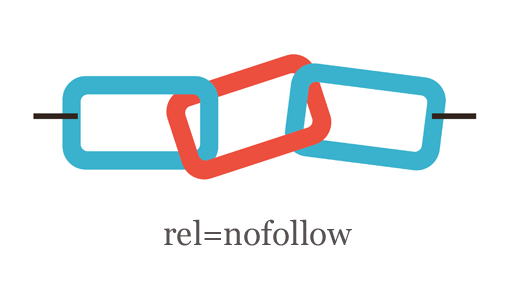
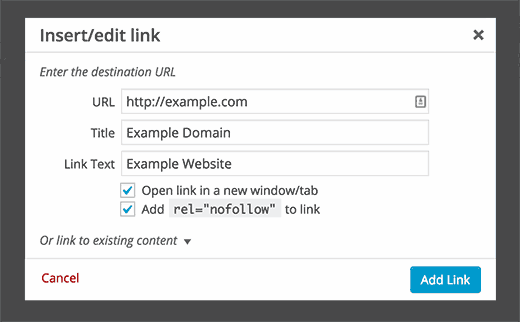
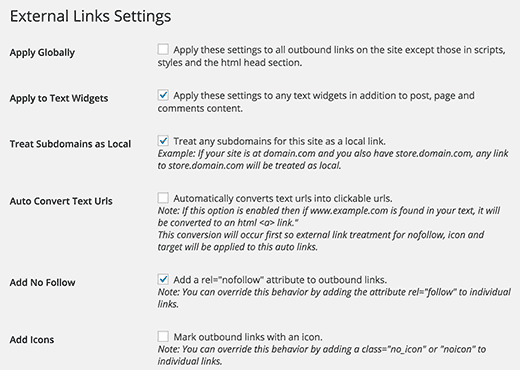
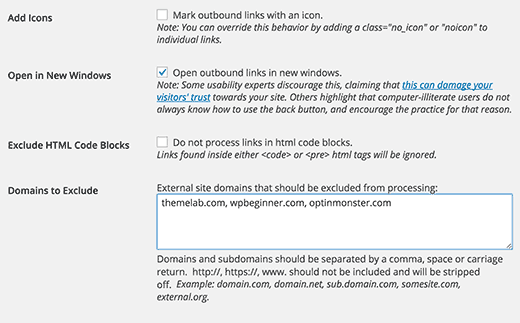




Syed Balkhi says
Hey WPBeginner readers,
Did you know you can win exciting prizes by commenting on WPBeginner?
Every month, our top blog commenters will win HUGE rewards, including premium WordPress plugin licenses and cash prizes.
You can get more details about the contest from here.
Start sharing your thoughts below to stand a chance to win!
Jiří Vaněk says
What concerns ‘nofollow,’ is it good to always use it, or make an exception for pages with very high authorit
WPBeginner Support says
You could skip nofollow for high value sites for your articles but it is a question of testing and personal preference for which sites you don’t include nofollow for.
Admin
Christen Costa says
Note: This plugin broke a number of our category pages as of June 2019. I’d be very careful. And by break, I mean the category pages were appearing blank.
WPBeginner Support says
Thank you for letting us know, we’ll certainly take a look at the plugin and update the article once we find an alternative should it not be working.
Admin
Paul says
Hi there,
Thanks for the help. I installed the External Links plugin. Quick question though. A lot of the links on my website are in the form of buttons, would the External Links plugin you suggested also work on these and make them nofollow? I assume it would as from my understanding it makes all outbound links no follow correct?
Thanks
Paul
Natasha says
I thought you only had to make links no follow that would be earning a profit? Like affiliate links?
So, your saying ALL external links need to be no follow?
WPBeginner Support says
Yes, unless those external links are to websites that you own and want them to benefit from a dofollow link.
Admin
Sagar Patil says
Thank you very much, i used External links plugin.
Amit Singh says
Hello,
Good Article. I have an issue regarding my wp site. inbound Link on posts or pages (only for posts / page. In sidebars, footer it works fine.) not working on small devices like mobile but working fine in computer. How to fix this issue. I am using WP External Link plugin but no result. I also used open external link wp plugin as i read in your site but not worked. Please help me to fix this issue.
Thanks
Dheeraj Tiwari says
Thank you very much. It really helps me out!
Sandeep says
I recently loss my ranking in google. I have a job alert website, i do everything correct but i use all externel links without no follow and next window..my website has approx 1000 externel links. Any idea to get back ranking in google? Please reply wpbeginner you are only hope for me…
WPBeginner Support says
Hey Sandeep,
Please follow the instructions described in the article. With the help of ‘External Links’ plugin you will be able to add nofollow to all external links.
Admin
sean says
I am using a plugin to no follow all external links. But sometimes I need to make a link do follow and for that I use rel= “do follow”. When I check, It showed both no follow and do follow.
What Should I do?
WPBeginner Support says
You should see the documentation of the plugin you are using to nofollow all links. Plugin author may have described how to make some links do follow. If they haven’t, then you should ask them how to do that.
Admin
Usman says
Thanks for help us by providing step to step guide.
Sheryl says
I recently received a disturbing e-mail from Google saying:
Google has detected a pattern of links from your site to other sites that is either unnatural or irrelevant. This pattern attempts to artificially boost other sites’ ranking in Google Search results. Such unnatural ranking would cause search results to show preference for results not relevant to the user’s actual query. It also violates Google Webmaster Guidelines. Therefore, we are discounting the trust in links on your site.
I use Affiliate links in almost every post and I now have over 450 posts — If I have to manually code each link it will take forever to do…. Can I somehow get an explanation from Google on exactly what caused this action?
Thanks
Sheryl
Rodrigo says
Any further feedback on the pros & cons of non-folliwing al-links? I haven’t made my mind yet. I just installed this plugin, but now, reading the comments, I wonder whether it was the right thing to do.
WPBeginner Support says
Not all links. You should only apply no follow to external links. External links are those that take users away from your website to another website.
Admin
Rodrigo says
Thank you!
Arize says
Well, Thanks you should have said that earlier
Ted says
I wish you had given us a real solution to do this. Adding, yet again, another plugin to fix the problem is not the right way to go.
Peter griffiths says
I think it’s important to note that in almost all circumstances it’s not a good idea to no follow ALL external links as that completely defeats the purpose – it’s clear that Google thinks this too
A while ago I thought about using a plugin to do this but a website looks much more natural if you don’t do this. If you think about it it says to Google that all external links on the site are paid links, and if all links can be bought, how useful would they be for the visitor and a different site that doesn’t nofollow everything should be ranked higher as a result – correct me if I’m wrong though.
Gaurav Khurana says
Good to know such kind of plugins exists which can help in such a nice way
Mickey says
The idea of using nofollow to preserve link juice died in 2009. At this point, it costs you the link juice whether you nofollow it or not. Here’s some details from WooRank:
If you trust the link, let it be followed. Give them their credit back, because it’s the same to you either way. If you don’t trust the link, why do you have it on your blog at all?
Nofollow ads, of course, or anything user-generated (comments, etc), but anything else in your blog should be left open and followed.
Gaurang Thakor says
Totally agree with you, sir!
Mark Corder says
In SEO / NoFollow discussions, I’ve heard that having links to external sites that supplement your content is good, and that they should be allowed to “follow”. My photoblog has many external links, and most lead to official information associated with the photo I’m presenting – like State Park / Forest Service websites and Wikipedia articles.
Should I be marking these as NoFollow?
muncy says
Opening links in a new window is not a good accessible practice.
Diamsy says
Why do you say that it is not a good accessible practice?