Se utilizzate WordPress da un po’ di tempo, è molto probabile che abbiate bisogno di ripulire il vostro sito WordPress. Effettuare regolari pulizie consente di ridurre le dimensioni del database, il che significa file di backup più veloci e più piccoli. In questo articolo vi mostreremo come pulire il database di WordPress.
Con l’utilizzo di WordPress, il database accumula molti dati extra, come revisioni, commenti di spam, commenti cestinati, dati di plugin non più utilizzati e altro ancora. La rimozione di tutti questi dati non necessari può ridurre in modo significativo le dimensioni del database, velocizzando il processo di backup e apportando anche piccoli miglioramenti alle prestazioni.
Vediamo come pulire il database di WordPress.
Prima di iniziare, fate un backup!
Prima di fare qualsiasi altra cosa, create un backup completo di WordPress del vostro sito. Le modifiche apportate dal plugin clean up sono irreversibili. Anche se non modifica direttamente i post o i commenti, è sempre meglio essere sicuri che dispiaciuti.
Video tutorial
Se il video non vi piace o avete bisogno di ulteriori istruzioni, continuate a leggere.
Pulire il database di WordPress con WP-Sweep
La prima cosa da fare è installare e attivare il plugin WP-Sweep. Una volta attivato, basta andare su Strumenti ” Sweep per ripulire il database di WordPress.
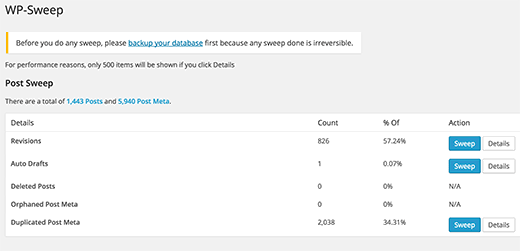
Questo plugin analizzerà il vostro database di WordPress e vi mostrerà un rapporto su quanto disordine potete pulire. Il rapporto è diviso in diverse sezioni per i post, i commenti, i meta utenti, le opzioni, i termini e l’ottimizzazione del database.
È possibile scorrere gli elementi e pulirli singolarmente, oppure scorrere fino alla fine della pagina e fare clic su spazza tutto per pulire tutto il database di WordPress.
La pulizia può richiedere del tempo, a seconda della dimensione del database. WP-Sweep vi mostrerà i progressi compiuti aggiornando le statistiche sulla pagina.
Perché WP-Sweep vs WP-Optimize?
Vi starete chiedendo perché stiamo scrivendo di WP-Sweep quando esiste un plugin WP-Optimize molto popolare che fa quasi la stessa cosa.
È perché è stato progettato da uno stimato sviluppatore di WordPress, Lester Chan.
Inoltre, la caratteristica principale di WP-Sweep è che utilizza il più possibile le funzioni di cancellazione di WordPress, invece di eseguire query MySQL di cancellazione diretta. Mentre il plugin WP-Optimize utilizza query SQL di cancellazione diretta che possono lasciare dati orfani.
Looking through WP-Optimize and they are using SQL query to delete post revisions which means there will be orphaned data left behind.
— Lester Chan (@gamerz) February 23, 2015
In altre parole, WP-Sweep è un plugin meglio codificato di WP-Optimize.
Che cosa pulisce WP-Sweep?
WP-Sweep utilizza tutte le funzioni di cancellazione di WordPress per ripulire il database. Al momento della stesura di questo articolo, può pulire quanto segue:
- Revisioni
- Bozze automatiche
- Commenti eliminati
- Commenti non approvati
- Commenti spammati
- Commenti cancellati
- Meta post orfani
- Meta dei commenti orfani
- Meta utente orfano
- Relazioni tra termini orfani
- Termini non utilizzati
- Meta dei post duplicati
- Meta dei commenti duplicati
- Meta utente duplicato
- Opzioni transitorie
- Ottimizza le tabelle del database
- Cache incorporata nei meta dei post
Questo è tutto, speriamo che questo articolo vi abbia aiutato a pulire il vostro sito WordPress utilizzando WP-Sweep. Potreste anche dare un’occhiata alla nostra guida sugli errori più comuni di WordPress e su come risolverli.
Se questo articolo vi è piaciuto, iscrivetevi al nostro canale YouTube per i video tutorial su WordPress. Potete trovarci anche su Twitter e Google+.

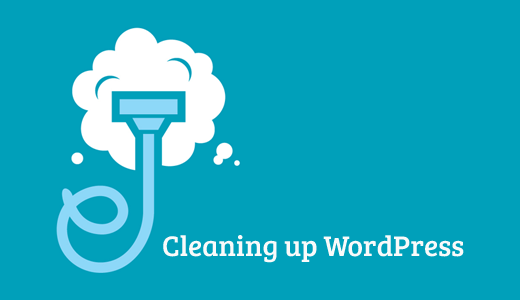
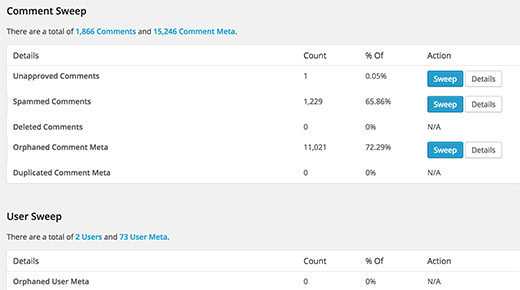




Syed Balkhi says
Hey WPBeginner readers,
Did you know you can win exciting prizes by commenting on WPBeginner?
Every month, our top blog commenters will win HUGE rewards, including premium WordPress plugin licenses and cash prizes.
You can get more details about the contest from here.
Start sharing your thoughts below to stand a chance to win!
Sally G. says
In terms of comments, does Empty Spam and Empty Trash do the same thing as this plug-in? I can certainly see where it would be useful for earlier revisions to a post, etc.
WPBeginner Support says
For sites just starting out it would be the same but as a site grows it can clean up information from comments that were deleted and a few other things
Admin
Ed says
What a fantastic plugin. Has made such a difference to my website and increased the speed by a lot
WPBeginner Support says
Glad our recommendation was helpful
Admin
Nivesh Gandhi says
Both are great plug ins. Normally you don’t even need to do backup. But its always good to be on safe side.
Dave says
WP Sweep – what a plugin. I have a WP site that hadn’t had much love over the past 18 months and somehow had a 1.4Gb DB. Worryingly WP Sweep managed to reduce that to just over 17MB.
More investigation needed.
Francis says
Hello , i have a question. Im using godaddy managed wordpress . They have a staging site. Can i use the staging site to clean up database then , push it to live production site after. Will it clean my database. Thanks
Jules says
2017 update? anyone else sharing their experience? Usability ?
Francisco Martínez says
Thank you!
Mike Patterson says
Thank you for the useful information on cleaning WordPress Site. This helps me a lot as my site is getting bulky and take a lot of time to get load.
Jan says
The absence of scheduling is a major disadvantage
Ramon says
Looked promissing but I’m not sure about the result. I had about 2600 revisions.. hoped cleaning them would make a difference but it didn’t, at least not in database size, might even be bigger now .. about 800MB.. What options are there to compact database if cleaning up doesn’t help?
By the way: looked like wp-sweep locked up a couple of times.. after refesh I noticed that the numbers were decreased and I started again, and again, and again till all revisions where removed. Can’t say I’m excited about wp-sweep but maybe I used it wrong, is that possible?
Ahmed says
Very nice post!
Cleaning database is very usefull especially for large ones.
I have used the Advanced Database Cleaner, it is also very powerful and provides many features such as scheduling the cleaning of database and more…
Chris says
I really enjoyed this article, the layout, and the links. I really just had to say I appreciate the 50 second video that quickly and easily explained what to do and the lead in of backing up your site with a quick little article to find a backup service. I’m new to WP and blogging but trying to learn fast and after viewing this page I can tell I’m going to be spending a lot of time on your site! Well done and thanks!
Gerard says
Nice job .. on article and plugin … Are the WP-Sweep commands visible under WP-CLI?
Ta!
Gerard.
Anna says
I had wp optimize on my “to install” list, but after seeing this post I downloaded WP sweep. it’s so easy to use. I usually clean up my spam comments, but I know that I have a lot of revisions on my posts so it’s good to get rid of those!
Bhongo says
yet another great article. Good job guys, I have never thought about about a database clean-up for my WP sites but now thanks to you, I will be doing a clean-up ASAP.
Nikky says
We’ve been using Wp-Optimize plugin and it works great with similar options to the plugin mentioned above. What you suggest Wp-Optimize or WP-Sweep ?
Lester Chan says
Thanks for the review =)
WPBeginner Support says
Thanks for writing and sharing such useful plugin with the community.
Admin
BDorin says
Great and really easy to use but before make a back-up it is very important.
KennyTheMap says
Certainly cleaned up a lot of trash from my main website.
Like Broken Link Checker it is a really useful plugin.
A question; I deactivate such plugins until I next need to use them as I gather that can improve performance. Is my assumption correct?
Thanks, Kenny
WPBeginner Support says
Properly coded plugins will not affect your site’s performance when you are not using them. But there can be plugins that will add additional style sheets or JavaScript even if you are not using them. So it is best to deactivate the plugins you are not using.
Admin
Marcelo says
Whoa! I’ll be switching almost right now, unless the author of WP-Optimize upgrade its plugin this week
Dave says
I agree! I have used a bunch of tools for this purpose before, with mostly good results. But this plugin is SO much easier to use, and really did a great job of cleaning.
Of course, some people won’t heed the clear warning to back up first, but that’s human nature, I suppose.
A super job by Lester Chan, an under-appreciated outstanding coder and contributor to WordPress!
Dave
Kenneth Adair says
I deleted the wp-optimize and added the wp-sweep but where does one see what the database size is before and after sweeping?
Marcelo says
That’s the thing with this Sweep plugin. Its author wants things clear, simple, and minimalistic. But I think the UI for such a critical tool like a database cleaning, should be more detailed.
Also, the lack of a scheduling feature will make it pass unnoticed.
I think the best approach would be if Ruhani Rabin could upgrade its own and well known plugin to use official, native, WP queries to the cleaning. I will ask him what does he think about it.
https://github.com/ruhanirabin/WP-Optimize/issues/60
Lester Chan is a great programmer, but I wouldn’t like to abandon WP-Optimize because of the approach.
What do you think guys?
Best regards