WordPress 4.0 Beta 1 è stato rilasciato ieri. Si tratta di una release importante con alcune caratteristiche e miglioramenti davvero interessanti. In questo articolo vi mostreremo quali sono le nuove funzionalità di WordPress 4.0 e i relativi screenshot.
Tenete presente che WordPress 4.0 è ancora in versione beta. Alcune delle funzionalità qui menzionate potrebbero non essere presenti nella versione finale.
Potete testare WordPress 4.0 beta sul vostro PC, Mac o in un ambiente di staging utilizzando il plugin WordPress Beta Tester.
Detto questo, diamo un’occhiata alle novità di WordPress 4.0.
Migliore internazionalizzazione fin dall’inizio
Se voleste installare WordPress in altre lingue, dovreste installare una versione localizzata di WordPress o caricare manualmente i file di traduzione.
Con WordPress 4.0, l’installazione di WordPress in altre lingue sarà molto più semplice. Gli utenti possono scegliere la lingua per il loro sito come primo passo del processo di installazione e il resto dell’installazione continuerà nella lingua scelta dall’utente.
WordPress 4.0 consentirà inoltre agli utenti di cambiare la lingua del sito dall’area di amministrazione di WordPress, andando su Impostazioni ” Generali e scegliendo una lingua dal menu a discesa Lingua del sito.
Gli utenti potranno anche cercare i plugin e i temi disponibili nella lingua selezionata.
Si spera che questo incoraggi un maggior numero di utenti a contribuire alle traduzioni dei loro temi e plugin preferiti. Ecco come trovare temi e plugin per WordPress pronti per la traduzione.
Visualizzazione della griglia dei media
Media Grid è nato come progetto indipendente e sta per entrare nel core con WordPress 4.0. Come suggerisce il nome, consente di visualizzare la libreria multimediale in una griglia.
Questa moderna interfaccia fornirà un modo più veloce per visualizzare e gestire i file multimediali in WordPress. Facendo clic su un file multimediale lo si aprirà in un popup modale in cui è possibile modificare le informazioni del file. È anche possibile sfogliare i file multimediali nella finestra modale utilizzando i tasti freccia.
Miglioramenti all’editor dei post
WordPress 4.0 apporterà alcuni miglioramenti molto utili all’editor dei post.
Innanzitutto, la barra dei menu dell’editor rimarrà in alto quando l’utente scrive un post. Era molto fastidioso per i nuovi utenti che dovevano scorrere verso l’alto per fare clic sui pulsanti. L’editor ora si ridimensiona mentre si scrive. Anche la barra di scorrimento nell’editor dei post è stata eliminata, migliorando l’esperienza di scrittura.
Un altro miglioramento nell’editor dei post riguarda la visualizzazione degli embed. Gli utenti potranno vedere l’embed effettivo nell’editor dei post quando incollano un URL da un sito supportato come YouTube, Twitter, WordPress.tv, ecc.
In questa versione sono stati aggiunti diversi altri fornitori di oEmbed come: TED Talks, Mixcloud, CollegeHumor, URL di playlist di YouTube, ecc.
Miglioramenti nel personalizzatore del tema
In WordPress 3.9, i widget sono stati aggiunti al Theme Customizer. In WordPress 4.0, i widget sono stati spostati nel proprio pannello del Theme Customizer.
Esperienza di installazione dei plugin
Un’altra importante novità di WordPress 4.0 è il miglioramento dell’esperienza d’uso delle schermate di installazione dei plugin. I risultati della ricerca dei plugin e i dettagli dei plugin popolari e in primo piano sono stati modificati per mostrare i plugin in una bella griglia.
L’esperienza di installazione dei plugin è ancora in corso, quindi si spera che ci saranno altri miglioramenti nella versione finale, come le intestazioni dei plugin e altro ancora.
Per gli sviluppatori
L’API del Customizer e dei pannelli ha subito diverse modifiche che consentiranno agli sviluppatori di temi e plugin di creare pannelli personalizzati ed elementi dell’interfaccia utente nel Customizer.
WordPress 4.0 sarà una nuova ed entusiasmante release. Fateci sapere quali sono le vostre caratteristiche preferite di WordPress 4.0 e quali vi piacerebbe vedere nelle prossime versioni.
Se questo articolo vi è piaciuto, iscrivetevi al nostro canale YouTube per i video tutorial su WordPress. Potete trovarci anche su Twitter e Google+.

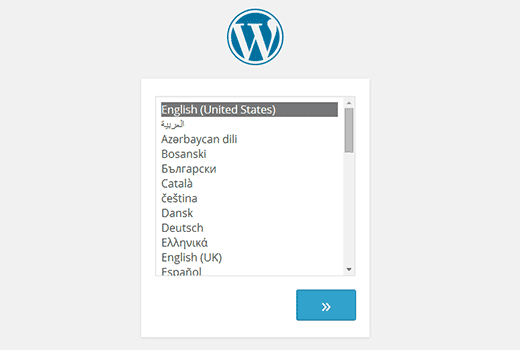
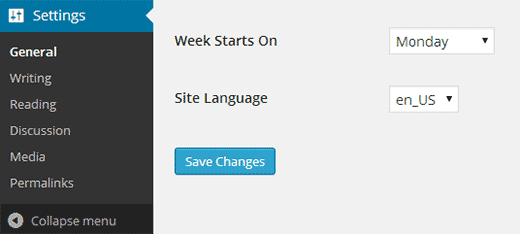
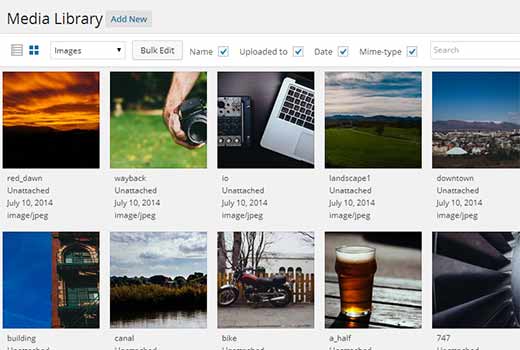
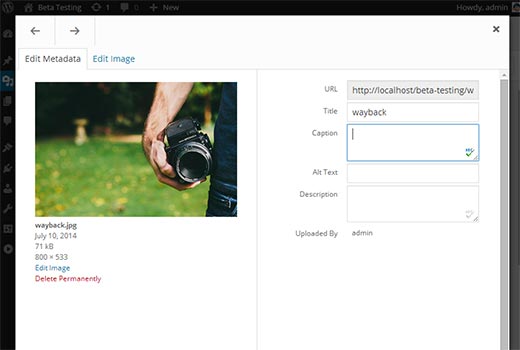
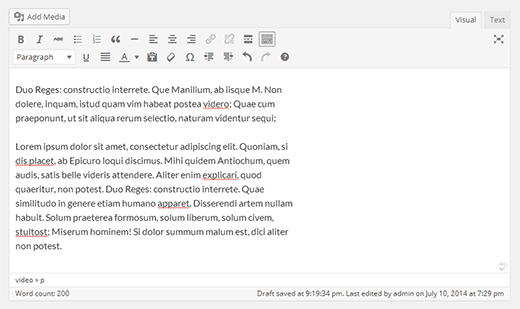
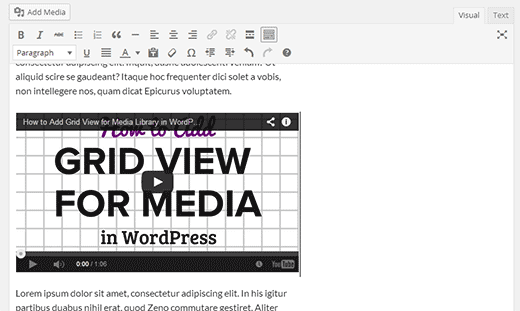
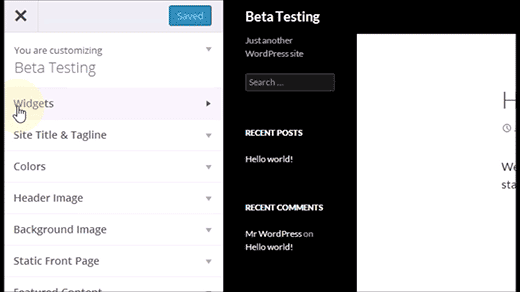
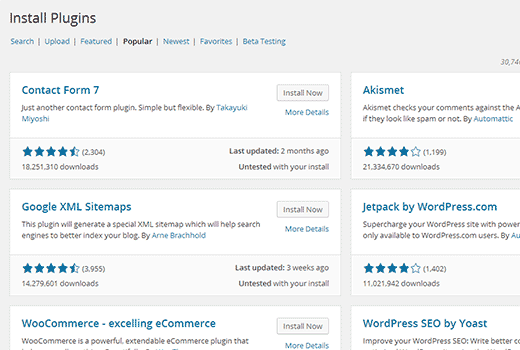




Syed Balkhi says
Hey WPBeginner readers,
Did you know you can win exciting prizes by commenting on WPBeginner?
Every month, our top blog commenters will win HUGE rewards, including premium WordPress plugin licenses and cash prizes.
You can get more details about the contest from here.
Start sharing your thoughts below to stand a chance to win!
Tristan says
Geez! WordPress has come a long way over the past decade. A lot of devs thought it would be replaced by another CMS as the most popular, yet is still King.
Levy says
I am disappointed.
Just a few UI fetures noting big. And from the comments i only see “yay sticky bar”….. great…
It is still just a bag off functions which is a horror to code….
Francis Boudreau says
Language selection at the installation is really nice! Now it will be easier to create a french website.
Starglider says
Being a major version change, I would have expected major re-write / enhancement, optimising code, caching and lessen database queries for page loads and much more. At the very least I would have expected to see folders being supported in the media library, as it is it’s a terrible experience working with wordpress which has updates made by many people on god only knows what dates and a file in use flag visual marker to show people what is in use and what isn’t for storage clean up.
Jon says
I second this notion that the Media Library is very dated in its functionality and UX. Folders are the minimum I’d expect from a version X.0 release.
But then this is free software and i am very grateful for all the hard work and devoted lives that have gone into improving this software for us to uses and sell to clients for our bread and butter.
Good work team WP!
mohammed says
How have you been doing that without json plugin??
Did you use AppPresser ?
Mark Scott says
Using the built in Ajax API within WordPress that are exposed via add_action, defining the Ajax calls to run functions that die() taking in a string/array passed through json_encode().
John Xiao says
Still no integration of rest api
Michael Bryner says
It really isn’t a sticky bar unless in moves when you scroll, but from what I see from searching Google, its a notification bar. Just give visitors notifications of things from the company or website. Nice, but I hope it scrolls too. Only problem though for premium themes, already have notification shortcodes that match the theme. So if you have a premium theme already you might be able to use notifications anyways without the WordPress new notification bars.
I can only see that feature for users that don’t have a premium theme installed.
FrankieKat says
Still no ability to use raw HTML inside a post without it being mangled?
marybaum says
Maybe things are different in Genesis, which I use as a base for everything, but I use a ton of html in posts – column classes, tables for tabular data, video embeds – and I never have a problem.
WPBeginner Staff says
It is our favorite feature as well
HackSecureMe says
There are hardly any significant changes. I was expecting more…
Vox Populi says
same here
Dave says
The sticky bar is my favorite feature in 4.0. Thanks for the review.
Robin@ Wordpress Web Developer says
I heard that custom meta fields will be part of WordPress API … Any ideas about it?
Mateus Neves says
I would like to see a new and better WordPress native gallery, because the current interface to manage the native gallery its not so good, you need follow many steps to create a simple gallery
Renzo Salvador says
Definitely looking forward to try it. #WP4.0
Nitesh says
Really awesome !!! Great feature for the developer. looking forwards to the release!
WPBeginner Staff says
No, but it is expected to be included in 4.1.
mohammed says
Is it right that an api will be added to wp core and enables us to export wp content in json format??
Mark Scott says
It’s actually pretty easy to build in, I’ve been doing it for years and have WordPress running as mobile app content managers feeding in content to various native mobile apps via ajax. The custom post types and custom meta boxes add to make a really rich client experience for managing their app usage and content.
Boško Stupar says
Finaly is post editor going to be usable. That scroll bars issue was too anoying to work with. +1 for the idea!!!
Hasan GadAllah says
Cant wait ….
….
Ankur says
Cant wait to try it. Although no bigger changes in this release.
Saif Ansari says
nice features in wordpress version 4.0…. i like it and also waiting for it…
George Malamidis says
This sticky bar is a great improvement and what i’ve been waiting for!
Heinz Harley says
A feature I would like to see in the basic editor is the ability to change the background text colour for; a blog, comment or a page without having to use code. I realise that may cause compatibility problems with some themes but the editor manages that OK. I use the twenty ten theme and am happy with it except for the fixed background text colour.
Sam Berson says
Some really great changes here – looking forwards to the release!
Mycelus says
Very excited for WordPress 4.0. Some really nice changes coming. I just wish bbPress wasn’t so awful… I have to dish out $175 for an IP Board license…
Michael Bryner says
Also, so many plugins to add features to bbPress that uses up a lot of resources on host too. Needs to be an all in one plugin, not a bunch of separate ones.
Alex Goodall says
I’ve not had a chance to look at WP 4.0 yet, so thanks for this overview.
This is what I’m particularly looking forward to:
“Customizer and Panel API has several changes which will allow theme and plugin developers to create custom panels and user interface elements in the customizer.”
… and hoping there’ll be some imaginative developments on top of that.
Alex
Mr. Technique says
Sounds awesome! I need the WordPress language of a client’s websi
te in Spanish. Changing the language in the Settings would be sweet!
John Mauldin says
The post editor feature in this version is tops. Glad to see they are adding it!
James says
I agree, I would also love to see wpbeginners review the wysiwig editors
George Meszaros @successharbor says
I already love WP, and I can’t wait for 4.0 to try. The new media library will be very helpful for me.