Fast auf den Tag genau vor einem Jahr haben wir uns für eine größere Umstellung unserer Website entschieden und das Livefyre Commenting System als Ersatz für die Standard-WordPress-Kommentare eingesetzt. Es war ein Produkt, in das wir uns von Anfang an verliebt haben, und wir haben eine großartige Beziehung zu den Leuten im Unternehmen aufgebaut. Leider haben wir uns im Zuge unserer jüngsten Überarbeitung dazu entschlossen, uns von Livefyre zu trennen. Viele unserer Nutzer haben uns gebeten, einen ausführlichen Artikel über das neue Design und die Änderungen zu schreiben. Die häufigste Frage, die uns gestellt wurde, war, warum wir uns von Livefyre getrennt haben. In diesem Artikel geben wir Ihnen einige Einblicke in die Entscheidung, von Livefyre wegzugehen und zu den Standard-WordPress-Kommentaren zurückzukehren.
Warum wir uns anfangs in Livefyre verliebt haben
Livefyre bot Kommentare in Echtzeit, reduzierte“ Spam aufgrund der Registrierungspflicht, integrierte soziale Medien und brachte Konversation zurück auf die Website. Livefyre ermöglichte auch die Anmeldung bei Facebook, Twitter usw. Auch der Gedanke, die Serverlast zu verringern, spielte bei uns eine Rolle. All das klingt großartig, aber als unsere Website wuchs, sahen wir uns mit einigen Problemen konfrontiert.
Was war passiert?
1. Real-Time Kommentare
Die Echtzeit-Kommentarfunktion hat uns sehr gut gefallen, da wir in den Kommentaren großartige, chatähnliche Unterhaltungen führen konnten. Es war die beste Erfahrung, die wir je mit Kommentaren gemacht haben. Allerdings wurden die Echtzeit-Kommentare schwieriger zu moderieren. Spammer erkannten, dass sie nur eine einzige Registrierung brauchten, um alle ihre Kommentare auf unserer Website genehmigen zu lassen.
Hinweis: Normalerweise würden wir niemals die E-Mail-Adressen oder IP-Adressen von Benutzern veröffentlichen. Hier handelt es sich um einen Spammer, und wir halten es nur für fair, seine Identität preiszugeben.
Zurück zum Thema. Wir mussten also regelmäßig viele dieser Kommentare bereinigen. Einige entgingen sogar unseren Augen und blieben monatelang drin, bis ein Benutzer sie sah und als SPAM meldete. Einer der Gründe, warum wir diese Funktion bei der Moderation dieser Kommentare beibehalten haben, war, dass der Link des Nutzers auf sein livefyre-Profil und nicht auf seine eigentliche Website verwiesen hat. So haben wir keine Links zu Seiten mit schlechter Nachbarschaft ausgespielt. Das hatte ein Ende, als Livefyre beschloss, eine neue Funktion einzuführen, die es den Nutzern erlaubte, ihre eigenen Website-Links hinzuzufügen und den Website-Betreibern KEINE KONTROLLE über diese Option zu geben. Wir stellten eine Zunahme von SPAM-Kommentaren fest und deaktivierten die Echtzeit-Funktion (die uns ursprünglich zu Livefyre geführt hatte).
2. Wie SPAM
Eines der Argumente, die uns von der Idee überzeugt haben, war, dass die Registrierungspflicht den Spam reduzieren würde. Nun, das war völlig FALSCH. Livefyre hat eine Funktion namens Like. Diese wurde offensichtlich mit guten Absichten geschaffen. Allerdings wird das System stark missbraucht. Lassen Sie uns den Vorgang erklären. Jeder registrierte Livefyre-Nutzer kann einen Kommentar mögen, wenn er mit dem Gesagten einverstanden ist. Wenn ein Nutzer einen Kommentar mag, erscheint sein Avatar neben dem Kommentar mit einem direkten Backlink zur Website des Nutzers. Ganz zu schweigen davon, dass es ein DO-FOLLOW-Backlink ist. Unten sehen Sie einen Screenshot aus dem Blog von Livefyre selbst, auf dem Sie Like SPAM in Aktion sehen können.
In dem obigen Beispiel ist dieser Spammer nicht sehr clever. Er verwendet den Standard-Avatar des mysteriösen Mannes. Die Spammer auf unserer Website waren schlauer. Sie hatten ihre Logos als Avatar. So sah man einen bunten Haufen von Minisymbolen, die mit spammigen SEO-Seiten, Webseiten mit Kreditkartenangeboten usw. verlinkt waren. Manch einer mag nicht glauben, dass es so etwas wirklich gibt, aber es passiert tatsächlich. Nachfolgend sehen Sie das Profil eines Nutzers, den wir vor fast einem Monat an Livefyre gemeldet haben.
Bislang wurden keine Maßnahmen ergriffen. Das Profil des Spammers ist immer noch aktiv oder scheint zumindest aktiv zu sein (weil es sichtbar ist). Entweder liebt dieser Mann wirklich jeden einzelnen Kommentar, den er liest, oder es handelt sich um einen Spammer. Wir glauben eher das Letztere. Wenn Sie uns nicht glauben, schauen Sie sich den in seinem Profil angegebenen Link an, es ist eine Adsense-Farm-Website.
Jetzt werden Sie denken, dass das, was wir oben beschrieben haben, schlecht ist. Das Schlimmste daran ist, dass es keine Benachrichtigung darüber gibt, wem was auf Ihrer Website gefallen hat. Es gibt keine Möglichkeit für Sie, herauszufinden, wer Ihre Website SPAMMT. Die einzige Möglichkeit, dies herauszufinden, besteht darin, dass ein Benutzer es Ihnen meldet oder dass Sie zufällig einen Ihrer älteren Beiträge aufrufen und dies bemerken.
Als wir herausfanden, dass wir Opfer von Like-SPAM in zahlreichen Artikeln auf unserer Website waren (und wahrscheinlich noch mehr, von denen wir nichts wussten), wussten wir, dass wir sofort wechseln mussten. Wir fühlten uns hilflos und hatten keine Kontrolle mehr. Das ist einer der Nachteile, wenn man nicht die Kontrolle über seine Inhalte hat.
3. Soziale Konversation
Soziale Konversation ist eine sehr schöne Option, die Livefyre bietet. Sie können wählen, ob Sie Ihre Unterhaltungen von Twitter und Facebook in den Artikel einbringen möchten. Theoretisch klingt das großartig, aber es muss noch perfektioniert werden. Wir haben viele irrelevante Kommentare gesehen, die von Twitter kamen. Es ist eine gute Idee, sie muss nur noch perfektioniert werden und einen besseren Filter erhalten. Wir haben diese Funktion auf unserer Website ausprobiert, und sie hat nicht so gut funktioniert, wie sie hätte sein sollen.
4. Moderation
Als wir uns für Livefyre entschieden, hatten wir den Eindruck, dass es eine Zwei-Wege-Kommunikation zwischen Livefyre und Ihrer WordPress-Datenbank gibt. Das würde bedeuten, dass Sie die WordPress-Moderation nutzen können, um Kommentare zu genehmigen, zu löschen oder zu beantworten. Nun, das war nicht WAHR. Anfangs schien es bei uns zu funktionieren, aber vor kurzem ist es nach hinten losgegangen. Wir aktualisierten das Livefyre-Plugin, und plötzlich hatten wir Hunderte von Kommentaren, die moderiert werden mussten. Es stellte sich heraus, dass alle Kommentare, die wir bereits moderiert hatten, wieder da waren (und als ausstehend markiert waren). Keine Ahnung, was da passiert ist. Wir haben den Livefyre-Support kontaktiert und die Antwort erhalten:
Es klingt so, als ob Sie versuchen, Kommentare über das WordPress-Dashboard zu moderieren, was wir im Moment nicht unterstützen, d.h. Änderungen in Ihrem Dashboard werden nicht mit Livefyre synchronisiert.
Wir sind sicher, dass es in der Vergangenheit funktioniert hat. Ich weiß nicht mehr, welches Versions-Upgrade es war, aber es schien alles durcheinander zu bringen. Ich habe mit einem guten Freund, Mitch Canter (@studionashvegas), gesprochen und er sagte, dass es bei ihm auch funktioniert. Er sagte, dass es bei ihm immer noch funktioniert. Wir sind uns also nicht ganz sicher, was schief gelaufen ist, aber nichtsdestotrotz mussten wir Hunderte von Kommentaren durchgehen und neu moderieren.
Uns wurde gesagt, dass wir die Kommentare mit dem Livefyre Moderation Panel moderieren müssen, damit das funktioniert. Es gab eine ganze Reihe von Gründen, warum wir das Livefyre-Verwaltungspanel von Anfang an absolut nicht mochten.
- Keine Massenmoderation – Wenn man mehrere Kommentare löschen oder als Spam markieren möchte, gibt es keine Möglichkeit, dies einfach zu tun. Sie müssen dies einzeln tun. Dieses Problem bleibt auch in der NEUEN Schnittstelle bestehen.
- Schlechte individuelle Moderation – Das einfache Löschen eines Kommentars erfordert 2 Klicks. Erstens die Entscheidung zum Löschen und zweitens die Angabe des Grundes für das Löschen. Das kann mühsam werden. Dieses Problem bleibt auch in der NEUEN Benutzeroberfläche bestehen.
- Keine Kontrolle über Kommentare – Als wir uns für den Wechsel entschieden, gab es keine Möglichkeit, die Kommentare der Nutzer zu bearbeiten. Das machte es schwieriger, die Kommentarrichtlinien durchzusetzen. Ein Beispiel: Jemand hinterlässt einen tollen Kommentar, fügt aber einen Signatur-Link hinzu (den wir nicht zulassen). Wir müssen den Kommentar entweder so akzeptieren, wie er ist, oder ihn löschen. Dies wurde in der neuen Schnittstelle behoben. Sie können jetzt Kommentare bearbeiten.
- Antworten ist eine Qual – Bei einer Website wie der unseren müssen wir oft auf Kommentare antworten. Es gibt keine einfache Möglichkeit, dies zu tun. Sie sehen den Kommentar im livefyre Moderationspanel. Sie müssen den Artikel öffnen, wo Sie den Kommentar als ausstehend sehen. Genehmigen Sie ihn, und antworten Sie dann von dort aus. Das macht das Livefyre-Moderationspanel so gut wie nutzlos. Im Backend von WordPress gibt es eine wirklich coole Funktion namens Antworten und Genehmigen. So können Sie auf einen Kommentar antworten, ohne eine neue Registerkarte/ein neues Fenster für den Beitrag zu öffnen.
5. Probleme mit der Formatierung
Wir haben festgestellt, dass Livefyre bei einigen Nutzern zusätzliches CSS als Kommentartext hinzufügt. Es muss sich um ein Problem auf der Benutzerseite handeln, da es nur bei einer Handvoll Benutzer auftrat, aber wir schätzen alle unsere Benutzer. Wir sind uns nicht sicher, ob das Problem behoben wurde oder nicht.
Außerdem haben wir festgestellt, dass das Hinzufügen von Zeilenumbrüchen in Kommentaren mühsam war. Also haben wir versucht, jemandem zu antworten und einen Link einzufügen. Die automatische Formatierung von Livefyre hat diese jedoch entfernt. Manchmal wurden die Links sogar unterbrochen, so dass wir zusätzliche Leerzeichen zwischen dem Link und dem nachfolgenden Text einfügen mussten. Das größte Problem war, dass man beim Tippen die Tastenkombination Shift + Enter verwenden konnte, um zu sehen, dass der Zeilenumbruch vorhanden war. Siehe das Bild unten:
6. Kein fairer Kompromiss
Als wir uns für Livefyre entschieden haben, sind wir einige Kompromisse eingegangen. Wir haben auf einige Möglichkeiten verzichtet, um andere coole Funktionen zu erhalten, die Livefyre bietet. Aber nachdem wir Livefyre über einen längeren Zeitraum genutzt und die Nachteile gesehen haben, sind wir der Meinung, dass wir keinen fairen Kompromiss eingegangen sind. Lassen Sie uns das ein wenig näher erläutern.
Kein benutzerdefiniertes Styling
Wir waren uns dessen bewusst, als wir zu Livefyre wechselten. Jedes Mal, wenn Sie ein Skript eines Drittanbieters verwenden, verlieren Sie die Kontrolle über einen Teil des Stylings. Derzeit ist das Design unserer Kommentare auf das Thema abgestimmt und sieht wunderschön aus. Mit Livefyre hatten wir nicht so viel Kontrolle über das Aussehen. Dort gibt es keine White-Labeling-Option für die Allgemeinheit. Wir glauben jedoch, dass dieser Service für Unternehmenskunden angeboten wird.
Keine Lead-Generierung aus Kommentaren
Wir wussten, dass wir mit dem Wechsel zu Livefyre die Möglichkeiten zur Lead-Generierung aus dem Kommentarformular verlieren würden. Wir haben die Kommentare für Erstnutzer weitergeleitet und den Nutzern die Möglichkeit gegeben, den Newsletter über die Kommentare zu abonnieren. Wir haben mit dem Livefyre-Team darüber gesprochen, dies hinzuzufügen. Das Ergebnis war, dass es keine EINFACHE Lösung gibt. Die Lösung, die sie vorschlugen, war, dass es eine API gibt, die wir nutzen können, um uns in ihr System einzuklinken und E-Mails zu sammeln, wenn der Benutzer das Kontrollkästchen aktiviert hat. Es gab keine Möglichkeit, die Kommentare umzuleiten.
Der Denkprozess unseres Teams verlief in etwa so:
Damit wir diese Plattform nutzen und die gewünschten Funktionen erhalten können, müssen wir sie selbst entwickeln. Dabei gibt es bereits ein sehr gutes Kommentarsystem, mit dem es viel einfacher ist, zu arbeiten. Es gibt bereits eine Vielzahl von Plugins. Nun, die Entscheidung war einstimmig.
Registrierung von Drittanbietern
Auch dies war uns bewusst, als wir uns für die Nutzung von Livefyre entschieden. Wir wussten, dass wir von unseren Nutzern verlangen würden, sich bei einem Drittanbieterdienst „Livefyre“ anzumelden, um auf unserer Website zu kommentieren. Wir waren der Meinung, dass dies zum Wohle der Allgemeinheit ist, da wir dadurch eine sinnvolle Konversation und andere zusätzliche Funktionen erhalten werden. Auf allen WordCamps, an denen wir teilnahmen, meldeten sich immer ein paar Nutzer und beschwerten sich über das Kommentarsystem. Wir haben auch zahlreiche E-Mails von Nutzern dazu erhalten. Die Leute hatten Probleme, hinter einer Firewall zu kommentieren, und einige hatten das Gefühl, dass ihre Freiheit, auf WPBeginner zu kommentieren, verloren gegangen war. Ja, vor ein paar Monaten fügte Livefyre Gastkommentare als Funktion hinzu. Aber es ermutigt die Nutzer immer noch, sich anschließend bei Livefyre zu registrieren. Auch das war kein fairer Kompromiss. Wir haben unsere Nutzer im Stich gelassen. Viele von ihnen haben aufgehört zu kommentieren. Nur wenige kommentierten per E-Mail, um uns mitzuteilen, ob wir einen Fehler gemacht haben usw. Das war für uns sehr enttäuschend. Einige dieser Nutzer sagten, sie würden sich gerne registrieren, um zu kommentieren, wenn sie sich für WPBeginner anmelden würden. Aber wir verlangten von ihnen, sich bei einem Dritten zu registrieren. Wir haben mit Livefyre über dieses Problem gesprochen. Sie haben eine Unternehmens-API, mit der Sie Ihre eigene Benutzerbasis behalten können. Alle Nutzerdaten würden Ihnen gehören. Allerdings schien der Integrationsprozess nicht ganz so einfach zu sein. Ich kann mich nicht mehr an alles erinnern, aber im Grunde müssten wir eine separate bbPress- oder BuddyPress-Datenbank erstellen, um alle Benutzer zu speichern. Das klang einfach zu verwirrend. Wir haben uns entschieden, das nicht weiter zu verfolgen.
Zu der Zeit klangen diese Kompromisse nicht wie eine große Sache im Vergleich zu all den coolen Funktionen, die wir mit Livefyre erhielten. Im Laufe der Zeit konnten wir uns jedoch ein klareres Bild von unseren Erfahrungen machen.
Und was nun?
Nun, wir haben wieder auf das integrierte WordPress-Kommentarsystem umgestellt. Einige Benutzer haben uns gemailt und gefragt, was wir verwenden, um die Option „Anmelden mit Twitter / Facebook“ hinzuzufügen, die Sie unten sehen. Wir verwenden eine Kombination aus zwei Plugins (vom selben Autor @otto42) namens Simple Twitter Connect und Simple Facebook Connect.
Update 12. Oktober 2012: Wir haben die beiden Optionen für den Twitter-Login und den FB-Login abgeschafft, weil wir gesehen haben, dass die Leute sie nicht so oft nutzen. Die Abschaffung dieser Optionen hat erhebliche Auswirkungen auf die Ladezeiten. Wir möchten lieber, dass die Seite für die Mehrheit schneller ist
Wir haben zahlreiche Nutzer getroffen und mit ihnen gesprochen, die Livefyre gerne nutzen. Obwohl Livefyre für unsere Website nicht geeignet war, können Sie es gerne selbst ausprobieren. Wir würden gerne Ihre Meinung zu Livefyre hören. Wenn Sie eine Meinung haben, können Sie diese gerne unten kommentieren.

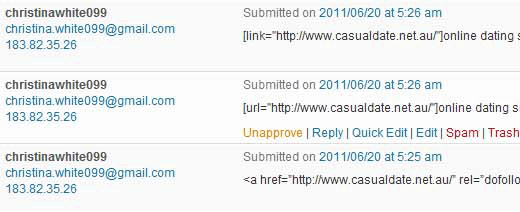
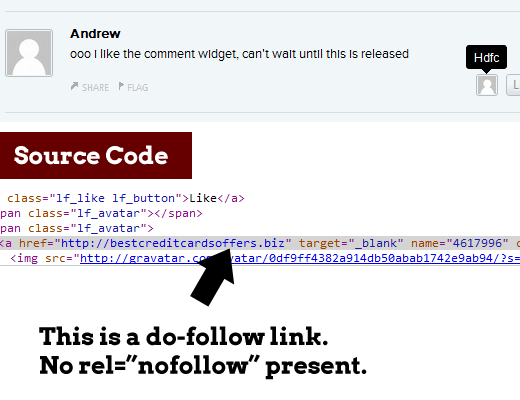
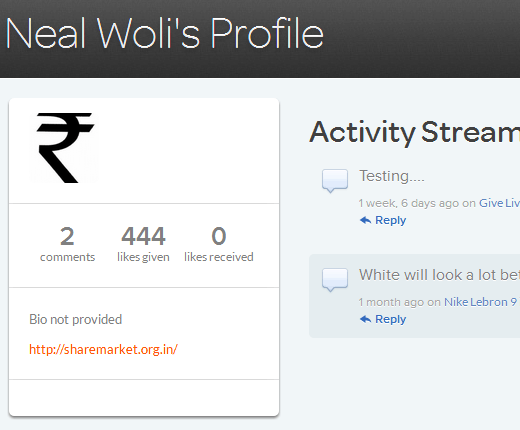
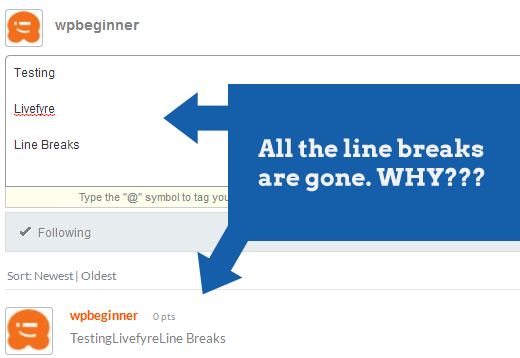




Syed Balkhi says
Hey WPBeginner readers,
Did you know you can win exciting prizes by commenting on WPBeginner?
Every month, our top blog commenters will win HUGE rewards, including premium WordPress plugin licenses and cash prizes.
You can get more details about the contest from here.
Start sharing your thoughts below to stand a chance to win!
Dirk says
I like how your comments are styled, nice work!
Chetan Bhasin says
Do they not have a spam policy on Livefyre, or is Akisment not working with Livefyre?
Well! I was testing Livefyre for a blog but then read this.
While I really like the social login and tagging feature on Livefyre, I can not risk my website to spam comments.
Dennis Marshall says
I just decided to use LifeFyre. I have it on another blog and it seems to be pretty stable. I’ll give it 90 days.. Great Post though.. I’ll be sure to link to you guys..
Steve Wilson says
I was gonna try Livefyre but then i read your post and ah… thanks buddy. I may have to stick with Disqus anyway. Oh what can you say about Disqus then?
Kathy Korman Frey says
I basically did this as well. Felt sort of „doe in headlights“ after this post.
Scott says
What do you use for comment spam? akisment or what? thanks in advance…
Editorial Staff says
We use Akismet. But we also have Sucuri which takes care of a lot of spam and malicious requests.
Admin
Danny Cruz says
I have a question. I’ve had Livefyre on my guitar site for a few years now, but I was recently considering getting rid of it. In doing the research to decide whether to remove it or not, a search led me here. Great piece by the way.
My question is… When you delete Livefyre, do you lose all the comments made through the system? Or do they somehow go into your WP comment interface?
Editorial Staff says
Livefyre comments are stored in your WordPress database, so they will still be there even when you disable Livefyre. The only thing that gets messed up is the conversation threading.
Admin
Linda S says
Ah. now I see this. Thank you. I’ve made a long comment elsewhere that all free Livefyre „community comments“ users will need to get off of this plugin now thanks to Adobe’s purchase.
Spencer Edgington says
I like Disqus better …
Steve Wilson says
Me too, i used for all my commenting because its pleasant to the eye and its very easy to track my comments with.
Jalil Asaria says
You might want to have a look at Viafoura.
Full disclosure I work for them. But we actually displace livefyre for the ver reasons you pointed out.
PolarStar says
Hi, Which plugins are you using to personalize the default comment section you have now? I mean the notify me of followup and subscribe to WPBeginner below? Also I like that people on this web use their photos. Is it only because they have Gravatar accounts?
Thanks, Polar
Editorial Staff says
You can see how our comment system works here: https://www.wpbeginner.com/blueprint/comments/
As for photos, yes it is through gravatar.
Admin
PolarStar says
Thank your fore the reply!
himagain says
Hi there!
Actually, I’ve left a couple of replies above.
But aside from getting confirmation here about dumping livefye, it helps to know that I was not alone.
BUT – it still for an unknown reason means I cannot comment on Sites running Livefyre – despite the fact that I am a member!
AND am going to look into knocking off this Theme, later!
Cheers!
Shashi says
Good information about the advantages and disadvantages of Livefyre. Thanks for your time to mention all of them.
Chris says
I didn’t like it either, the new Disqus is much better for that matter. And hey can you share how to make the social media share icons scroll down along with the post? Like you have it here?
Paul Shapiro says
I got freaked out on my blog when I saw spammers liking comments on my posts, but I checked and the links are now „nofollow“. FYI.
Editorial Staff says
Must have been a recent change that they made. However even with a nofollow link, sending traffic to spammers is not ideal. Your competitor can easily click like on all comments on your post, and they will get clicks. Would you like to send traffic to your competitors?
Admin
mre says
Anyone know of an OPEN SOURCE commenting system?
Editorial Staff says
Yup, the built-in commenting system.
Admin
MRE says
My bad, I was commenting from my phone, not realizing this was a WordPress blog about WordPress. I meant a 3rd party, open-source code API comment system – like what Chromium is to Chrome or Linux is to Mac.
I want to use on a Scriptogram blog.
Mrinal says
Just saved me. I was going to install it. Thank you.
MichaelADeBose says
Great post. I’ll be putting up a blog soon and your post gave me some things to consider. It’s funny because I am experiencing an issue with Disqus where regardless of using Twitter sign-in or their interface and clicking that my comments on whichever site be sent to my Twitter feed, it has not been happening. For me that is important, first and foremost because it is a feature that is provided and so you would expect it to work. It’s not worked in over a week and despite interacting with some of Disqus staff, its still not working.
Getting ready to put up my own blog, between your post and my own experience, its clear that people are quite enthusiastic about comments and apparently for quite a few different reasons. It’s clear to me that I really need to weigh the options. From my sad Disqus experience, I am imminently aware that my commenter’s comments after they leave my site are as important to me as when they are on my site and I need a commenting system that both myself and my commenters can trust to do what its supposed to as its advertised. Then to your point I also need something that functions with the level of control I want, within a reasonable envelope of effort. I’m still looking for the answer, but you’ve helped me articulate for myself much more focused questions. Thanks.
Brendan says
Just curious what your thoughts were on Livefyre’s StreamHub… it’s an enterprise system they offer. I’m concerned about the Do Follow on the likes you had mentioned along. However, I am able to modify comments from people who leave links in their comment. I will stick with Livefyre for at least a few months as our comments have increased 400%! Cheers.
Editorial Staff says
StreamHub is a new technology they added after we switched away. So we cannot comment on those features.
Admin
Robert le Grange says
I like this topic a lot, every time I catch a good read (this is one of best) I get sucked into the hunt for the perfect solution. It appears this one is solid.
One thing I would like to see happen is when a sign-in via twitter is completed that the page is jumped to the input box, otherwise lots of scrolling especially on this popular post.
What about Google sign-in integration?
Editorial Staff says
We haven’t integrated Google, but we might consider in the future.
Admin
Elijah says
Now you’ve just talked me out of installing Livefyre. Good read.
Arul says
I was thinking about going with livefyre for the exact reasons.I simply love real time comments. Not creates a flaming argument like those and to me I thought the drawbacks are very little until I read this and now I using your own comments blueprint :). Slightly shameful in copying your entire commenting layout.
Tony Greene says
Valid points for your dismissal of the awesomeness that is Livefyre. It’s not for everyone as you point out.
By the way, it looks like your twitter token is failing and the facebook button has failed to load properly.
Not a good look if you’re trying to keep the conversation going…
Editorial Staff says
Yup, its a great product just not for everyone. It was in the list of to-do to get rid of both FB and Twitter connect options. Finally got rid of them.
Admin
Amber Hewitt says
May I ask why you got rid of the social network sign-ins? I was thinking of adding them to my site.
Editorial Staff says
Mainly because people weren’t using it as much. Almost everyone was using the name/email method. Very few were using social connect. Keeping social connect buttons on the page meant numerous additional HTTP requests and slower page load time. We decided to improve our page load time by a few seconds by getting rid of those options that people weren’t really using.
Carlos Mendoza says
What is the system of comments that you are using right now!
Editorial Staff says
It is default WordPress comments. You can see our blueprint link in the sidebar that will show you how we created our comments.
Admin
Carla says
I am looking for a setup where discussions can happen in real time. I like Go To Meeting but I want it to be more of a commenting platform vs. a chat room platform. This is also going to be behind a membership setup and later transcripts will be added for others to read.
Does anyone have any ideas on this type of setup within WordPress?
Editorial Staff says
Behind a membership site, I think that Livefyre may be worth a try (specially if it is paid membership) because then you will weed out a lot of SPAM. Also consider looking at the P2 theme.
Admin
Reasonably Good says
Hi, we’re having similar debates over commenting systems & have discounted using Disqus & livefyre due to lack of control/ownership of discussions.
Can i ask if you’ve looked at IntenseDebate? It’s main attraction to us is that comments are hosted on your own DB and seem to work in tandem with WP’s own comment system. In fact, according to Mashable, Automatic (WP’s owners) have bought IntenseDebate so it should sync in really well.
It appears to offer the FB & Twitter integration most people want and offers a growing list of 3rd party add ons too.
Would like to hear your take on it if you’ve given it the once over.
Editorial Staff says
We used intense debate briefly on a client’s site. Even livefyre and Disqus hosts keeps a backup of your comments in your database (which makes it easy to switch back). Yes its true that Automattic bought Intense Debate. It seems though that they are more focused on JetPack comments now. We probably would not use another third party commenting system anytime soon.
Admin
Oliver Nielsen says
I recently killed Jetpack on my site, as I hate the default on-status of the modules. No control with what’s activated and what isn’t, after updating Jetpack.
So I came here to read peoples experiences with Livefyre and Disqus. I’ve had terrible experiences with IntenseDebate a few years ago, so I’m very wary about trying those two alternatives.
Daniel Green says
I’d been using Livefyre for a while now, but in the past week my spam comments sky rocketed to 70 odd in the space of a couple of days.. and not just a sentence or two but huge paragraphs of nonsense. Then I found out that for some reason the plugin had just stopped working all together. (I couldnt login OR post as guest). The fact is though, ever since using LF the only comments I ever received were Spam.
Previous to this I tried Comment_Luv, but this just turned out to be a blogging Circle-Jerk. People would only comment on other Com Luv enabled sites, just to get those special backlinks. This also rendered commenting on blogs without the plugin useless, or at least far less appealing.
So now I’m trying Disqus. For one thing, you get access to moderation through the WP-admin panel (via a secondary login), so you dont have to leave WP. The 2012 update also seems quite appealing. You have the option to sign in via the usual twitter, facebook and google, but you can also just leave your name email and website, similar to standard WP comments.
Editorial Staff says
Yeah one of the reasons why we disable links on our site is because we don’t want users to comment on the site just for the sake of backlinks. If you want to say something and add value to the content, you will do so regardless of the link or not. In the future, we may work out some sort of loyalty based program, but that is not the priority at the moment.
Admin
Meghan Krane says
I’m Meghan with Livefyre. Did you ever contact our customer support regarding your spam issues? Had you contacted us we would have looked into this immediately and worked to resolve the situation. We haven’t received any customer complaints from anyone in our network about paragraphs of spam in Livefyre comments, and we definitely want to investigate this matter further. We weren’t able to locate you anywhere in our database, would you mind sharing the URL of your site with us?
himagain says
@meghan HAHAHA! You couldn’t find anyone here??
I’ve been going nutz trying to get ANYTHING to work on YOUR Site.
On several of my key contact Sites I can no longer post messages.
It has taken quite a lot of frustrated detective work to realise it is YOUR system causing my problems.
A really dumb message comes up as I try to post and it doesn’t matter whether I try to bypass Livefyre or not I get:
„It seems you’re attempting to post malformed content.“
I AM registered in your operation.
I cannot get ANY response from your Website Support at all.
Try to place a support message and it will bomb you out with a script error of its own:
„You haven’t selected a topic“ – Ihad – twice!
Typed in a long supprt report and to add insult to injury -the above error simply alsowipes your message!
Email didn’t work either.
SO there is a good reason that you aren’t getting complaints – we can’t post them!
Amber Hewitt says
I found this article while researching WordPress commenting systems. I was going to pick Disqus or Livefyre, but after reading your article, I’ll try the built-in WordPress commenting system with a few plugins. I looked up Otto42’s plugins to download and found one by Otto42 that solves a different problem I have!
Thank you!
Rourke Decker says
Just a little tip: The verbiage under Add a Comment should read, „We’re glad you have chosen to leave a comment.“
I am giving serious thought to removing Livefyre from my own site (the main reason why I found your article). The problem is I would probably also lose the majority of my readership. They come to my site for the real-time interaction that Livefyre offers, which is lacking in the default WordPress commenting system.
A wonderful compromise would be for the Livefyre plugin not to entirely hijack the commenting system, allowing people who don’t want to sign up for Livefyre (or who are behind corporate firewalls, which has been a big problem for my readers) to leave comments through the default interface. That would be the best of both worlds.
Editorial Staff says
Fixed the verbiage.
As for real-time comments, you can see how P2 theme allows for real-time comment notifications. Require user to register on your own site, and go that route.
Admin
Rourke Decker says
But it still requires refreshing the page to see the new comments, right? That’s why we went to Livefyre in the first place — to obviate the need for refreshing constantly.
Editorial Staff says
Well, unfortunately no one has gone ahead to turn this technique into a plugin yet:
http://coding.smashingmagazine.com/2012/05/09/building-real-time-commenting-system/
Joey says
This works very well: http://wordpress.org/extend/plugins/wp-ajaxify-comments/
Andy Bailey says
Excellent article, I really enjoyed reading this and the points you made about no custom styling and the disadvantages of 3rd party registration issues were interesting.
And its an interesting thing to remove the URL field to combat spam, do you find that your legitimate comments have decreased because of this?
I made the commentluv plugin and I think I can integrate a sort of halfway measure in to the premium version if removing the URL field is working for you… How about only enabling it if a user has made a certain amount of approved comments?
I could set the plugin to recognise the email address and if it was a user who had left the right amount of comments, it could reveal the URL field.
What do you think? I’d be really interested to hear your thoughts…
Editorial Staff says
Andy, I don’t think legitimate comments went down because of no URL field. We have seen an increase in comments since taking out Livefyre. A lot of the users who stopped commenting (because of registration) are now back. We did see a SIGNIFICANT increase in SPAM comments, but Akismet is doing a really good job at filtering those.
I’m looking at it from this perspective. If you were going to comment to add value, you will comment regardless of the link. Worried about identity? Your gravatar is there, people can still identify you. We don’t want comments like „Great article“. Often folks leave those type of comments because they are commenting for incentive (backlink).
Your suggestion of the loyalty reward is a good idea. I’ve been thinking of ways to add some sort of reward system in WPBeginner (still in early thought phase). Still not sure how I want us to approach that. I think your idea is very solid, and a lot of folks can benefit from it.
One thing I want to do though is NOT add a link input field for everyone. It should only appear to those with the right email. For example, once a user hits an XXX amount of comments, an automated email gets sent out. The user can choose to display their Twitter. After they hit XXX, then we let them have their website URL. I hope I’m making sense. Also it would be cool to detect user’s email and show up badges next to their name.
Admin
himagain says
Just butting in here: ME TOO!
I’d be interested in your proposal there -and I don’t even know the commentluv package… yet.
Paul says
This is very interesting, I currently use Disqus on my site and since their recent upgrade, which I believe has added a lot of features which livefyre has. Since the upgrade I’ve not really like the experience you get with it and thinking of moving back to the WordPress comments.
Since reading this article it has made up my mind to remove Disqus and go back to using the WordPress comment system and get control back.
Joey says
Interesting. Let’s see how and when Livefyre handles these issues.
I’m unable to integrate FB and twitter connect the exact same way you guys have. Can you explain how that was done?
Also, any chance of an advanced article on making themes with genesis?
Editorial Staff says
Not sure what you mean by not able to integrate it like how we have. Are you talking about styling? If so, then we simply styled the div those two buttons are wrapped. That is just CSS. To add that separator, you may have to edit your comment form. Our theme is a custom Genesis Child theme and we had to do that. There are no immediate plans of showing „how-to“ build a theme. Because there are so many levels of users. Not sure at what point we start teaching WordPress theme development vs. HTML / CSS.
Admin
Emily says
That sounds like a pain. I wasn’t around during the Livefyre comments but compared to the screenshots, the new comments also fit the site a lot better. I almost went for them just for the connect with Twitter and Facebook features, but because you posted links to completely separate plugins for that, I’m not even going to try Livefyre and instead go straight for the two other plugins, which look great.
Andreas says
Do you know the „Social“ plugin by Mailchimp? I think it improves the commenting system a lot and keeps all the comments „inhouse“.
Editorial Staff says
Yes we are aware of that. Just didn’t like the UI.
Admin
Faris says
Why don’t you guys use the Official Facebook for WordPress plugin
http://wordpress.org/extend/plugins/facebook/
Editorial Staff says
First because it JUST came out. Second, because it doesn’t have the Facebook Connect for default comments. It has Facebook Comments which is what we don’t want.
Admin
Gautam Doddamani says
and thirdly it creates a conflict with the fb open graph meta tags…wpbeginner is already using it in his header files…if we activate that plugin graph protocols may become broken
Albert Albs says
Thanks for the update. Yes seen some spamming over the comment author profiles with LiveFyre system. Your decision is correct. I would suggest adding Comment Author URL form with No-Follow attribute to encourage decent commentators. And use Akismat spam plugin. That is it. 80% Problem solved.
Also as I said earlier, I’m not getting any comment notification, even after selecting the “Notify me of followup comments via e-mail” option.
Also check out: Today Jetpack shipped Comment system for self-hosted WordPress blogs. I will mention you in the Google+ Post.
Gautam Doddamani says
albert, website field is already external nofollow by default in wordpress…as wpbeginner stated in one of the comments..dey r using it to further help reduce spammers.
and about the notification problem have you ticked the box and then added your comment? if so u should be getting notificiations!!
i dont use jetpack..but wil try it today..thanx for the update..jetpack is growing a lot these days..apart from ATD and sharedaddy implementation i believe all other plugins are not so useful in it.
Albert Albs says
Hi Gautam, Thanks for the inputs regarding Comment Author URL field.
About Notification problem: Yes. I clicked that check box (“Notify me of followup comments via email”). And your reply to my comment also did not come as a notification.
I manually checked this post for any reply and commenting now.
B/w All the time I logined using my Twitter account.
Keith Davis says
Sorry for second comment guys – only just noticed that you are running on Genesis.
Nice one boys.
What about a post on why you went over to Genesis… or did I miss that one?
Editorial Staff says
That will be coming soon
Admin
Gautam Doddamani says
yes syed i have a lot of confusion about geneis and thesis…dont know which framework is the best…and the pros and cons of each one of em. really want your opinion on these guys..wil be waiting for ur post
Jenna Langer says
Hey there, Jenna from Livefyre here. Syed, we’ve spoken about this in person, and on the phone, and of course we’re sad to see you go. A lot of the issues you were having are covered in our new Admin Dashboard (i.e. bulk actions, edit comments) and others will be fixed in the new Livefyre Comments 3 (i.e. formatting of comments, like spam, easier custom styling which is currently supported via CSS).
We’re taking all your feedback to continue to add more features to our platform, and thanks for taking the time to share it with us.
Editorial Staff says
Hey Jenna, I was sad to switch away as well. I had a great time hanging out with the Livefyre crew in person. Had a pleasure working with you guys on your blog redesign. Nothing about this decision was personal. David, Amanda, Muhammad, and I discussed this thoroughly. I know that Livefyre is still a very young platform. I know you guys are working hard every day into improving the platform and making users happy. I probably would have never authorized this write up if the users didn’t ask for it. Because I had already talked to you about this via email, over the phone, and in person at BWENY. Upon the redesign, we got a lot of emails, FB messages, twitter DMs regarding the new features we added. Some users wanted to know why we switched away from Livefyre. We decided to do the article once we saw a comment on our original Livefyre article (where the user asked, why are you not using it anymore). I felt that we cannot ignore that comment. It was almost impossible to explain everything to detail in one comment. This was the reason why we did this post.
Like I said over our phone call and our in-person meeting, I am always happy to review and give feedback to improve a product (specially for friends).
Admin
Brad Dalton says
I installed the Livefyre plugin and it duplicated over 1000 spam comments into approved spam comments that took me days to remove without removing the entire comments from my site.
I eventually worked out a way to remove them using a database request but it was a giant mess.
That was 6 months ago and they still haven’t come up with a fix.
Keith Davis says
Hi Guys
I’ve been wondering about using Livefyre so this post has come just right for me.
Appreciate you taking the time to put the various points together and a great case you’ve made for not using LF.
Might try the facebook and twitter connect plugins – nice to integrate the social media side in to the comments.
John Bolyard says
I tried LIvefyre on a few clients websites but we got a lot of feedback about the third party registration.
Good article – I was considering trying Livefyre again but I don’t think it would be worth it.
Chris Rouse says
First time commenting here, but I’ve been reading for a few months. All I can say is „Thank you for abandoning Livefyre.“ Another blog I read recently switched from Disqus and I haven’t been able to comment since then. This post is literally the first time I knew that I had to make a Livefyre account to leave a comment on that blog. I don’t see the point of creating another account to leave an occasional comment when Disqus and WordPress both allow logging in with my Twitter account.
Bob R says
Can I ask you a question? Why did you strip off the website field in the commenting form? Just noticed I cannot click on any of your reader’s name to see what they were up to…
Editorial Staff says
As for removing the website field, the main reason is SPAM. All comment links are external nofollow. However, this doesn’t really prevent SPAM. By getting rid of the website field altogether, it gives spammers no reason to comment on our site. They can still put links in the content of their comment, but Akismet is pretty good at detecting that.
Now users should comment only if they wish to add value to the article. We do understand that this sort of takes away from user’s web identity. We are still trying to figure out how to rectify that situation. Some suggestions are adding a twitter field, so usernames link to the twitter profile. But no decision has been made yet.
Admin
Gautam Doddamani says
personally i think livefyre is really not even worth to try..hehe you should definitely suggest this article to the guys at the THENEXTWEB…dey r using d same commenting platform.
one more question i wanted to ask you guys was..why did u remove the Website field in the comment section?? is it because when someone specifies his/her own site we are passing a dofollow link?
and another thing is i believe otto’s facebook and twitter connect adds a lot of plugin files slowing down the blog load time…is it still worth it?
also do you think DISQUS is a good commenting platform? they have recently released the DISQUS 2012 version and i am currently using it…and it reduces a lot of plugins. i really want your opinions on this!
Thanks in advance
Editorial Staff says
Gautam, from what I have heard TNW has their own user database. So when you register there, it is different from your Livefyre account. They have also integrated Livefyre with reward based system.
As for removing the website field, the main reason is SPAM. All comment links are external nofollow. However, this doesn’t really prevent SPAM. By getting rid of the website field altogether, it gives spammers no reason to comment on our site. They can still put links in the content of their comment, but Akismet is pretty good at detecting that.
I don’t think Otto would add anything that is not necessary into the plugin. SFC and STC does have a lot of options. But he only loads those if you activate all. For us, we are only using like one feature from each of his plugins. The load time slowdown is mostly because it reaches out to the FB and Twitter API. If you have stats to prove otherwise, we would be happy to look at those.
Never tried Disqus. One lesson we learned with this was to keep our comments in-house if we want full control.
Admin
Gautam Doddamani says
wao…seriously dats a very gud logic…spammers are always looking for a way to give exposure to their sites through any and all means, and now as there is no website field, only genuine commenters will spend their time commenting!
yes as for otto’s plugin..i have personally used it! yea i know, only if we activate a specific module, those particular files will be loaded..but don’t you think signing in to facebook is rather time consuming? and not to mention users already have to bypass a third party app (not yours) to actually start commenting.
i personally prefer the seo facebook comment plugin…fb users can directly comment if they are already signed into their facebook account or are visiting your post from a facebook url …they have no need to sign in…also this system is being used by techcrunch.
disqus is really worth it…i am speaking this from experience…my spam has reduced a lot and i am honestly using only one single plugin for comments. no need for akismet (in-built spam system), no need for subscribe to comments plugin or mailchimp (in-built subscribe via email/rss system), social sharing is fully supported, seo is completely organic, if there are links present in the comment dey directly goto pending or spam folder, commenters r recognized thru there unique disqus profiles and not der websites, liking (upvoting) a comment doesnt show which user upvoted a comment (unlike livefyre), and lot many other features.
Bob R says
I think you’ve done the right thing. You are not the ones that decided the WP commenting system is the safest and the best option. I couldn’t comment on WP Beginner from work as we are behind some firewall that made Livefyre „dead“ – I could put nothing in the comment box.
New design of wpbeginner looks great. Is this a Genesis child theme? eleven40 modified?
Editorial Staff says
Yes we are glad to have you back commenting here. WPBeginner’s design is NOT a child theme of eleven40. It is a custom child theme of Genesis though
Admin
Rev. Voodoo says
I read your site all the time in my google reader. But I’d given up coming to the site. I couldn’t comment on Livefyre … I’m stuck using IE at work, and it just plain wouldn’t work! I’m glad you posted this article, or I never would have known I could come and leave comments again!
Editorial Staff says
Thanks for dropping by. Yes, we did notice a drop in comments from a lot of regular users like yourself.
Admin
Tony Greene says
I found a plugin that merges with the Livefyre comments to keep lead generation going. However, the comment redirect plugin from Yoast failed to do this.
Shikeb Ali says
It is funny that I received an email from Disqus that they are starting real-time comments and new voting features. I was really looking into it, almost about to implement it on my blog.
But now, I think will give it a second thought. ‚Cause I hate spammers too and I don’t want to spend my half day deleting spam comments.
Gautam Doddamani says
shikeb disqus hav really improved their overall spam system..you dont even need aksimet now..all the comments whether they are coming from a registered or an unregistered user shud go through your moderation before it becomes approved.
and further they have made smart improvements wherein if you put a link in your comment it automatically goes into the spam folder or becomes pending until you manually approve it.
Ankur says
I personally like default wordpress comment system. its simple and straight forward.
Acc to my experience, newbie are more comfortable with simple commenting system whereas people who comment more like disqus etc. Moreover, default comment system improves site loading time.
Gautam Doddamani says
i totally agree with you ankur…no external javascripts, no iframes, etc will definitely increase the site load and also if we get a lot of comments we can go one step further and cache all the gravatars which will make loading a page superfast
Zhen says
Having the same problem about the syncing thing and even new comments would take hours before showing up in WP dashboard. Would really hope Livefyre to work those problems out in their upcoming version.
Paul H says
I’ve played with different comment systems. I liked the Facebook comments until I remembered Facebook is blocked or difficult to access in a handful of countries. You wouldn’t notice comments from China or Vietnam dropping off – but going to those countries and not being able to read parts of your own site is frustrating.
I now prefer commenting where everything works within WordPress. Nothing worse than part of a page not loading – unless it’s the whole page not loading.
Tony Greene says
What kind of value would you see coming from the commentary of countries like China or Vietnam?
Editorial Staff says
WOW. So are you suggesting that the voices and opinions of people living in China and Vietnam are not important?
Admin
Ahmad Awais says
Well, I was waiting for this post, buh I shifted myself and found the original commenting system way better to customize and get subscribers.
Working with the Twitter Connect and Fb Connect , are you going to write about it or not?
Editorial Staff says
Yes there might be an article on that. The process is very simple. Its merely putting in the information in the two plugins that we mentioned. Then activating the specific feature.
Admin
Shad says
Should change this article to „6 Reasons Why We Switched Away from Livefyre“ and fix the numbering.
Editorial Staff says
Ah what a huge oversight. Fixed.
Admin
Russ Henneberry says
Hey guys,
I have found LiveFyre to be very frustrating when I leave a comment. I have thrown up my hands a number of times trying to leave comments on sites that use the plug-in.
I think you made the right choice.
Russ
Lee Schuenemeyer says
Won’t forcing Facebook comments fix most of these errors?
Editorial Staff says
Not exactly. We will be limited to a specific platform. We would require our users to once again signup with a third party. We won’t be able to do any of the lead generation. We won’t be able to customize the look.
Admin