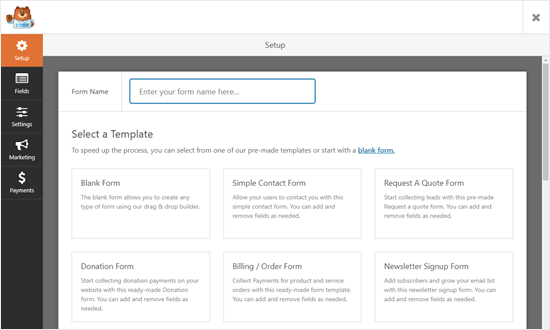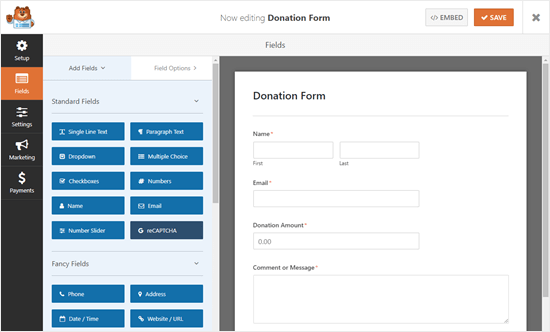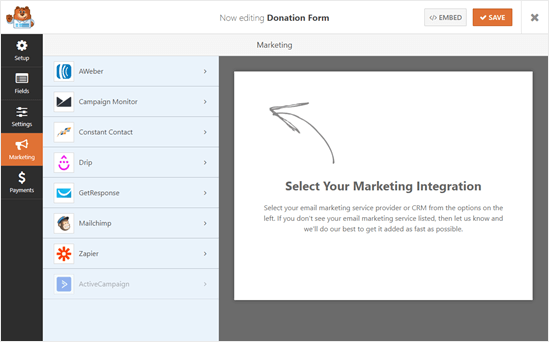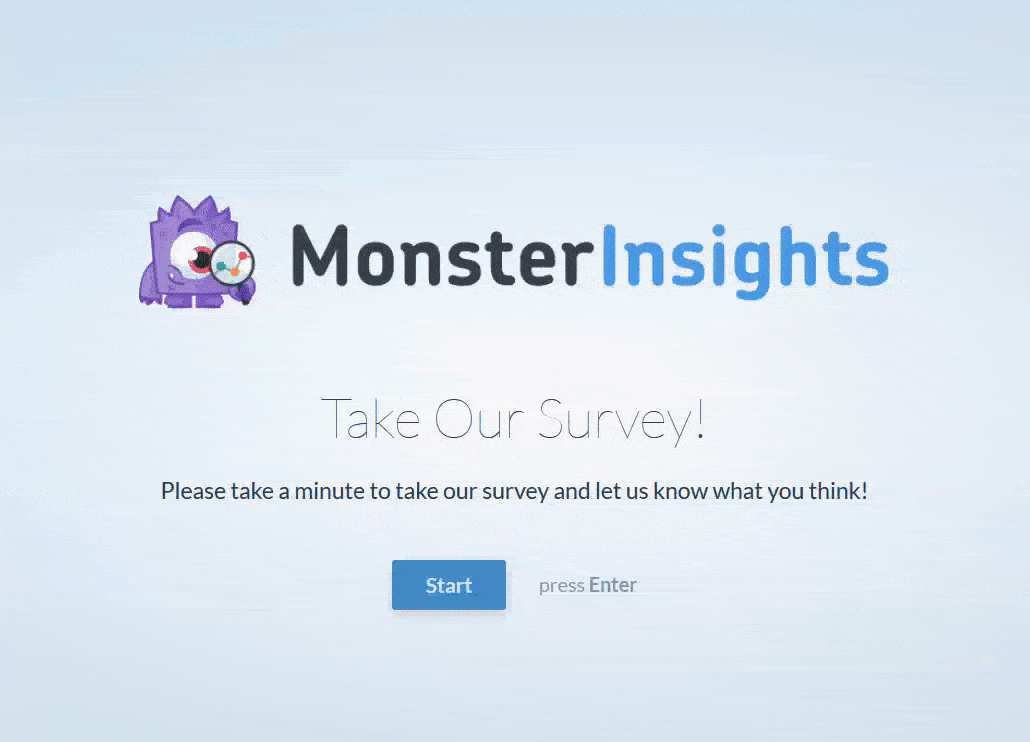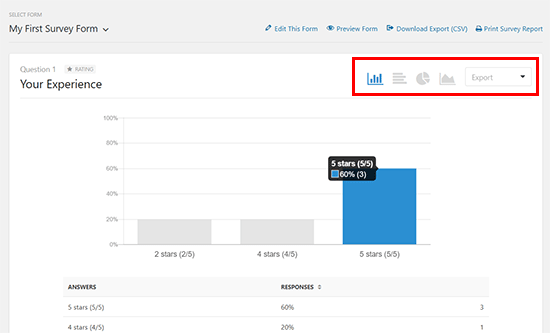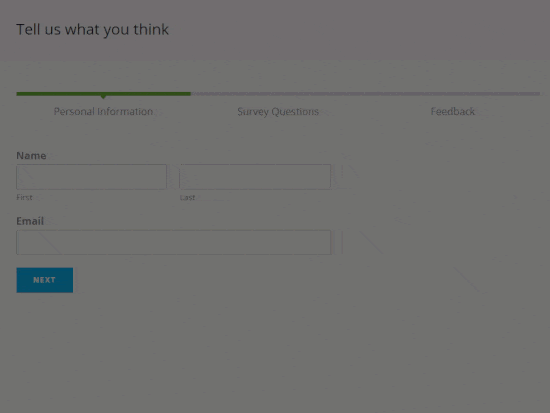WPForms is the most beginner friendly WordPress contact form plugin. It’s used by over 5,000,000 sites. The drag & drop online form builder makes it easy for you to create a beautiful contact form, email subscription form, payment form, or any other type of online form with just a few clicks.
We deliberately created WPForms with a UX (user experience) first approach, making sure that it is extremely easy to use even if you’re a total WordPress beginner. At the same time, it has all the features you will need to create a powerful and flexible form for your site.
You can use WPForms to create anything from a simple contact form, request a quote form, donation form, and even an online ordering form that takes payments and emails a tailored receipt to the customer.
WPForms can also be used to run surveys and polls. It comes with beautiful graphs and charts reports of your results.
Of course, it’s also 100% responsive, which means your forms will work perfectly (and look great) on mobiles, tablets, and desktops.
What Do You Get With WPForms?
WPForms is packed with great features and powerful tools that let you quickly and easy create great forms.
- 100% Responsive Forms – WPForms is mobile friendly, meaning your forms will always look great, whatever device your visitor is using.
- Drag & Drop Form Builder – The powerful powerful drag & drop online form builder allows you to easily create WordPress contact forms and other online forms in just a few minutes without writing any code. You can see a couple of screenshots of it in action below.
- Form Templates – Use our 150+ pre-built form templates to save time. Never start from scratch again.
- Spam Protection – Sick of spam? WPForms utilizes smart CAPTCHA and a Honeypot method to stop spam form submissions.
- Powerful Form Notifications – You’ll get an instant email notification as soon as a form is submitted. This is vital if you need to know about orders straight away, such as if you run a restaurant with online food ordering. Also, it’s easy to create notifications for multiple recipients in WPForms. That might mean conditionally sending some or all details of the form to a different person in your team, or sending an automatic form receipt to the person who filled out the form.
- Smart Form Confirmation – Once someone submits the form, you can use the form confirmation features to show them a custom success message, or redirect them to a custom thank you page.
- File Uploads – It’s easy (and safe) to collect files and media through your online forms with WPForms’ file uploads option. This can be a great way to add testimonials, user generated content, or even guest posts to your site.
- Multi-Page Forms – With WPForms, you can easily split long forms into multiple pages to improve user experience. This is particularly useful for surveys or detailed order forms.
- Surveys and Polls – Do you want to gather customer feedback or learn more about your audience? Surveys and polls are a great way to do this, and with WPForms, you can easily create a survey on your site. You won’t need to pay for any 3rd party services anymore. All the data will be safely stored in your WordPress database, too.
- Easy Integration With Mailing Services – You can easily integrate your forms with Constant Contact, AWeber, MailChimp, GetResponse, Campaign Monitor, ActiveCampaign, and Drip.
- Payment Integrations – With WPForms, you can seamlessly integrate your forms with PayPal, Stripe and/or Authorize.Net to take payments, donations, and online orders. This makes it easy to create customized order forms.
- Smart Conditional Logic – You can show or hide specified fields and form sections based on the user’s behavior, using conditional logic. For example, if you have a feedback form, you might want to show different options depending on the rating your user gives your service. For instance, if they give you a 4 or 5 star rating, you could ask for a review. If they give a 1 or 2 star rating, you could encourage them to let you know what went wrong so you can help put it right.
- Easy Entry Management – WPForms stores form entries in your WordPress database. That means you can manage your form entries straight from your WordPress dashboard. This is a great way to sort through your form entries. You can mark them as read, or even delete any which you don’t want. You can also export all your entries into a .csv file so you can easily go through them in Excel.
- Conversational Forms – WPForms lets you create conversational forms. These are interactive forms designed exclusively for WordPress. They’re sure to boost form completion rates and your overall form conversions. Instead of showing a whole bunch of questions at once, they take a “one question at a time” approach – just like a real conversation.
- And More – There’s lots more you can do with WPForms, including creating forms that need a signature, letting people submit guest posts, creating user registration and login forms, gathering geolocation data, capturing partial entries from abandoned forms, and locking forms so that only certain people can access them.
The WPForms interface is really simple to use. There’s even a guided process to help you set up your first form. It’ll take less than 5 minutes.
Creating your form is as easy as picking a template:
Once you’ve got a template, you can use the WPForms builder to change, add, or remove anything you want:
You can easily integrate your form with your email marketing service, too. There are addons for lots of popular services built into WPForms:
Here are some examples of WPForms in action:
Conversational Forms:
Surveys and Poll
You can run a survey or poll really easily in WPForms. In fact, you can convert any form into a survey if you want.
It’s easy to view the survey results in your WordPress dashboard. You can produce different types of charts, such as bar charts and pie charts, and you can even export your survey results so you can share them on your blog or in a company presentation.
Multi-Page Forms
If you’ve got a long form, it can be less daunting for users if you split it into multiple pages. Here’s how that looks in WPForms:
Ready to build your next (or first) online form? WPForms takes only a few minutes to set up, and there is a risk-free 14 day money-back guarantee.
Discount: WPBeginner users get a special 50% off if you use the WPForms coupon SAVE50.
→ Get This Great WPForms Deal Now ←
On a tight budget? There’s also a free version of WPForms. It doesn’t have all the features of the full version, but it’s still a great way to get started.
Note: WPForms is created by WPBeginner’s founder Syed Balkhi and the awesome team at WPForms.