WP Simple Pay is the easiest and most powerful Stripe payments plugin for WordPress. It allows you to quickly collect one-time and recurring payments directly from your WordPress website.
We acquired the WP Simple Pay plugin in 2021 to provide users with an easy way to collect payments without setting up a complicated shopping cart. Using the drag and drop form builder, you can create any type of payment form and start accepting payments instantly.
By accepting Stripe payments directly from WordPress, you can keep visitors on your branded website and increase conversions.

What Do You Get with WP Simple Pay?
With WP Simple Pay, you’ll get all of the features you need to easily collect payments or donations online. You can skip the process of setting up a shopping cart system and there’s no coding required either.
Here are the powerful features that make WP Simple Pay the best Stripe payments plugin for WordPress:
- Easy Setup – WP Simple Pay takes only minutes to set up. Simply connect your Stripe account to your WordPress site and you’re ready to go.
- 10+ Payment Methods – You can accept payment methods such as Visa, Mastercard, American Express, Discover, Apple Pay, Google Pay, ACH Direct Debit, Afterpay, Klarna, Alipay, and more.
- Secure Payment Processing – The plugin uses Stripe’s PCI-compliant servers and has other security features to keep all information safe and secure.
- Drag and Drop Form Builder – You can easily create any type of payment form using WP Simple Pay’s drag and drop builder. You can also customize your forms with multiple pricing options, payment methods, and other form fields.
- Pre-made Form Templates – WP Simple Pay offers 70+ ready-made payment form templates. Choose from templates like subscription payment form, donation form, lesson payment form, and more.
- Recurring Payments – Want to easily collect more payments? Create and activate daily, weekly, monthly, or yearly subscriptions that automatically bill the user.
- Payment Landing Pages – You can easily create distraction-free payment pages to increase conversions, without having to add a new page in WordPress.
- Customizable Receipts – After a payment has been received, you can automatically send confirmation messages and receipts. Using the built-in Smart Tags, you can personalize receipts with the user’s information.
- Buy Now, Pay Later – Want to reach more customers? Use the ‘Buy Now, Pay Later‘ feature to offer users the ability to pay interest-free installments over time while you get paid the full amount upfront.
- Offer Discount Codes – Encourage more purchases by offering discount codes to users. You can create fixed or percentage discounts and apply them to one-time or recurring payments.
- Create Installment Plans – Make larger payments more accessible to users by splitting them into multiple installments. You can choose any number of installments and automatically collect installment payments.
- Charge Setup Fees – Does the service you charge for require initial setup work? You can setup and collect an additional setup or activation fee with the first payment of a subscription.
- Offer Free Trials – Want to increase signups for your subscription service? With WP Simple Pay, you can offer a free trial period to users before the first invoice is billed.
- Location-Based Tax Collection – Adding taxes to your payments in WordPress is simple. Stripe Tax automatically calculates the right amount of taxes based on your customer’s precise location.
WP Simple Pay is easy to use, even for beginners. Setting up the plugin is really straightforward thanks to the Setup Wizard that will walk you through the process, step by step.

Connecting WP Simple Pay with Stripe is just as simple. All you need to do is enter the email address that’s linked to your Stripe account.
If you don’t have a Stripe account yet, enter the email address you want to use to create your new account.
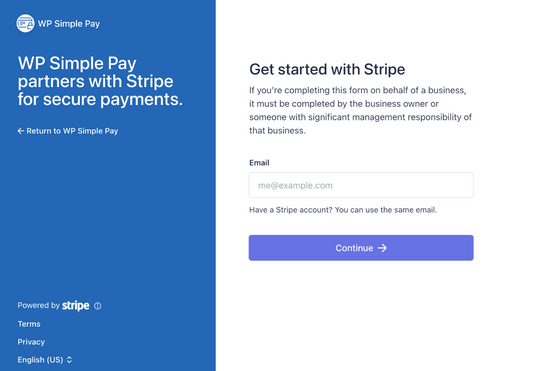
To create a new payment form, you can choose any of the ready-made payment form templates to get started quickly.
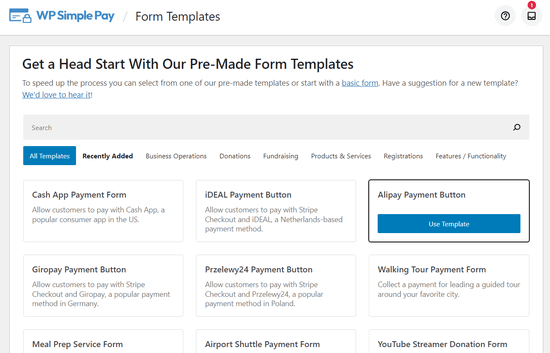
Each payment form template comes with all of the necessary form fields such as email address, credit card, and checkout button.
However, you can also add new form fields by selecting them from the dropdown menu. You can choose from fields like name, phone number, coupon, amount breakdown, and more.
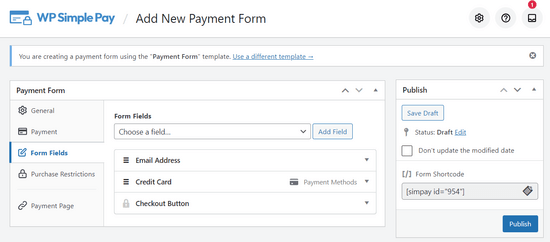
Simply drag and drop the form fields to rearrange them in the order you want.
You can also easily configure your pricing options in WP Simple Pay. Just enter the amount and choose from the one-time or subscription option for your payments.
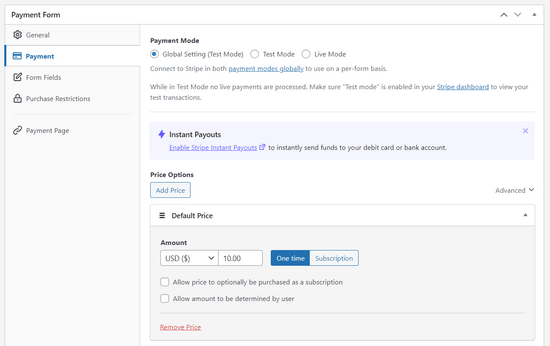
You can even add multiple pricing options, allow the amount to be determined by the user, configure different payment methods, and more by pointing and clicking.
To publish your Stripe payments form, simply paste the shortcode that WP Simple Pay automatically provides in any post, page, or widget area.
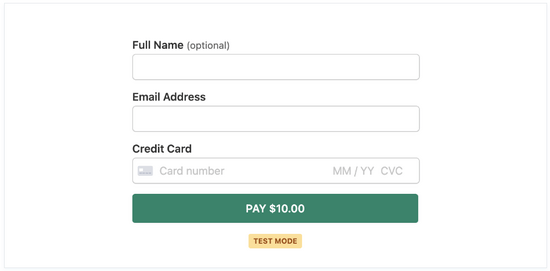
Want to grow your online business and start accepting credit card payments directly from your WordPress website? WP Simple Pay takes only minutes to set up and there’s a risk-free 14 day money-back guarantee.
Discount: WPBeginner readers get a special 50% off if you use our WP Simple Pay Coupon.
→ Get This Great WP Simple Pay Deal Now ←
Not ready to buy the Pro version? There’s also a free version of WP Simple Pay that you can use to get started.
Note: WP Simple Pay is maintained by WPBeginner’s founder Syed Balkhi and the team at WP Simple Pay.

