È stata rilasciata la tabella di marcia di WordPress 4.8. Sarà la prima importante release di WordPress del 2017. Abbiamo seguito da vicino lo sviluppo e siamo entusiasti di comunicare che la versione finale dovrebbe essere rilasciata intorno all’8 giugno 2017. In questo articolo vi mostreremo le novità di WordPress 4.8 con caratteristiche e screenshot.
Nota: potete provare la versione beta sul vostro computer o su un ambiente di staging utilizzando il plugin WordPress Beta Tester.
Il rilascio ufficiale della versione beta avverrà il 12 maggio, il che significa che non verranno aggiunte nuove funzionalità fino al rilascio finale di WordPress 4.8. Tuttavia, alcune delle funzionalità presenti nella versione beta potrebbero non essere inserite nella versione finale.
Editor visivo nel widget di testo
Per impostazione predefinita, WordPress viene fornito con un widget di testo semplice. Questo widget contiene una semplice casella di testo in cui è possibile aggiungere testo e codice HTML.
I principianti che non hanno familiarità con l’HTML non possono aggiungere link o utilizzare la formattazione di base nel widget di testo. Questo cambierà in WordPress 4.8.
Il nuovo widget di testo è dotato di un semplice editor visuale e testuale. Simile a quello che si vede nella schermata di modifica del post.
Ciò consentirà agli utenti principianti di aggiungere facilmente link, creare elenchi o rendere il testo in grassetto / corsivo senza scrivere alcun codice HTML.
Il nuovo widget immagine
Al momento, se si desidera visualizzare un’immagine nella barra laterale di WordPress, è necessario scrivere l’HTML o utilizzare un plugin.
WordPress 4.8 introdurrà un widget immagine che consentirà agli utenti di aggiungere facilmente immagini nella barra laterale. Sarà possibile caricare un’immagine direttamente dal widget o selezionare qualsiasi immagine dalla libreria multimediale di WordPress.
Facendo clic sull’immagine selezionata si aprirà il popup del caricatore di media di WordPress, dove gli utenti potranno caricare o selezionare un’immagine. Dopo aver inserito l’immagine, gli utenti potranno vedere un’anteprima dell’immagine nell’area del widget.
Il nuovo widget video
Come il widget delle immagini, WordPress 4.8 introdurrà anche il widget dei video. Consentirà agli utenti di caricare facilmente i video nella barra laterale o di visualizzare qualsiasi video da YouTube, Vimeo o qualsiasi altro fornitore di oEmbed.
Nota: si consiglia di non caricare mai i video sul proprio sito WordPress. Dovreste invece utilizzare un provider di hosting video come YouTube o Vimeo. È sufficiente fare clic sul pulsante “Seleziona video” nel widget e poi su “Inserisci da URL”.
Aggiungere l’URL del video che si desidera incorporare e quindi fare clic sul pulsante “Aggiungi al widget”. Il popup del caricatore multimediale scomparirà e si vedrà un’anteprima del video all’interno del widget.
Widget della dashboard di WordPress per le notizie e gli eventi
WordPress 4.8 introdurrà anche il widget della dashboard di WordPress Events and News. Apparirà sulla pagina della dashboard di WordPress e conterrà informazioni sulle notizie di WordPress e sugli eventi di WordPress vicini alla vostra posizione. Sostituirà il vecchio widget delle notizie di WordPress che mostrava solo le notizie di WordPress.
Se avete più utenti sul vostro sito web, il widget mostrerà loro gli eventi in base alla loro posizione. Cercherà automaticamente di rilevare la posizione di un utente inviando il suo fuso orario, il locale e l’indirizzo IP a api.wordpress.org.
Gli utenti possono anche modificare la posizione per inserire manualmente la propria località o visualizzare gli eventi da qualsiasi altra località.
Miglioramenti sotto il cofano
Questi aggiornamenti migliorano parti significative del nucleo di WordPress, ma sono destinati principalmente agli sviluppatori.
Il riquadro del personalizzatore sarà ora di dimensioni proporzionali sugli schermi più grandi. #32296
Il nome dell’utente viene visualizzato in modo evidente nella schermata di modifica dell’utente. #28182
Verrà introdotta la nuova funzione get_term_parents_list() come versione agnostica della tassonomia di get_category_parents(). #17069
Speriamo che questo articolo vi abbia aiutato a conoscere le novità di WordPress 4.8. Fateci sapere quali funzioni trovate interessanti e cosa vorreste vedere nelle prossime versioni di WordPress.
Se questo articolo vi è piaciuto, iscrivetevi al nostro canale YouTube per i video tutorial su WordPress. Potete trovarci anche su Twitter e Facebook.


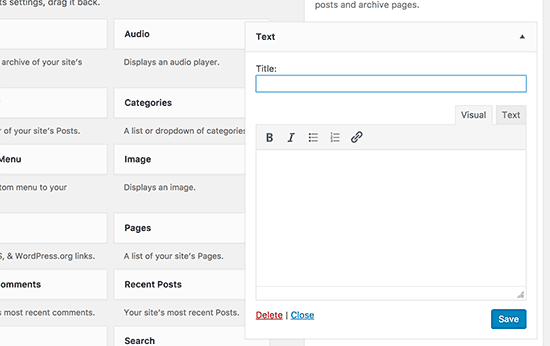
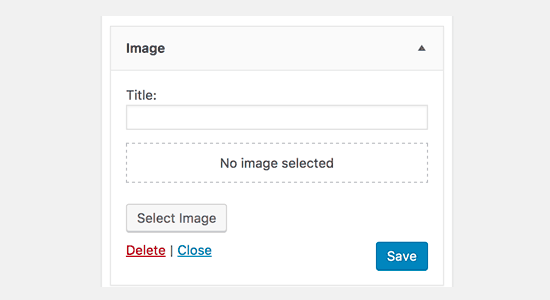
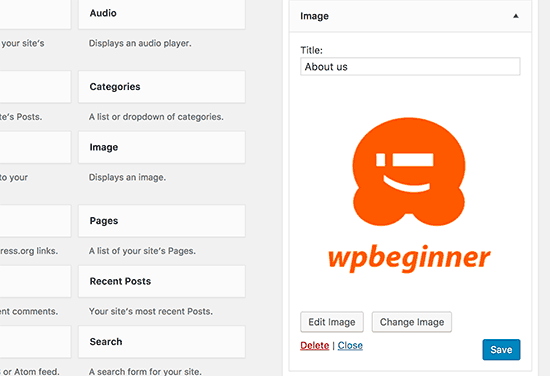
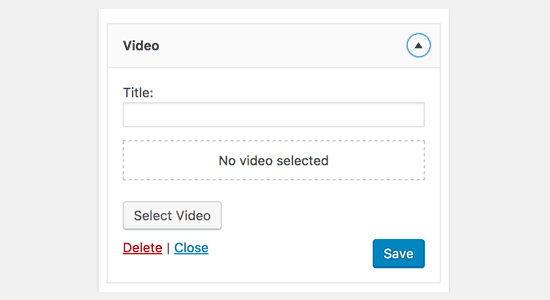
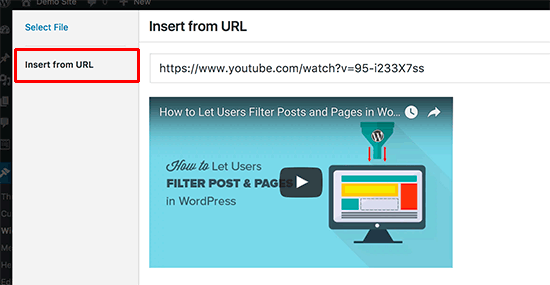
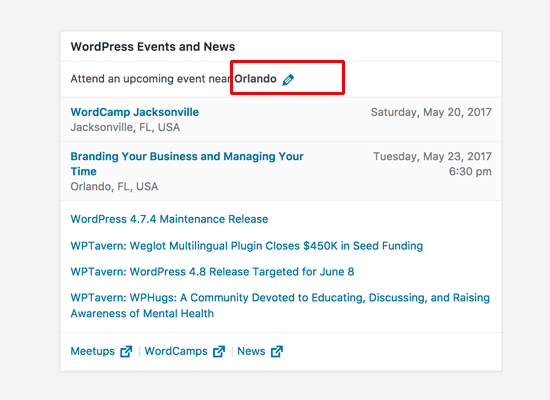




Syed Balkhi says
Hey WPBeginner readers,
Did you know you can win exciting prizes by commenting on WPBeginner?
Every month, our top blog commenters will win HUGE rewards, including premium WordPress plugin licenses and cash prizes.
You can get more details about the contest from here.
Start sharing your thoughts below to stand a chance to win!
Anton says
yaaaaay! been waiting for that!
beatrice johnston says
OK team WPBegginer…. you are very good…. so … i hope in a near future you will publish a list of WHICH plugin could be deleted if we use all the new “atributes” in WP 4.8….. thank you for article…. ♥
William says
You mention users should not upload videos directly to their site but use a video host. Does this apply in all situations, or would it sometimes be better performance-wise if the site has a high bandwidth server or CDN to self-help extremely short videos i.e. under 20MB?
WPBeginner Support says
Hey William,
It is not just about bandwidth and performance. It is also about user experience. Your server may have the resources to serve the videos but your users may have slower or unreliable internet, older browser, no flash, compatibility issues with your video format, etc. Third party video hosting services such as YouTube are extremely good at optimizing user experience and serve your videos even on slow connections.
Admin
Rob says
I was pleasantly surprised to see in the events screenshot that it featured an event sponsored by th WordPress Orlando group I belong to.
Nancy Seeger says
This will be a welcome addition but a lot of people may unknowingly strip out current edits from their existing widgets. Like the issue with the post editor, when you use the visual editor you can strip existing code (like a div tag for example). If you have the visual editor on, will this strip HTML like the post editor does?
Valerie says
Meh. Upgrades that may muck up text widgets on existing sites scares me. For new sites/users I can see the appreciation for the changes though.
natalie mantle says
Hi have you added the new upgrade i am a bit worried for same reason you have stated – can take hours to put everything back in place i hate upgrades that say back up first think i might wait for the feedback to come through
David Drucker says
Will the new Image, Text and Video Widgets be a new way to add advertisements in sidebars? It would seem to be that this would be an ideal use for them.
fRANK oKUN says
These are good improvements, but even some established plugins, such as the Black Studio TinyMCE Widget, have more features that enable the same tools found in the WP editor to insert images, videos, links, etc. Why didn’t WordPress think of that? And is “Hello, Dolly” really necessary? Does anyone use that?
beatrice johnston says
i deleted long time ago hello dolly… absolutely innecesary item there… never happened anything bad or good with that dolly…
Jon says
with the new video widget, will it allow for the &rel=0 to hide related videos?
I assume Olathe container will be size responsive?
Would also be great if it allowed for lazy load behind a custom thumbnail image.
Jon
Diana MEYER says
I welcome those improvements to WordPress! I’m sure many of us have been wondering why those wasn’t built in WP, so no need now for extra plugins that slows down the sites
Marko says
Great improvements but it would be great if The New Image Widget could have the option (input) to add URL link to the image as well. Most of the images in sidebar need to be linked to some external website.
WPBeginner Support says
Hi Marko,
Users will be able to add a link to the image during the upload.
Admin
Jerry says
Finally image widget, I was expecting for this for a while.
beatrice johnston says
image in widgets me too waiting long time for…. also all the other new things you can do in the widget … i think all the new things are very welcome… it will speed up a lot process for front end devs…

Fahid Javid says
Nice improvements regarding widgets. yes, It will eliminate the need for extra plugins.
Thanks for your review.
Suanlian Tangpua says
The New Image Widget seems good. But what if we want to hyperlink the image?
Matt says
Was wondering the same. and surprised to find no mention (if it exists in the update).
Gary says
Then you will still need the existing and massively popular Image Widget plugin…
Benbodhi says
When you insert an image in WordPress, the modal has link options along with title, caption, link target, css classes. So it’s super easy
Trish says
Thanks for the preview! I’m afraid I won’t get much excited about any of these updates until they improve the core functionality of the post editor. I find it quite flaky and the fact that it’s impossible to add code without a plugin is a major problem.
I’m afraid I won’t get much excited about any of these updates until they improve the core functionality of the post editor. I find it quite flaky and the fact that it’s impossible to add code without a plugin is a major problem.
But having said that, the new widgets look very cool.
Marco says
Finally, a visual editor for widgets. Good for end customers when they want to do minor changes.
Bas says
Next version of WordPress should have categories for media-items.
I can’t believe it’s not default like posts an wooproducts etc…
TK says
Agreed. I’m tired of sifting through countless images and files in the media library. These things should be category enabled.
Adonye says
Wow, I am most impressed with the Video Widget. Great feature for video ads
Eugene Kopich says
What about the new Gutenberg editor?
WPBeginner Support says
Hi Eugene,
It is still under development and may arrive in a later WordPress release.
Admin
Sam says
I honestly don’t understand why there are three separate widgets?
John Goeller says
You’re right, not super exciting, but I do like the idea of an HTML editor for widgets. This feature is long overdue.
Samuel Rochefort says
Thanks for the wrap-up!
Gary Gordon says
Thanks. Great summary of what’s coming. I agree that many of the “new features” aren’t glamorous, but the are still awesome and are going to be used by all.
I agree that many of the “new features” aren’t glamorous, but the are still awesome and are going to be used by all.
For more thoughts on this, feel free to reach me at:
Dade says
Thanks for the heads up.
Why didn’t they go ahead and add the ability to add a link to the image as well?
It is as if they did half the job and then stopped.
WPBeginner Support says
Hi Dade,
You can add link to the image during the upload. There is an option below the image title and description to add a link.
Admin
Matt says
Great to hear!
Travis Pflanz says
Finally, a visual editor widget! It’s always great when we can remove a plugin from our websites.