La versione beta di WordPress 4.6 è stata rilasciata. Abbiamo seguito da vicino lo sviluppo e siamo entusiasti di comunicare che la versione finale dovrebbe essere rilasciata intorno al 16 agosto 2016. In questo articolo, metteremo in evidenza le novità di WordPress 4.6 con caratteristiche e screenshot.
Nota: potete provare la versione beta sul vostro computer o su un ambiente di staging utilizzando il plugin WordPress Beta Tester.
Questa è la versione beta, il che significa che non saranno aggiunte nuove funzionalità fino alla versione finale di WordPress 4.6. Tuttavia, alcune delle funzionalità presenti nella versione beta potrebbero non essere inserite nella versione finale.
Aggiornamenti brillanti in WordPress 4.6
Quando gli utenti installavano un nuovo plugin o tema, o ne aggiornavano uno, di solito vedevano una schermata di avanzamento. Questa schermata di avanzamento aggiungeva un ulteriore caricamento della pagina e distraeva un po’.
WordPress 4.6 introdurrà gli aggiornamenti lucidi. Gli utenti potranno ora aggiornare e installare plugin e temi senza essere reindirizzati alla schermata di avanzamento.
Font di sistema nativi nell’area amministrativa di WordPress
WordPress ha iniziato a utilizzare il font Open Sans nell’area di amministrazione di WordPress per offrire un aspetto coerente su diversi dispositivi e piattaforme. Tuttavia, ciò significava che WordPress doveva affidarsi a una fonte esterna di terze parti. Ciò ha aumentato i tempi di caricamento della pagina dell’area amministrativa e ha influito sulla velocità.
Con WordPress 4.6, l’area di amministrazione tornerà a utilizzare i font di sistema. Ciò significa che l’area di amministrazione di WordPress potrebbe avere un aspetto leggermente diverso su piattaforme diverse.
Ecco un’immagine dell’area di amministrazione nel browser Safari su macOS con il font di sistema San Francisco.
Questi sono i font di sistema che verranno utilizzati nell’area di amministrazione di WordPress su piattaforme e ambienti diversi.
- apple-system per Safari e Firefox su macOS e iOS
- Helvetica Neue su macOS prima della 10.11
- BlinkMacSystemFont per Google Chrome su macOS
- Segoe UI per Windows
- Roboto per Android e Chrome OS
- Oxygen-Sans per KDE
- Ubuntu per Ubuntu
- Cantarell per GNOME
- sans-serif, il fallback standard
Nota: questa modifica riguarda solo gli elementi dell’interfaccia utente dell’area di amministrazione di WordPress. Non riguarderà le aree di contenuto come l’editor dei post, che utilizza il foglio di stile dell’editor del tema per i caratteri.
Miglioramenti dell’editor in 4.6
La maggior parte degli utenti di WordPress passa più tempo nell’editor dei post che in qualsiasi altra schermata di amministrazione del proprio sito. Il miglioramento dell’esperienza di modifica dei post ha sempre la priorità nelle nuove versioni di WordPress.
Miglioramento della funzione di salvataggio automatico
WordPress 4.6 apporta miglioramenti alla funzione di salvataggio automatico di WordPress. In precedenza, quando gli utenti disabilitavano le revisioni, questo influiva anche sul ripristino dei post dalla funzione di salvataggio automatico.
WordPress 4.6 risolverà questo problema e gli utenti potranno ripristinare i post di WordPress dai backup del browser e dal salvataggio automatico anche quando le revisioni sono disabilitate.
Evidenziare i link rotti
Se si utilizza l’editor visuale per scrivere i post, l’aggiunta di un URL interrotto verrà evidenziata.
Non appena si aggiunge un link, WordPress controlla se il link è valido. Se si porta il cursore sul testo collegato, si vedrà il link in colore rosso invece del solito blu.
Miglioramenti sotto il cofano
Questi aggiornamenti migliorano parti significative del nucleo di WordPress, ma sono destinati principalmente agli sviluppatori.
Registrazione standardizzata dei metadati
WordPress 4.6 introduce la funzione register_meta() per la registrazione delle meta-chiavi. Questa funzione funziona come la funzione register_post_type(). Consente ai plugin e agli sviluppatori di temi di utilizzare un modo standardizzato per lavorare con i meta-dati memorizzati con i tipi di oggetti post, utenti, commenti o termini.(#35658)
Nuova classe WP_Post_Type
WordPress 4.6 introdurrà la nuova classe WP_Post_Type. Cambia $wp_post_types in un array di oggetti WP_Post_Type. Fornisce metodi per gestire i supporti dei tipi di post, le regole di riscrittura, le meta-box, i ganci e le tassonomie.(#36217)
Nuova classe WP_Term_Query
Simile alle classi WP_Query, WP_User_Query e WP_Comment_Query, WP_Term_Query in WordPress 4.6 fornirà una struttura migliore per la generazione di query a termine.(#35381)
Classi WP_Site_Query e WP_Network_Query
Per le reti multisito di WordPress, le nuove classi WP_Site_Query e WP_Network_Query consentono di interrogare siti e reti con caricamento pigro.(#35791, #32504)
Speriamo che questo articolo vi abbia aiutato a scoprire le novità di WordPress 4.6. Fateci sapere quali funzioni trovate interessanti e cosa vorreste vedere nelle prossime versioni di WordPress.
Se questo articolo vi è piaciuto, iscrivetevi al nostro canale YouTube per i video tutorial su WordPress. Potete trovarci anche su Twitter e Facebook.

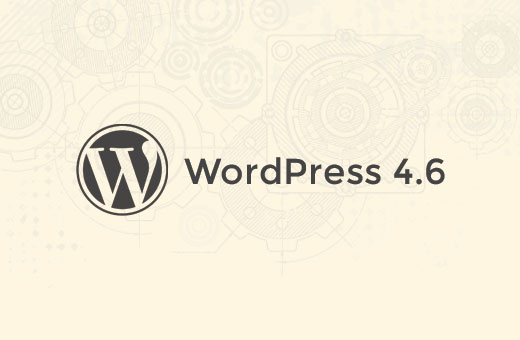
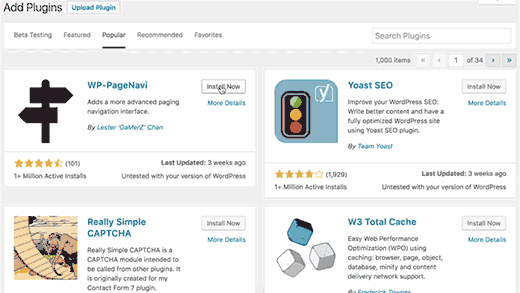
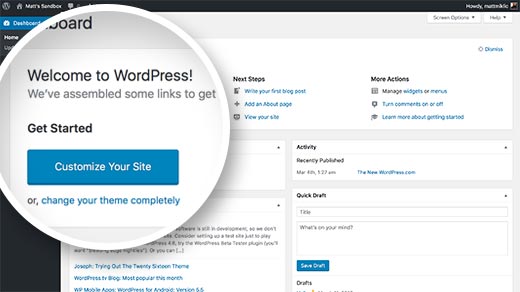
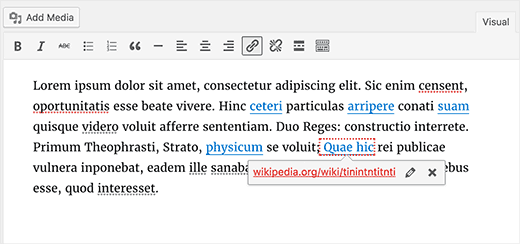




Syed Balkhi says
Hey WPBeginner readers,
Did you know you can win exciting prizes by commenting on WPBeginner?
Every month, our top blog commenters will win HUGE rewards, including premium WordPress plugin licenses and cash prizes.
You can get more details about the contest from here.
Start sharing your thoughts below to stand a chance to win!
Nico says
WordPress should have a tool like GoogleDev Tools (Source Render) to code Front-End without so many plugins involve and all the nightmare.
PLS Freedom to front-end developers!
Why do I have to use an editor like the Family Game or Sega?
I mean WordPress should add kind of a GoogleDev Tools to work and update HTML, CSS and JS.
And keep the plugins for those who don’t want to code. But at least think in Developers if you have a Woocommerce environment, and so many stuff to work bigger, think bigger WordPress.
If you have Woocommerce, stop the blog plugin-based software style and make a complete front-end developer side.
Besides, I’m not interested in programming back-end PHP functions. WordPress is a great back-end solution.
Or do I write this for nothing and is there already a tool for what I’m saying and I’ve been going crazy with this nightmare plugin’s land?
Pls anyone can help???
Best regards
kris says
I would love to have wordpress remember the category of the last post, when creating a new one,, it would be already selected… rather than the default ‘about’
huge time saver imho
WPBeginner Support says
WordPress uses the default category as the pre-assigned category for new posts.
Admin
kris says
thanks! right you are. after 6 years of using wordpress. I learn something so basic
although my suggestion is still valid,
Grant Winney says
It’s great to see improvements still being made, and that someone’s paying attention to response time.
The link validator strikes me as odd. Nearly every single time I’ve pasted a link into a post, I’ve just copied it from another tab where I have the page open. I can’t remember a time I had a link sitting around in a text file or something, and the site had died between when I copied the link and referenced it in a post.
Sandeep Mohanty says
Thanks for the list of WordPress 4.6 Very Good.
Brian says
Still waiting for Plug-in search filters. Filter by currently available fields for compatibility, active installs, and last update would be a huge improvement.
Osman says
Yeah plugin search filters will be added !!!
Manjunath Naik says
Thanks for useful information.
Dan Heath says
Keep wishing for pages to show specified categories of post, and only those categories. I create a page about constructing a canopy. I only want posts for the categories I specify, such as “Canopy”, to show up on that page. If I do not specify any categories for that page, then it shows all posts.
The stuff in this release is OK, but not really relevant to my needs. What I asked for here, I have asked for many times. If I could write a plug in for it I would. If anyone knows of a plug in that will do this, I sure would like to know.
Shaun Nestor says
Hi Dan,
To have a page only show posts in a certain category is quite simple, just point your users to the /category/ URL
For example, if your website is at http://www.example.com and your canopy posts are all in the category ‘Canopy’, you can send users to http://www.example.com/category/canopy/
I hope this addresses the frustration you’ve been experiencing.
-Shaun
Dylan MacDonald says
This no longer works for me in WordPress 4.6. All of my category pages are now blank . Is this a known issue?
Sufyan Shaikh says
thank you so much on giving idea of what will be there in WordPress 4.6.
Arta says
The editor link checker is amazing.
Triet Minh says
Interesting update! it’s worth the wait.
ibrar says
nice information bro good thing about wordpress
Loi Tran says
Thanks for the informative and well put together post.
Temitayo Boboye says
Wow!!! this is so great, I love the Plugin Update and the WP_Post_Type. Can’t wait to see these in action. Going for Beta now #GoingForBeta
John Brian Shannon says
“When users installed a new plugin or theme, or updated one, they usually saw a progress screen. This progress screen added one more page load and was a bit distracting.”
Congratulations to WordPress! This is a major irritant to many people, especially if traveling through an area with slow internet.
And all of those progress page loads combined — from all sources 24/7 all across the internet — act to slow down the entire net, by adding millions of such operations per day. It’s outrageously wasteful and time consuming in it’s internet totality.
I hope that soon, not only website hosts such as WordPress, but all sites on the web follow the leadership of WP on this.
Thanks for posting this article. Well done.
Cheers, JBS
Kosta says
Hm, Nothing Special At This Patch
Emily says
If you have any influence, a very nice and very basic upgrade would be to have an “Are you sure?” dialog box after you press the Publish button. It is astonishing that this hasn’t been part of WordPress since the very first version.
Lin says
Emily – there’s a plugin that I found just recently after hitting Publish instead of Saved Draft. The one I found and am using is called “Publish Confirm.” Lifesaver! And, yes, it should be in the basic WordPress.
Davide De Maestri says
Thank you for this quick list of WordPress 4.6 news!