Utilisez-vous la fonctionnalité Publicize de Jetpack sur votre site ?
Récemment, en naviguant sur Facebook, nous avons trouvé plusieurs personnes partageant des liens où WordPress a remplacé le domaine du site. En plus de cela, l’état se lisait également comme suit : Michelle Schulp a publié un article sur WordPress.
Cette situation étant alarmante, nous avons décidé de nous pencher sur le problème.
Lorsque vous cliquez sur le lien, vous accédez au site. Cependant, lorsque vous cliquez sur WordPress, vous êtes redirigé vers une page d’inscription de WordPress.com sur Facebook.
Nous avons cherché à savoir si ces sites étaient hébergés sur WordPress.com, un service d’hébergement de blogs. La plupart d’entre eux ne l’étaient pas. (voir la différence entre WordPress.com gratuit et WordPress.org auto-hébergé)
Cependant, ils avaient tous un point commun. Ils utilisaient tous l’extension Jetpack, créée par l’entreprise mère de WordPress.com, Automattic.
Afin de vérifier nos trouvailles, nous avons décidé d’installer Jetpack sur un site de test. Nous avons reproduit le problème, et il est lié à la fonctionnalité « publicize » de l’extension.
Lors du réglage de la fonctionnalité Publicize, il vous est demandé de vous connecter à Facebook et d’accorder plusieurs droits.
Au cours du processus de droits, le logo W bleu s’affiche au lieu du logo W gris. En quoi cela est-il différent ?
Eh bien, l’un est pour WordPress.com (le service d’hébergeur de blogs) et l’autre pour WordPress.org (le logiciel que nous aimons et utilisons tous).
C’est déroutant, n’est-ce pas ?
Souvent, les débutants ne connaissent pas la différence et pensent donc qu’ils autorisent leur site WordPress et non une plateforme WordPress.com tierce (voir les liens et les différences).
De plus, la formulation tout au long du processus n’indique pas clairement que vous autorisez WordPress.com plutôt que votre propre site. Voir la capture d’écran de confirmation ci-dessous :
Maintenant, si vous voulez que Publicize fasse ce qu’il est supposé faire (partager automatiquement votre publication lorsqu’elle est publiée), voici ce que vos utilisateurs/utilisatrices verront.
Nous avons fait quelques recherches supplémentaires pour trouver que ce n’est pas un problème nouveau. Il a été signalé à plusieurs reprises depuis 2013.
Considérant que Jetpack est auto-installé et auto-activé sur plusieurs grands fournisseurs d’hébergement WordPress par défaut, cela devrait être corrigé pour diminuer la confusion entre WordPress.com vs WordPress.org auto-hébergé.
Bien que nous comprenions que Facebook a ses limites, il y a certaines choses qui peuvent et doivent être corrigées pour mieux informer les utilisateurs/utilisatrices.
Tout d’abord, dans les données de liens sous le titre de la publication, le domaine de l’utilisateur devrait être affiché pour promouvoir sa marque au lieu de WordPress. Comme Jeremy de l’équipe Jetpack l’a commenté dans les commentaires ci-dessous, cela n’est pas possible en raison des restrictions de Facebook.
Deuxièmement, la formulation qui dit que Syed Balkhi a publié un article sur WordPress devrait être reformulée pour dissiper toute confusion.
L’un des utilisateurs/utilisatrices qui a signalé le problème a proposé une suggestion de formulation : Linkas a partagé un lien via Publicize au lieu de dire que Vikas a publié un article sur WordPress.
Une autre alternative pourrait être : … a partagé un lien via Jetpack parce que c’est ce qui se passe réellement.
Dernier point, dans la boîte de dialogue de confirmation, il devrait être écrit « vous avez réussi à connecter Jetpack avec Facebook » ou « vous avez bien connecté votre compte Facebook avec Jetpack ». [Update: Ticket #1476 created by Jeremy]
Nous espérons que ces suggestions aideront à améliorer l’expérience de Jetpack Publicize pour les utilisateurs/utilisatrices.
Jetpack est une excellente extension pour les débutants qui passent de WordPress.com à WordPress.org car il vous autorise à conserver un grand nombre de fonctionnalités avant de WordPress.com tout en vous donnant la puissance et la liberté de WordPress.org.
Note : Le but de cette publication n’est pas de déclencher une guerre de flammes, mais plutôt d’encourager la discussion et de partager notre opinion avec la communauté. Nous avons énormément de respect et d’appréciation pour Automattic et le travail qu’ils ont fait.
Si vous avez aimé cet article, veuillez vous abonner à notre chaîne YouTube pour des tutoriels vidéo WordPress. Vous pouvez également nous trouver sur Twitter et Google+.


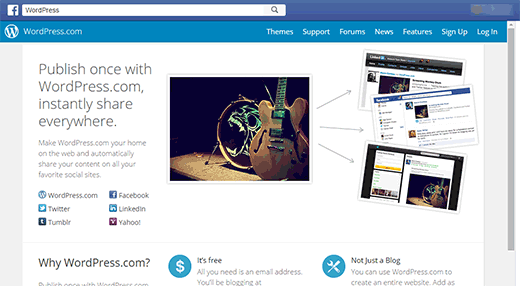
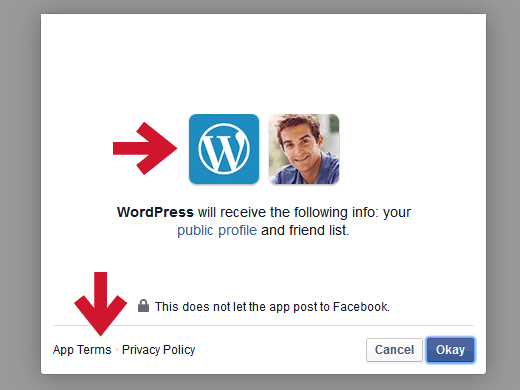
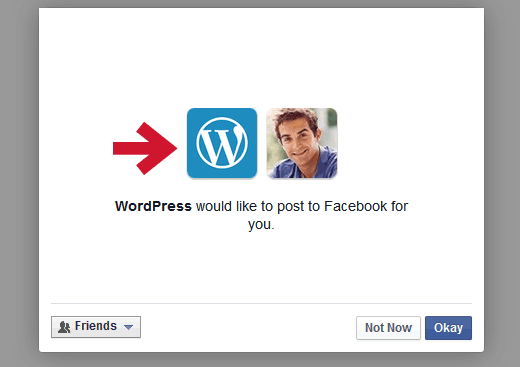
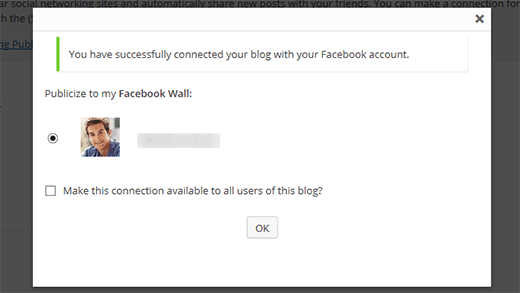
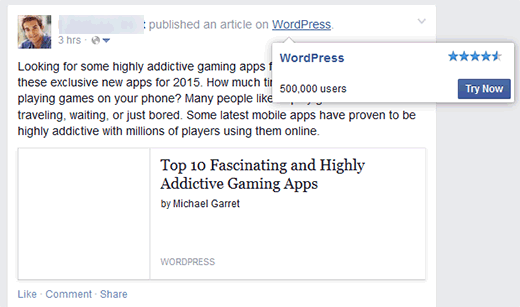





Syed Balkhi says
Hey WPBeginner readers,
Did you know you can win exciting prizes by commenting on WPBeginner?
Every month, our top blog commenters will win HUGE rewards, including premium WordPress plugin licenses and cash prizes.
You can get more details about the contest from here.
Start sharing your thoughts below to stand a chance to win!
Moinuddin Waheed says
I have used jetpack plugin for a long time since initial days (not using now) and never knew that it is the company perhaps it’s parent company automatic behind the wordpressDotCom.
They have done tremendous job for wordpress ofcourse wordpressdotorg and helped huge customers with its cool features.
Thanks wpbeginner for letting us know how to point something so nicely without offending them.
inos says
hi mr. experts! i’m inos. i am a real wp beginner. now i’m starting building my personal blog. i’ve decided to have a personal hosting for my blog. after some experience in wordpress.com, i’m interested much in some inherit features of wordpress.com, which one of them is the capability of showing our blog posts in wp readers. i’ve successfully installed jetpack, but i don’t see any of my blog posts appears in wp reader. how to do so? thank you..
WPBeginner Support says
Hi Inos,
If the URL of your website has changed after moving to self hosted WordPress.org website, then your users will need to Follow your website again. They will see your posts in reader under Followed websites.
Administrateur
Jay says
The wordpress word is there because its the WP FB app that is being used, i dont think you can do much about it. If i has to be replaced by blog title or site title , then there has to be some way to dynamically change the app settings. Doubt there is such a way as of now
Sacha says
That is very sneaky indeed!
I use Jetpack for some of it’s better features, but I’ve never liked Publicize.
WP to Twitter is better.
Rozz says
Don’t use Jetpack. Use properly-written plug-ins like Next Scripts. They are more reliable and configurable.
Michele Pellegrino says
Hi this comment is for ROZ, just wanted to say thank you for recommending NextScript plug-in to post my blog to social media platforms, instead of JetPack. NextScript made sense and allowed me to specify the post going to my Fan page and NOT my personal page and was very easily configurable. Much appreciated, and much better plug-in!
Justin says
Do you recommend another plugin other than Jetpack to pubish WP posts onto social networks?
I use Jetpack & really don’t have to much of an issue w/ the wordpress promotion, but I was told that « Jetpack in particular is a very bloated plugin as it has a lot of features and mini-plugins built-in. Jetpack’s source code is even bigger than the WordPress code. If you’re not using majority of its features, it will be best to deactivate and delete it. »
I only use Publicize and the social icons on each blog post. Thanks in advance!
Asif2BD says
First of all, @SyedBalkhi you again moved to Disqus!
Lately JetPack keep coming back for negative things. Its just a feature packed sub-system (I will not call it a plugin), but probably too much in a package.
John Nadeau says
Forgive me but now I’m confused I have a WordPress.org site self-hosted at http://LeLacAppelle.com. I use (and love) JetPack to publicize my posts to Facebook Page. I don’t see any reference to WordPress.com in my Facebook Page Posts EXCEPT when I’m logged in as an admin/manager to my Facebook Page. Even then it only says « Posted by WordPress » in gray and a note upon hovering over the question mark « only people that manage this page can see who posted ». Can you look at my Facebook Page at the first two most-recent posts and tell me if you see any reference to WordPress.com ? https://www.facebook.com/TheLakeIsCalling OH WAIT… I’m posting from my WordPress.org Site > JetPack > to a Facebook « PAGE ». Is that the difference? If I were to post to my own « Personal » Facebook Profile/Page, then would I see the behavior you speak of ?
I have a WordPress.org site self-hosted at http://LeLacAppelle.com. I use (and love) JetPack to publicize my posts to Facebook Page. I don’t see any reference to WordPress.com in my Facebook Page Posts EXCEPT when I’m logged in as an admin/manager to my Facebook Page. Even then it only says « Posted by WordPress » in gray and a note upon hovering over the question mark « only people that manage this page can see who posted ». Can you look at my Facebook Page at the first two most-recent posts and tell me if you see any reference to WordPress.com ? https://www.facebook.com/TheLakeIsCalling OH WAIT… I’m posting from my WordPress.org Site > JetPack > to a Facebook « PAGE ». Is that the difference? If I were to post to my own « Personal » Facebook Profile/Page, then would I see the behavior you speak of ?
Syed Balkhi says
I’m not seeing the published in WordPress either, so it’s possible that’s only for personal profiles vs pages just says shared a link.
Jeremy says
Yeah, Facebook doesn’t offer the same functionality for Pages. Custom Stories are only displayed on personal timelines.
Cameron Archibald says
I hope this Jetpack vs Facebook issue can be figured out. But I suppose the best way to share articles or blog posts is to do it manually. Nobody likes a machine anyway. I have also heard that posting manually vs automatically can be discovered by Google the same as it can be by users and SEO Juice is distributed differently.
Khürt L. Williams says
« … posting manually vs automatically can be discovered by Google ». I’d like to see something to back that up. Seriously, unless the automation includes some sort of identifier this isn’t possible. Nor do think Google cares. Why would they?
takien says
Not a problem for me.
ebarney says
This is a somewhat tangential question, but isn’t the publicize feature « implicit sharing » via an app, according to the facebook algorithm?
For the pages I manage, we’ve taken to not using publicize via JetPack for blog content after last spring’s changes to the algorithm that deemphasizes implicit sharing via apps (http://newsroom.fb.com/news/2014/05/news-feed-fyi-giving-people-more-control-over-when-they-share-from-apps/)
Manually copying article links and using the facebook link debugger to make sure they’re working the way we want has the best effect in content actually being viewed: https://developers.facebook.com/tools/debug/
Khürt L. Williams says
The newsroom.fb.com link didn’t work.
What does your UL look like that would cause it to render differently when shared via jetpack versus a copy/paste?
ebarney says
I think I closed my earlier reply without posting it, sorry
Paste this after the newsroom.fb.com base url and see if that works for you: /news/2014/05/news-feed-fyi-giving-people-more-control-over-when-they-share-from-apps/
Sharing via jetpack is deemphasized in your readers’ news feeds vs. taking the exact same url and manually copying and pasting it into the « share this » box on a facebook page, that’s what the fb algorithm change does, as far as I can tell.
Not a different link, just a different treatment of the link based on where/how it is submitted into the fb software.
Speaking of fb algorithm and pages, there are plenty of other concerns for page owners about how content you share is NOT viewed – not jetpack related, but content issues: http://newsroom.fb.com/news/2014/11/news-feed-fyi-reducing-overly-promotional-page-posts-in-news-feed/
Paul Ames says
Great find, thanks, hate facebook anyway for that part.
Alastair McDermott says
I’ll be honest, I did think this was straight up self-promotion by the WP.com folks. But as usual in these things there’s another option: they’re using a common app to making sharing easier and not confuse the issue by asking for keys. (Apologies for assuming the worst, Jetpack folks)
My preference is for them to document the current behaviour in the app to be a bit more transparent about things, and give an option to use an alternative custom app. But that’s adding a significant chunk of functionality and I’m guessing the Jetpack team are quite strict about any additional lines of code going in to combat potential bloat.
Jeremy says
Hey there!
I work for Automattic, and I’m part of the Jetpack team.
First of all, thanks for the feedback!
That can indeed be a confusing issue. As you mentioned, Facebook has its limitations, making things complicated or sometimes impossible whenever you want to customize the output of an update posted from an app.
To use your own site name or brand there, you’d have to use your own Facebook app. Since Jetpack aims to help you easily push your content to multiple Social Networks, we won’t ask you to create a Facebook developer account, create an app, change the app settings, and copy app ID and secrets somewhere in your WordPress dashboard. That’d be the opposite of « easy »
That’s not something you can change, whether you use Jetpack or any other app to post to your Facebook Profile. Facebook itself builds the update and the sharing sentence based on the app settings and the object types. You can read more about it here:
https://developers.facebook.com/docs/opengraph/creating-custom-stories/
That would indeed be an option. It actually used to say « WordPress.com » instead of « WordPress » in the past. We changed it to « WordPress » because Jetpack users found it confusing to see « WordPress.com » there.
We’ve considered other options as well, « Jetpack » being one of them. Unfortunately that’s not possible with the way our system is built at the moment, since we use a single app for WordPress.com sites and Jetpack sites.
It’s still on our roadmap, though! We’re currently working on a lot of improvements for the Publicize module, and will release these changes soon in an update that we’ve dubbed « Publicize Next ». You can check a few of the things we’re working on here:
https://github.com/Automattic/jetpack/milestones/Publicize%20Next
I’m not sure I understand your suggestion here. Do you mean to replace « your blog » by « Jetpack »?
They will! We’re always happy to iterate and improve things based on user feedback.
If you find bugs, you can also contact us directly or create an issue on GitHub!
Syed Balkhi says
Thanks for the detailed reply Jeremy. I understand the technical limitations on why a user cannot change the verb « published an article on WordPress »
My point is that you (Jetpack team) can as an app developer to accurately represent the action, and I’m glad to see that you guys are already working on that.
This confusion can be solved if Jetpack uses a separate Publicize app for .org sites rather than using the main WP.com app — this keeps the « easiness » entact for users
As for the confirmation dialogue, currently it says your blog is now connected with Facebook. This implies a direct connection, but there is a third-party involved (currently WordPress.com).
I think a clear confirmation message would say: « You have successfully connected your Facebook account with Jetpack »
This would be perfect if/when there is a standalone app for Jetpack.
Once again thanks for your reply and I’m looking forward to the new version.
Jeremy says
I added your suggestion here, and we’ll consider it for a future Jetpack update:
https://github.com/Automattic/jetpack/pull/1476
Syed Balkhi says
Thanks for your consideration Jeremy
George Stephanis says
> This confusion can be solved if Jetpack uses a separate Publicize app for .org sites rather than using the main WP.com app — this keeps the « easiness » entact for users
But if we did, how would that solve your assertion that we’re ‘misusing users brands’ to promote Jetpack? It’s just changing the word from WordPress to Jetpack, which is even more branded to us than the generic WordPress.
Syed Balkhi says
George, having the app name on the status is a natural behavior on Facebook, I understand that.
The issue that’s creating confusion here is the term « WordPress » which there are two of. The open-source software, and the hosting company WordPress.com
Also the choice of word on the action object of your app furthers the confusion:
« published on »
If the action says published on WordPress.com (wouldn’t that be an inaccurate description of the action because the user isn’t doing that?) — Just like that saying published on WordPress while displaying the wp.com app is inaccurate as well.
It implies that the user is publishing their article on WordPress.com which is a misleading statement.
If you describe the action accurately:
XYZ shared a link via Jetpack then you’re not misleading anyone.
wycks says
> That’d be the opposite of « easy »
By the way I use a Non WordPress app that gives the user 2 publish options.
Option 1 : Easy publish which uses the plugin settings mentioned above.
Option 2: Custom domain and app settings, this requires about 5 minutes of work and to be honest you just need to copy/past the app keys and fill in at most 2 fields and hit save.
You should really consider giving your user both options. Easy does not mean what you think it does nor does it really service all users.
Jeremy says
That’s something we’ll definitely consider when working on « Publicize Next », as I mentioned above. If we were to provide that option, we’d probably have to keep it simple though, to avoid cluttering the dashboard with more options. But we can see if we can provide filters to do that. I created an issue to keep track of that idea here.
Keep in mind that all communication with Facebook is done via WordPress.com, though, so it makes things a bit more complicated for us as we’d have to build a new system to allow you to post from your site to your Facebook app without going through WordPress.com and our app. I’m not saying it’s impossible, but at that point, and since there are already plugins that do that well, it might be best to use one of these plugins instead. You don’t have to use each and every Jetpack module, it’s perfectly fine to deactivate a module and use something else when you need something different
« Easy » might not have been the best way to describe what I had in mind there.
The way Publicize works today is certainly faster to set up than if you had to create your own app. It’s a turn-key solution, much like most of the other Jetpack modules.
You could get by by copying and pasting things around and following instructions, but you would also become responsible for your own app, and for keeping up with any changes Facebook may make to the system and the interface later on. It works, but it’s not for everyone.
Khürt L. Williams says
I think easy in this context is more about understanding — easy to understand or « I have no idea what a Facebook API key is or how to get one. Give me the easy button ».
Option 2 is all geek speak. Easy for you is an obstacle for others.
Jeff Yablon says
This is … disturbing, but not surprising. It’s also kind of old news.
Speaking pragmatically, I can defend WordPress, in much the same way I might defend Facebook when they invent an email address for you or Disqus, the service processing these comments, when they hijack your SEO juice.
Speaking a bit more ruthlessly, I can say something like « they give you something for free, and while they likely disclosed the policies inside dense terms of services neither you nor anyone else ever read, they disclosed, … err … right? So suck it. »
But speaking honestly I’m afraid my reaction mostly goes back to the « not surprising » angle. Not surprised they’ve done it, and not surprised you didn’t stop and consider it was going to happen.
At its core, this is what http://thewordpresshelpers.com is about. And while calling out WordPress/Automattic, et.al. is not the point, what we’re interested in is calling out everyone for everything; The WordPress Community is arguably larger and more important than Facebook or anyone digi-nation … and all of its citizens have a responsibility to act as involved, informed members of the community.