Många av våra läsare är förvirrade över nofollow-länkar. De frågar oss ofta hur man lägger till dem i WordPress, och hur dessa länkar påverkar webbplatsens sökmotorsoptimering.
Nofollow-länkar är en viktig del av god hantering av webbplatser. De talar om för sökmotorerna vilka länkar på din webbplats som ej ska påverka sökrankingen. Det här kan låta komplicerat, men det är ganska enkelt när man väl förstår det.
På WPBeginner använder vi bästa praxis för hantering av länkar på alla våra webbplatser. Vi nofollowar många externa länkar för att förbättra webbplatsens sökmotorsoptimering och följa sökmotorernas riktlinjer
I den här artikeln visar vi dig hur du enkelt addar nofollow-länkar i WordPress. Vi går också igenom vad nofollow-länkar är och varför de är viktiga.

Här är en snabb översikt över vad vi kommer att täcka i den här artikeln. Klicka bara på dessa länkar för att hoppa direkt till olika sections:
- What Is a Nofollow Link?
- How to Check if a Link Is Nofollow
- When Should You Add Nofollow Links?
- How to Add Nofollow Links in WordPress Using All in One SEO (Easy)
- How to Manually Add Nofollow Links in the WordPress Block Editor
- How to Manually Add Nofollow Links in the WordPress Classic Editor
- How to Manually Add Lots of Nofollow Links in WordPress
- How to Add Nofollow Links in WordPress Menus
- How to Automatically Make All External Links Nofollow
- Expert Guides on Using Links in WordPress
Vad är en Nofollow Link?
En nofollow-länk är en typ av länk som talar om för search engines att inte skicka någon länkbehörighet från din page till den andra website som du länkar till. Du kan göra vilken länk som helst till en nofollow-länk genom att lägga till länkattributet rel="nofollow”.
Links eller backlinks är en viktig faktor för search engine ranking.
När du länkar till en extern webbplats betraktar search engines det som en signal för ranking, och de kommer att överföra en liten del av din auktorisering (länkjuice) till den andra webbplatsen.
Vissa experter på sökmotorsoptimering tror att externa länkar som inte följs kan hjälpa din egen WordPress website att rankas högre. Detta har dock inte visat sig vara fallet.
För några år sedan meddelade Google att deras search-algoritm nu använder nofollow som en antydan snarare än ett direktiv för crawl och indexering.
Hur man kontrollerar om en Link är Nofollow
All nofollow links innehåller HTML-attributet rel="nofollow ”.
Här är HTML-koden för ett exempel på en nofollow-länk:
<a href="https://google.com" rel="nofollow">Google</a>
Om du vill kontrollera om taggen nofollow är add to en länk på en website måste du föra musen till länken, högerklicka på den och sedan välja ”Inspect” i webbläsaren.
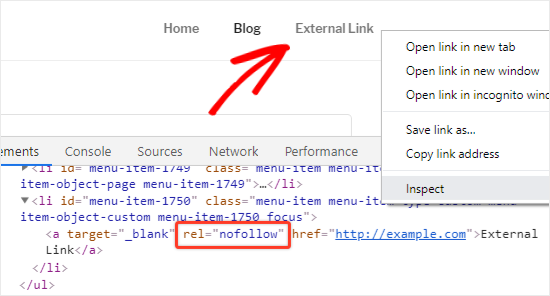
Fönstret i din webbläsare kommer nu att delas i två delar.
I panelen Inspect kommer du att kunna se HTML-källkoden för linken tillsammans med nofollow-attributet.
Alternativt kan du använda Chrome-utökningen All in One SEO Analyzer by AIOSEO. Det kan automatiskt markera nofollow-länkar så att du kan se dem på ett ögonblick.
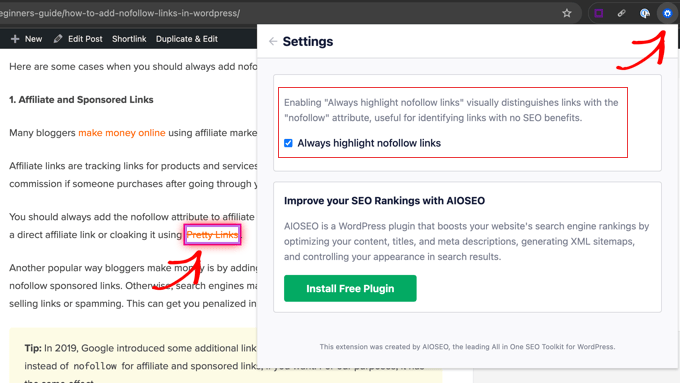
När ska du add to Nofollow Links?
Som en allmän bästa praxis för sökmotorsoptimering bör du add to nofollow till alla externa websites som du inte litar på.
Det är helt godkänt och rekommenderas faktiskt att länka till auktoriserade webbplatser som Wikipedia, WPBeginner och New York Times utan nofollow-attributet. Linking to authority sites helps add credibility to your own website.
Vi rekommenderar dock att du använder nofollow links till mindre trovärdiga websites.
Här är några fall då du alltid bör add nofollow-attribut till links:
1. Affiliate- och sponsrade länkar
Många bloggare tjänar pengar online med hjälp av affiliate-marknadsföring.
Affiliate-länkar är tracking-länkar för produkter och tjänster som du rekommenderar. Du får en referral-provision om någon köper efter att ha gått via din link.
Du bör alltid add to nofollow-attributet till affiliate links. Detta gäller om du använder en direkt affiliate-länk eller döljer den med hjälp av Pretty Links.
Ett annat populärt sätt för bloggare att tjäna pengar är att lägga till sponsrade länkar. Du bör alltid nofollow sponsrade länkar. Annars kan search engines anse att din WordPress site säljer länkar eller skräppost. Detta kan leda till att du straffas i sökmotorns resultat.
Tips: Under 2019 introducerade Google ytterligare några länkattribut. Om du vill kan du använda sponsored i stället för nofollow för affiliate- och sponsrade links. För våra syften har det samma effekt.
2. Externa länkar
Ibland kan du länka till externa källor som referenser. Eftersom du inte kontrollerar innehållet på dessa websites bör du överväga att lägga till nofollow på dem.
Enkelt uttryckt säger du till search engines att du länkar till en källa, men det är ej något som du kan gå i god för.
Note: Du behöver inte använda nofollow-länkar till auktoriserade websites.
3. Links i sidebar
Vissa bloggare add to en lista med externa länkar eller affiliate-länkar till sidebaren på sin blogg i WordPress. Dessa externa länkar kan vara från auktoriserade webbplatser eller webbplatser som de litar på.
Problemet är att varje gång en ny sida skapas på din site skapar du också en ny backlink för dessa webbplatser från din sidebar på den sidan.
Det är viktigt att göra dessa länkar nofollow. På så sätt överför du ej sökmotorsoptimeringen från varje page till vissa links.
Hur man addar Nofollow Links i WordPress med hjälp av All in One SEO (enkelt)
Det enklaste sättet att add to nofollow links till din site är att använda All in One SEO (AIOSEO) plugin för WordPress. Med det kan du add to nofollow-attributet utan att behöva editera någon HTML-kod. Du kan använda gratis- eller premiumversionen av AIOSEO plugin.
Först installerar och aktiverar du All in One SEO Premium eller AIOSEO gratis plugin. För mer detaljer, se vår Step-by-Step guide om hur du installerar ett plugin för WordPress.
Efter aktivering skapar du en new page eller post och add to ankartexten för din link. Därefter väljer du ankartexten och clickar på link icon.
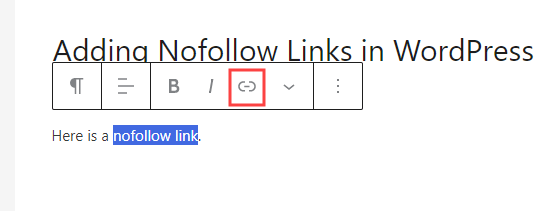
Detta kommer att öppna en box för din link, med flera alternativ som du kan toggle på eller av.
Vi rekommenderar att du aktiverar både alternativet ”Open in a new tab” och ”Add ”nofollow” to link”.
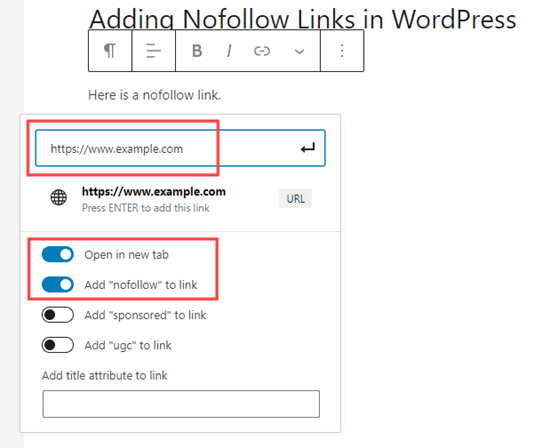
Link: Många bloggare selectar checkboxen ”Öppna länken i en new tab” när de lägger till en extern länk. Detta är ett bra sätt att förbättra engagement och hindra dina visitors från att lämna din website.
När du är klar klickar du bara på ↵-pilknappen eller trycker på ”Enter” på ditt tangentbord. Detta adderar omedelbart nofollow-länken till din page eller post.
Använda All in One SEO för att lägga till en Nofollow Link i Classic Editor
Även om vi rekommenderar att du använder Block Editor föredrar vissa användare fortfarande att använda Classic Editor för att skriva posts och skapa pages.
AIOSEO låter dig enkelt add nofollow links i den klassiska Editorn också. Öppna bara den post eller page som du vill edit.
Lägg sedan till lite ankartext för din Link, markera den och klicka på knappen Link. Enter sedan din link.
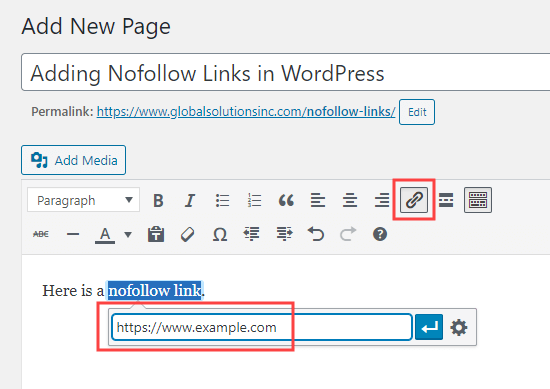
Klicka nu på ikonen för kugghjul för att öppna inställningarna för länken. Efter det, kontrollera boxen för ”Add rel="nofollow ” to link”.
Du kanske också vill ställa in din link så att den öppnas i en new tab. När du är klar klickar du på knappen ”Add Link”.
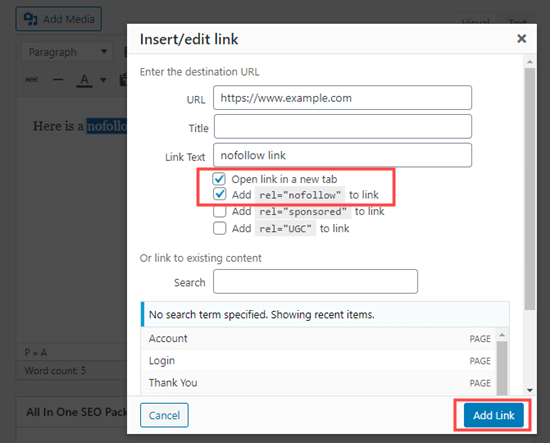
Din nofollow-länk kommer sedan att addas till din WordPress post.
Så här lägger du manuellt till Nofollow Links i WordPress Block Editor
Om du inte vill använda AIOSEO plugin måste du manuellt lägga till nofollow links i WordPress block editor.
Låt oss ta en titt på steg-för-steg-processen för hur du lägger till nofollow links i WordPress posts eller pages med block editor.
Först går du till Posts ” Add New för att skapa en ny page.
Som tidigare väljer du ankartexten för din link och clickar på link icon. Gå vidare och enter din länk.
Om du vill att länken ska öppnas i en new tab, toggle du bara det alternativet.
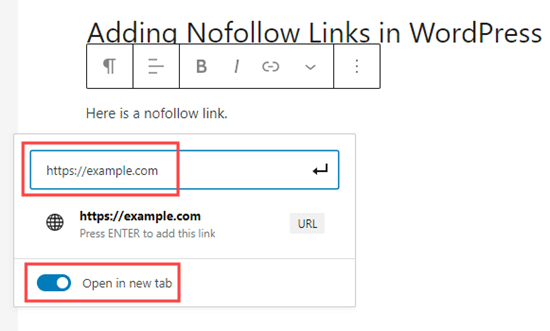
När du är klar klickar du bara på ↵-pilknappen eller trycker på ’Enter’ på tangentbordet för att lägga till länken.
To add the nofollow attribute to your link, you need to select the block containing your link and then click on the 3 vertical dots icon in the top bar.
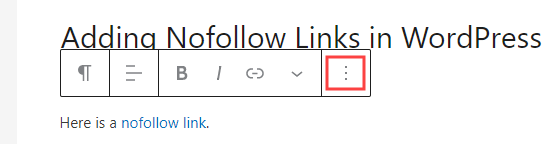
Detta öppnar en dropdown-meny.
Du måste klicka på alternativet ”Edit as HTML”.
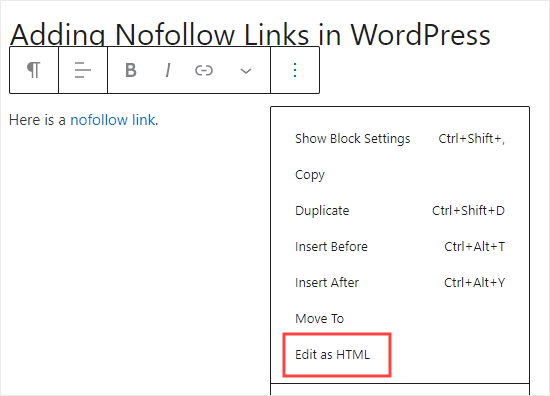
You will now see the HTML code of your link. Gå vidare och add attributet rel="nofollow ” till länkelementet.
Om du ser attributet rel="noopener noreferrer ” i HTML-koden addar du bara nofollow inom citattecknen.
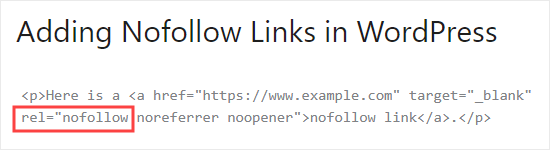
När du är klar klickar du bara på ikonen med de tre punkterna igen.
Välj sedan ”Edit visually” för att gå tillbaka till det visuella standardformatet.
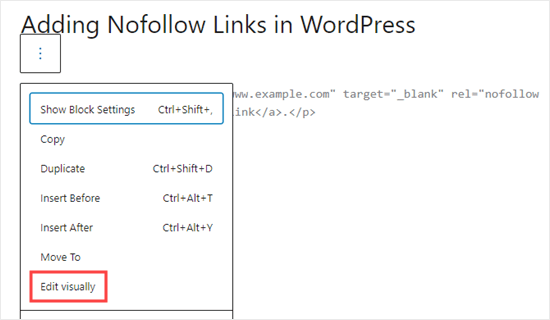
Detta kommer att konvertera din normala link till en nofollow-länk. Du kan följa samma process för att lägga till nofollow-attributet till alla andra externa länkar.
Så här lägger du manuellt till Nofollow Links i WordPress Classic Editor
Även om AIOSEO är det enklaste sättet att lägga till nofollow-länkar kan du också lägga till länkar manuellt om du använder den klassiska Editorn.
Först går du till Pages ” Add New för att skapa en ny page. Add to en ankartext för din link, markera den och click the link button. Enter sedan din link.
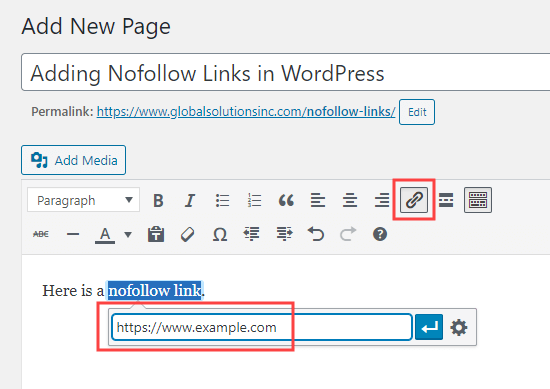
Om du vill att din länk ska öppnas i en ny tabb klickar du bara på kugghjulsikonen och klickar på checkboxen ”Öppna länk i en ny tabb”.
Klicka sedan på knappen ”Add Link”.
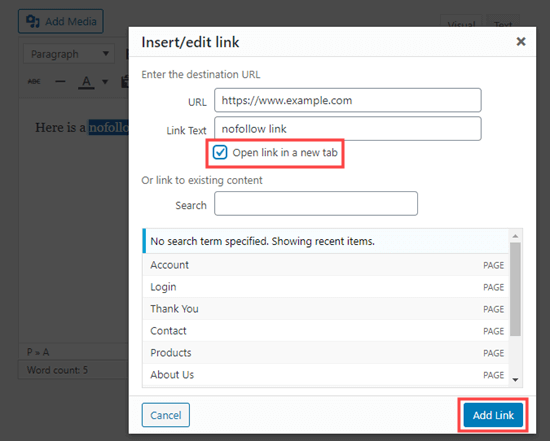
Nu klickar du på tabben Text i den klassiska editorn. Du behöver bara add rel="nofollow ” till länken här.
Om rel="noopener ” redan finns, är det bara att add to nofollow också.
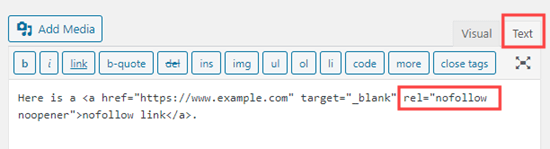
Så här lägger du manuellt till många Nofollow Links i WordPress
Du har redan lärt dig hur du lägger till enskilda nofollow-länkar i Gutenberg Editor manuellt. Den metoden är dock bäst när du bara har planer på att add to ett fåtal nofollow-länkar.
Om du har många externa och affiliate-länkar i din post bör du byta till Code Editor. Då kan du add to nofollow-attributet snabbare.
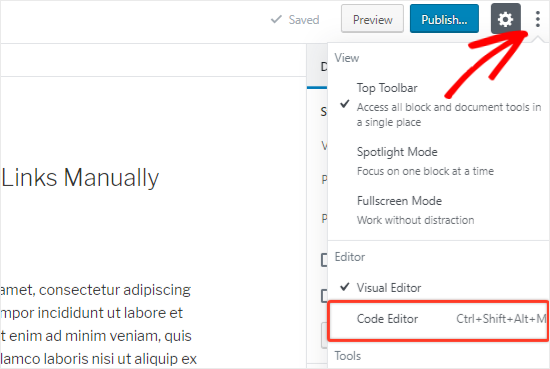
På vyn för redigering av post eller page klickar du på ikonen med 3 vertikala prickar i det övre högra hörnet. Detta öppnar en dropdown-meny.
Välj helt enkelt alternativet ”Code Editor”.
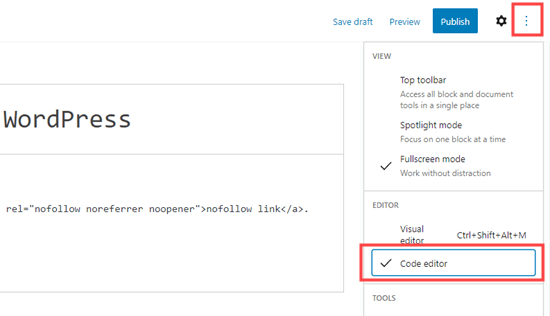
You will now see the HTML code of your page. Gå vidare och hitta alla dina externa länkar och add nofollow-attributet till var och en av dem.
När du har gjort det måste du klicka på alternativet ”Visual Editor” för att växla tillbaka.
Så här addar du Nofollow Links i WordPress-menyer
Att lägga till ett nofollow-attribut till dina WordPress-links i menyn är extremt enkelt, men alternativet är inte särskilt synligt. Det är därför många WordPress användare inte ens inser att det finns där.
Låt oss ta en titt på hur du addar nofollow links i WordPress navigations menyer.
Först måste du gå till sidan Appearance ” Menus i din WordPress-admin.
Välj sedan den menu där du vill add to den externa länken. Gå vidare och klicka på knappen ”Select” för att öppna den.
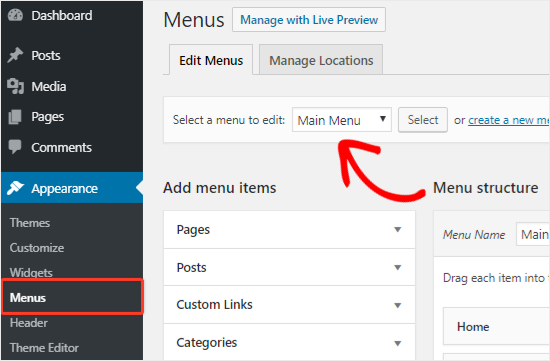
Efter det måste du click the ”Custom Links” tabs to add the link text and external link URL.
När du är klar klickar du på knappen ”Add to Menu” för att skapa ett nytt menu item.
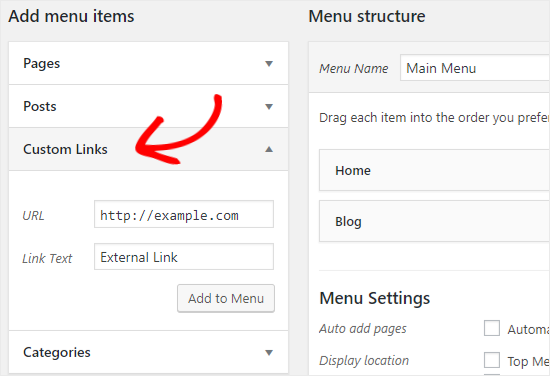
Den externa länken kommer nu att visas i kolumnen Menu Structure tillsammans med de andra menu items.
Därefter klickar du på knappen ”Screen Options” högst upp till höger på sidan.
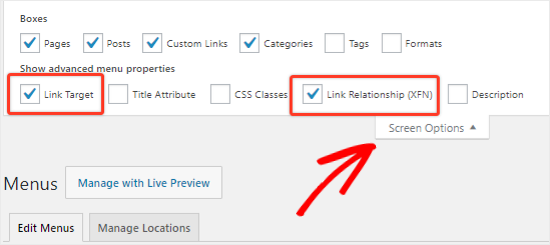
Du behöver bara välja alternativen ”Link Relationship (XFN)” och ”Link Target”.
Nu rullar du ner igen och klickar på ikonen med nedåtpilen på det nya menu-item för att förstora det.
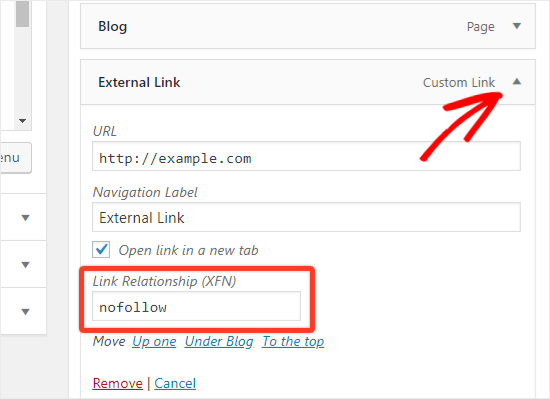
För att add to nofollow-attributet skriver du bara nofollow i textrutan ”Link Relationship (XFN)”. Du kan också kontrollera alternativet ”Öppna länken i en new tab” om du vill.
Glöm inte att clicka på knappen ”Save Menu” för att save dina ändringar.
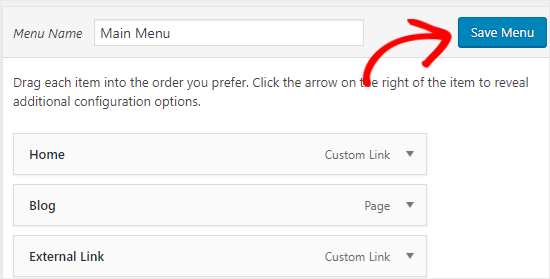
Så här gör du automatiskt alla externa länkar till Nofollow
Vissa användare av WordPress vill automatiskt add to nofollow-attributet till all externa links på sin site.
De flesta lösningar som erbjuder detta görs med hjälp av JavaScript. Detta är inte till hjälp för Google eller för sökmotorsoptimeringen av din webbplats. Istället bör du manuellt nofollowa länkarna med hjälp av metoderna ovan.
Vissa bloggare oroar sig för links i kommentarer. Den goda nyheten är att WordPress add to nofollow-attributet till all comment links som standard.
Om du fortfarande letar efter en lösning för att automatiskt nofollowa alla externa länkar, kan du använda WP External Links plugin. Det adderar nofollow-attributet till alla externa links i dina posts, pages, navigation menus och sidebar.
Först måste du installera och aktivera pluginet WP External Links. För mer detaljer, se vår Step-by-Step guide om hur du installerar ett WordPress plugin.
Efter aktivering, gå till den nya External Links page i din WordPress dashboard.
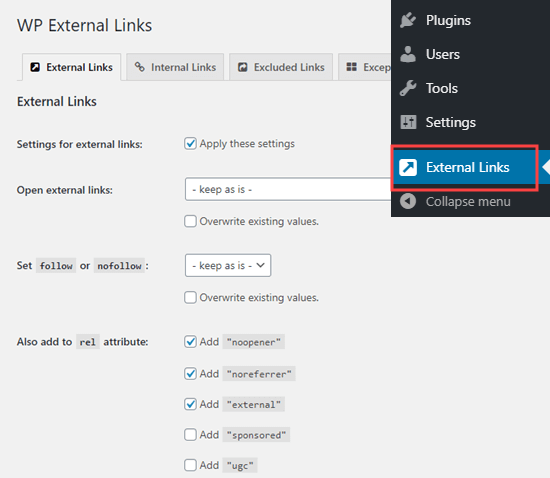
Här måste du ändra dropdown ”Set follow or nofollow” till ”nofollow”.
Ovanför detta har du alternativet att ställa in länkar så att de öppnas i en new tab med hjälp av ”Open external links” dropdown.
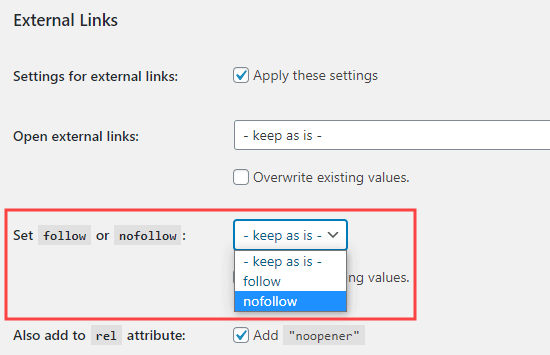
Glöm inte att klicka på knappen ”Save Changes” när du är slutförd. Detta plugin kommer nu automatiskt att göra alla externa länkar på din site till nofollow-länkar.
Expertguider om hur du använder Links i WordPress
Vi hoppas att den här przewodniken hjälpte dig att lära dig hur du lägger till nofollow-länkar i WordPress. Du kanske också vill se några andra WordPress poradnikar som är relaterade till att använda länkar:
- Beginner’s Guide om hur du lägger till en Link i WordPress
- Så här addar du Nofollow Links i WordPress navigationsmenyer
- Hur man addar Rubrik och NoFollow till Insert Link Popup i WordPress
- Intern Linking för sökmotorsoptimering: Den ultimata guiden med bästa praxis
- Bästa tillägg för intern linkning för WordPress (automatisk + manuell)
- Så här öppnar du externa links i ett nytt fönster eller en ny tab med WordPress
- Så här lägger du enkelt till ankarlänkar i WordPress (steg för steg)
- Hur man hittar och fixar trasiga länkar i WordPress (Step-by-Step)
If you liked this article, then please subscribe to our YouTube Channel for WordPress video tutorials. You can also find us on Twitter and Facebook.





Dennis Muthomi
it’s awesome that the new WP version (6.5) now includes the option to add no-follow atrribute natively. I’ve been waiting for an easy way to add the nofollow links in images
Moinuddin Waheed
It is a good idea to use the no follow link from the default editor.
But assuming the importance of seo, almost everyone used AIOSEO or some other seo plugins. We can always use this to make the link as no follow link.
Jeff
Why would you not just put a global nofollow in robots.txt and then individually allow certain links to be ”follow” post by post?
WPBeginner Support
Your robots.txt would normally be best used for only your site’s links which is why we don’t recommend that method.
Admin
Moinuddin Waheed
Adding a nofollow link to the external links seems promising for seo and rankings.
It is best to argue that we should not use nofollow to credible websites but only to less credible websites.
I have doubt here regarding less credible sites.
Why would anyone use external links as a reference for less credible or no credible sites?
WPBeginner Support
It would depend on the content being covered by the site for what external links would make sense.
Admin
mohadese esmaeeli
I have previously read that the ratio of follow and nofollow links should be considered and logical. Well, according to human logic, the number of nofollow links should naturally be higher. However, utilizing follow links from valuable websites can also be effective in the growth of the site. What factors should we consider when deciding whether to consider a link as follow or nofollow?
WPBeginner Support
The main thing to keep in mind is to a high value or authority site and that would normally be when you would not need to use nofollow.
Admin
Jiří Vaněk
I’ve read that from an SEO standpoint, it’s better to have external links as nofollow. This way, the search engine robot focuses more on internal links on the website. Therefore, I’ve set all external links as nofollow via a plugin. Is this a good technique, or is it better to make exceptions for high-quality links from domains with high domain authority?
WPBeginner Support
We do not have a definitive on if this is best practice or not at the moment.
Admin
Joseph Mucira
Sure! Making external links is a great way to give your juicy backlinks breathing space and a chance to rank higher on search engine results pages for the likes of Google, Bing, Yandex, Yahoo, DuckDuckGo, etc. Remember, too many links on one page/blog may feel like spam in the eyes of the search engine crawling bots. So, to offset the workload, a dofollow link function helps minimize the chances of overusing links on any given piece. This article has helped us (webmasters) with more ways to address the same adequately. We hope to see more resources from you soon.
Kudos for the excellent job well done!
WPBeginner Support
Thank you for sharing this feedback and yes too many links can look spammy to search engines.
Admin
TLThomas
What makes a site an ”authority website” and thus better NOT add a ”no follow”?
WPBeginner Support
It would depend on on your niche, normally it would be a site you trust that you would confidently send your users to visit.
Admin
Hibble Dibble
”Some WordPress users want to automatically add the nofollow attribute to all external links on their site. Most solutions that offer this are done with the help of JavaScript. This is not helpful for Google or for your site’s SEO.”
I kinda understand why it’s not helpful for Google as it looks at dofollow links as a ranking factor. But why would having all external links as nofollw be bad for your site’s SEO?
WPBeginner Support
Linking to credible sites can be helpful to show you know which site is trustworthy sources for your users which can help your ranking.
Admin
Profcyma Global
Thanks for sharing all the option possible to render nofollow external links.
But don’t you think noreferer noopener means nofollow as well, too.
WPBeginner Support
There is somewhat of a difference, you would want to take a look at our guide below for more on this:
https://www.wpbeginner.com/beginners-guide/what-is-relnoopener-in-wordpress-explained/
Admin
Christina Henry
I have been told that my Privacy Policy page should be no follow. How do i do that for a page?
WPBeginner Support
If you have an SEO plugin, there is normally an option added in the page’s settings to nofollow a page.
Admin
Himanshu Thakur
Is is mandatory to give no follow links?
WPBeginner Support
It is not mandatory
Admin
Susan
How do I add a no follow to links in the photo caption? Image credits contain links to the photographer and the site I downloaded it from.
WPBeginner Support
For the simplest method, you could use the external links plugin from this article.
Admin
Bala
Nice Post,
May I Know that rel=”nofollow noreferrer opener” and rel=”noreferrer opener nofollow ” both are same? I don’t know exactly where I need to insert ”nofollow” when it comes to ”noreferrer opener”.
WPBeginner Support
The order does not matter, they are the same
Admin
Jeremiah Pittmon
I activated the External Links plugin and saved the changes, but when I check the HTML code in the post, I don’t see ”no follow” anywhere in the code. Is it supposed to show up there?
WPBeginner Support
If you use the inspect element tool while that plugin is active you should see nofollow when inspecting external links. For how to use inspect element we have a guide you can follow here:
https://www.wpbeginner.com/wp-tutorials/basics-of-inspect-element-with-your-wordpress-site/
Admin
Mariza
Hi there,
Can you perhaps suggest another plugin to use with the Classic Editor?
It seems ‘Title & No Follow for links’ is outdated . Im getting this msg:
“This plugin hasn’t been tested with the latest 3 major releases of WordPress. It may no longer be maintained or supported and may have compatibility issues when used with more recent versions of WordPress.”
TIA
WPBeginner Support
We will certainly keep an eye out for an alternative but for that message, you may want to take a look at our article here:
https://www.wpbeginner.com/opinion/should-you-install-plugins-not-tested-with-your-wordpress-version/
Admin
Graham Drew
Every time i try to achieve this i break my post and get an error message ,but i suspect the message is caused by myself not entering the code correctly (i have no coding experience) my little portion of code looks different to your example.for individual links
Solution i entered the code manually using the code editor as described in your tutorial and that seemed to work this method was much easier for me.
WPBeginner Support
Glad our recommended alternate method was able to help
Admin
Graham Drew
Hi.Do external link plugins affect site speed.
WPBeginner Support
External links do not affect your site’s speed
Admin
Graham Drew
This tutorial is incorrect I keep getting error messages that has ruined my post and I cannot recover them.This Block Has Encountered An error and Cannot Be Previewed
WPBeginner Support
Out tutorial is not incorrect, you may want to ensure that error is not caused by a plugin by using our guide here: https://www.wpbeginner.com/beginners-guide/beginners-guide-to-troubleshooting-wordpress-errors-step-by-step/
Admin
Marnick
Hi, is there a way to add a no-follow to a WooCommerce product affiliate link (without a plugin).
Ex. I can add a product in WooCommerce and change from a ”Simple product” to a ”Extern/Affiliate product”. I can insert the link, but not edit any html or option to set to no follow.
Thanks.
WPBeginner Support
You would want to reach out to WooCommerce’s support for how to customize the external link to be nofollow when there is not a default option to.
Admin
Ruth
Great info and cleared up my understanding of follow/nofollow very nicely. Keep up the great work.:-)
WPBeginner Support
Thank you, glad our tutorial could be educational
Admin
Bijay
Thank you sir . this can help us
WPBeginner Support
Glad our article could be helpful
Admin
Abdul Razzaq
Thanks dear sir
WPBeginner Support
You’re welcome
Admin
Swapnil Harpale
Thanks for sharing all the possible option to make external links nofollow.
But don’t you think that noreferer noopener also means nofollow.
WPBeginner Support
While they look similar, those are used for slightly different reasons than nofollow. Nofollow is more for crawlers such as Google to not follow that link in terms of SEO while noreferrer and noopener limits how much the site you link to knows about your link to the site.
Admin