Chi siamo sta per lanciare un nuovo prodotto e abbiamo sviluppato un ottimo sito web utilizzando la piattaforma di pubblicazione web preferita al mondo, WordPress. Volete testarlo dal vivo su un dominio e un hosting propri, ma non siete ancora pronti a renderlo pubblico. In un altro articolo abbiamo parlato di come proteggere con password WordPress senza registrazione dell’utente. Chi è in grado di limitare l’accesso a un sito ai visitatori connessi o autorizzati dagli indirizzi IP? In questo articolo vi mostreremo come limitare l’accesso al sito WordPress per IP o per utenti connessi.
Video tutorial
Se il video non vi piace o avete bisogno di ulteriori istruzioni, continuate a leggere tutto.
La prima cosa da fare è installare e attivare il plugin Restricted Site Access. Dopo aver attivato il plugin, andare su Impostazioni ” Lettura. Scorrete fino in fondo e vedrete le opzioni per configurare l’accesso limitato.
Utilizzando il plugin Restricted Site Access, è possibile limitare l’accesso a un sito WordPress solo agli utenti connessi o a persone con indirizzi IP specifici. Potete anche scegliere di reindirizzare gli utenti che non hanno accesso al sito inviandoli alla pagina di accesso, reindirizzandoli a un altro indirizzo web, mostrando loro un messaggio personalizzato o persino reindirizzandoli a una pagina specifica (pagina coming soon) che avete creato sullo stesso sito. La caratteristica di restrizione per IP è molto utile se si desidera che più dipendenti dell’ufficio abbiano accesso al progetto di sviluppo senza che sia necessario registrarsi come utente.
Questo plugin può essere estremamente utile per il beta testing del sito prima del lancio di un prodotto. È anche utile per creare blog privati solo per amici e familiari. Speriamo che questo articolo vi aiuti a gestire i vostri progetti in modo discreto. Avete altri modi che avete utilizzato per limitare l’accesso al sito WordPress? Condivideteli con noi nei commenti qui sotto.

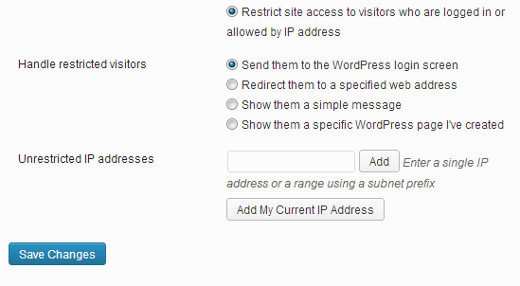




Syed Balkhi says
Hey WPBeginner readers,
Did you know you can win exciting prizes by commenting on WPBeginner?
Every month, our top blog commenters will win HUGE rewards, including premium WordPress plugin licenses and cash prizes.
You can get more details about the contest from here.
Start sharing your thoughts below to stand a chance to win!
Jeff says
Can you restrict by IP by role? We want to limit by IP user logins that have full admin rights. Subscribers, Authors, and Editors will not be limited by IP address.
WPBeginner Support says
We do not have a specific recommendation for role-specific limitations at the moment but we will be sure to share if we find a method we would recommend.
Admin
Prince Lee says
I was wondering if there was a way to restrict my signup page to only visitors from a given location
WPBeginner Support says
You would normally need a security plugin to achieve something like that.
Admin
Terry says
I think this plugin is great for my wholesale accounts. but the end user (retail) for me is a customer that has to approve designs. I do not understand how to make the private page with password open for them while keeping the wholesale side ip protected. Is there a plugin that allows access by page while restricting by ip address. The password feature for the wholesale side is too vulnerable to being shared.
chris says
According to the FAQ’s here is a way to make exceptions for specific pages:
add_filter(‘restricted_site_access_is_restricted’,’impressum_override’,10,2);
function impressum_override( $is_restricted, $wp ) {
// check query variables to see if this is the feed
if ( ! empty( $wp->query_vars[‘pagename’] != ‘name-of-page’ ) ) {
$is_restricted = false;
}
return $is_restricted;
}
Eran says
The only problem is that this plugin restricts the access to lost password page as well.. this is a problem..
Jim Gore says
I also liked this simple and effective plugin, until I discovered that the lost password page couldn’t be reached. I also tried another nice plugin (restrict site access), also simple to set up & effective, but it suffered the same problem. The author of that plugin suggested that the problem could be resolved by hooking code in to handle that page.
JR says
Thanks a lot !!! This plugin rocks…I was exactly looking for this ..God Bless You
Shoeb says
Hi,
How to handle the scenario with the Dynamic IP addresses. If we unrestrict certain IP addresses then every time the IP address will get change. Then what to do in this situation ?
Joe Njenga says
Can this plugin work with a single page restriction ?
Mariska Van de Langenberg says
If you would have a subscription sign up for a product as well as a registration as affiliate on your site….would there be an option to avoid people to sign up as affiliate first and then subscribe to the product in order to get commissioned on them? Like a check on IP amongst the affiliate IP’s?
kate says
I have a problem when my members sign up they are taken to payment page but if they click off this page they can log in without paying. How do i restrict their access until they have paid the fee
in a nutshell How can i restrict access to my members until they pay
WPBeginner Support says
There are separate plugins for that for example, Retrrict Content.
Admin
John says
You can use the safe private plugin:
http://wordpress.org/plugins/safe-private/
Mona says
Can you please clarify the following:
By restricting site access to those who are “logged in” – does that mean users have to set up a WordPress account? I’m trying to make it as easy as possible for the non-savvy computer user for accessing a family website.
Also, do restricted access plugins only work on self hosted sites? What about free sites like WordPress.com?
Thanks!
Editorial Staff says
Most techniques mentioned on this site including this one are for self-hosted WordPress and will not work on free WordPress.com
Admin
Ruchi says
Is there a way to restrict users to only a certain section on the site, where they can access product data etc. based on an email login? I’m an amateur webmaster and have been struggling with this.
Editorial Staff says
Yes. You would have to use one of the many membership plugins such as S2 members or Easy Digital Downloads etc.
Admin
Ruchi says
Thanks. I ended up using word press access control since it allowed more customization, been workin like a charm..
Used a lot of tips from your website though. You guys are doing a great job! Thanks much!
Simon says
So basically install a plugin… what a very informative article.
If anyone else is interested you can add code in your functions file to prevent anyone who is not logged in from viewing your site:
function password_protected() {
if ( !is_user_logged_in() ) {
auth_redirect();
}
}
add_action(‘template_redirect’, ‘password_protected’);
add_action(‘do_feed’, ‘password_protected’);
Editorial Staff says
Thank you for sharing an alternative code solution, but why reinvent the wheel? There is absolutely nothing wrong with installing a plugin to do a simple task. That’s what plugins are made for. Also the author of that plugin is fairly well-reputed in the community. When we need to restrict site access by IP or logged in users, we use this plugin.
Admin
Barry says
Hi simon,
Your code seems so simple yet it doesn’t work for me. I even check by putting a simple echo before the if statement to check if the function is being called at all and it doesn’t.
So which add_action should i use?
Malc says
Simon, this plugin allows access to a whitelist of IP addresses. Not a common request – but very useful from time to time. Do you have code that could handle that function?