Es ist gerade einmal zwei Monate her, dass WordPress 3.6 veröffentlicht wurde, und schon steht WordPress 3.7 in den Startlöchern. Es soll am 14. Oktober 2013 veröffentlicht werden. Es gibt einige wichtige Änderungen, die auf Sie zukommen. WordPress 3.7 wird sich hauptsächlich auf die Sicherheit und Stabilität des WordPress-Kerns konzentrieren. Werfen wir einen Blick darauf, welche neuen Funktionen in WordPress 3.7 enthalten sein werden.
Automatische Updates
Eine der am meisten erwarteten Funktionen von WordPress 3.7 sind automatische Updates. Managed-WordPress-Hosting-Anbieter führen bereits automatische WordPress-Updates für ihre Nutzer durch, sobald ein neues Update verfügbar ist.
Jetzt wird WordPress in der Lage sein, dies selbst zu tun. Eine typische WordPress-Installation wird in der Lage sein, Minor-/Sicherheitsupdates automatisch und ohne Benutzereingabe durchzuführen. Das bedeutet, dass ein Benutzer WordPress nicht von 3.7 auf 3.7.1 aktualisieren muss. Automatische Updates werden jedoch standardmäßig nicht für Hauptversionen durchgeführt, z. B. von 3.7.1 auf 3.8.
Als wir das Publikum über unsere Twitter- und Facebook-Seiten nach seiner Meinung zu diesem Thema fragten, bekamen wir gemischte Reaktionen von den Nutzern. Einige fanden es sehr gut, andere haben es absolut gehasst. Aus diesem Grund wird es eine Option zum Ausschalten der automatischen Updates in der Datei wp-config.php geben. Es wird auch eine Option geben, um den Prozess vollständig zu automatisieren und sogar WordPress automatisch auf Hauptversionen zu aktualisieren, indem man einen Parameter in der wp-config.php definiert.
Sprachpakete
WordPress 3.7 wird auch eine bessere Unterstützung für Sprachpakete bieten. Das derzeitige Ziel für WordPress 3.7 ist es, Sprachdateien für Standard-Themes, Import-Plugins und den WordPress-Kern separat zu pflegen. Für die Benutzer bedeutet dies, dass WordPress bei jedem Update automatisch die Sprachdateien für Standard-Themes, Importer-Plugins und den Kern abruft, wenn Sie WordPress in Ihrer Sprache verwenden.
Derzeit müssen die Benutzer ein übersetzungsfähiges WordPress-Theme finden und die Sprachdateien installieren. Es ist zu hoffen, dass diese Funktion auch auf andere Themes und Plugins ausgeweitet wird, so dass sich die Benutzer nicht mehr um das Herunter- und Hochladen von Übersetzungsdateien für jedes Plugin kümmern müssen, das sie verwenden.
Neue Passwortanzeige
Starke Passwörter sind wichtig für die Sicherheit von WordPress. Aus diesem Grund verfügt WordPress über eine Kennwortstärkeanzeige, die jedoch sehr schwach ist. Aus diesem Grund hat das Kernteam von WordPress 3.7 beschlossen, eine neue Passwortanzeige hinzuzufügen, die Benutzer dazu ermutigt, stärkere Passwörter zu wählen.
Dies wird eine großartige Ergänzung zum Plugin “ Force Strong Passwords“ sein, mit dem Administratoren die Benutzer zur Verwendung starker Passwörter zwingen können.
Verbesserte WordPress-Suche
Seien wir ehrlich, die Standardsuche von WordPress ist nicht die beste. Deshalb verlassen sich viele Nutzer auf andere Lösungen wie SearchWP oder sogar die benutzerdefinierte Google-Suche für ihre Websites.
Zum Glück wird die Standardsuche mit WordPress 3.7 ein wenig besser. WordPress zeigt die Suchergebnisse jetzt nach Relevanz und nicht mehr in umgekehrter chronologischer Reihenfolge an. Ein Ergebnis wird als relevanter eingestuft, wenn das Schlüsselwort sowohl im Titel als auch im Inhalt übereinstimmt.
Inline-Dokumentation für Hooks
Als Open-Source-Software ist WordPress kostenlos und der Quellcode steht jedem zur Verfügung, um ihn zu nutzen, zu verändern, zu studieren und darauf aufzubauen. Der gesamte WordPress-Code wurde bereits dokumentiert, aber es sind viele neue Hooks verfügbar.
Das Kernteam hat beschlossen, die Inline-Dokumentation für alle Hooks im Kern zu straffen. Dadurch wird es für neue Entwickler einfacher, den Code zu studieren, zu lernen und zu üben. Es wird auch erfahrenen Entwicklern helfen, besseren Code für ihre eigenen WordPress-Anwendungen zu schreiben.
WordPress 3.7 befindet sich derzeit in der Beta-Phase, und es ist sehr unwahrscheinlich, dass neue Funktionen hinzugefügt werden. Es ist jedoch immer noch möglich, dass die endgültige Version anders ausfallen wird. Wenn Sie die Beta-Version ausprobieren möchten, können Sie WordPress auf einer lokalen Serverumgebung installieren und das Beta-Tester-Plugin ausführen.
Auf welche Funktion freuen Sie sich am meisten? Lassen Sie uns wissen, was Sie an WordPress 3.7 mögen oder nicht mögen, indem Sie unten einen Kommentar hinterlassen.


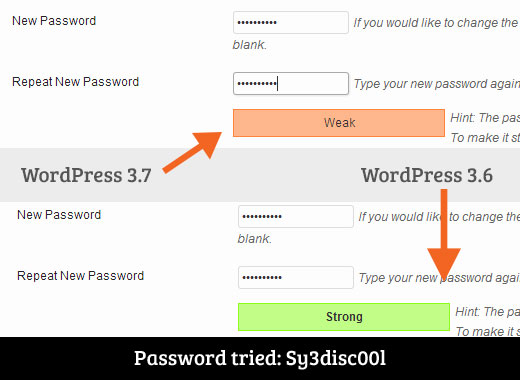



Syed Balkhi says
Hey WPBeginner readers,
Did you know you can win exciting prizes by commenting on WPBeginner?
Every month, our top blog commenters will win HUGE rewards, including premium WordPress plugin licenses and cash prizes.
You can get more details about the contest from here.
Start sharing your thoughts below to stand a chance to win!
Kris says
Change your picture „new password meter“ arrow directions. WordPress 3.7 should be very weak, not WP 3.6.
WPBeginner Support says
@Kris Thank you for pointing this out. We have updated the screenshot.
Admin
Hunky says
I have been updating it with one click, most plug-ins and themes never needed any attention for update so i dont think its a bad feature.
I welcome it,
better would have been an API which should have allowed the plug-ins and themes too receive auto update from their new releases.
One thing would have been appreciated and that is a feature like Windows system restore or Apple time machine where a restore point should be created and saved for user to revert back the changes with single click, if things are broken by chance.
Imad Daou says
I believe we need a sandbox for plugins before activation. It would be great if I can test the plugin before I activate it, especially if this plugin would conflict with other plugin or code.
Performance meter to monitor every code or plugin you add, that would be great to measure the impact on performance after installing specific plugin and how can this be related to server performance as well.
Maybe because I’m new to wordpress, but I found it very hard to find the right theme. I recommend a wizard like method, ask the user few question about their website needs and popups the most related themes for the requirements.
Finally, a setup wizard once you install wordpress would be lovely to new users once they login for the first time, especially if starts with tutorials to educate users about security and to pick the most proper settings. I think we need something similar to what Servers usually have: Roles! is a perfect word for that. WordPress can do a lot of things, it would be great to setup wordpress based on Roles, Roles might have suggestion for specific themes and plugins!
I’m so happy with WordPress and especially WPbeginner site , I wish you Happy Eid and very Blessed Future.
All my Best,
Imad Daou
Pace says
I think the minor auto update is a fantastic feature. I’m looking forward to all these features actually. Great news, thanks!
olly connelly says
WordPress bloggers, with good intention, tend to tell us to always update, „asap dammit!“, upon a core update being available. That can be bad advice leading to broken sites, as we casually hack ourselves, effectively, due to incompatibilities from unkempt plugins, old themes and the like.
This auto-updates thing will be terrific for casual bloggers with very few plugins and a basic theme …
… but beware, everyone else, of the potential for a broken site when opting for this feature.
I wrote something or other about this update business, BTW, and why ** it is not best advice to tell people to update the WordPress core, verbatim, ** without explaining the possible pitfalls and proper procedure. Please excuse the plug but I hope that’s handy …
„Updating WordPress: Think First, Here’s Why“: http://wpcop.com/updates
For auto-updates, in addition to this welcome new function, what would be really cool would be:-
– an option of a middle approach, too, allowing us to set how long after a core update to wait before updating. That would allow potentially incompatible plugins to be updated (hopefully!) so that the core update then goes without a hitch
– a further option, whereby the admin can choose auto-updates to be committed (again however long after the update becomes available) ONLY depending on the kind of update it is
Regarding that latter point, for example, if WordPress has a snazzy new feature update, we could opt not to auto-update as those updates tend to be most likely to break a site. But if the update is security-related then, hey, maybe we’d want that to auto-update although, again, perhaps with a delay option.
You could take this update option feature even further, because as we know some security updates are critical (as was 3.6.1, confronting XSS vulnerabilities, for one thing) while most are relatively minor. (This is not to say they should not be addressed as a priority. Hardly.)
This all brings me back to one of my pet hopes: that Automattic separates out security fixes from any other updates, again to reduce (greatly) the number of post-updated, broken sites.
Verdict: if in doubt, be old-fashioned, don’t use this (nonetheless important) feature. Instead always explore each and every WordPress update and, ideally, test it on your cloned development site before deploying it on your production site.
WPBeginner Support says
We disagree with the argument as the main point of the argument is that people hack into their core files and an update could result into broken sites.
First of all users should never hack into the core WordPress files, or core files of any plugins. If they are making changes to a plugin they should rename that plugin so that updates don’t affect it. Same goes for themes, you should always use a child theme to make changes or rename the theme so that it does not get updates for the original theme. As for WordPress core files, there is no reason to hack into them. If you want to make changes into core files you can try to submit them as patches, report bugs, or try to implement your changes in a plugin without touching the core files.
On the other hand auto-updates can be disabled and users can choose to manually update their WordPress sites. This way they can have the time to get their changes saved as a back up and safely update to a new version.
Admin
olly connelly says
(Sorry for delay, just saw this, I daresay an even more important topic for many now … who have broken their sites!)
„the main point of the argument is that people hack into their core files“
Well, that sure wasn’t my argument Never said a word about it. Irrelevant. **Never edit core files!**
Never said a word about it. Irrelevant. **Never edit core files!**
Auto updates add the potential to break sites. Period.
(The stats so far would be interesting.)
olly connelly says
„On the other hand auto-updates can be disabled and users can choose to manually update their WordPress sites“
Yes. Good idea. For sites that matter … way to go!
Daniel Dogeanu says
Ugh… No! What are they thinking?!?! Auto-updates turned on by default? I struggle not to brake the site on every update and they’re implementing it automatically? Come on… If all plugins would keep updating at the right time, it would be ok, but sadly we don’t live in a perfect world. This feature will ruin a lot of sites. And I mean A LOT of sites…
WPBeginner Support says
In 3.7 auto updates will only be open for minor releases. There is no default auto update option for themes and plugins. We think its quite safe and the core team seems to be quite confident about it.
Admin
Kennth Guinto says
I think the auto update feature is geared towards security and minor releases. there is no need to worry much about breaking your site. do also take note that WP 3.7 and WP 3.8 are being developed simultaneously so if all plans go by schedule WP 3.7 would be one shortest stable release that WordPress had in terms of duration. people can read more about it at the core discussion page at wordpress (dot) org
Thomas Varghese says
The new features are good and waiting to see the new changes but i too think there should be some facility provided by wordpress for backup and restore without making any use of plugin for this process. Also automatic updates are fine until it doesn’t mess up the theme on the live site.
Gene says
Happy to hear about this!
Jason Skinner says
They will probably give you the ability to bypass auto updates.
Bjarni Wark says
Anything that improves the default search, good to see this is getting some attention, good work allround.
Grant says
Do you know the date of the release yet?
WPBeginner Support says
Last we heard it was 14 October.
Admin
Alan Hughes says
Having a secure website won’t matter when an auto update crashes it.
Omega says
I wished for this feature exist some time ago… now i’m glad to know that I can focus on other task instead of go and update all the sites when there are new releases.
( Nice post btw )
Sai Varun KN says
WordPress 3.7 should have a inbuilt backup and restore functionality atleast. Automatic updates is good to keep the wordpress safe.
Sergiu Poenaru says
Yup, that would be useful.
Mike says
I vote for the backup feature too. It is unthinkable not to have a full blown backup feature built in.
Greg says
New security is good. But if I have less control over my site (auto updates), that sometimes makes me feel less secure for my site. Security is about consciousness and control (what goes in and out).
Other than that, it sounds good. I like the idea of giving more input on hooks. Hooks are what make WordPress great customizable.
Dave Navarro says
I really wish they’d fix the AUDIO support from 3.6. The Audio Player lacks the ability to include title/track information and control of the size. It doesn’t play nice with images and floating DIVs.