Avete notato che quando visitate WPBeginner, sulla barra degli URL c’è un’icona RSS. Spesso questa icona è presente nei siti che hanno impostato la scoperta automatica dei Feed RSS. Con l’impostazione della scoperta automatica si incoraggiano gli utenti a iscriversi e si informano anche quelli che non lo sanno. La maggior parte dei temi ignora questa caratteristica, che potrebbe essere la più importante da avere nei propri temi. In questo tutorial vi mostreremo come configurare la scoperta automatica dei Feed RSS di WordPress.
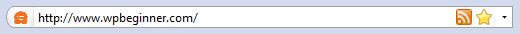
Aprire il file header.php e incollare i seguenti codici sopra il codice </head>.
<link rel="alternate"type="application/rss+xml"title="RSS 2.0"href="<?php bloginfo(‘rss2_url’); ?>"/><link rel="alternate"type="text/xml"title="RSS .92"href="<?php bloginfo(‘rss_url’); ?>"/><link rel="alternate"type="application/atom+xml"title="Atom 0.3"href="<?php bloginfo(‘atom_url’); ?>"/><link rel="alternate"type="application/rss+xml"title="<?php bloginfo(‘name’); ?> RSS Comments Feed"href="<?php bloginfo(‘comments_rss2_url’); ?>"/>
Molti siti credibili del settore hanno adottato questa misura per assicurarsi che i lettori si iscrivano ai loro siti. Dovete selezionare se questi codici sono presenti nel vostro file header, altrimenti dovrete aggiungerli. Non dimenticate che se volete monitorare i vostri abbonati ai Feed RSS, dovete reindirizzare i vostri feed a FeedBurner.





mohadese esmaeeli
Hello! Is having an RSS feed field for site SEO dangerous? There are various theories on this matter, and I appreciate it if you share your professional opinion. Also, under what conditions should one use RSS?
WPBeginner Support
No, having an RSS feed is not dangerous it can even help search engines crawl your content. Most sites should normally have an RSS feed.
Admin
Kyle Alm
I just implemented this on my blog, is this one of the reasons why CommentLuv doesn’t pickup my “Recent Blog Posts?”
Editorial Staff
I don’t think that CommentLuv has anything to do with this technique.
Admin
Belinda
I don’t think you mean below the /head code… I think you mean above it? As in, still within the head tags?? Let me know if I am misunderstanding something.
Editorial Staff
Yes you are correct. It needs to be within the head tags.
Admin
kf
Would you mind correcting the entry? It’s only been about 3 years now.
I’ve blown 45 minutes trying to corroborate the above or below /head tag and just for giggles, scrolled down to read comments. No offense, but failing to correct the entry doesn’t give your site credibility. I have a technical site too but I don’t force my visitors to do any more work than they have to. The easier I make it, the more likely they are to give me money. Just sayin…
Editorial Staff
Fixed it.
Brian Cray
Never underestimate the small stuff! Nice reminder