Quando ho iniziato WPBeginner nel 2009, ho deciso di non inserire date in nessuno degli articoli del mio blog. L’ho fatto perché pensavo di essere più intelligente degli altri. La mia teoria era che WPBeginner NON è un blog. È una risorsa come il codex di WordPress o Wikipedia, che non hanno date sui loro articoli. Inoltre, pensavo che la rimozione delle date dagli articoli del blog avrebbe ingannato gli utenti facendogli credere che i miei contenuti fossero sempreverdi. Mi sbagliavo di grosso. Negli ultimi mesi, sto notando una tendenza che vede sempre più internet marketer e sedicenti “esperti SEO” consigliare ai propri utenti di rimuovere le date dagli articoli dei blog WordPress. In questo articolo, fornirò dettagli approfonditi sul perché ho scelto di non includere le date all’inizio e su cosa mi ha fatto cambiare idea in seguito. Coprirò anche se/quali sono gli impatti SEO dell’avere date sui post dei blog (penguin e panda). Infine, il mio obiettivo è che dopo aver letto l’intero articolo capiate che il vostro problema non riguarda le date, ma piuttosto la data di pubblicazione. Ho trovato una soluzione che soddisfa voi, i vostri utenti e i motori di ricerca.
Motivi per cui rimuovere o non includere le date
Quando ho iniziato WPBeginner nel 2009, l’ho sempre visto come un sito di risorse simile al Codex di WordPress o a Wikipedia. Se avete usato uno di questi due siti, saprete che non hanno timbri o date sulle loro voci. Vi starete chiedendo quale potrebbe essere il vantaggio di questo? Beh, come utenti abbiamo un pregiudizio incorporato nei confronti dei contenuti obsoleti. Nel momento in cui vediamo una data, siamo programmati per classificarla in una delle due categorie: obsoleta O rilevante. In teoria, il fatto che il contenuto sia vecchio non significa che non sia rilevante, ma gli utenti partono da questa ipotesi. Come blogger, questo pensiero mi disturbava perché volevo che tutti leggessero i miei contenuti. Quindi cosa ho fatto? Ho deciso di non inserire date sui miei articoli di blog. Ho pensato che le persone leggono Wikipedia anche quando contiene informazioni rilevanti che possono essere o meno aggiornate. Poiché l’utente non conosce mai la data di pubblicazione originale, concede il beneficio del dubbio.
Negli ultimi mesi ho visto numerosi internet marketer e SEO pronunciarsi contro la presenza di date sugli articoli dei blog. Ognuno ha le proprie ragioni, ma tutti seguono la stessa parola d’ordine: contenuti sempreverdi. Quando blog popolari come CopyBlogger decidono di rimuovere le date, danno l’esempio agli altri.
Ho già percorso questa strada e posso dirvi perché è un percorso sbagliato.
Perché non rimuoverei mai più le date
Non faccio lo stesso errore due volte. Non avere appuntamenti all’inizio è stato un errore e non credo che lo ripeterei. Spero che, dopo aver letto questo articolo, anche voi facciate lo stesso. Quando ho iniziato WPBeginner, la mia priorità era aiutare gli utenti con i miei tutorial su WordPress. Come altri blogger, volevo pensare che i miei contenuti fossero sempreverdi. Ma in realtà NON è così. Anche se torno indietro e aggiorno gli articoli, non è possibile tenere sempre tutto aggiornato.
All’inizio non ho avuto problemi o lamentele riguardo alla data. Tuttavia, dopo 6 mesi ho iniziato a ricevere email da utenti che si lamentavano di un articolo più vecchio. All’inizio mi limitavo ad aggiornare subito l’articolo. Tuttavia, man mano che il sito cresceva, l’aggiornamento di tutti gli articoli sembrava diventare sempre più improbabile. Sono arrivato a un punto in cui ricevevo con normale frequenza email, tweet o messaggi su Facebook riguardanti le date. Mi ci è voluto un anno e mezzo per arrendermi alla mia testardaggine e add-on le date negli articoli.
Col senno di poi, mi sono reso conto di quanto disservizio stavo facendo ai miei utenti e alla più ampia Community di WordPress non avendo le date sul sito. Volevo aiutare i principianti di WordPress, ma a volte finivo per fuorviarli o per creare più confusione perché non sapevano che stavano guardando uno screenshot o un tutorial più vecchio.
Col tempo, ho anche imparato che pochi articoli sono sempreverdi. Si impara sempre qualcosa di nuovo e i metodi cambiano. Ti colpisce quando qualcuno cita le tue stesse parole durante una sessione in cui stai parlando e contraddice un articolo meno recente. Indovinate un po’: se quell’articolo non ha una data su di esso, non si può dire che sia vecchio.
In conclusione, se tenete veramente ai vostri lettori, allora non rimuoverete le date. I blog, per definizione, sono destinati a essere aggiornati. Che abbiate o meno le date, mostrerete comunque i vostri articoli in ordine cronologico inverso. Se credete davvero che i vostri contenuti siano sempreverdi, allora perché non cambiate l’ordine e visualizzate gli articoli in ordine casuale (sì, questa sì che è una sfida).
Aspettate, come potrei essere soddisfatto sapendo che gli articoli del mio blog sono obsoleti? Google non penalizza i contenuti obsoleti? Mi sto perdendo dei lettori a causa del pregiudizio degli utenti nei confronti degli articoli meno recenti? Beh, sono soddisfatto perché ho trovato un modo alternativo per visualizzare le date che rende felici me e i miei lettori. Suppongo che faccia felici anche i motori di ricerca.
Nuovo metodo di visualizzazione delle date, lettori e motori di ricerca
Mi sono reso conto che il mio problema non riguardava le date. Era con la caratteristica “data di pubblicazione”, perché non rifletteva accuratamente la quantità di lavoro che avevo svolto sul sito. La caratteristica della data di pubblicazione è rilevante per i libri, perché gli autori non vanno ad aggiornare il libro originale. Escono invece con la versione 2. Come blogger, personalmente torno ad aggiornare uno o due articoli ogni giorno su WPBeginner, ma l’articolo risulta ancora pubblicato in una data meno recente. Fortunatamente, WordPress ha anche la possibilità di mostrare la “data dell’ultimo aggiornamento” che, a mio avviso, era la soluzione di cui avevo bisogno da sempre.
Nei dati degli articoli di WPBeginner, abbiamo deciso di sostituire la data di pubblicazione con la data dell’ultimo aggiornamento. Il codice si presenta così:
Last updated on <time datetime="<?php the_modified_time('Y-m-d'); ?>"><?php the_modified_time('F jS, Y'); ?></time>
La funzione modified time di WordPress seleziona l’ultima volta che avete aggiornato l’articolo. Se l’ultima volta che avete aggiornato l’articolo è stato quando lo avete pubblicato, allora mostra la data in cui lo avete pubblicato. Tuttavia, se siete tornati ad aggiornare quell’articolo sei mesi dopo, mostrerà la data dell’ultimo aggiornamento.
Credo che nel mondo di oggi la data di aggiornamento sia più preziosa per i lettori rispetto alla data di pubblicazione. La data di pubblicazione è irrilevante quando si è proceduto a riscrivere l’intero articolo.
Per quanto riguarda i motori di ricerca, se pensate che la rimozione delle date dalla vostra sitemap li inganni, siete molto ingenui. La sitemap di WordPress contiene la data di ultima modifica di ogni articolo ed è probabile che abbiate inviato la sitemap a Google Webmaster Tools. Personalmente scrivo per i miei utenti e tengo molto di più al loro pensiero che a quello di un motore di ricerca. Tuttavia, il codice qui sopra segue un corretto schema di markup che indica ai motori di ricerca l’ora dell’ultimo aggiornamento dell’articolo. Ciò significa che Google mostrerà la data dell’ultimo aggiornamento accanto al vostro post, anziché la data di pubblicazione originale.
Durare la caratteristica dell’ora modificata mi soddisfa come blogger. Mi tengo ad uno standard piuttosto alto e so che anche i miei utenti non mi lasciano scappare (grazie a tutti per essere stati duri con me). Anche se tutti i blog sono destinati a essere obsoleti, il pubblico di WPBeginner non lo permette. Riceviamo normali segnalazioni su articoli non aggiornati e facciamo del nostro meglio per aggiornarli il prima possibile. Se vedete un articolo non aggiornato, fatecelo sapere con un tweet a @wpbeginner o utilizzando il modulo di contatto.
Speriamo che questa soluzione renda tutti felici.
Oggi vedo ancora WPBeginner come qualcosa di più di un blog. Lo vedo come il miglior sito di risorse per WordPress e con l’aggiunta della data credo di averlo reso ancora migliore. La rilevanza temporale non ci rende una cattiva risorsa, ma piuttosto un sito più utile. Spero di avervi convinto, con la mia opinione, a non rimuovere le date dagli articoli dei vostri blog WordPress. Sono sempre aperto a feedback e critiche. NON SI TRADUCE i vostri pensieri su questo argomento nei commenti qui sotto.


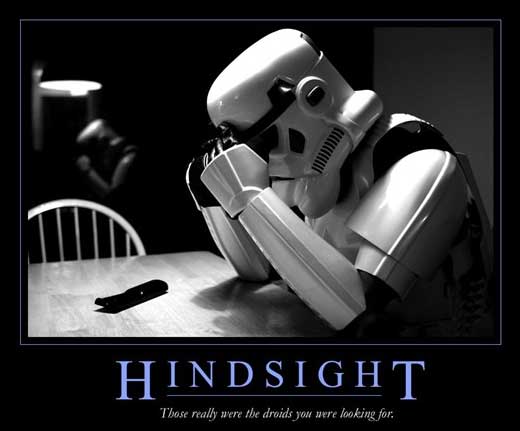






Syed Balkhi says
Hey WPBeginner readers,
Did you know you can win exciting prizes by commenting on WPBeginner?
Every month, our top blog commenters will win HUGE rewards, including premium WordPress plugin licenses and cash prizes.
You can get more details about the contest from here.
Start sharing your thoughts below to stand a chance to win!
Liz says
This was excellent information. I was serious going to remove the published dates from my blog. After reading this I think I will let them stay as is. Thanks.
Chuck says
Like it
Jake says
Would sorting posts by date updated on the blog index be an edit inside the loop? Also, can this be applied to the RSS feed? Also, if you simply updated a typo and barely any text, would this be bad practice?
Personia says
I like the idea of “Last Updated … “, yet I use “Released on … ” . What are your thoughts on such a phrase?
Editorial Staff says
The phrase you use is entirely up to you.
Admin
Personia says
To an extent, but I really don’t want to convey the wrong message. You made a point of it in your article.
Roselle says
It’s funny, I was just telling my husband today about the inner war going on in my head about date stamps on my blog…
My niche is relatively new to Internet marketing and such techniques as this, so I thought that maybe I could get away with deleting the published date.
But I had this persistent, nagging thought that if I were to truly believe that I publish great content, then the date stamp would be a non-issue. The content would attract visitors no matter how old because its still good relevant content.
Thanks for this post, it really made me get off the fence.
Gretchen Louise says
Great post. I’ve chosen to remove the dates from my post permalinks but leave them within each post itself, so the date is there to be seen and referenced but it’s not in the url.
Editorial Staff says
Good choice
Admin
Personia says
That’s what I’ve always done with my site. The URLs are just the title of the article following the domain. The actual article contains the date.
I was contemplating about removing my dates, though I’m glad I found your article. It’s not the first time your advice has helped.
gmornob says
hello syed,Now i am going to remove post from my blog but when read your post i decide that it is not important for better SEO . thx for share your tip
David says
Interesting concept. At the moment I am using relative dates. I have always wondered who users would perceive some of my more outdated content. Thank You for sharing this point of view. Personally I couldn’t agree more. And is especially true with content that applies to technology.
Mike Schinkel says
Hi @Syed,
Thanks so much for writing this. The trend of bloggers removing dates is very disturbing and I think what Claire Boyles said really summed it up well. I hope those advising people to do that realize the harm they are causing and just stop.
If someone hides dates it tells me they are clearly more focused on achieving gains for themselves than being interested in creating value for their readers; I want to help the latter be a success if and when I can. But the former? No so much.
Also, the irony is that WordPress provides a perfect mechanism for evergreen content, it’s called the “Page” (vs. a “Post”); see this site for great examples of using pages for evergreen content, follow the top menu links. BTW, most bloggers can only manage to maintain a small number of really good evergreen content pages; choose wisely.
Finally, I like your “Last Updated” idea but I’d really rather see both “Last Updated” and “First Published.” If you really want to help the reader, it’s helpful to know both.
-Mike
P.S. BTW, nice to meet IRL in Atlanta.
Editorial Staff says
Thanks for your input Mike. We will definitely talk about the published date in the meeting.
Admin
Mike Schinkel says
Cool.
On a related note, have you considered using real names rather than _”Editorial Staff?”_ In general when I see a moniker like that I think that content was written by an intern or someone less skilled so I tend to ignore articles that don’t actually have the person’s real name.
I think author names are a lot like using post dates; be more transparent and we’ll reward you for it.
Pamela says
I think the same! I like to know with who I’m talking…
using ‘Editorial Staff’ sounds really cold to me…
Editorial Staff says
That is another problem. Let’s say Author X writes the post 2 years ago. To update the post, Author Y went in and updated it (which can mean entirely rewriting the post). Who should get the credit? Original author? Or the new author? Sure, we can use Co-Authors+, but that would just complicate things even further because as this site grow we might have over 5 people who worked on the same article. Using Editorial Staff is a simple solution. If you think that our articles are of low quality, then shoot us an email. But making a snap judgement just because it says Editorial Staff is your choice, and we can’t do anything to change that. We can only hope that you find value on our site regardless of who the author is.
Muskie says
I’ve always used publish date in my posts ever since I put my blog up in 2005. A lot changes in lets call it 7 years. I too go back and edit or add to posts. I also just delete crap including entire posts if it is just not valuable content.
I may go modify my footer to use last publish date there. I use some sort of Google sitemap plugin and Google definitely notices when I upgrade old posts. The most important qualities to strive for in your writing are Timeliness and Timelessness, without a publish data how would you measure either?
Editorial Staff says
Hey Muskie,
While your sitemaps definitely show the last updated content, in Google’s search results it doesn’t. It keeps the published date which is what’s often displayed. We too delete entire old posts or redirect them to a newer/better version.
Admin
jason says
Well said. Thanks for the tips. i have the same mindset as you before i read this article. Thanks for enlightening me.
Zimbrul says
I might be dumb today but where do you drop the code?
Trish Jones says
@zimbrul, if you’re using something like Genesis (which is what I use), it won’t be that straightforward to just drop the code in although you could use a hook or code it within the functions.php file. However, I’m now using the Last Modified Timestamp WordPress plugin as suggested by one of the Genesis developers. It works a charm.
Zimbrul says
Trish, you are a star (actually 5 stars). Yes, I use Genesis on most of my sites and your suggestion comes very handy.
@ Editorial Staff: I think this is one of the most important article I was reading this year (not kidding) regarding WordPress posts. Giving it a little bit more thought I think this is the way to go: last updated date is more important than the published date.
Trish Jones says
You’re very welcome Zimbrul. I hope this comes in useful for anyone else using Genesis or similar.
Zimbrul says
Trish, I’ve tried the plugin you’ve suggested and it does not alter in any way the date when I update the article. Am I missing something?
Trish Jones says
I double checked since you updated this comment and you are correct, it isn’t updating correctly. So sorry about this. See the Editorial comment much further down in this string and you’ll see that they provided the code for Genesis.
I’ve added it to my functions.php file and it worked.
Editorial Staff says
You have to drop it somewhere inside the loop. That’s why we linked to the post meta data article for reference rather than explaining everything there.
Admin
Zimbrul says
So you say this is like a date snippet that shows where you drop it?
Editorial Staff says
Exactly. If you add the code after post content, then it will show after post content.
Trish Jones says
I was surprised to see that Copyblogger had gone down the route of removing posts and hence the reason I decided to research more into why a blogger would do this and my research led me to your site.
Your post is 100% spot on and your emphasis on the user is premium. I have ignored articles in the past which have no dates and I’m sure users would do the same to me. Your solution makes logical, SEO and user sense. Thanks!
Zimbrul says
I think the Copybloger stuff is pretty much “timeless” as I cannot see what could change in the next 10 years let’s say in the way writers write a good piece of content.
Editorial Staff says
They have plenty of articles that uses words like today or contain timely content (i.e news of theme releases or product launches). So yes while a lot of those articles retain value overtime… it’s still good to know when it was last updated.
Admin
Charnita Fance says
I totally agree that you should NOT remove the dates from your blog. The first thing I look at when reading a blog post is the date. I want to know how recent it is. I’d never deprive my readers of that because I know how much it annoys me.
Great article. Thanks.
Chris Rouse says
A cleaner string for this (that should work with the latest version of WordPress) is:
This method is about as simple as it gets and pulls the formatting from the user’s WP admin settings. It’s a lot fewer options to worry about and doesn’t require any additional configuration other than wrapping it in the proper tags and adding “Last modified” to it.
Chris Rouse says
Apparently php gets stripped from comments. Makes sense, I guess.
So, the part that is missing is the follow, wrapped in php tags:
the_modified_date();
Stijn Vogels says
Interesting concept. At the moment I am using relative dates. I have always wondered who users would perceive some of my more outdated content. I would love to ability to run an A/B test on something like this. A simple CSS modification should do the trick. Do you know of any tool that can provide this ability?
John Smith says
Yes! Thank you! I’ve never liked the idea of tricking users. I run a technology blog and I also put the version of software I’m doing a tutorial for! As a reader, it’s super annoying to read half a page of text only to find that the tutorial is only for version 1 of software X when the latest version is 18.
Thanks for posting this!
Mattia says
Well said….
And I am one of those users who had been hard with you!
Editorial Staff says
Hah Mattia. Thank you for straightening us out
Admin
Mattia says
And I will never stop!
Mohammed Jobran says
This is the only blog i used to accept to read it without a date. Thanks Sayed.
Read says
You read my mind.
I was thinking like you that removing the date will make users think the article is still relevant. I know I was wrong. WordPress is very dynamics, it grows pretty fast. Some functions get deprecated. Some code just don’t work or just get better on latest version of WordPress.
Well, in the case of Copybloggers, that’s all depends on the type of content. If you’re in news related blog or something that often change like WordPress, date is a MUST.
Thanks for the tips for having last updated date. Never think of that before. Now I see why I need to add that.
Dave says
You’ve a reply threading issue here BTW. After 4 replies the reply button becomes to small to use.
What’s you opinion on showing the two dates? One for original published date, the other for updated?
Side by side, else where in the post eg the bottom or just show updated?
Not sure how the Schema for time/date would work in a wordress post as opposed to static.
Editorial Staff says
Hey Dave,
We have disabled threading after 4 replies to keep the styling intact. You can always show two dates. Just have the schema tags on the last updated date, and show the published date as plain text. Don’t think that there is a schema for last updated date yet.
Admin
Dave says
Thanks for that
Dave says
Interestingly if you use both both codes (date published & updated) and schedule your post into the future then date updated will be newer than date published. A little confusing for some readers I imagine.
Editorial Staff says
Don’t think that would be. Because your published date is the date which you schedule the post for.
You can even code it with a script that says only show last updated date if it is newer than the published date.
Thorir Vidar says
I’ve lost count on how many times I’ve been reading an article, especially on tech related matters, only to halfway into it gotten the feeling that perhaps this isn’t very recent. And rarely a date to be found. Which is daft, cause the content might be relevant even if a few years old, but it can be difficult to value without knowing the timeframe in which it was written.
I don’t think the author is deliberately trying to hide anyting from me though, just didn’t realize the effect of not giving their readers this valuable piece of context.
Adnan Shahid says
As a newbie in the field of blogging, i always get guidance from your blog and this article also helps me a lot. But dear i could not understand that where and how to add the code mentioned in your article. Please guide me how can i replace post date with Last updated on?
Thanks
Editorial Staff says
Hey Adnan,
You would need to place it in your single.php file where the date code is. The date code looks something like this:
<?php the_time('F j, Y'); ?>1-click Use in WordPress
You would have to replace that.
Admin
Glenn C says
Wicked tip!
I have managed to follow your guide to complete this task on the single.php area of my site. However, the original date still appears on the front of my blog page. I have inserted the same code into the blog.php area to no avail.
Any ideas what else I need to do?
My site is Orange Copywriting
Thanks in advance,
Glenn
Editorial Staff says
Hey Glenn,
I personally wouldn’t recommend changing the dates in the archive. Mainly because it would freak the user out about the order. Your archives are set in the order of new to old (by published date). Unless you are re-organizing that by last updated date, it is only best to show the published date. Perhaps show both, but don’t get rid of the published date from archives.
This is why you will see in WPBeginner’s archive page that it shows the original published date.
As for the code not working on your blog.php file, I don’t know why that is. It should work as long as it is inside the post loop.
-Syed
Admin
Gautam Doddamani says
thanks man i had previously disabled the dates on posts page too..but now using this method to show dates..i think this is more effective than the previous one
by the way wat do u think about the date exclusion seo plugin…i think if ppl see outdated content in google results they are less likely to click on it…decreasing CTR…a solution for this would be to hide dates for very old posts and show dates for new posts…this seems to be a win-win as we are maintaining our clickthrough rate as well as providing a good user experience!!
Editorial Staff says
You should always show dates because by not doing so you are doing your users a disservice. Quite frankly, if I haven’t updated an older article that needs updating… then I don’t deserve to get the user’s click in the first place.
Just my 2 cents.
-Syed
Admin
Gautam Doddamani says
well said i am convinced syed!
Cheers,
Gautam
Jack Bastide says
Some info really is Evergreen
so maybe use PAGES for Evergreen and Posts for everything else?
Jack
Editorial Staff says
I’d agree with that. Use pages to create evergreen guides and use posts for timely subjects.
Admin
Claire Boyles says
If I find myself at a blog post that doesn’t have a date on it, I leave very quickly, why? Because I feel that the author is deliberately trying to hide something from me, and I don’t like not knowing when the post was written.
A blog post is not an information page on a website, those I would expect there not to be a date on, and I would expect them to be fairly up to date.
Not having a date on a blog post is the opposite of transparency, and as a blog reader I don’t like it.
I’ve always had dates on my blogs, and when I tweet out older blog posts, I usually include #archive in the tweet, so that people know.
I still send people to older blog posts, as the information there is still relevant, but I let them know when I wrote it, to be transparent.
Eugenio says
Great analysis, i think a blog is like a diary and the date is the first thing we write in a diary’s note. The modified date is a solution for all perspectives
Thank you for sharing
arunii says
Will you recommend any plugin for this because i am always afraid and hesitate on coding side.
if no plugin exist at that moment then Please explain in more detail where to put the code exactly in single.php ( i am themejunkie theme )
Editorial Staff says
Unfortunately, no plugin exist for this. Go to single.php file and find where the current date is being displayed. Replace that with this new code.
Admin
Chris Howard says
I stand and applaud. The removal of dates is one of the most frustrating web trends ever.
As a developer/designer, I rely a lot on articles and tutorials. Even opinion pieces lose relevance over time.
Nothing worse than starting to read an article and then getting the feeling it might be out-dated, but then it has no date to verify. But at least I have sufficient experience to identify that, others may not, but it does waste my time.
Thanks. I hope others listen to you.
Carolina says
Thanks for sharing this; it’s quite helpful. I just used the code you provided for Genesis and added the date after my blog posts. However, I noticed that it just shows the date but it would be helpful to have it read: “Last updated on [date].” Is it possible to do that? Also, do you know if it’s possible to view published posts in the admin dashboard by the last modified date? It would be helpful to be able to see the posts that haven’t been updated for a while so that they can be updated as necessary.
Thanks again! This is my first comment, but I’m a regular reader of your blog.
Editorial Staff says
Yes it is possible. Just add Last updated on in line 4 of the code. As for the admin, I’m sure it is possible. I just haven’t looked into it.
P.S. Thanks for dropping by and commenting.
Admin
Carolina says
That worked perfectly, thanks!
Robert Nelson says
Read your “Add A Comment” and noticed that it is says “all links are nofollow”. Why?
Editorial Staff says
So users don’t spam the comments with links thinking that they are getting some link juice.
Admin
Susan Silver says
Thi is great advice actually, especially for SEO. I was just reading some advice the other day about the importance of updating posts from your archives. Can really improve things for your visitors. I think I will make this mod today for the recently updated time function. It makes a lot of sense.
Jeff says
Great Article Syed! Just trying to add it now.
In Genesis, the single.php page is under the parent framework, not the child theme. Do you recommend duplicating a second single.php and adding it to the child theme folder?
Many thanks!!
Editorial Staff says
No. In genesis, you would want to do it by hooking into genesis_before_post_content. Any example would be:
add_action('genesis_before_post_content', 'add_last_modified_date'); function add_last_modified_date() { if (is_single()) { ?> <time datetime="<?php the_modified_time('Y-m-d'); ?>"><?php the_modified_time('F jS, Y'); ?></time> <?php } }1-click Use in WordPress
Paste that code in your functions.php file. Remember to make sure that the syntax is right (i.e that you are not posting this inside another function or something).
Admin
Carolina says
If I use the code provided on Genesis, the last modified date shows up underneath the byline. How can I get the last modified date to show up before the author byline as it does on the WPBeginner blog posts (“Last updated on … by …”)?
Editorial Staff says
Well, we have disabled the default genesis function and created a custom one for the author and the date.
Wendy Crumpler says
Really helpful and timely. Not only did you answer the WordPress/blog date question, you also reminded writers (all writers) that what you pen today may not be your truth tomorrow. Write anyway. Thanks
Dave says
Have to say that’s the first time I’ve come across this piece of code.
Out of interest, does the timestamp change in the Database? So if one wanted to default back to the original published date could you?
And secondly what do people thing about having a “published date” and a “updated date” running side by side? This would come into play for things like reviews or events.
Dave says
Okay I tested it. No DB change.
Question though. If you display both Published, and Last Updated Dates, which one will Google choose to display? Or does it get this data from the timestamp?
Editorial Staff says
Haven’t tried it. But if you use the time schema codes like we have, and then just display the published date as normal, then I would assume that it would pick the last modified date.
Admin
Dave says
“time schema codes” That’s something there’s not too much written on either http://www.w3schools.com/schema/schema_dtypes_date.asp is about is aside from schema.org.
Probably too much for a comment, but it might make an interesting follow up post to this one – how to implement etc.
Editorial Staff says
There is all the information you need on schema.org. It is as simple as the time snippet and the date format. That’s all.
Zseller Istvan says
Tech info is not evergreen. I would hate to go through a longer tutorial when half way I get a warning about deprecated, or non-existent functions. Not every editor can catch these kinds of errors. If some info is more than one year old I just completely disregard it. If it is about WordPress, API changes are not that frequent, so a two year old thing might work just fine. If a piece of software has been around for longer time, such as Emacs, or Vim, older tutorials are just fine.
Bob Dunn says
I totally agree. And since I do WP tutorials as well, it is a disservice to the reader if they don’t realize it’s from 2 years ago, and likely outdated
So appreciate you posting about this because I come across so many sites that choose to not show their dates and don’t realize the consequences to their readers…cheers!
Jennifer says
I’ve got a few questions (just a couple months into using WP). — Where does this code go?
And, can the code work avoiding certain posts? (I have some that will need to retain their published date, and may be updated for a while, depending on how my blog evolves.)
Editorial Staff says
Hey Jennifer,
This code will go in your theme’s single.php most likely right after the post title. You can program it so it shows the last updated date only on certain posts by using conditional statements that WordPress offers.
http://codex.wordpress.org/Conditional_Tags
Admin
Anne says
Can you possibly show an example of where this code goes, say in twenty-eleven theme?
Editorial Staff says
You could either go to content-single.php file and remove line 17 code: twentyeleven_posted_on(); with the one displayed here. But that will also get rid of author name and such. So use the codes here:
https://www.wpbeginner.com/wp-themes/how-to-display-post-meta-data-in-wordpress-themes/
Alternatively, you would have to modify the function twentyeleven_posted_on() in the functions.php file.
Jennifer says
I think this recommendation applies more to coding, which becomes outdated within a few years. And perhaps other more-transient matters. On some blogs though, re other less-changing matters, it might not matter whether they -ever- have dates. IMHO
(Thinking, relationship blogs, et al. Might matter due to the particular circumstances being blogged about, and the author’s circumstances, though the subject matter itself, well, dates seem not to matter, within decades / sociological changes. Perhaps, think about your content, may serve well within this overall recommendation.)
pamela says
When I first started to make blogs I wanted to hide dates too, to look ‘cooler’ hahaha, but I do think it’s a bad idea now. I visited copyblogger the other day and I didn’t know they deleted the dates, I almost never visit the site. I got so confused because I didn’t know how old the information was. I ended up leaving, I just assumed that the dates were old…
Michael says
I’m glad you have brought attention to this phenomenon. It’s obvious to most readers, I believe, that when the author or owner of a site doesn’t include dates on their material, they’re trying to intentionally obscure it’s “sell-by” date, and if that’s the case, it typically isn’t going to be very valuable information anymore, and a waste of the reader’s time. And as you pointed out, that will eventually result in resentment, avoidance and lost readership. Unfortunately, lots of people do this, and I often find myself halfway through an article before I begin asking myself “when was this even published?” because the further you get into it, the more obvious it is that it’s irrelevant and obsolete. Sure enough, no date or byline anywhere on it. (Same goes for many design blogs that tweet and “repurpose” their “fresh” material and icons and whatnot that feature MySpace and no Pinterest, for example. 2009 isn’t really “fresh” by internet standards.
Jay Castillo says
How about removing dates in Google SERP’s? Do you think that increases click-through rates?
Editorial Staff says
That depends. If the article has an older date, then I would assume yes. However, if you put an article with newer date vs. something with no date… then I’d pick the newer date article. Click rate also depends on a lot of other factors as well (your title, author verification, description, etc). So it would be really hard to measure just one variable when so many are at play.
Admin
PolarStar says
Syed – you rock . this is very useful. I have been thinking now for weeks if I should be doing something about this or jot. And you summarized so many of the thopughts I had + gave a great solution.
Thank you and congrats!
Editorial Staff says
Glad I was able to help
Admin
Corrinda says
Thank You for sharing this point of view. Personally I couldn’t agree more. And is especially true with content that applies to technology. I would even go so far as to say removing the date from this type of content is deceptive whether intentional or not. It also wastes time when trying to research a topic.
I do think as with most things there are some exceptions to the general rule and there is a small amount of evergreen content. But for the most part it is not. And even if it is “evergreen” a date can help provide a context.
Your alternative, supplying a last updated date is a great suggestion.
This idea that removing the date will get more of your content read does not make sense. In fact, I suspect it may actually provide the reverse affect.
Main Uddin says
I am agree with author as blogger should ultimately do what she/he feels is best for own blog, and its readers, when it comes to adding or deleting the date from blog post. but better option is remain it .
Edward Caissie says
I couldn’t agree more that posts should be dated (I’d even be willing to argue the same point for pages). I spent a great deal of time with my most recent theme insuring that both the original date and, as the case may be, the modified date (and author) was included or able to be included on all posts and pages,
As far as I see it, no date does not translate to “evergreen” content as much as it is more likely to translate into no readers.
Connie says
I always feel stupid when I search for a burning problem, find some blog posts, study them and after some time of intellectual work I notice that that special post is outdated.
I always have the feeling that a blogger who does not publish a date either thinks he / she will not continue the blog longer than 3065 days or that she/he is not caring for her/his users
well, do not trump your users, especially when you offer kind of support material or tutorials!
Editorial Staff says
Agreed Connie. This is why we made the switch in 2011. Thanks to all the users who complained about my stubbornness
Thank you for dropping by and commenting.
Admin
Cynthia LaLuna says
So – just to be clear – this code will show the updated date in the byline, but won’t change the original order of appearance on the blog index page?
Thanks!
Editorial Staff says
Yes that is correct.
John Saddington says
well-said here. i’ve considered it myself and haven’t pulled the trigger ever on removing dates. adding the modified is a great middle-ground between the two.
Editorial Staff says
Thanks for dropping by John. Yes, I put the last updated date on the single post page while keeping the published date on the archive pages to keep things organized. This way when the user is viewing the archives, they don’t confused by the dates and the reverse chronological order of posts.
-Syed
Admin
Michael McKean says
As a WordPress “beginner” (less than a year) myself, I made it a point to rip out all of the post info (dates, author, etc). I had that same impression that if no one knows when or where it came from it could last forever and looked prettier. What I didn’t understand, at first anyways, was I even forgot when things were done. I was missing things that I had meant to go back and update and couldn’t remember the things that I had already updated. (I try to spend most of my time on the front end of my sites to understand the user experience and only go to the back-end when necessary.) I appreciate the last updated code you provided, I will be using that hope you don’t mind. I think this will definitely help me stay on top of the things I need to. Thank you.
hope you don’t mind. I think this will definitely help me stay on top of the things I need to. Thank you.
Editorial Staff says
Michael, I don’t mind if you use the code at all. As a matter of fact that was my main intention when I wrote this post. I want people to add the last updated date rather than the published date because I feel that is more helpful.
Thank you for dropping by and commenting.
-Syed
Admin
Tushar says
Having `Date Modified` sounds good to me & makes a lot of sense.
Yes, having a date (any) on article is a good thing and there is no way one should trick users to raise complaints.
Now, question is – What date would search engine pick – especially when Google does not rely 100% on date shown on the article because it can be tricked by many ways for various benefits.
Thanks
Editorial Staff says
Google already knows the last modified date of your article through the sitemap. By changing the timestamp like we did in our article, Google will display the last modified time in the results.
Admin