WordPress consente agli autori di plugin e temi di visualizzare avvisi nell’area di amministrazione per tenere gli utenti informati su nuove funzionalità e aggiornamenti. Tuttavia, alla velocità con cui l’ecosistema WordPress sta crescendo, gli avvisi dell’amministratore possono andare fuori controllo.
Aggiornare i plugin e vedere metà dello schermo coperto da avvisi di amministrazione è estremamente fastidioso.
Tuttavia, è ancora più frustrante come autori di plugin, perché siamo noi a essere incolpati di questo.
Poi, naturalmente, ci sono plugin che abusano delle notifiche dell’amministratore per scopi promozionali. Alcuni non si possono nemmeno chiudere. Dopo aver visto l’articolo di Jeff su WPTavern e aver letto alcuni commenti, ci siamo sentiti in dovere di scrivere su questo argomento e di offrire un suggerimento che possa risolvere il problema.
Se pensate che gli avvisi degli amministratori siano fuori controllo, sappiate che la situazione è destinata a peggiorare (a meno che non si faccia qualcosa).
Attualmente ci sono oltre 44.000 plugin di WordPress nella directory ufficiale dei plugin. Senza contare le migliaia di plugin ospitati su Github o quelli commerciali di WordPress.
Man mano che un numero maggiore di sviluppatori entra nell’ecosistema WordPress e vengono creati nuovi plugin, potete immaginare che ci sarà un momento in cui aggiornerete 5 plugin e vedrete 5 avvisi di amministrazione diversi.
Qual è la soluzione?
Un centro notifiche centralizzato.
Quando abbiamo convertito OptinMonster da un plugin per WordPress in un software come servizio (app SaaS), una delle prime cose che abbiamo costruito è stato un centro di notifica per tenere informati i nostri utenti delle nuove modifiche.
Questo è stato accolto molto bene dal nostro pubblico. Gli utenti possono contrassegnare un avviso come letto e possono sempre tornare indietro per leggere gli avvisi precedenti. Non è invasivo e serve bene allo scopo. Chi vuole rimanere aggiornato legge la notifica, gli altri possono ignorarla contrassegnandola come letta.
In Awesome Motive abbiamo discusso a più riprese la possibilità di creare un nostro sistema di notifiche per la nostra suite di plugin per WordPress.
Ma non è fattibile, considerando che abbiamo così tanti plugin. Se dovessimo aggiornare un potenziale bug nel centro notifiche, dovremmo aggiornare contemporaneamente tutti i nostri plugin.
Una soluzione migliore sarebbe se il centro notifiche fosse aggiunto al nucleo di WordPress e ci fosse un modo standardizzato che tutti gli sviluppatori dovrebbero seguire.
Esiste una bella prova di concetto sotto forma di un plugin per WordPress creato da Barry Kooij e chiamato WP Notification Center (ne abbiamo scritto qui).
Attualmente questo plugin non offre la possibilità di rifiutare la notifica o di leggere tutti i dettagli. Ma è un ottimo inizio per risolvere questo problema.
Quanti di voi vorrebbero vedere un centro notifiche integrato nel nucleo di WordPress?
Fateci sapere cosa ne pensate lasciando un commento qui sotto.

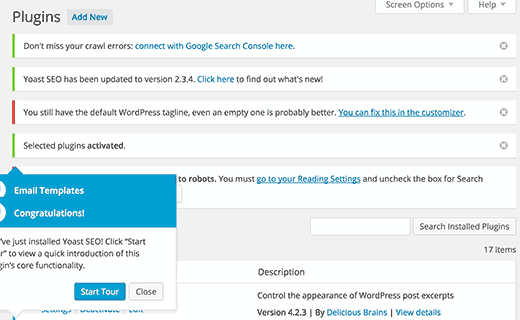
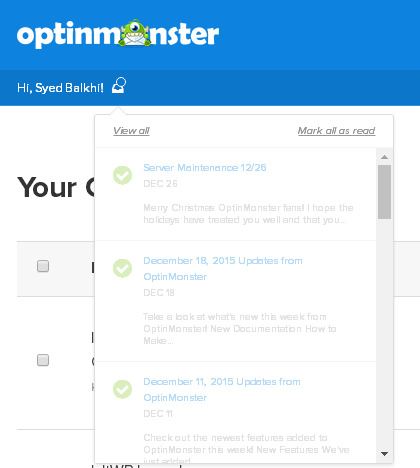
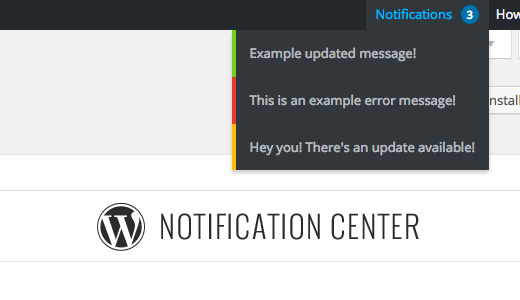




Syed Balkhi says
Hey WPBeginner readers,
Did you know you can win exciting prizes by commenting on WPBeginner?
Every month, our top blog commenters will win HUGE rewards, including premium WordPress plugin licenses and cash prizes.
You can get more details about the contest from here.
Start sharing your thoughts below to stand a chance to win!
John says
YESSSSSSS!!!!!!!!! Do it, WordPress!
Emily says
Could’t agree more. It will look much much much better. The old way of notification is so annoying me.
Glory Adore says
Very good idea but I want to ask who can help design my WordPress site to the best taste?
Jei-Nhy says
I think this is a fabulous idea!
Birgit says
Great idea! Love to be able to use the whole screen, instead of one filled with notices of plugins that reappear on every new load.
Mitchell says
WordPress needs an admin setting to disable admin_notices from selected plugins and themes.
Theme notices to install plugins, that I will never install, are most annoying.
Best wishes,
Mitchell
Rami says
Actually, it’s a great idea!!!
Lloyd says
Excellent, excellent idea
Christopher Haring says
Notification center and management, excellent
Thanks
Chris
Thomas says
I’m sick of messages piling up – a notification center would be awesome!
damyang says
Very good!! Better late than never..
Jagrav says
I’m all for it
Rachel says
Sounds like a good solution. I’m new to wp & find the notices can be overwhelming.
Jim Krenz says
Great idea. Code it up and submit it to the team. This is an open development system, isn’t it?
Oscar Gonzalez says
So what is the notification system where we get WP.com/jetpack alerts. Is that not something that developers can tie into and just start using?
It would be great to have ALL of those notifications in one long list (updates, plugins, themes, blog/site activity, etc).
Whatever option is done, I hope if it’s built into core, that it will have an option to email us as well as making the notification show in the dashboard/bar/wherever.
Candi says
Absolutely!
Christophe Debruel says
We sure do need something like that. It’s a mess with all the admin notices.
Swapnil Jha says
It would be a great idea.
Robin says
Definitely. Should have been in there for a long time.
Valentina says
Really good idea.I was thinking about it yesterday that why no one has made a good plugin to control Notications.
Finally thanks to you
Erick Lacayo says
A must! Let make some noise if it to happen.
Tony Zeoli says
That would be a welcome addition, for sure. All these admin notices coming into the home admin screen and some staying with you throughout each page is certainly annoying and this is something WordPress should address as soon as they can roll it into an update. So many people are talking about it now, that it’s getting to a tipping point, for sure.
Michael R. says
Cant wait for it!
Peter Cralen says
Awesome idea
Scott Bolinger says
Absolutely, I actually tweeted that Barry’s plugin should be in WP core a few months ago. The notification center plugin needs a lot of work (it doesn’t support all plugins, and doesn’t always work properly) but it is definitely needed.
Barry says
I agree. Pushed out an update today to catch more notifications. Need to think on how to work on dismissing notifications because WordPress plugins add them in code, without DB storage or a unique identifier per notification. The joy
Miguel Angel LuisV. says
Good Idea.
Chris says
No brainer – needed this for a long time.
Jack Arturo says
Yes please!