Avete mai desiderato aggiungere un sistema di messaggistica privata per i vostri utenti in WordPress? Che si tratti di un blog multi-autore, di un forum o di un sito di domande/risposte, la possibilità di inviare messaggi privati è importante per le comunità online. In questo articolo vi mostreremo come aggiungere un sistema di messaggistica privata in WordPress.
Video tutorial
Se il video non vi piace o avete bisogno di ulteriori istruzioni, continuate a leggere.
La prima cosa da fare è installare e attivare il plugin Front End PM. Dopo l’attivazione, è necessario visitare la pagina Front End PM ” Istruzioni per configurare il plugin.
Le istruzioni di configurazione sono abbastanza semplici.
È possibile copiare e incollare lo shortcode in qualsiasi pagina di WordPress che si desidera utilizzare per la messaggistica privata.
In alternativa, è possibile creare una nuova pagina utilizzando i campi sottostanti. Dopo aver creato la pagina, è possibile visualizzarla in anteprima e avrà l’aspetto seguente:
Configurazione delle impostazioni dei messaggi diretti
Questo plugin è dotato di una serie completa di opzioni di configurazione. È possibile modificarle visitando la pagina Front End PM ” Impostazioni.
È possibile impostare il numero di messaggi che un utente può memorizzare. È anche possibile bloccare gli utenti aggiungendo i loro nomi nelle impostazioni di blocco.
Soprattutto, è possibile impostare un livello minimo di capacità richiesto agli utenti per inviare o ricevere messaggi.
La capacità predefinita è di lettura, il che significa che tutti gli utenti registrati possono inviare e ricevere messaggi diretti. Tuttavia, è possibile modificarlo in scrittura o modifica, in modo che solo gli autori o i redattori possano utilizzare le funzioni di messaggistica privata.
Impostazioni utente per i messaggi privati
Gli utenti di WordPress possono controllare le funzioni di messaggistica diretta direttamente dal front-end del sito web. In altre parole, non hanno bisogno di accedere all’area di amministrazione di WordPress.
Devono semplicemente fare clic sulla scheda delle impostazioni per controllarla.
Gli utenti possono scegliere di non ricevere messaggi da altri e disattivare le notifiche e gli annunci via e-mail.
Questo è tutto, speriamo che questo articolo vi abbia aiutato ad aggiungere un sistema di messaggistica privata al vostro sito WordPress. Potreste anche dare un’occhiata alla nostra guida su come aggiungere un modulo di login nella barra laterale di WordPress.
Se questo articolo vi è piaciuto, iscrivetevi al nostro canale YouTube per i video tutorial su WordPress. Potete trovarci anche su Twitter e Facebook.

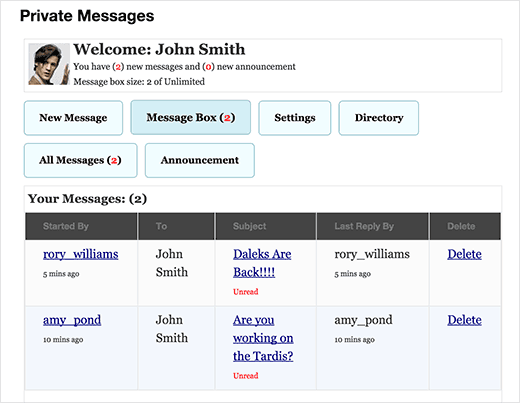
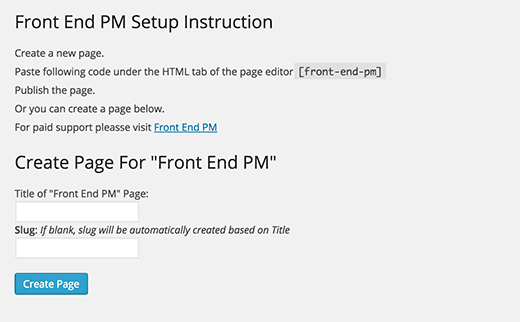
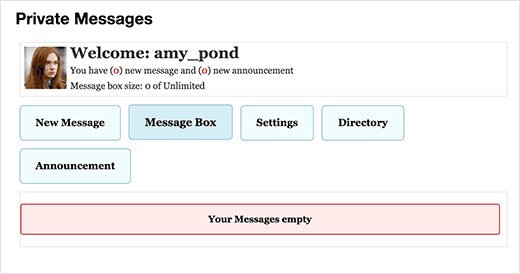
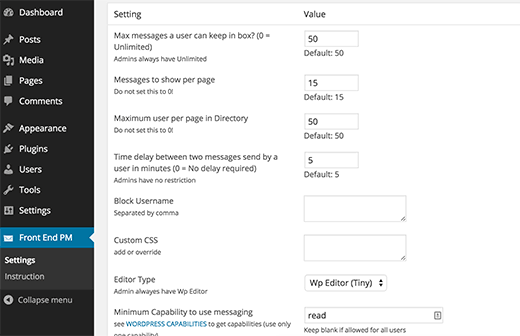
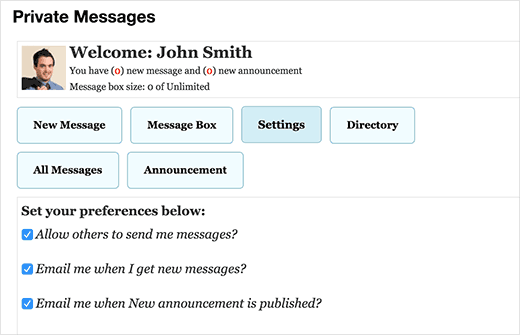




Syed Balkhi says
Hey WPBeginner readers,
Did you know you can win exciting prizes by commenting on WPBeginner?
Every month, our top blog commenters will win HUGE rewards, including premium WordPress plugin licenses and cash prizes.
You can get more details about the contest from here.
Start sharing your thoughts below to stand a chance to win!
Nathan says
Hi. I’m wondering.. I did read the comments but just wondered if I activate this plugin. I have a realestate site. So can a buyer contact the seller say by a link “contact seller” and once clicked it will automatically populates the sellers username in the”to” section of the message? Sorry if this question has already been asked!
Thanks
WPBeginner Support says
For that kind of customization, you would want to reach out to the plugin’s support for if it is an option.
Admin
Célia reubrecht says
Hello !
Thanks for this plugin, that’s exactly what I was looking for !
But can you tell me how I can change the infos buttons such as the background color of “Message successfully sent” etc
Thanks !
Ahmed Deduice says
Is there a way to make member/subscriber have a kind of dashboard to receive the messages sent to them. Currently, it’s showing a long bar at the top of a page and is inaccessible.
Thanks
Delwar Jahan says
Thanks a lot for the review. I am going to try this one in one of my project. Independent plugin without the issue of adding buddypress.
Curt says
I downloaded Front End PM and it looks great, but how do people get their name in the director so you can message them?
Deepak says
Hi, Just add Add <a href=" USER ) ); ?>”>Send Message Where you want to show Link
User name pre-populate new message “To”
Curt Stowell says
I think the plugin is great and I appreciate the quick info, but how do my members add to the Directory?
Samedi Amba says
Thanks for the article. How can this be integrated with buddypress?
Mohammad Awwad Alnagdawi says
I think BuddyPress have its own private messing system.
Jay Clayton says
WordPress techniques and a Dr. Who reference in the same article? I knew you people were brilliant! Thanks for the PM tip – I might be able to use this in one of my upcoming projects.
Biplob says
This is the best plugin i am using in my website. All are done in front end. So i can keep out my users from dashboard. All needed functions for private messaging are there. A Pro plugin but free of cost.A perfect plugin for private message in wordpress. Thanks to plugin author as well as wpbeginner for showing me this plugin. I was not aware that this plugin exists.