Dopo il rilascio di WordPress 4.1, lo sviluppo della prossima major release è iniziato a pieno ritmo. WordPress 4.2 sarà la prima major release del 2015 e la sua uscita è prevista per la fine di aprile. Ci sono molte cose interessanti in ballo. In questo articolo vi mostreremo le novità di WordPress 4.2 con caratteristiche e screenshot.
Potete provare la versione beta sul vostro computer o su un ambiente di staging utilizzando il plugin WordPress Beta Tester.
Nuovo e migliorato supporto per le emoji
Utilizzate le Emoji nei vostri messaggi di testo, negli stati di Facebook e così via? Ebbene, ora potete usarle anche nei post del vostro blog WordPress.
Le emoji sono un modo simpatico e divertente per esprimere i propri sentimenti in una comunicazione testuale. WordPress ha avuto a disposizione le emoticon di base per molto tempo e, anche se gli utenti potevano aggiungere il supporto alle emoji a WordPress, questo non era supportato dal core.
Con WordPress 4.2 i vostri siti WordPress avranno il supporto emoji integrato. Se si utilizza un dispositivo mobile, è possibile aggiungere facilmente emoji ai post, ai commenti, alle categorie e nella maggior parte dei luoghi in cui è possibile scrivere testo. Questo include anche gli slug dei post.
Aggiornamento: ci siamo resi conto che molti utenti non erano entusiasti delle emoji e avrebbero preferito altre funzioni. Abbiamo voluto sottolineare che il supporto alle Emoji è nato dal lavoro di fondo che è stato necessario fare per migliorare il database di WordPress e rendere possibile l’uso nativo dei caratteri Han (cinesi, giapponesi, coreani, ecc.) in WordPress.
Come potete immaginare, si tratta di una cosa enorme per una vasta popolazione mondiale.
Cambiare tema nel Customizer
WordPress 4.2 apporterà miglioramenti al modo in cui installate, sfogliate e visualizzate in anteprima i temi utilizzando il personalizzatore di WordPress. Ora sarà possibile cambiare, visualizzare in anteprima e attivare i temi dalla schermata del personalizzatore di temi.
È inoltre possibile fare clic sul pulsante “Aggiungi nuovo” per sfogliare e installare nuovi temi.
Installazione e aggiornamenti dei plugin più rapidi
In WordPress 4.2 l’installazione dei plugin sarà semplificata. Ora gli utenti potranno installare i plugin direttamente da “Aggiungi un nuovo plugin” o dai risultati della ricerca.
I plugin non saranno solo installati, ma anche attivati. In questo modo si ridurranno un passaggio e due caricamenti di pagina dal processo di installazione dei plugin.
Se si desidera installare un plugin e non attivarlo, si dovrà tornare alla schermata Plugin installati e disattivare il plugin.
Lo stesso vale per gli aggiornamenti: gli utenti potranno aggiornare i plugin dalla schermata Plugin installati senza lasciare la pagina.
Nuovo e migliorato Pulsante Premi questo
Press This è uno strumento poco conosciuto di WordPress, che sta rinascendo in WordPress 4.2. I miglioramenti principali sono due.
Il primo è il bookmarklet che si può trascinare nella barra dei segnalibri del browser. È sufficiente fare clic sul segnalibro Press This quando si desidera pubblicare un post su un argomento che si sta visualizzando sul web. Si aprirà l’editor del post di WordPress all’interno di un popup e verranno automaticamente recuperati il titolo della pagina, l’immagine e un estratto della pagina con un link che rimanda alla fonte originale.
È possibile utilizzarlo ovunque sul web. Se vi trovate su un sito abilitato a oEmbed, come YouTube, Twitter, Vimeo, Instagram, recupererà automaticamente anche il codice embed.
Il secondo strumento Press This è un semplice link che potete aprire nel vostro browser mobile e aggiungere alla vostra schermata iniziale o ai vostri segnalibri.
Miglioramenti sotto il cofano
Sono state apportate alcune modifiche minori allo schema di colori predefinito per l’area di amministrazione di WordPress.(#31234)
I termini condivisi tra diverse tassonomie ora si dividono quando una di esse viene aggiornata. In questo modo si risolve il problema dei termini condivisi che mostrano gli aggiornamenti di tassonomie diverse.(#5809)
Una nuova caratteristica della funzione wp.a11y.speak() permetterà agli screen reader di leggere le risposte generate da JavaScript.(#31368)
Speriamo che questo articolo vi abbia dato un’idea delle novità di WordPress 4.2. Fateci sapere quali funzioni vi entusiasmano e cosa vorreste vedere nella futura versione di WordPress.
Se vi è piaciuto questo articolo, iscrivetevi al nostro canale YouTube per le esercitazioni video su WordPress. Potete trovarci anche su Twitter e Facebook.


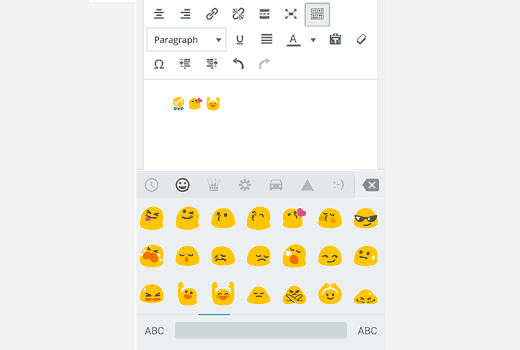
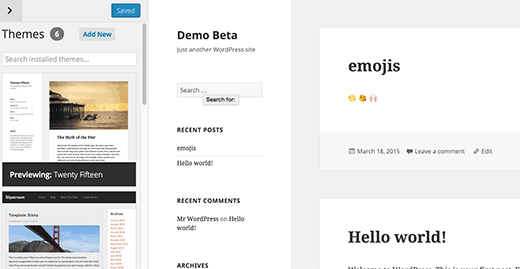
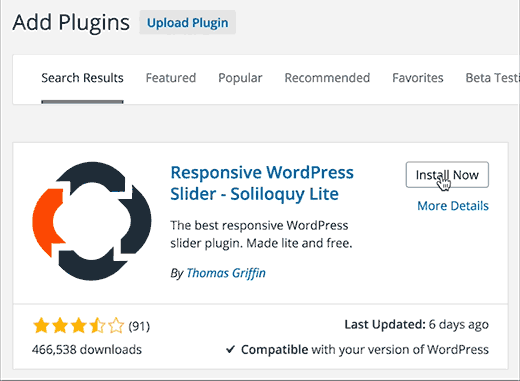
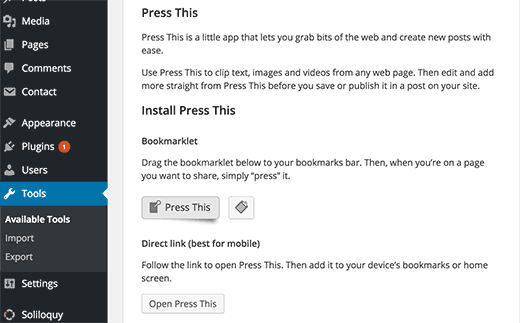
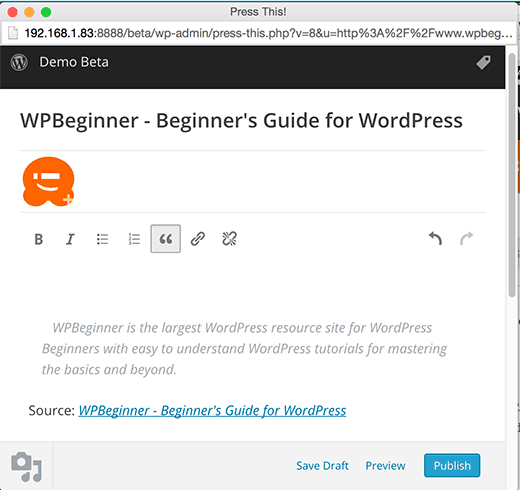
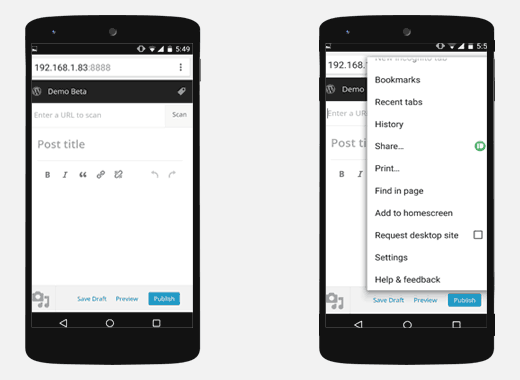




Syed Balkhi says
Hey WPBeginner readers,
Did you know you can win exciting prizes by commenting on WPBeginner?
Every month, our top blog commenters will win HUGE rewards, including premium WordPress plugin licenses and cash prizes.
You can get more details about the contest from here.
Start sharing your thoughts below to stand a chance to win!
Ron says
As mentioned by others, there are usability issues with core components in WP that should have been addressed a long time ago. For instance, running a WP site for photography and having to deal with the `media library´ is a nuisance.
A library is supposed to be more than just a slowly loading bucket with items, where filtering is limited to months. Having to rely on third party plugins for categories and tags is just plain silly.
It´s almost as if showing images on a website is a new thing
When I read “WordPress 4.2 is coming with some great new features…” I was curious to see those… Honestly, I am not impressed.
Michael says
The only thing good on this release is the plugin and theme install one step now. These Emoji things or smilies do not even make me interested at all. Are they popular? First time I heard of these. Well, I don’t have a smart phone. So I guess that is why. Still don’t know how these look cool. I have not like smilies that much anyways. Whatever, but this hardly any features added per release, kind of makes me not to look forward to the next release. Two features, and minor fixes.
It seems that WordPress.org wants to add less each release. The more the plugins and themes need to be updated for unnecessary release, since hardly features are being added. Two features per release and maybe two total releases a year would be better, unless they start adding up to 5 features per release. Just does not make WordPress more interesting with less features.
I think they worry more about fixes and bugs more than what people need for their blog or website. Reminds me of World Golf Tour. They hardly add any worth while features either to their game.
What really bugs me is there is more plugins to add to WordPress, than there is any of the plugins features added to the Core of WordPress. Themes that are bought on Themeforest are better than what the Core of WordPress offers. WordPress is just the soul and the theme are the body of WordPress, since there are not much features into the Core.
You get more out of the themes than WordPress offers. You would think with more features added and less plugins, you would have a speedier website. Less resources used. Too many plugins slows the website, and uses more requests and resources on the server.
Kim says
why in the world would auto activate be a good use? And how is this meant to go with multisite ?
John says
Making changes in the admin process has cost me time and frustration. Background image and header image in last update were moved to some customizer window that I normally would never touch and the work flow there is MORE than the old screens. If it ain’t broke, DON’T FIX IT!!
The last bunch of core themes were useless as parent themes. We are still building custom child themes on twentytwelve which was the last theme that was about useability. We have maybe 300 sites just modifications of 2012.
Brandon Kraft says
One thing the article didn’t mentioned is while emoji sounds fancy and cool, the real meat behind the enhancement is the underlying work that had to be done to support it within the WP database.
The underlying work makes it possible to use Han characters (Chinese, Japanese, Koren, etc) natively in WordPress, which is a huge thing for a large population of the world. I wrote a little about it at http://www.brandonkraft.com/b/2015/03/emoji-wordpress-and-you/
And, whether we like it or not, emoji is increasingly becoming part of the Internet lexicon and it is a standardized character set.
Full disclosure: Work for Automattic, but on my free time, contributed to both the Press This revamp and the emoji work.
Editorial Staff says
Thanks Brandon. Just updated the article to add this information.
Admin
Nitin says
definitely it would be the big release of wordpress. Actually, the new features you discussed here will be great to use. As, emoji feature I like the most because it may help to attract visitors to the blog. Thanks for updating us with such great news. Waiting for its release.
-Nitin
Shipra says
The emoji’s are not at all good. Hope to have better cute emoticons.
vanessa says
I’d like to see an integrated connection between adding images to widget and not having to go into the media library copy and paste the code path in order to add the image to the sidebar. Adding an image to a sidebar widget should be ‘add image-direct to media library and choose’. It was save a clunky system. Also stricter about updating themes that have faults and some of the nicest designs have faults and vital elements don’t work.
Piet says
There is an image widget that does that, works perfect, has been around for years and is actively supported.
Bart Kennes says
What WordPress needs are different add-ons for the basic features that are missing in the core at the moment.
Add-ons that are :
* simple to install and activate
* with automatic updates
* and constant improving and evolving
A little bit like the Jetpack plug-in, but then MUCH better.
All the other things should remain plugins. But when a plugin becomes an industry standard, it could/should become an add-on. And when it’s time, an add-on could/should be integrated into the core.
Ken Eastwood says
Agree with comments about the media library – long overdue.
Security improvements would be welcome too.
Robin says
The must have is the theme builder
Lahiru says
Not impressed. WordPress should have taken steps to work on there security bugs rather they focus on bells and whistles.. Worst CMS when it comes to security
Joe says
WordPress core itself hasn’t had a major security problem in a long time. WordPress plugins and themes, however, run the gamut of security problems. It’s pretty naive to blame the core software for security problems caused by third-party add-ons. It’s helpful to know what you’re talking about.
Ansel Taft says
I think you’re confusing security holes in third-party developers’ plugins and themes with WordPress core. It’s the ‘worst CMS when it comes to security’ because it’s the largest and most tested target. Cheers
Salocin.TEN says
Honestly not quite an impressive upgrade.
For business purposes of WordPress, emojis are practically useless.
Also for WordPress development, the one-step plugin install can be dangerous. Where I work, we have implemented an “install but DO NOT activate” policy which everyone has to adhere, due to the problem of sites showing strange defects or even “dying” (white screen of death) whenever a plugin just gets activated, and it is hard to get a log of who activated what.
Which brings me to another much needed item: More extensive logging.
Like said before, it is hard to determine who activated themes / plugins. For page and post editing it is easy to find out from the revisions feature, but there is no such thing for other activities on the site.
Other frameworks have activity logging built into the core and logs everything without module developers even having to enable logging.
Scott says
I agree about the instant activation of plugins, this strikes me as a huge future problem.
Joe says
fwiw, the installation feature has been removed from 4.2. The activation concerns weren’t well-addressed so it was pulled in beta 3.
Adrienne says
I do like the usability aspect to the look of the new admin panel.
jgl says
For one I would like to see milti networks for multisites as part of the core development so that it is tightly integrated. My 2 cents.
Alain Guerpillon says
I don’t care about emojis… I’d prefer WP to develop a multilanguage capability.
Leo says
Why Multilingual capabilities? It’ll never be in the core. If you need it, get WPML
Robbert says
Or better: WP Multisite for each language with domain mapping and a language switcher.
Bart Kennes says
yes, WPML is a great plugin and should stay a plugin.
Maybe it’s time to step up the collaboration between automatic and WPML so it’s easier to integrate and update
sam says
can’t wait for 4.2
Dave Navarro says
I think the primary problem with WordPress updates is that what gets done is what volunteer developers themselves are willing to do. A developer was willing to work on Emojis, but not security… The system itself is flawed.
So, a new version is released and then a leader is chosen for the next version, that leader gets together the developers who are actually available and willing to work on their favorite feature. The things that are actually NEEDED are ignored because no developers want to work on those things.
Where is the roadmap? Where is finding devs willing to work on what is actually needed rather than what their pet projects are? Where are the project leaders for features that will be available in future versions that are not the NEXT version?
I think the only ongoing project for future release is the JSON group. Where are the other groups?
As they say… The “lunatics are running the asylum”. A few people are running the WordPress development process and nothing of note is being done as a result.
Psozo says
Yeah but you have no idea what security fixes, if any, have been fixed. Why would they announce security fixes to the public? it will not make sense to publicly announce with detail security fixes while 4.1 is still being used.
Joe says
I agree with you on there being no clear roadmap. And it’s true that features getting worked on are largely at the whim of willing and qualified developers.
there’s a list on the core development site with all of the active feature plugins currently being developed: https://make.wordpress.org/core/features-as-plugins/
I for one think users should have a more substantial say in what goes into a future release, whether that be through surveys or whathaveyou.
Tom Kiser says
WOW some good things but like most says very disappointed that a few things were not addressed. *shrugs* Ole well maybe one day they will be.
Giorgi says
nice
Jeremy Tarrier says
Y-A-W-N … what a lot of wasted effort. This is all well and good but it’s only window dressing. They should have spent time doing really helpful stuff such as enabling user defined directories/subdirectories in the media library.
Overall a very disappointing “upgrade”
Dave Navarro says
The “Album/Gallery” metaphor used in NextGen and other image plugins is what we need.
I run several dozen WordPress sites for news outlets with tens of thousands of images and the inability for users to browse categories is exasperating.
Dave LeBlanc says
Agreed. I manage a fashion site and it’s a constant challenge to keep styles and seasons organized.
Gebakken Ei says
This! There is a plugin that gives categories for images, but its a premium/paid one.
Beter user/permission manager would be my seconden one.
Bart Kennes says
User defined directories/subdirectories ?
Off course !
That should have been in WP three versions ago !
Bart says
Hi,
I think we should start a petition to have user defined directories/subdirectories in WP 4.3
Kind regards,
bart
Jeremy says
I’d like to see Automattic integrate robust modules that are common features in web design, such as contact forms, eCommerce, and image galleries. I think these things would be worthy of a new release. These modules should be able to be activated or disabled via the admin panel.
Basic features like these shouldn’t rely on third party plugins – especially if WordPress is trying to move forward as a full blown development platform.
Kote Shengelia says
Contact forms OK (though it’s provided by Jetpack which is bundled with WordPress), but how is eCommerce a basic feature and how having online shop will help be more flexible platform for developers?
Bart Kennes says
Spot on !
Basic features shouldn’t rely on third party plugins !
Shame on you Automatic
I shouldn’t say eCommerce is basic, but so many others things are !
DeBAAT says
Tend to disagree. As soon as you should disable a feature, it should not be part of core. That’s the main and best reason for the support of plugins.
As far as third party plugins, there is nothing wrong with third parties. They also come in different flavours varying from crappy to fully reliable, comparable with core development.
Joe says
Automattic does have a lot of that, it’s in their Jetpack plugin. Automattic doesn’t run the WordPress.org open source project … they run a hosted service on WordPress.com. And they also don’t govern the future of WordPress. They may donate employee time to working on the core software but Automattic doesn’t own WordPress.
Mitchell Miller says
I agree with previous comment: emojis should be a plugin.
Do not understand automatic plugin download AND activation.
Few WP users have test sites.
Would you activate a new plugin on a live site?
Adrienne says
Spot on with this comment. Contacts and others should in a feature of WordPress at the least.
Joe says
To be fair, 4.2 doesn’t add emoji to WordPress, it just adds the ability for WordPress to display emoji. It’s an important distinction worth making.
Peter Shaw says
Press this and emojis should be plugins.
The customiser stuff is nice and clearly the start of using that for all sorts of stuff and the taxonomy stuff is important (but only as a step to fixing the whole taxonomy setup).
Unfortunately there is nothing in this release that is ging to set the world on fire…
Adrienne says
Totally agree on this… Why would you just activate a plugin…there could be compatibility issues, and I like to make sure everything is going well before I add another plugin into the mix.
Gulshan says
I want to see a best upcoming WordPress Version. I dont want to compermize with Visitors Experience, performance of website. Once if visit my blog, I wish they must think- Woww.. what a nice blog…. Such a experience I need from latest version of WordPress.
Such a experience I need from latest version of WordPress.
1. WordPress Dashboard loading slow due to heavy unminified JavaScript and CSS, There should be a inbuilt function or api key method to minify all those static resources. Also, Need a header cache expiration setting.
2. After Installing SSL, a common problem people face, Some elements are not secure. So I in one click to change in HTTPS. Due to this problem I hate taking headache of Installing SSL.
3. A light-weight Rich Text editor, like MS-Word. I don’t want to use plugin like Tiny MCE.
4. This is off the topic, but if possible, I want a best solution for serving static resources from cookie-less subdomain.
Chris says
Your number 1 problem is caused by using bad plugins, the clean install wp is fast and responsive no problem, because there is such functions for the developers, also there is a way to autominify and compress a plugin called minify-something cant remember right now but its rather cool, still only works if the developer used the wp-api for loading css/js
brandomix says
Thanks for sharing , Emojis are cool and fun .
Donna Fontenot says
I usually prefer to leave positive comments, but it’s hard to be excited about any of these upcoming features and changes. None of them strike me as anything important enough to spend time on. Press This has been around forever and is rarely used. Emojis? Yeah, that’s gonna make everyone’s life so much better. Whatever. Shave a second off of installing plugins. Ok. Switch themes via customizer? Yeah’ll we’ll use that once a year maybe. I know, I know. Instead of complaining, I could be contributing. I get that. Still…it’s difficult to get excited about this release. *yawn*…
Frank says
I highly prefer these incremental and stable updates than perpetual attempts to reinvent the wheel. The problem when you make too much of a dramatic change is the likelihood of it breaking a lot of themes and plugins, many of which would need to adapt to these changes, and sometimes they never do. It can be a headache and take precious time and energy away from content creation.
As for Press This, I’ve always wanted to see WordPress develop a bookmarklet that was on par with Tumblr’s bookmarklets. Tumblr’s is so easy to use that curating content is a breeze, but Press This never measured up. I’m hoping it will with this new update.
Grant Palin says
To be fair it is reasonable for the team to limit the scope of each major release so it is manageable and to minimize chance of breakage. Incremental releases = slow and steady. Not every release has something for everyone.
The one thing I like in 4.2 is the progress on the taxonomy roadmap, which supposedly culminates in us being able to easily add taxonomy metadata. What I’d like to see in a not-too-far-future release is native post relationships and a official post format UI.
Jeff Bradbury says
This stuff looks great! Looking forward to 4.2.