Istället för att samla alla dina idéer i ett långt inlägg kan du dela upp dem i en serie, vilket gör att du kan dyka djupt in i ett ämne och hålla saker spännande för dina läsare.
Detta kallas en inläggsserie och är ett utmärkt sätt att hålla din publik engagerad och ivrig att komma tillbaka till nästa del.
Vi har gjort detta med ämnen som WordPress SEO, säkerhet, prestanda och underhåll. Och ärligt talat, det har varit perfekt för att dela massor av användbar information utan att överväldiga någon.
I den här artikeln ska vi visa dig hur du får ordning på dina inläggsserier i WordPress. Med några enkla tips kommer du att hålla ditt innehåll organiserat och din publik hooked!
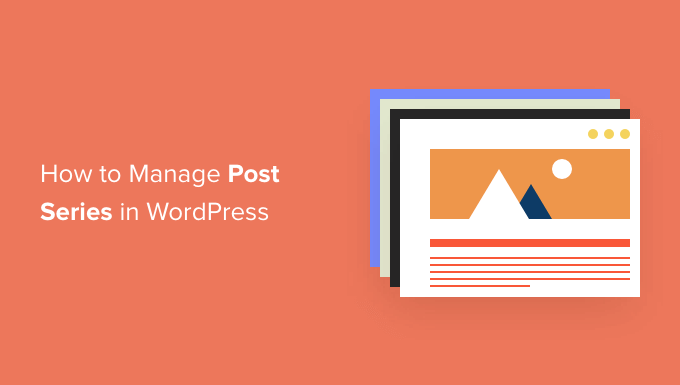
Varför publicera en serie posts i WordPress?
Om du skriver om ett komplext ämne på din WordPress website är det ofta bättre att skriva en serie posts som delar upp ämnet i mindre bitar än ett långt inlägg.
Till exempel är vår ultimata guide för att snabba upp WordPress en sammanfattning av en serie posts som vi publicerade om olika sätt att förbättra prestandan på din site.
När du skriver en stor serie poster som gillar det, kan det vara svårt att hjälpa dina läsare att navigera i serien och hitta all information i rätt order.
Du kan helt enkelt add to ett stycke före varje post som talar om för dina användare att posten är en del av en serie och sedan lista resten av posterna längst ner. Men då skulle du behöva uppdatera varje post manuellt varje gång du publicerar en new artikel i serien.
En annan lösning skulle vara att skapa en custom taxonomi som anropas ”Series”. Men detta skapar också mer arbete, till exempel att skapa eller customize template-filer.
Lyckligtvis finns det ett plugin för WordPress som hjälper dig att hantera en serie artiklar. Låt oss ta en titt på hur du effektivt hanterar post-serier i WordPress.
Så här hanterar du effektivt serier av publicerade inlägg i WordPress
Det första du behöver göra är att installera och aktivera pluginet Issues and Series. För mer detaljer, se vår Step-by-Step guide om hur du installerar ett plugin för WordPress.
Det finns en premium-version med fler funktioner, men för denna tutorial använder vi det gratis plugin.
Så snart pluginet är aktiverat kan du skapa nya serier och lägga till inlägg i dem.
Skapa en ny serie
För att skapa din första serie måste du heada över till sidan Posts ” Hantera serier. Detta liknar den sida du ser när du lägger till nya kategorier.
När du är där kommer du att se tabellen ”Hantera serier”. Eftersom du just har aktiverat pluginet finns det inget att visa i tabellen. Istället ser du en ”Add new series”-knapp. Gå vidare och klicka på den för att komma igång.
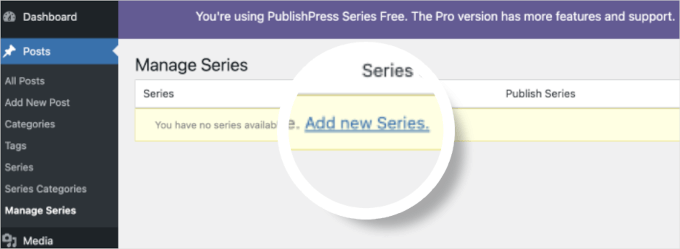
Detta öppnar serie-editorn.
Här måste du skriva in ett namn, en slug och en beskrivning för serien.
När du är klar, glöm inte att klicka på knappen ”Add New Series” längst ner på sidan för att spara dina ändringar.
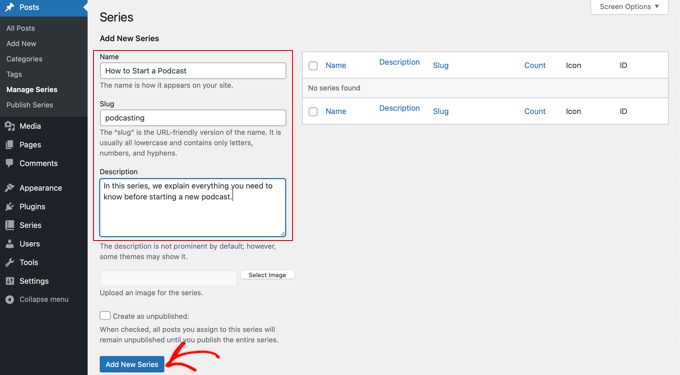
Du kommer att märka att den nya serien läggs till i listan till vänster.
Lägga till poster i serien
Nu kan du add to några blogginlägg till serien. Börja med att skapa en new post eller edit en gammal.
I panelen för inställningar till höger på vyn kommer du att notera en new section som heter ”Series”. För att add to detta post till den serie du just skapat, clickar du bara på knappen till vänster om seriens namn.
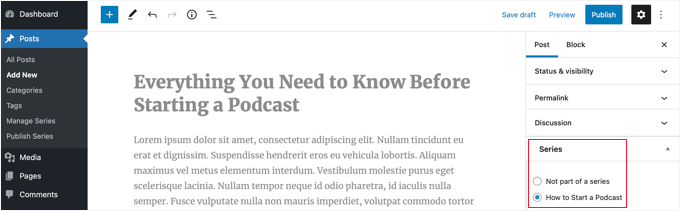
Se till att du klickar på knappen ”Publicera” eller ”Update” högst upp på sidan för att skicka posten live som en del av serien.
Nu är det dags att add to alla andra befintliga posts till serien. Och när du fortsätter att skriva nya artiklar upprepar du helt enkelt detta steg för att add to dem till serien.
Customize ordern på posterna i serien
Som standard kommer dina artiklar att visas i den order du addar dem till serien.
Du kan dock customize postens order genom att besöka Posts ” Publicera Series page i din WordPress admin area.
I tabellen ser du alla de serier du har skapat. Column visar hur många artiklar som har publicerats, avpublicerats och tidsinställts.
Du kommer också att se links för att update post order, publicera eller avpublicera all, och view serien.
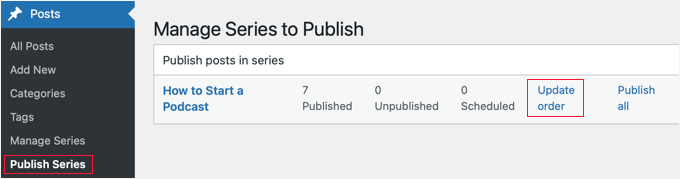
Om du vill ändra ordningen på posterna måste du clicka på länken ”Update order”. Du kommer då att se en lista över alla posterna i den serien.
Du kan ändra ordningen på artiklarna genom att dra namnen på posterna uppåt eller nedåt i listan. När du flyttar en post kommer numret på ”Current Part” att uppdateras automatiskt för att återspegla den nya ordern.
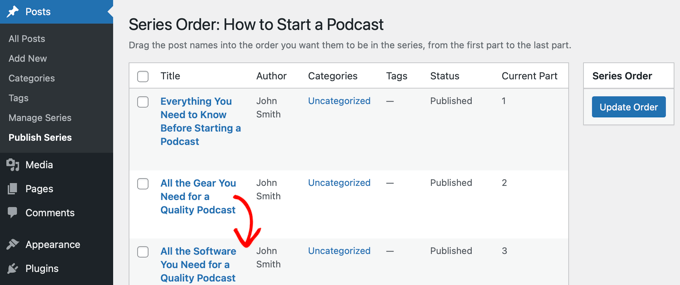
När du är nöjd med ordningen på posterna, se till att du klickar på knappen ”Update Order” för att store dina inställningar.
Preview av din serie av publicerade posts
Nu kan du besöka din WordPress blogg för att se hur din nya post-serie ser ut. Du behöver bara viewa en post som ingår i serien.
Högst upp i artikeln bör du se ett message om att posten är en del av en serie. Du kommer också att se en lista över alla posts i serien och kan enkelt navigera mellan dem genom att clicka på en link.
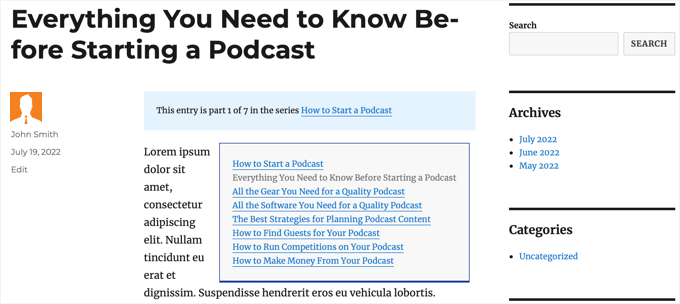
Dessutom hittar du links längst ner i artikeln för att navigera till nästa och föregående artikel i serien.
Bonustips: Så här addar du till en ”Läsa mer”-etikett i WordPress
Att lägga till en ”Läs mer”-etikett till din WordPress-bloggserie är ett bra sätt att göra den mer engagerande.
Det gör att dina läsare kan få en förhandstitt på ditt innehåll, vilket kan leda till en bättre surfupplevelse.
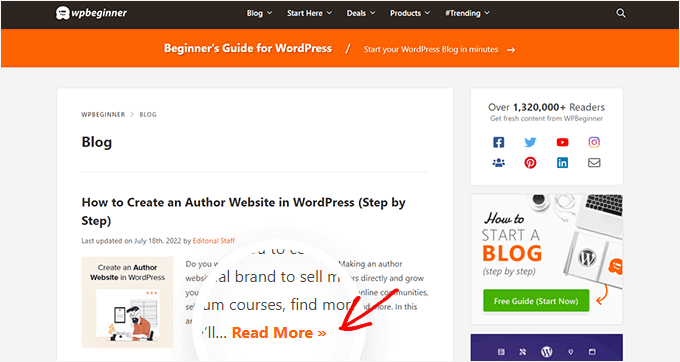
Du kan använda blocket ”More” i WordPress för att add to en ”Läsa mer”-etikett. Det är enkelt men ändå effektivt att uppmuntra läsare att clicka för att läsa hela serien. Dessutom hjälper det till att hålla din blogg snygg.
Detaljerade instruktioner finns i vår guide om hur du använder More-blocket i WordPress.
Vi hoppas att denna handledning har hjälpt dig att lära dig hur du effektivt hanterar inläggsserier i WordPress. Du kanske också vill lära dig hur du skapar en barnsida och hur du visar beräknad lästid för inlägg i dina WordPress-inlägg.
If you liked this article, then please subscribe to our YouTube Channel for WordPress video tutorials. You can also find us on Twitter and Facebook.





Toni H
What happens to the series if a plugin is no longer maintained? I would have to find/replace/set-up all the series again.
Pradipa
Is there a way to display the post series box manually? Something like post_list_box()? There is an option to turn of automatic insertion of post series box but there is no explanation if we can display that somewhere else. That’s frustrating.
Mathilde
Too bad.. I tried using this plugin and it has corrupted my RSS, resulting in multiple posts not being added to Bloglovin for example. I tried to contact the support forum and no response. Removed…
Anonymous
This plug-in hasn’t been updated in almost a year, it’s also not coded for PHP 5.4, so if you’re trying to do some things like filtering posts in the back end, you get the error ”Warning: Illegal string offset ’context’ in /orgSeries-taxonomy.php on line 381”.
DJ
Great post. I’m downloading this plugin right now. It should come in handy for my blog because I love series posts.
Darren
Thanks for the review of Organize Series! Really appreciate it and great site
Editorial Staff
Hey Darren, thank you for creating such a good plugin.
Admin
Mike Schinkel
Just downloaded and checked out this plugin. It’s pretty well done and I can definitely see how it will be useful.
One thing I was sad to see was that it adds a wp_orgSeriesIcons table to the database even though the developer could have easily used the taxonomy system to associate between the series taxonomy term and the post attachment used for the icon. Unnecessary tables are usually deal killers for me because of the future maintenance issues they can cause for someone like me who often deals with WordPress at the database level.
Usually when a plugin violates what I consider to be a best practice like this (i.e. don’t add tables unless absolutely required) it means I forgo the plugin and build my own of fork there. I would be happy to contribute the fixed code back, but it’s really hard to do that on WordPress.org vs. forking and sending pull requests on GitHiub. Shame.
Darren
Hey Mike, yeah I agree with you, I’m not a fan of adding custom tables either unless REALLY necessary. I first started organize series way back when images weren’t attached as post-attachments, hence the extra table. It’s kind of been a niggling thing for me but I just haven’t had the time to fix it (because I can’t just fix it, I also have to provide a way for existing users to move their images over to the post-attachments).
About your idea about contributing back. I actually have plans to put Organize Series up on github sometime in the near future (definitely before Christmas). You aren’t the only one who has wanted to contribute!
Mike Schinkel
Hi Darren,
Thanks for your comments; I appreciate your follow up.
I can definitely understand/relate to the fact that your initial development was prior to the newer functionality being available in WordPress; really glad to hear that in fact. I see so many people using unnecessary custom tables in WordPress in newer plugins that I’m getting kind of jaded. But there is always the reality of legacy to recognize.
Also glad to hear you are going to move to GitHub. If I have time I’d love to make the changes for you to get rid of the extra table although I don’t know if I’d have the time to test the conversion functionality to make sure it works perfect as that could be rather time consuming, especially for someone who doesn’t have any data sets to work with.
But if you want the dev help let me know when you are on GitHub. You can reach me via http://about.me/mikeschinkel.
-Mike
Darren
Thanks Mike! Organize Series (and Organize Series Publisher) are now on github (for anyone who is interested…)
Brad Dalton
I use Justin Tadlocks Series plugin.
Very simple.
I did test the plugin you have reviewed here but was disappointed.
I’ll try it again if you think its the best.
This is what happened when i installed it locally
Fatal error: Cannot redeclare in_series() (previously declared in C:\Users\brad\Desktop\WordPress\iwpserver\htdocs\wordpress\wp-content\plugins\series\template-tags.php:112) in C:\Users\brad\Desktop\WordPress\iwpserver\htdocs\wordpress\wp-content\plugins\organize-series\orgSeries-template-tags.php on line 603
Editorial Staff
Brad, Justin’s plugin hasn’t been updated in a while, so we didn’t bother trying it out. The error that you got is not something that most folks will see. Mainly because you are not supposed to use the two plugin together. You have two plugins doing similar things. Naming issues can happen. Although it can be avoided if both plugins just use their own classes. But anyways, I would recommend you trying this on a fresh install and giving it a fair chance
Admin
Jason Pelker
Warning: there is an addon to this plugin for custom post types that has a few bugs in it. Specially, this addon a) doesn’t display correctly: http://organizeseries.com/2012/organize-series-cpt-support-changelog/ and more surprisingly, b) the entire system doesn’t work when network activated in Multisite.
There are also smaller bugs, as well, including a false update nag and the < symbol accidentally inserted into the page template.
I've found the developer to not be very helpful, either, even though these addons are commercial ($5-$20). Despite being notified of these multisite bugs over a month ago, he has yet to correct the code or issue any kind of solution.
Sadly, I'd recommend staying away from this plugin for the time being.
Darren
Jason, sorry you didn’t find me to be very helpful when I tried to respond to your comments as soon as I could even though I ”thought” I made it clear on my site that I price the addons relatively low so users who don’t need support can get them. For more in depth support I do provide a Basic Support package that provides access to private support forums and more troubleshooting.
Regarding not getting anything out the door for multisite (months ago? check the dates on the comments in the post you linked) – WordPress multisite is a complicated system and its not just a couple lines that I’d have to modify in my plugin (and all the addons) to work well with multi-site. I just haven’t had the time to invest in that kind of development at the moment. Sorry to disappoint, but I don’t recall making any promises that it would work on multi-site…
Jason Pelker
Since most of these bugs seem to be associated with Multisite (the exception being the ”<" symbol added to the page titles), you may want to clearly state on your site that the paid addons do not work correctly with Multisite and that you have no plans on adding this functionality.