I formati degli articoli sono stati introdotti in WordPress 3.1 per offrire funzionalità di micro-blogging in WordPress. Nonostante la sua presenza, la maggior parte dei principianti non ha idea di come usarla. Il motivo: perché non è così importante come lo è su Tumblr. WordPress ha un’interfaccia utente per pubblicare un articolo in diversi formati, ma il piccolo radio button meta può essere migliorato. Alex King, noto sviluppatore di WordPress e autore di plugin, insieme al suo team di CrowdFavorite, ha elaborato in corso una soluzione a questo problema. Ha sviluppato un’interfaccia utente per i formati degli articoli da includere nei propri progetti ed è stato così gentile da rilasciare il codice alla Community. In questo articolo vi mostreremo come aggiungere l’interfaccia utente per i formati degli articoli in WordPress 3.5 utilizzando lo strumento Post Formats UI.
Che cosa sono i formati degli articoli?
Il formato di un articolo offre un metodo per creare uno stile diverso per un articolo specifico. Utilizzando questa caratteristica, è possibile specificare il “formato” di visualizzazione di un articolo specifico. Questa caratteristica amplia l’aspetto di micro-blogging di WordPress, aggiungendo formati come video, link, immagini, audio, citazioni, stati e così via (molto simile a Tumblr).
I formati degli articoli dipendono dal tema in uso, quindi è possibile vederli o meno nella Bacheca di WordPress. L’interfaccia utente predefinita fornita da WordPress per selezionare un formato di articolo durante la scrittura è la seguente:
Installazione dell’interfaccia utente dei formati degli articoli
Andare al progetto Post Formats UI su GitHub. Fare clic sul pulsante zip per scaricare i file del repository.
Andare su Plugin ” Aggiungi nuovo ” Uploader nell’area di amministrazione di WordPress. Premete il pulsante Scegli file e selezionate il file zip che avete scaricato. Premere il pulsante Installa ora. Una volta caricato correttamente il plugin, fate clic sul collega Attiva plugin.
Come funziona l’interfaccia utente per i formati degli articoli
Una volta attivato, il plugin modifica l’area di modifica degli articoli aggiungendo i formati disponibili come schede in alto. Ora è possibile passare dalla scrittura di un articolo alla citazione, alla digressione o alla galleria. Facendo clic sulla scheda di un diverso formato di articolo, il resto dell’area di modifica dell’articolo si adatta a quel particolare formato. Ad esempio, facendo clic su Stato si nasconde il campo Titolo dell’articolo o facendo clic su Galleria si visualizza il pulsante Uploader di immagini in alto.
Riteniamo che i formati degli articoli siano solitamente ignorati dagli utenti principianti, soprattutto perché non sono visibili. Un boxed con un radio button non li incoraggia a usare i formati degli articoli. L’aggiunta di una bella interfaccia utente incoraggerà gli utenti a chiedere un migliore supporto dei formati degli articoli nei loro temi. Anche gli sviluppatori si sentiranno più inclini e motivati a costruire temi che supportino una varietà di formati. Per questo motivo il team sta pianificando l’inclusione di questa funzione in WordPress 3.6. Pensate che l’aggiunta dell’interfaccia utente per il formato degli articoli sia una buona idea? Fatecelo sapere nei commenti qui sotto.

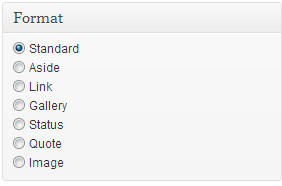
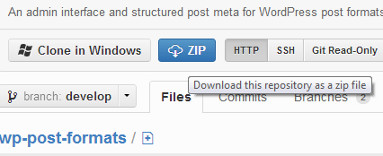
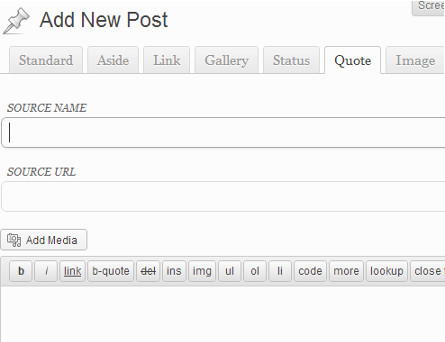
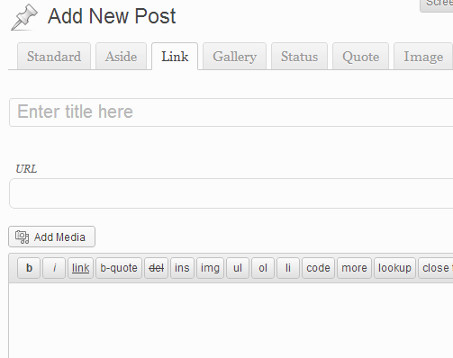




Syed Balkhi says
Hey WPBeginner readers,
Did you know you can win exciting prizes by commenting on WPBeginner?
Every month, our top blog commenters will win HUGE rewards, including premium WordPress plugin licenses and cash prizes.
You can get more details about the contest from here.
Start sharing your thoughts below to stand a chance to win!
Jonas Lundman says
We been using post formats since it arrived. A post with only a single link and some text doesnt need a excerpt when view the category. But other posts in the same category needs the excerpt at not to show the whole content. We Dont need to create a new post-type for layout reason.
At the same point, a neebe would think a post-template (like page-tamplate) would be a obvious context for this function UI.
– And we agree.
Elliott richmond says
I’m hoping that the next upgrade will have better support for post formats without having to use a plugin but, this plugin does look very useful for a better UX!
Editorial Staff says
Yes it will. WordPress 3.6 will come with built-in post formats UI
Admin
zimbrul says
I’ve enabled this plugin on few of my websites and none of them show the post formats!
Dwaynne Villiers says
As cool as this is, can we see real worl applications? Or at least some sample scripts to point us into how this seemingly powerful feature can be deployed? For example, if I have a post, and all it is is a link or a video, how can I style it accordingly? How can I have an archive/category page with different styles applied to each post format? Example, if post format=video then use style x else if post format = link then use style y.
Looking forward to more hidden gems form the WP Beginner team. Thanks!
Louis says
I have been working with WordPress for a couple years and didn’t even realize what those formats were about. I’ve been too busy playing with plugins that made sense to me.
Having said that, now that you have cleared some of the haze about these fomats, I can stop looking for other plugins that do what this one does.. lol
I think it would be a good idea to make those formats more obvious for people. That might help others avoid having to figure out how to make custom post types when these types of formats are already there.
WordPress can be quite difficult to fully understand sometimes. There isn’t really a manual of any substance offered by WP Dev.’s (aside from the website pages that sometimes can’t even be found for lack of knowing exactly what to search for), so helpful tips like those you offer on this site are quite valuable, thanks for this and the many other enlightening topics and explanations you have included here.
Bernie says
Thanks for the article on post formats. I have heard the term but not really been sure what its all about. I am using one of the default WP themes 2011 and I can see the format radio buttons as you describe. However I can t for the life of me see what difference this makes.
I did investigate the plugin mentioned but it hasn’t been updated in over 400 days and not rated compatible with WP 3.5. I would like to see the effect this formatting has on a post.
Louis says
Hi Bernie,
If you followed the link provided, the github project was updated 2 months ago for compatibility with WP 3.5.
Donna says
I think it’s a great idea. I’m pretty wp-savvy, and I even forget they exist most of the time. That would be a welcome change.
Know what I would welcome even more? Page and post-specific widgets. There are plugins to handle this, but I haven’t found any that aren’t kinda kludgy or that don’t get to be way to difficult with a site with lots of pages.