Som standard kan du ändra permalänkstrukturen för WordPress-inlägg, men ej custom post types. Men med rätt plugin kan du enkelt skapa permalänkar för custom posts.
Under årens lopp har vi hjälpt tusentals WordPress-användare att optimera sina webbplatser för sökmotorer och ställa in permalänkinställningarna korrekt. Efter att ha testat flera plugins är det enklaste sättet att ändra permalänkar för anpassade inlägg genom att använda pluginet Custom Post Type Permalinks.
I den här artikeln visar vi dig hur du ändrar permalänkar för custom post type i WordPress.
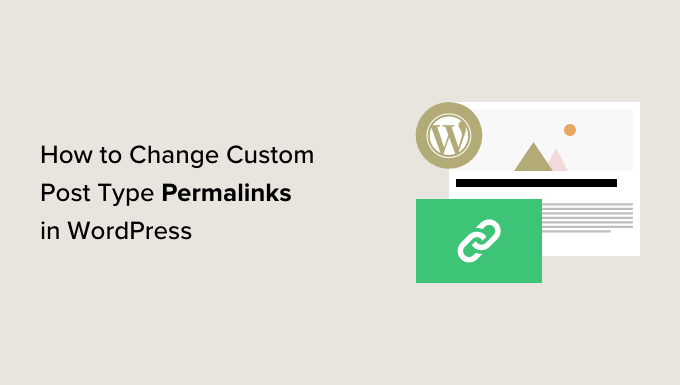
Varför ändra permalänkar för custom post type i WordPress?
WordPress använder en sökmotorsoptimerande URL-struktur, vilket gör dina WordPress-URL:er läsbara och vänliga för search engine. Dessa sökmotorsoptimerande URL:er anropas permalänkar.
Du kan customize permalänkar genom att besöka Settings ” Permalinks page i din WordPress dashboard. Du kommer dock att notera att du bara kan ändra permalänkarna för blogginlägg.
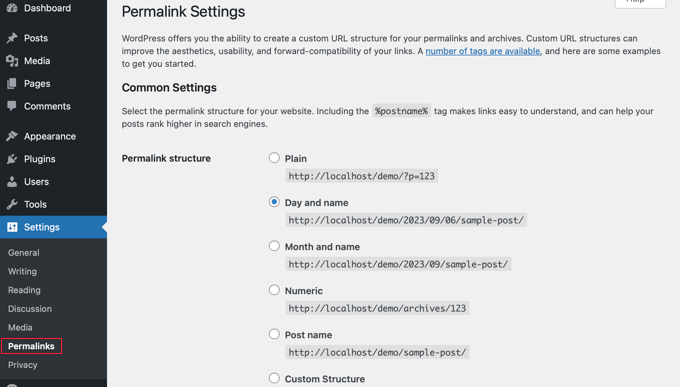
Om du använder custom post types eller custom taxonomies på din website kommer WordPress att använda standardstrukturen för permalänkar för dessa.
Om du till exempel har en custom post type som heter Movies, så kommer dess URL-struktur att se ut så här:
https://example.com/movies/the-force-awakens/
Eller om din custom post type har aktiverat archives, så kommer URL:en till archive page att se ut så här:
https://example.com/movies/
Detta URL-schema är ganska sökmotorsoptimerande, och i de flesta fall behöver du inte ändra det på din WordPress website. Du kanske dock vill customize det för att uppfylla dina egna behov.
Med detta sagt, låt oss se hur du enkelt kan customize strukturen för permalänkar för custom post type i WordPress.
Ändra permalänkar för custom post type i WordPress
Det enklaste sättet att editera permalänkar för custom post type är genom att använda pluginet Custom Post Type Permal inks. Det är ett gratis WordPress plugin som lägger till fler WordPress permalänk inställningsalternativ och tillåter dig att customize dem för olika post typer.
Disclaimer: Custom Post Type Permalinks-pluginet har inte uppdaterats på ett tag, men vi testade det nyligen och det fungerar fortfarande bra. För mer information kan du se vår guide om huruvida du bör använda föråldrade plugins.
Det första du behöver göra är att installera och aktivera tillägget Custom Post Type Permalinks. Mer information finns i vår steg-för-steg-guide om hur du installerar ett WordPress-tillägg.
Efter aktivering måste du besöka Settings ” Permalinks page i din WordPress dashboard och bläddra ner till avsnittet ”Permalink Settings for Custom Post Types”.
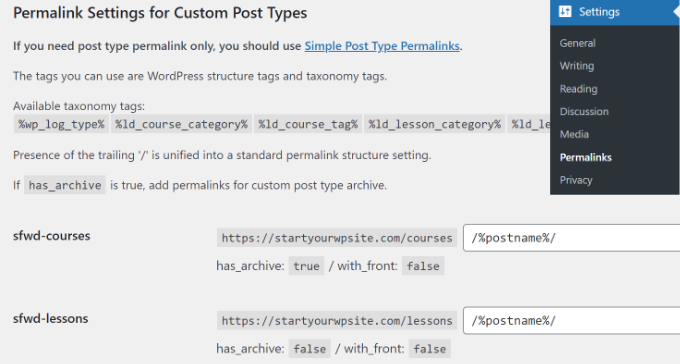
Här kan du ändra permalänkstrukturen för specifika objekt i din custom post type.
Du kan använda alla standardtaggar för permalänkar i WordPress. För en komplett lista över tillgängliga tags, kan du se vår artikel om att använda en sökmotorsoptimerad URL-struktur i WordPress.
Exempel på permalänkar för custom post type
Låt oss anta att du vill använda postens ID:n istället för postens namn i URL:en. I så fall är allt du behöver göra att add to denna tagg:
/%post_id%/
Notice the trailing slashes at the beginning and end of the tag. Dessa snedstreck är separatorerna. Utan dem kommer your permalänkar ej att fungera.
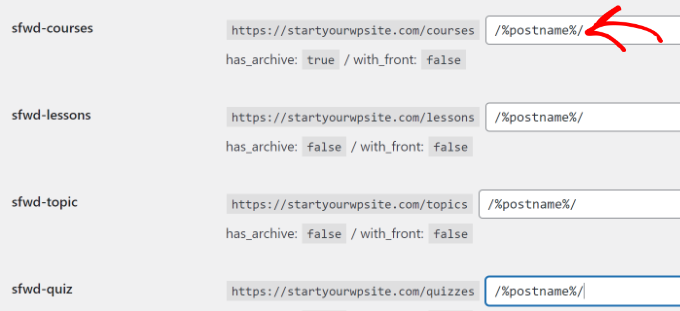
Glöm inte att klicka på knappen ”Save Changes” för att spara dina inställningar.
Nu kommer WordPress permalänkar för ett enskilt inlägg i din custom post type att se ut så här:
https://example.com/courses/133/
Siffran i URL:en kommer att vara det numeriska ID:n för posten i din WordPress-databas.
Låt oss ta en titt på ett annat exempel. Låt oss säga att du vill add to /year/ före namnet på posten i URL:en. I så fall kommer du att använda dessa taggar:
/%år%/%postnamn%/
När du är klar klickar du bara på knappen ”Save Changes” för att update dina permalänkar.
Nu kommer permalänken för enskilda inlägg för din custom post type att se ut så här:
https://example.com/courses/2023/seo-for-beginners/
Låt oss nu anta att du använder en anpassad taxonomi som heter ”digital marknadsföring” med din custom post type ”kurser”, och att du vill add to den anpassade taxonomi termen i URL:en.
I så fall kommer du att använda dessa taggar:
/%digital_marknadsföring%/%postnamn%/
I det här exemplet är ”digital marknadsföring” sluggen för den custom taxonomien. Permalänken för enskilda inlägg för din custom post type kommer att gilla det här:
https://example.com/courses/digital-marketing/seo-for-beginners/
Vi hoppas att den här artikeln hjälpte dig att lära dig hur du enkelt ändrar permalänkar för anpassade inläggstyper i WordPress. Du kanske också vill se de mest användbara knepen för anpassade inläggstyper i WordPress och hur du enkelt kan ändra ordningen på inlägg i WordPress.
If you liked this article, then please subscribe to our YouTube Channel for WordPress video tutorials. You can also find us on Twitter and Facebook.





Erik
I want to let the name of the post type out of the permalink, is this possible?
Fex example:
mywebsite.com/location/texas
to
mywebsite.com/texas
Is this possible with this plugin? Or can I use something else for this?
Terry Yung
Fantastic article!
I have a custom post type that users may change their post title frequently. With this plugin I don’t have to worry about new titles with old-title-containing permalinks!
WPBeginner Support
Glad our article was helpful
Admin
Scott
Pulling my hair out trying to figure out why I couldn’t do this with the default WP settings. Thank you!
WPBeginner Support
Glad our guide could help
Admin
Morgan
Hi,
How do you remove the date from a URL and still keep all the link juice?
WPBeginner Support
You would want to create a 301 redirect, we have a guide on how to create one below:
https://www.wpbeginner.com/beginners-guide/beginners-guide-to-creating-redirects-in-wordpress/
Admin
Elliott
What if you want to change the main taxonomy name, like for instance in your article the term ”movies”. A theme I am using has a set url for the portfolio items and I want to change it. for example it uses domain.com/motor_project/protfolio-item and I want to change the term /motor_project/
WPBeginner Support
For a custom post type built into your theme, you would first want to reach out to your theme’s support to ensure there is not a specific reason for the permalink being the way it is.
Admin
Pardeep Singh
Hi,
I am using two post types:
a) Posts ( Default post type)
b) Program ( Custom Post Type )
I want to add the string ’blog’ for default post type post and ’program’ for custom post type like:
example.com/blog/post-name/
example.com/program/program-name/
If I am trying to add it into the permalink into admin panel then it is also added into the program post type like : example.com/blog/program/program-name/
I am using custom-post-type-ui for custom post and ”With Front” property is set to false. But still not working fine.
Thanks in advance.
md.ismail hossain
this post is very helpful to learn about custom post…………thanks for posting….
Mike Patterson
For SEO, this is very important. It’s more like having a keyword in the web link itself. Nice post
rezky
hello, i wanna ask,
how do I get a list of posts custome post type in which will be in place at the end of the article on the type of regular post?
who only took the post whose title is almost as usual on the post?
for example, the usual post
Article title —- —-
Content —– —
—- End of the content —
lamborgini car list
Car lamborgini 5
Car lamborgini 4
Car lamborgini 3
Car lamborgini 2
Car lamborgini 1
and so on until there are no same title