WordPress 4.2 was released just a few minutes ago. This is the first major WordPress release of 2015. It fixes many issues and adds some great new features to WordPress. Sadly, some really cool features were dropped because they were not yet ready to be shipped. In this article, we will show you what’s new in WordPress 4.2 and which features you should try after updating your sites.
This is a major WordPress release, which means your site will not get automatically updated unless you are using managed WordPress hosting. You will have to initiate the update from your WordPress dashboard. As always, don’t forget to backup your WordPress site before updating.
New and Improved Press This Tool
WordPress 4.2 comes with the new and improved Press This tool.
It is a simple bookmarklet that you can drag and drop to your browser’s bookmarks bar or add to your mobile homescreen. This allows you to easily share any content from anywhere on the web to your WordPress site with a simple click or tap.
Press This will now automatically find images, excerpt, and title for the content you are sharing and embed it to a post on the fly. This will make sharing content a lot faster and easier for many users.
New Characters & Emoji Support in WordPress 4.2
Emoji are natively available on all modern devices including mobile phones. WordPress didn’t support emoji natively. WordPress 4.2 resolved this by adding the native support for emoji. You can now use emojis anywhere on your WordPress site.
The support for Emoji was made possible by the underlying work done to add native support for Chinese, Japanese, Korean characters. WordPress 4.2 will automatically switch your utf-8 database to utf8mb4. This change will also allow musical and mathematical symbols and even hieroglyphs.
While many users may not be as excited about Emoji support, the support for more language characters is a huge improvement for a very large global WordPress user base.
Faster Plugin Updates
Plugin updates required you to click on the update link and wait for a page to load which showed update progress. Then after the update you were able to move on to do whatever you were doing. This will change in WordPress 4.2 which now comes with a faster one-click plugin updates.
Earlier in our What’s coming in WordPress 4.2 article, we showed you faster plugin install feature. It was similar to the update feature but allowed users to install plugins without reloading page. This feature was dropped during the beta.
More Auto Embeds
Just like YouTube videos, Tweets, and many other services, Tumblr and Kickstarter are now included into oEmbed whitelist in WordPress. You can now paste a link from Tumblr or Kickstarter and see it automatically embedded into the post.
Theme Switching in Customizer
WordPress 4.2 comes with some great improvements in the customizer. You can now switch themes directly from theme customizer and make changes. This will enable users to quickly preview themes and customize themes without even activating them.
Under The Hood Changes
Messages generated by JavaScript calls to the server will now be readable by screen-readers. Plugin authors and developers can use wp.a11y.speak() to send audible notifications.
Terms shared by multiple taxonomies will now be split when one of them is updated.
Complex ordering support with meta query clauses is now supported by WP_Query, WP_Comment_Query, and WP_User_Query.
There are some minor changes in the default WordPress color scheme.
There are many bug fixes and other under the hood improvements. You can see a full list of changes here.
We hope you liked this overview of what’s new in WordPress 4.2. We are particularly excited about faster plugin update feature. What are you excited about?
If you liked this article, then please subscribe to our YouTube Channel for WordPress video tutorials. You can also find us on Twitter and Facebook.


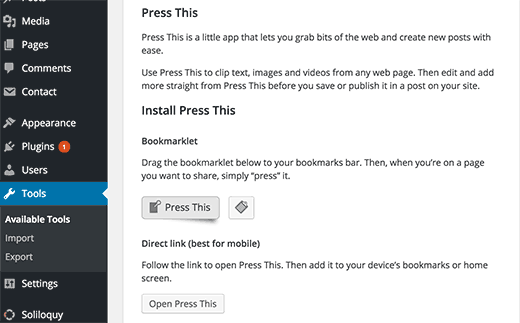
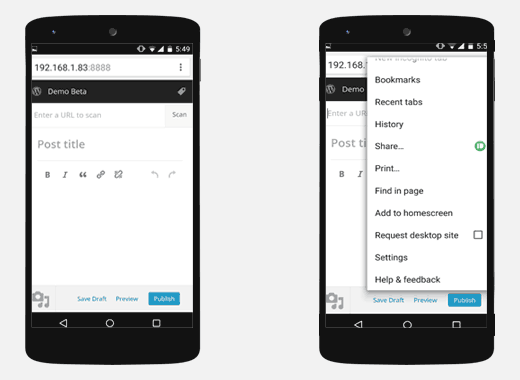
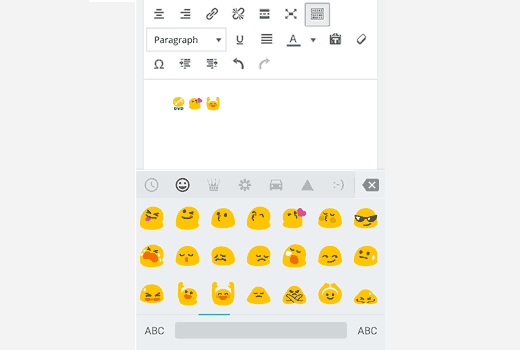
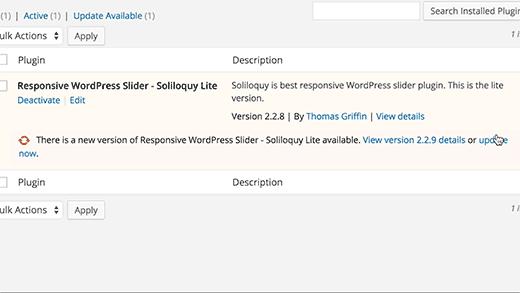
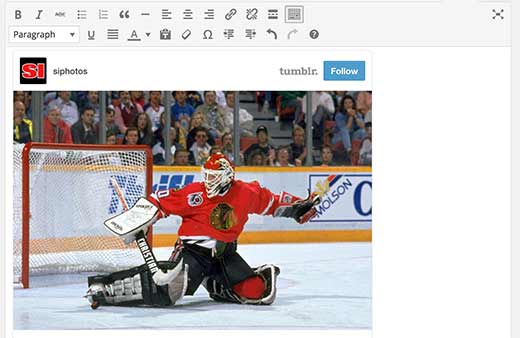
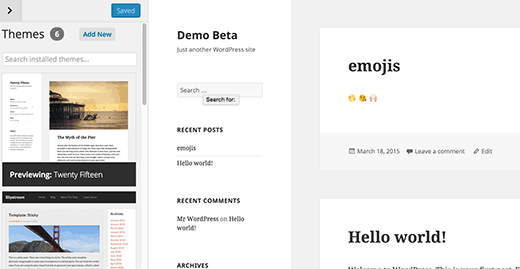




Syed Balkhi says
Hey WPBeginner readers,
Did you know you can win exciting prizes by commenting on WPBeginner?
Every month, our top blog commenters will win HUGE rewards, including premium WordPress plugin licenses and cash prizes.
You can get more details about the contest from here.
Start sharing your thoughts below to stand a chance to win!
Alexander Leaman says
Since updating I can no longer upload images to my photography blog (using pro photo templates)
Essentially I can’t blog.
cb singh says
After this update traffic of my blog dropped to 50%. What could be the reason for it and how to restore the traffic. Bounce rate also increased heavily. Pl advice.
Fahad Rafiq says
WordPress 4.2 nicknamed Powel is all about better efficiency and communication.
I say this because, updating plugins doesn’t load another screen and themes can be changed in the Customizer with instant preview.
Also support for Emoji means we can write more posts that are fun and humorous. The final version of WP 4.2 has better character support too, now native Chinese users can use WordPress to build their sites and blogs.
The Press This functionality has improved that fetches the title, images, videos etc. easily from the page you are on and post it right on your blog.
Midwestern Plant Girl says
I love your newsletter and learning new things for WP. Thank you for your work!
elsie says
I am allso excited about the plugin update. Really cool
Mohit Chauhan says
I was waiting for the update and it rolled out…yeahhh
Owusu Marfo says
WordPress is getting better day by day.
Debabrata Ghosh says
Hmm wp.a11y.speak() seems to be a catchy include and also the tribute of 4.2 [ “4.2 Powell” in honor of jazz pianist Bud Powell ]
Christophe Debruel says
so I had a plugin which used the wp_head hook to enqueue style and after the update the link tag was added before the javascript after the content of my page … I also started having issues with javascript errors in the contact form 7 plugin and the WP-poll. Thought I’d share this.
Umair Ulhaque says
I would like to welcome the very new WordPress update for the year 2015 with few effective visual changes. I wish the WordPress will be rolling out with such ease of uses in the whole year.
Many thanks and regards,
A WordPress Fan.
Shekhar says
That’s really hats off addition, Slowly and steady WordPress is adding all those option which are the one step ahead of the basic need. These fanny addition and updated support makes WordPress a Darling CMS although.
Thanks for Sharing the same.