Did you know that WordPress comes with a built-in feature that allows you to undo changes and go back to a previous version of a post?
This feature is called Post Revisions or simply Revisions. Most of us make mistakes when writing. Sometimes, you might wish that you hadn’t deleted what you wrote earlier. Revisions allow you to fix that by going back in time and undoing the changes.
In this article, we will show you how to easily undo changes in WordPress with post revisions. We will also show you how to easily manage post revisions in WordPress.
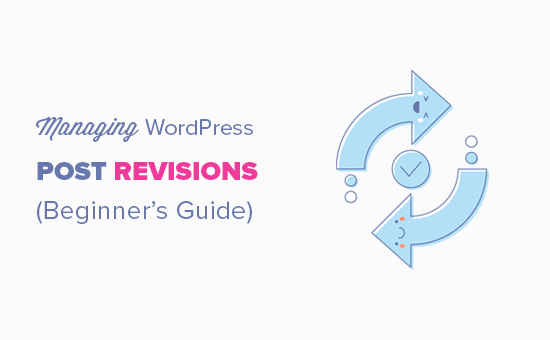
Here is an overview of the topics we will cover in this guide:
What Is the Post Revisions Feature?
Post revisions is a WordPress website feature that allows you to undo changes and go back to an earlier version of your posts and pages.
For each draft you are working on, WordPress automatically saves a temporary revision. This type of revision is called auto-save.
WordPress stores an auto-save every 60 seconds. It also automatically replaces the older version with the new auto-save.
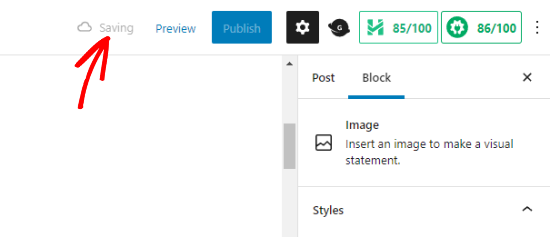
The autosave feature helps you restore the content if something goes wrong before you can save it. For example, if your browser crashes or your computer hangs while writing, then you can restore your latest draft.
WordPress also saves post revisions each time a user clicks on the save, update, or publish button. Unlike auto-saves, these revisions are permanently stored in the WordPress database.
You can locate, browse, and revert back to any of these WordPress revisions from the post-edit screen.
Why You Should Use Post Revisions
Almost every WordPress user can benefit from post revisions. Writing great content requires a lot of tweaking and edits. WordPress revisions allow you to see your process and take a bird’s eye view of how your post has evolved.
You can then switch between different states of your draft, make changes, and make your article perfect for publishing.
For multi-author WordPress sites, post revisions allow editors to easily manage the work of multiple authors. You can see who made changes to an article, what changes they made, and so on.
That being said, let’s take a look at how to use post revisions to improve your WordPress posts and pages.
How to Use Post Revisions to Undo Changes in WordPress
WordPress displays the number of revisions under the ‘Post’ section in the Settings panel on the right.
You can find that on the right-hand side of your post editor screen. Clicking on the ‘Revisions’ will take you to the post revisions screen.
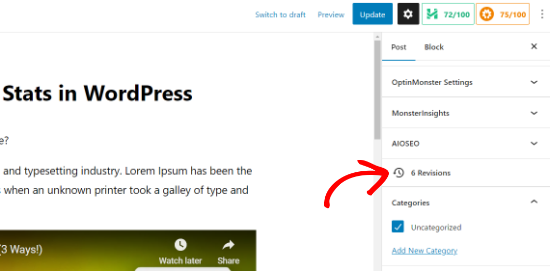
The post revision screen will show you the latest revision of the post with a scrollbar on top.
Sliding the button on the scroll bar will take you to earlier revisions of the post.

Changes made in each revision will be highlighted in green and pink colors. On the top, you can see the user who made these changes, time, and other information.
WordPress will also let you know if a revision is an autosave or a draft.
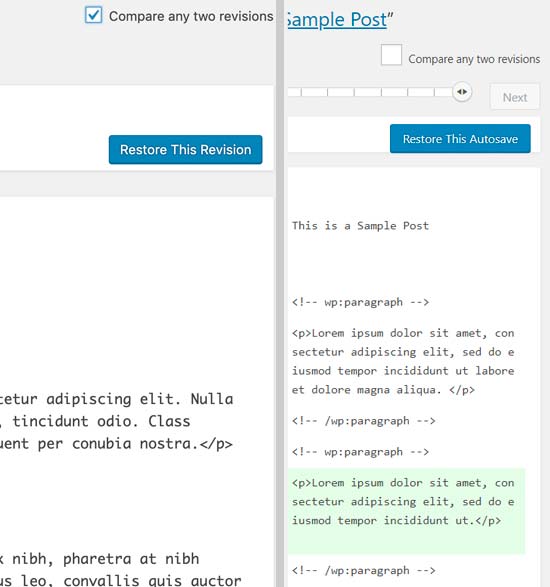
You can use the next and previous buttons to move around revisions.
Plus, you can check the box on top that says ‘Compare any two revisions.’ Doing so will split the scrollbar button into two, and you can take each button to a different revision and compare the difference between two distant revisions.
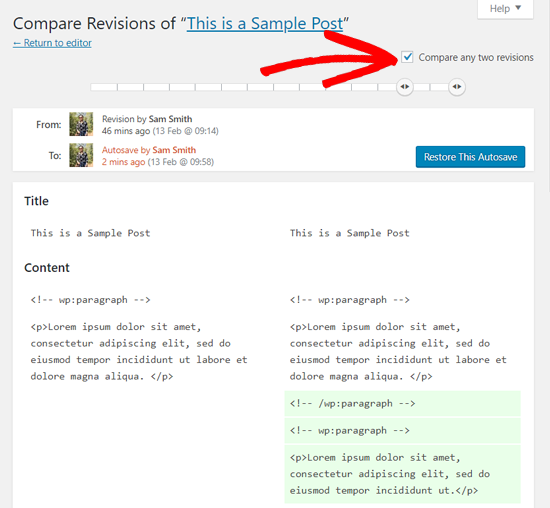
To restore a revision, you can simply click on the Restore This Revision or Restore This Autosave button.
WordPress will restore the selected revision as your current post revision, and you can then save it as a draft.
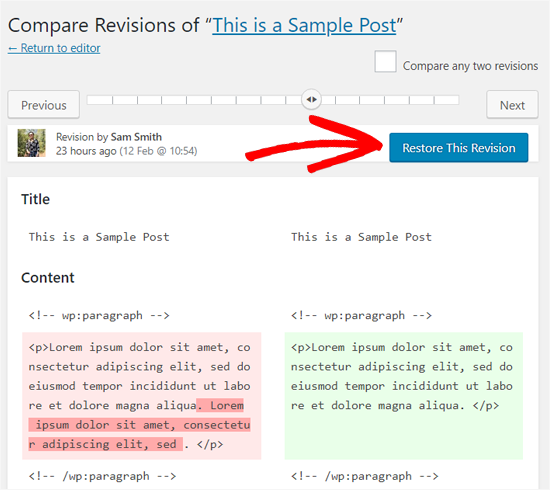
Keep in mind that restoring to an earlier revision will not delete the latest version of your post. Instead, WordPress will store it in the database as another revision.
Using Post Revisions with Classic WordPress Editor
In case you haven’t upgraded your WordPress to Gutenberg and are still using the Classic Editor, then you’ll find the post revisions in the publish meta box on the right panel of the post/page edit screen.
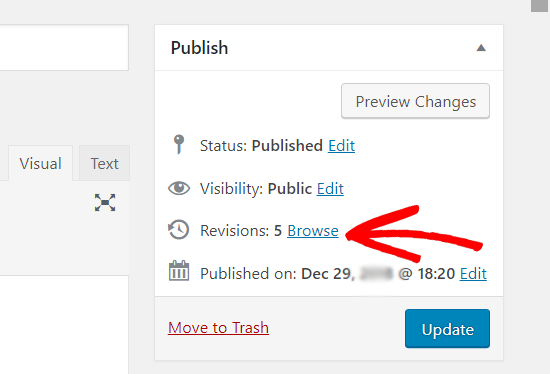
To view the post revisions, you can simply click the ‘Browse’ link next to the number of revisions. Apart from this, the post revisions work similarly in both the Classic Editor and Gutenberg.
Limiting Post Revisions in WordPress
All post revisions are stored in your WordPress database. Due to this, many users worry that too many revisions can slow down their websites.
It is not true.
WordPress skips post revisions when making database calls on the front end. It only looks for revisions on the post edit screen or when you are actually browsing revisions.
You can still control and limit post revisions in WordPress. We’ll show you two different methods to do that you can choose one that best suits you.
1. Limit Post Revisions in WordPress Using a Plugin
The easiest way to manage WordPress post revisions is by using a plugin. This allows you to control revisions from the WordPress admin area.
The first thing you need to do is install and activate the WP Revisions Control plugin. For more details, see our step-by-step guide on how to install a WordPress plugin.
Upon activation, you need to visit the Settings » Writing page and scroll down to the WP Revisions Control section.
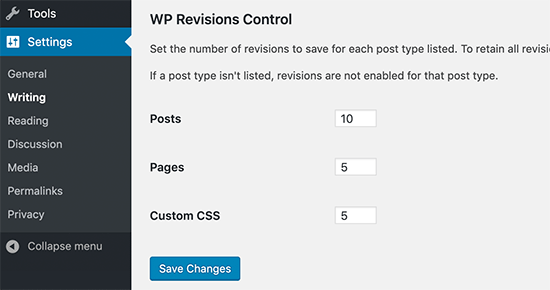
From here, you need to enter the number of revisions you want to store for each post type and then click on the ‘Save Changes’ button to store your settings.
WP Revisions Control will now limit the post revisions stored in your WordPress database.
The plugin also allows you to delete revisions for an individual post. Simply edit the post where you want to delete revisions and scroll down below the editor.
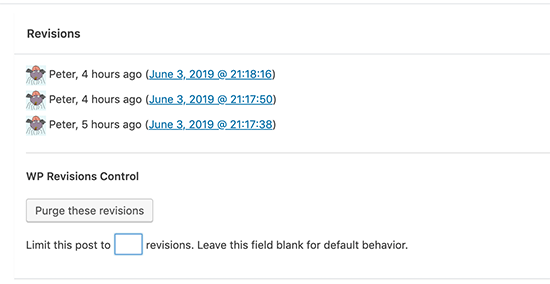
You can limit the revisions for this post only or delete them by clicking on the ‘Purge these revisions’ button.
2. Limit WordPress Post Revisions Manually
WordPress allows you to control how many revisions you want to keep for an article. To limit post revisions, simply add this code to your WordPress site’s wp-config.php file:
define( 'WP_POST_REVISIONS', 10 );
Don’t forget to replace 10 with the number of revisions you want to keep for each post.
To enter the code on your website, you can use WPCode. It is the best code snippet plugin for WordPress, and it helps you add custom codes without risking breaking your site.
For more details, please see our guide on how to add custom code in WordPress.
How to Delete Old Post Revisions in WordPress
Old post revisions are perfectly harmless, and you don’t need to delete them in most cases. However, if you have a very large website with thousands of articles, then deleting old post revisions can help you reduce backup sizes.
First, you’ll need to install and activate the WP-Optimize plugin. For more details, see our step-by-step guide on how to install a WordPress plugin.
Upon activation, go to the WP-Optimize » Database page and check the box next to the ‘Clean all post revisions’ option.
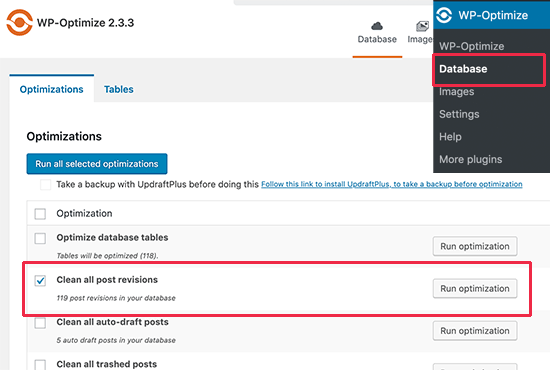
Now click on the ‘Run optimization’ button to delete all post revisions. Once you have cleaned up the revisions, feel free to uninstall and delete the plugin.
To learn more about this plugin, see our detailed WP-Optimize review.
Deleting WordPress Post Revisions via phpMyAdmin
Advanced users can also delete WordPress post revisions via phpMyAdmin.
First, make sure that you have created a complete WordPress database backup.
After that, simply log in to your WordPress hosting control panel and click on the phpMyAdmin icon.
Next, you need to select your WordPress database from the left column. phpMyAdmin will now display tables in your WordPress database.
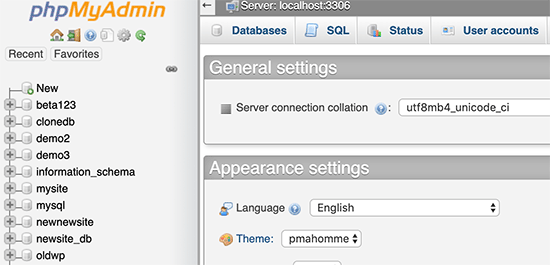
After that, you need to click on the SQL tab from the top menu.
This will load phpMyAdmin’s SQL interface. From here, you can manually run commands on your WordPress database.
You need to enter the following code:
DELETE FROM wp_posts WHERE post_type = "revision";
Don’t forget to replace wp_ with your own WordPress database prefix. After that, click on the ‘Go’ button to run the command.
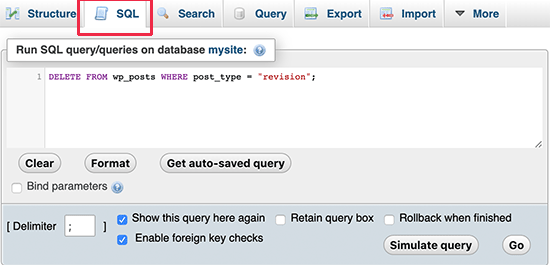
phpMyAdmin will now delete all revisions from your WordPress database.
Note: Deleting revisions will not stop WordPress from saving revisions for your future posts.
How to Completely Disable WordPress Post Revisions
We don’t recommend disabling WordPress post revisions. However, some users may want to disable revisions to reduce their WordPress database size.
The easiest way to do this is by installing the Disable Post Revision plugin. For more details, see our step-by-step guide on how to install a WordPress plugin.
Upon activation, go to Settings » Writing page and select the post types where you want to disable the revisions feature.
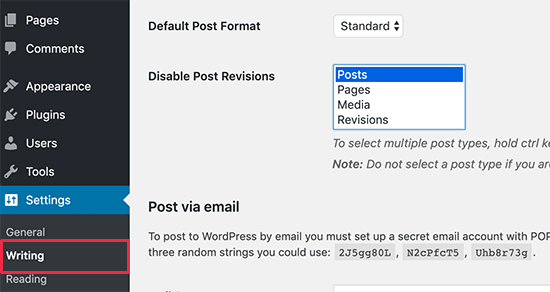
Don’t forget to click on the save changes button to store your settings.
If you don’t want to use the plugin, then you can also do the same thing manually by adding this code to your wp-config.php file:
define('WP_POST_REVISIONS', false );
This code disables the WordPress post revisions feature on your website. It will still allow WordPress to save one autosave and one revision in your browser storage.
We hope this article helped you learn how to use WordPress post revisions to undo changes and how to manage post revisions for larger sites. You may also want to see our beginner guide on managing your editorial workflow in WordPress and how to start a WordPress blog.
If you liked this article, then please subscribe to our YouTube Channel for WordPress video tutorials. You can also find us on Twitter and Facebook.





Syed Balkhi says
Hey WPBeginner readers,
Did you know you can win exciting prizes by commenting on WPBeginner?
Every month, our top blog commenters will win HUGE rewards, including premium WordPress plugin licenses and cash prizes.
You can get more details about the contest from here.
Start sharing your thoughts below to stand a chance to win!
Jiří Vaněk says
This is a great article. On the one hand, revisions are a great thing, on the other hand, I really come across almost daily people complaining that their WordPress is slow. And very often revisions are to blame. For example, on a website with Elementor and a larger number of articles, revisions can grow to thousands. And then you can tell. I’m using the sweep plugin, but I’ll definitely look into your recommendations.
vibhakar says
is there any way to get back my post revisions after optimizing ?
WPBeginner Support says
If you mean you deleted your old revisions then you would not be able to get them back.
Admin
Jiří Vaněk says
There is a way. Revisions are stored in the database like everything else. If you have a database backup and restore the database from the backup, the revision will be returned to you. If you don’t have a database backup, you’ve lost revisions permanently.
Steven says
Hi there,
I tried to change the wp-config.php file and added the code: define( ‘WP_POST_REVISIONS’, 10 );
Then I emptied the revisions but still regularly see more than 10 revisions. How is this possible?
WPBeginner Support says
You would want to ensure your wp-config does not have it set in another part of the file for one common reason.
Admin
Stacy says
Hi, is there a way to limit the amount of revisions by time/date? For example, I want my website to only keep revisions that are 1 year old, is that possible?
WPBeginner Support says
We do not have a recommended method for that at the moment but if we find a method we would recommend we will be sure to share.
Admin
Stacy says
Thank you so much for checking, your team is doing great work and I appreciate every article you publish. Keep it up!
Jintu says
I put the code on wp-config.php and 5 post revisions but still, it increases on my new article.
WPBeginner Support says
You would want to ensure it is not set elsewhere in your file and you properly saved your changes for the most common reasosns.
Admin
Adnan says
How to disable revisions of Elementor ?
WPBeginner Support says
You would use the same method as in this article.
Admin
Amarachi says
This was very helpful for me. I got tired seeing 20+ revisions in my posts! The plugins were easy to use and very straightforward!
WPBeginner Support says
Glad our guide could be helpful
Admin