Do you ever wonder if it is possible to clean up the WordPress admin area for yourself and your users?
There are lots of things in the WordPress admin area (wp-admin) that your users, authors, or clients don’t need to see or use. Cleaning up the admin area helps to keep them focused on only the options they need without distracting clutter.
In this article, we will show you how to hide unnecessary items from WordPress admin.
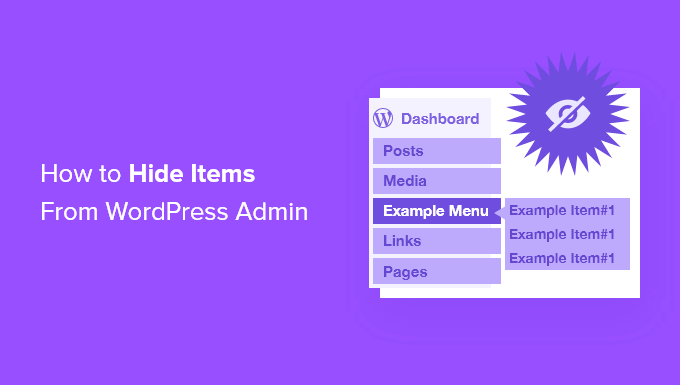
Why Hide Admin Menu Items in WordPress?
In the WordPress admin area, there are a lot of menus, submenus, options, and theme and plugin settings that you can change anytime. Some of these WordPress admin menu items include dashboard widgets, post edit area, plugins, appearance, tools, and more.
However, most of these menu options are not used daily, and they end up cluttering the admin screen. If you run a multi-author WordPress website or have clients visiting the admin area, then it’s a good practice to clean up the WordPress admin panel.
You should only keep menus and options that are useful for your authors and clients and hide the rest of the submenus.
You may also want to deactivate items based on user roles by creating different admin interfaces for users with different roles and capabilities on your WordPress site.
That said, let’s look at how you can remove unnecessary menu items from WordPress admin.
Note: This guide is about the backend admin menu that a registered user on your site sees when they log in.
If you want to customize the navigation menus that all your website visitors see, then you should see our step-by-step guide on how to add a navigation menu in WordPress.
Video Tutorial
If you’d prefer written instructions, then just keep reading.
How to Hide Specific WordPress Admin Menu Items
The most beginner-friendly way to hide menus and items from the WordPress admin dashboard is by using the Admin Menu Editor plugin. It’s a free WordPress plugin that lets you change the menu titles, URLs, icons, and more.
You can also hide menu items from the admin sidebar, set user role permissions, and drag and drop menu items to organize your WordPress admin bar.
First, you’ll need to install and activate the Admin Menu Editor plugin. For more details, please see our guide on how to install a WordPress plugin.
Upon activation, you can head over to Settings » Menu Editor from your WordPress dashboard. On this settings page, you’ll see all your menu and submenu items under the ‘Admin Menu’ tab.
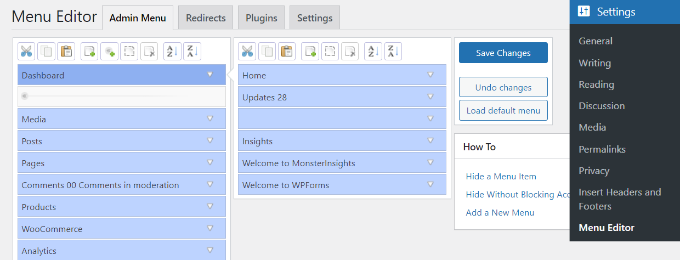
You can simply drag and drop your menu items to rearrange their order. There are also options to remove or add new menu items.
Next, go ahead and click the downward arrow for any menu item to see more options. You can rename the menu title, change the target page, and more.
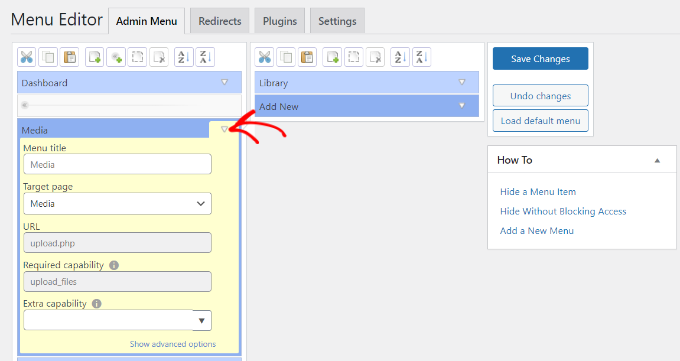
To hide an admin menu item for a specific user, simply click the ‘Extra capability’ dropdown menu. After that, you can choose the user role that can view the menu item from the given options.
For example, let’s say you want to hide the Media menu and its submenus for all user roles except the administrator. To do that, simply click on the ‘Extra capability’ dropdown menu and choose ‘Administrator’ under Roles.
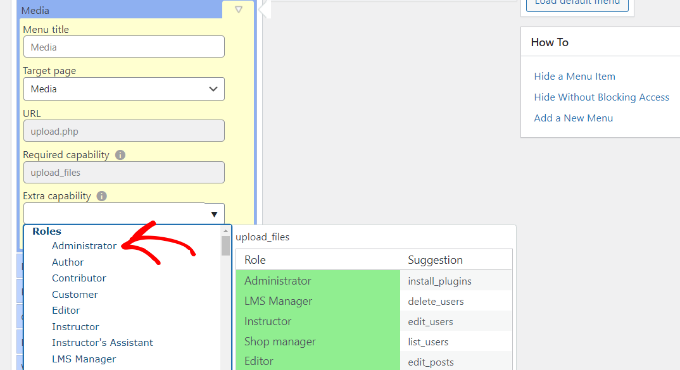
Once you are done, go ahead and save your changes.
Now, the Media menu item will be visible only to the Administrator role and will be hidden from other user roles.
If someone still tries to access the hidden menu item by typing in the URL, then they’ll see the error message, ‘You do not have sufficient permissions to access this admin page.’
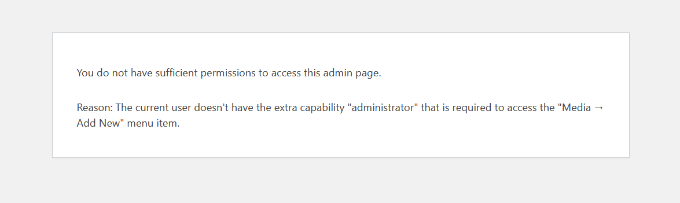
You can now repeat these steps to hide other admin menu items and plugins for different users.
For more ways to customize your WordPress admin, you can check out these guides:
- Vital Tips to Protect Your WordPress Admin Area (Updated)
- How to White Label Your WordPress Admin Dashboard
- How to Add Custom Admin Notices in WordPress
- How to Password Protect Your WordPress Admin (wp-admin) Directory
- How to Change the Admin Color Scheme in WordPress (Quick & Easy)
We hope this article helped you hide unnecessary items from the WordPress admin area. You may also want to check out our complete WordPress tutorial on search engine optimization (SEO) and the best WooCommerce plugins.
If you liked this article, then please subscribe to our YouTube Channel for WordPress video tutorials. You can also find us on Twitter and Facebook.





Syed Balkhi says
Hey WPBeginner readers,
Did you know you can win exciting prizes by commenting on WPBeginner?
Every month, our top blog commenters will win HUGE rewards, including premium WordPress plugin licenses and cash prizes.
You can get more details about the contest from here.
Start sharing your thoughts below to stand a chance to win!
Austin says
Hello:
I am trying to remove the widget tab from the dropdown menu under the page url for editors.
When you are logged in and have hit the “visit site” option under the site url in the upper left hand corner, then you hover back over the site url, it now shows options in the drop down, i.e dashboard, widgets, menu. I would like to remove widgets from this menu for editors.
Thanks
WPBeginner Comments says
Something like Widgets would be under the Appearance dropdown.
In the Admin Menu Editor plugin settings, you would select the Appearance dropdown, and then the Widget dropdown on the right menu.
You can then assign the ‘Extra capability’ needed for that feature.
Jiří Vaněk says
I have been using the website every day for about a year and a half. During that time, I have already installed almost everything I need for my work, but the truth is that it now has twice as many items and practically I need maybe half of it. Is it necessary to install a plugin, or can some parts of the menu be hidden with a snippet? He would like to avoid another plugin.
WPBeginner Support says
The code required in a snippet would be a bit beyond what we would recommend for beginners which is why we recommend the plugin. For concerns about using a plugin we would recommend taking a look at our article below:
https://www.wpbeginner.com/opinion/how-many-wordpress-plugins-should-you-install-on-your-site/
Admin
JAVED AKHATR NAYYER says
this is good method but how can i again showed all menues please discribe
WPBeginner Support says
You would want to use the load default menu button on the side to return to the default menu.
Admin
Howard Hue says
Hey. Don’t use a plugin just use a conditional IF statement. There are a bunch you can use but here are a couple good ones to add to your functions or custom functions file.
If you’re savvy with WP and some light coding this is the best alternative to a plugin by far, in my opinion.
// Remove a main menu page link on admin/dash
remove_menu_page( ‘$mainmenu-sluge’ );
// Remove a main menu’s submenu link on admin/dash
remove_submenu_page( ”$mainmenu-slug”, ”$submenu-slug”);
Hope this helps.
WPBeginner Support says
Thank you for sharing this, our guides are designed for beginners that don’t have coding knowledge first but for those looking for an alternative, this could be a helpful option.
Admin
Kumar says
we have wordpress site, in our admin panel settings and Appearance not available, don”t why…whats the problem…
WPBeginner Support says
Your user may not be an admin user for your site if you had someone else set it up for you.
Admin
Kenneth Bryan Domingo says
Hi! I want to hide the tutorial tab on my menu but I can’t find it can anyone help me? I can send you pictures of it. Thanks!
WPBeginner Support says
If the menu is added via a plugin then you would want to reach out to your plugin’s support and they should be able to help you with hiding it.
Admin
vincent says
Is the tick displayed or hidden? Is there a suggested role setting? Specific teaching
WPBeginner Support says
If it is checked/ticked then that item would be removed from that level’s view
Admin
Hurab says
please guide how to disable the notification for editor. i have tried already but still can see.
Pleaseguide
WPBeginner Support says
There should be the option to disable admin notices depending on the notices you no longer want to appear.
Admin
KITHO says
How can I hide some menu items for only certain Administrators not all of them? Because there are admins that I don’t want to touch on any design/customizations.
Leon Lalaev says
Use this function in theme function p h p file
Ron says
Hi,
Any news/info/solution/… about those flags! I have just installed plugin (super cool I must say), add demo user, playing with restrictions, logged in on another machine as demo user… ok. Done this “To view your changes to the menu you need to navigate away from the Adminimize settings page.” several times…
But on the end of a day if this demo user would call me and said “I don’t see Woocommerce”… Well demo user! I see no flags on your Woo…
Good for me to add demo user. I think I said enough.
Br,
Naomi says
Thank you, I have just installed and worked fine!
Sreeny says
Wow !
Very useful article.
Superb !
Julie says
I didn’t know this plugin, it’s amazing! Thank you so much for making me discover it, you saved my life haha
Giovanni says
Hello.
After the last update 1.10.1 no longer see the flags of the things that I selected.
How can I do?
Thanks in advance.
Cliff says
Thank you.
This was very helpful.
Sherry says
If I have role1 and role2 and each role has their own sidebar widget. Is there a way to add a hook so that when role1 is logged in they will only see sidebar widget1 and when role2 is logged in they will only see sidebar widget2. (see and be able to edit their own widget)
Currently adminimize allows me to show or hide sidebar so there is no way to specify which sidebar widget.
Thanks
Patrick says
This saved me alot! I have this annoying client that keeps on destroying a customized (hard-coded) theme by resetting the appearance theme option on purpose to keep on demanding for unnecessary revisions. Now they can only edit posts which is suppose to be what the client should only be doing. Thanks alot for this!
Thanks alot for this!
robert says
i think is better to use of hack rather than using too many plugins and most of them has bug also, which allow hackers kill your website! for example here i share you some of those codes to hide admin items:
function remove_dashboard_widgets() {
global $menu,$submenu;
global $current_user;
get_currentuserinfo();
if ($current_user->ID != 1) { // only admin sees the whole thing
// $menu and $submenu will return fo all menu and submenu list in admin panel .
$menu[2] = “”; //Dashboard
$menu[5] = “”; // Posts
$menu[15] = “”; //Links
$menu[25] = “”; //Comments
$menu[65] = “”; //Plugins
unset($submenu[‘themes.php’][5]); //themes
unset($submenu[‘themes.php’][12]); //editor
}
}
add_action(‘admin_head’, ‘remove_dashboard_widgets’);
Linda says
Robert, your information is interesting. But as a non-coder, I wouldn’t know where to put this little nugget. Any more info on that?
Gozie says
you’re right, and I used your code, it worked well. but how did you come up with this and how can I use it for more security like disabling access to some other sections of my website. thanks.
gina says
I have comments deactivated in adminimize in the menu options but it stil shows up on the admin screen for all users. I would like only admins and editors to see the comments.
Matt Rock says
While the article is promising, as of this writing the plugin is compatible up to version 3.6 and hasn’t been updated in almost a year.
I currently update the functions file using a great tutorial by Justin Tadlock (http://tinyurl.com/qda95ap) but this plugin looks like it would really streamline the process.
Does anyone know of a similar plugin which is actively maintained and
compatible with the latest version of wordpress (currently 3.9)?
e-rik says
While the possibilities of this plugin are very nice and extensive, It misses one giant thing: the possibility to minimize the dashboard for certain administrators. On my client’s sites I want to maintain full access on my own admin account and limit the client’s admin acount(s). Or did I miss something and is this possible?
Itay says
You will need to use it in cojunction with
User Role Editor plugin.
WPBeginner Staff says
No, it does not.
WPBeginner Staff says
Yes it is multisite compatible. We will try to cover the scaling of multisite WordPress in some future article. Thanks for the suggestion. However, for the time being try using plugins that are well coded, come highly recommended, and are well documented.
lucky says
I installed it on multisite but wanted to control these things network wide not site by site. I could see no way to do that.
ThatK1dB says
This is great. i just had a client with no knowledge of WP and had to disable certain features so he didn’t blow this thing up. This plugin has helped. Also, very easy to use.
Thanks!
Jeff says
I agree. Same problem. Easy to deactivate permissions, but an editor in itself does not have access to certain features which mean I need to give admin role to managers of the site. Then I “deactivate” features and me too as an admin lose the same permissions! Weird.
This plugin is undiectional – yuo can deactivate but not asctivate permissions.
Itay says
You will need to use it in cojunction with
User Role Editor plugin.
aathi says
is it multisite compatible ? And also can you do a post on scaling a multisite along with plugins ?it will be useful for us.We are finding it difficult to find info about wordpress multisite. Your help will be appreciated.
RW says
This looks like an amazing plugin! Wow, I wonder if something this powerful adds a lot of weight and queries to the database. Does this plugin slow down editing the site?