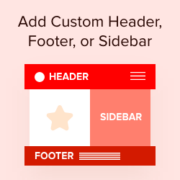How to Remove the Sidebar in WordPress (6 Easy Methods)
Do you want to remove the sidebar from your WordPress site? The sidebar is a widget-ready area in your WordPress theme where you can show information that isn’t part of the main page content. However, sidebars can be distracting and take up valuable space. In… Read More »