Are you looking for the best WordPress job board plugins and themes?
There are several plugins and themes that you can use to easily create an online job board. This can be a way to publish jobs for your own company or to charge other companies to list their jobs on your website.
In this article, we will go through the best WordPress job board plugins and themes.
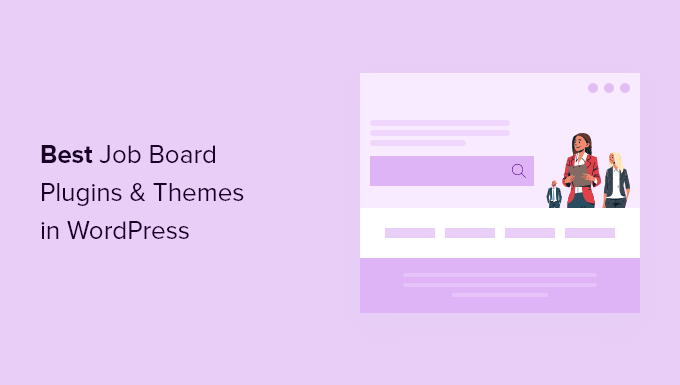
Building a Job Board Website with WordPress
WordPress is currently one of the most popular website builders in the market, powering more than 43% of all websites on the internet.
It can be used to build almost any kind of website, including a job board website.
There are two types of WordPress websites that often confuse new users.
First, there is WordPress.com, a hosted solution. Second, you have WordPress.org, also called self-hosted WordPress. See our article on WordPress.com vs WordPress.org for a side-by-side comparison.
We recommend using self-hosted WordPress.org. It gives you instant access to all WordPress features and functionality without restrictions.
To get started, you will need a domain name and website hosting.
A domain name is your site’s address on the web, like wpbeginner.com or google.com. Web hosting is the storage for all your website files.
We recommend using Bluehost. They are an officially recommended WordPress hosting provider and one of the largest web hosting companies in the world.

Bluehost is offering our readers a huge discount on their web hosting package. You also get a free domain and a free SSL certificate.
After you have purchased hosting, follow our step-by-step guide on how to make a website.
Once you have created your WordPress site, you can install a job board plugin or theme.
Let’s take a look at some of the best WordPress job board plugins and themes that you can use to build a job board website.
1. WP Job Manager

WP Job Manager is an extremely easy-to-use WordPress job board plugin from Automattic. Simply create new pages and add shortcodes, and you can have a live job portal in minutes.
It allows recruiters to register on your website and post their job listings. Job hunters can also manage their listings from a simple dashboard.
You can also use it to make money online with paid job postings through premium add-ons. It also has add-ons to send email alerts, monetize your job board using WooCommerce, add a resume manager, and more.
For detailed instructions, see our article on how to create a job board in WordPress.
2. SeedProd
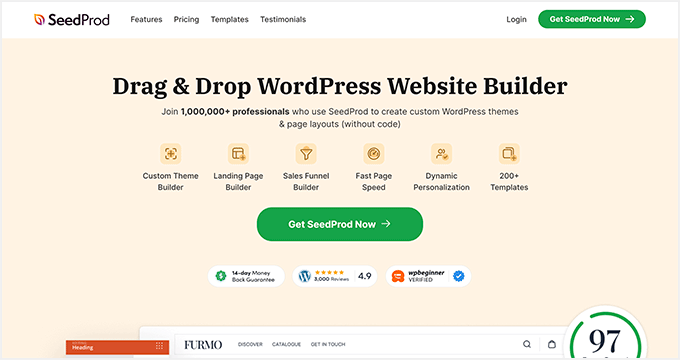
SeedProd is a popular website and landing page builder for WordPress. It lets you make a custom website design with landing pages without writing any code.
It comes with dozens of built-in website templates with different designs. All of them are completely customizable with a drag-and-drop builder. You can import a template in a single click and make changes to set up your job board site quickly.
With the drag-and-drop builder, you can easily create custom login pages, registration pages, and more. You can customize your website’s layout, background, images, fonts, and colors.
SeedProd is easy for beginners with no coding knowledge, so you can design a unique website for your job board.
3. WPJobBoard
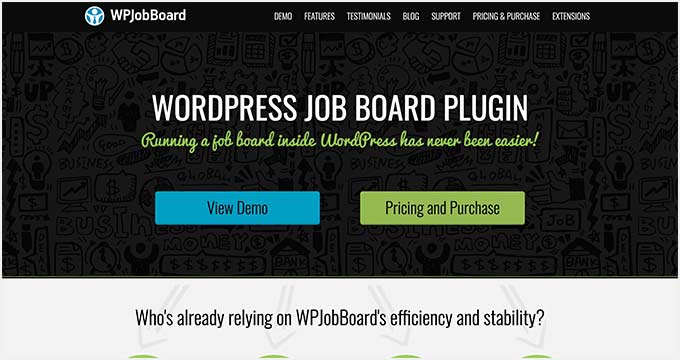
WPJobBoard is a paid WordPress job board plugin that allows you to add a powerful job search engine to your website. It includes a front-end admin panel for employers and recruitment agencies to submit jobs and resumes.
It also includes a resume database and employer portal, allowing users to search for the right candidate.
The plugin integrates with all WordPress themes and comes with its own free theme. It also allows you to accept payments and offer coupons, discounts, and even membership packages to employers.
4. Job Board Manager
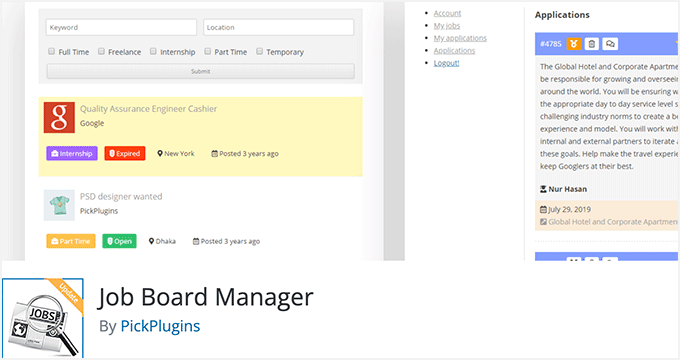
Job Board Manager is another great plugin for adding a job board to your WordPress website. It’s user-friendly and comes with a shortcode that you can add to different pages for displaying job listings, adding a new job listing, showing the user dashboard, and more.
Job Board Manager is SEO friendly and uses Schema.org rich snippets markup for job listings.
It comes with free add-ons to add company profiles, locations, widgets, and breadcrumbs. You can also use paid add-ons for WooCommerce paid listings, job alerts, applications manager, and more.
5. Apply Online
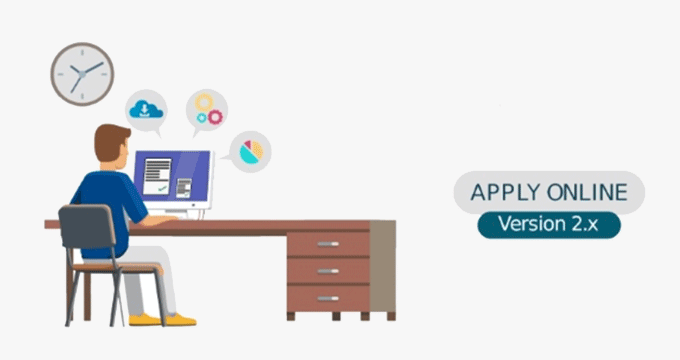
Apply Online is a classified ads management plugin that allows users to respond quickly to listings. It allows you to easily add a job board to your website and start accepting applications.
It has powerful features like ad categories, filters, application form fields, email notifications, and more.
One disadvantage is that you cannot use it to create a paid job listing website, and you will need to add a membership plugin to create subscription plans or use a contact form plugin to accept orders.
6. JobRoller

JobRoller is a powerful WordPress job board theme. It comes with excellent monetization options allowing you to get paid for job listings. It includes separate sections to create a blog page or add landing pages to your job board website.
It supports employers and job seeker accounts, includes a resume or CV bank, has a job submission form, and comes with Ajax-powered search/filter features.
It has multiple display options and a powerful theme options panel which helps you quickly set up everything.
7. JobEngine
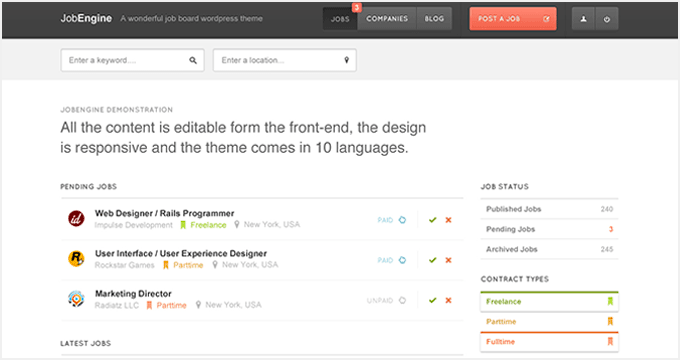
JobEngine is a WordPress app theme designed to create a powerful job board website. It has a special front page template to welcome your website visitors.
Job Engine allows your users to create an account and list jobs easily. You can charge for the job openings on a per-job basis or create premium plans. You can also sell featured listings separately. It supports PayPal, Stripe, 2Checkout, and Authorize.net payment gateways.
As a theme, it has lots of color customization choices and design options to control the appearance of your job board. You can customize it on the front end using the built-in page builder. It has multiple sidebars and landing page options and is translation-ready to support multilingual websites.
We hope this article helped you find the best WordPress job board plugins and themes for your website. You may also want to see our other guides that can help build your job board website.
Best WordPress Guides for Job Board Websites
- Ultimate WordPress SEO Guide for Beginners (Step by Step)
- The Ultimate Guide to Boost WordPress Speed & Performance
- The Ultimate WordPress Security Guide – Step by Step
- WooCommerce Made Simple: A Step-by-Step Tutorial [+ Resources]
- Best WordPress Resume Themes for Your Online CV
- Best WordPress Developer Jobs Sites (+ Example Job Template)
- How to Create a Job Application Form in WordPress (Easily)
- How to Create a Micro-Job Website Like Fiverr with WordPress
If you liked this article, then please subscribe to our YouTube Channel for WordPress video tutorials. You can also find us on Twitter and Facebook.





Syed Balkhi says
Hey WPBeginner readers,
Did you know you can win exciting prizes by commenting on WPBeginner?
Every month, our top blog commenters will win HUGE rewards, including premium WordPress plugin licenses and cash prizes.
You can get more details about the contest from here.
Start sharing your thoughts below to stand a chance to win!
Moinuddin Waheed says
Nice list of all the job board manager plugins.
The best thing in the list is seedprod.
if it can be utilised to make a comprehensive job board it will be the best option.
I am not sure if it will be capable to make a full fledged job board like the dedicated plugins specially made for this purpose?
WPBeginner Support says
It heavily depends on how you want to run your job board for if it would be able to handle what you are wanting. If you reach out to SeedProd’s support they can help let you know if they can suit your needs
Admin
Moinuddin Waheed says
I would want to make one as the normal job boards are where one can post job updates for oneself and can allow for others to give their job listings.
Thanks for the response.
I would give it a try with seedprod and will contact with seedprod team for any help regarding that.
Jill says
Thank you for this informative list of options. Do any of the aforementioned have global capabilities? If not, could you please provide some options?
Thanks!
WPBeginner Support says
Unless we hear otherwise, these plugins should be available globally
Admin
Umair hayyat says
Sir ! can you guide me which plugin is best for creating job board. Thank You very much .
WPBeginner Support says
You would want to take a look at our recommendations in this article
Admin