A lot of readers on WPBeginner are web professionals, and one of the questions we recently received was: which accounting software is the best for web professionals?
Working on your own business requires you to maintain your accounts and track earnings, expenses, taxes, invoices, and more. Luckily, there are some really great software that can help you streamline the process.
In this article, we have hand-picked the best accounting software for small businesses and web professionals.

Why Use Accounting Software?
When you’re just starting out, you can use a simple spreadsheet to manage your finances. However, as your income and expenses grow, things get more complicated.
You will need to keep track of invoices, online payments, other income, expenses, and taxes. If you don’t streamline the process, then you will end up spending more time on these things and still not get them done properly.
Accounting software helps you easily keep track of your finances, manage invoices, do the bookkeeping, and help you calculate taxes. This helps you save a ton of time while enabling you to manage your money more efficiently.
That being said, let’s take a look at some of the best accounting software for web professionals, freelancers, and small businesses.
Best Accounting Software for Professionals
We will be looking at the top accounting software used by thousands of professionals around the world. Our goal is to highlight the ones that are easy to use, affordable, and offer the necessary features.
1. QuickBooks
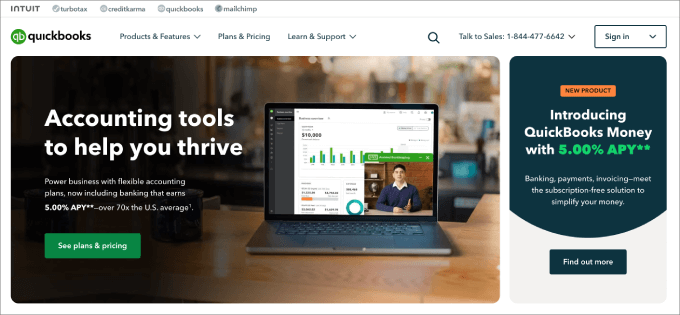
QuickBooks is one of the most popular accounting software for web professionals and freelancers. You can easily connect it to your bank accounts, PayPal, and credit cards to automatically capture all your transactions.
It also allows you to send invoices to your customers and track them inside the app. Your customers can also directly pay by clicking on the payment button on their invoice.
QuickBooks makes accounting easier for non-accountants. It comes with beautiful reports that give you a quick overview of your finances as well as detailed reports of all your expenses, earnings, and invoices.
Another benefit of using QuickBooks is the ability to manage taxes. If you are using software like TurboTax, then QuickBooks can save you a ton of time when filing your taxes.
It comes with easy-to-use apps for mobile devices, which allow you to capture receipts, manage finances, and view reports on the go.
Pricing: Plans start at $15 per month, but if you want advanced capabilities like adding multiple users or connecting your sales channel, you’ll need to upgrade to their higher-tiered plans.
Pros:
- It is an easy way to track finances.
- QuickBooks comes with over 750 app integrations.
- You get phone and live chat support from the team.
Cons:
- Automatic time tracking is an extra cost.
Why We Recommend Using QuickBooks: QuickBooks is the most comprehensive and beginner-friendly accounting software, which is why it ranks at the top of our list. It has a smart AI feature to sync and reconcile your transactions automatically. This helps to prevent mistakes that could cause you to miscategorize items.
2. FreshBooks
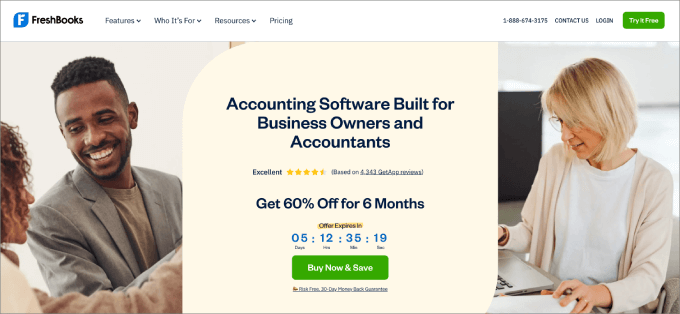
FreshBooks is an ideal software for freelancers. It is one of the easiest apps to send and track invoices for freelancers and self-employed professionals.
It also allows you to track your expenses, capture receipts, manage projects you are working on, and accept payments from clients. It connects with your bank accounts to deposit payments directly.
There are beautiful reports inside the FreshBooks dashboard, which makes accounting dead simple for everyone. It has a mobile app which gives you the freedom to see and manage things on the go.
Pricing: The Lite plan starts at $7.60 per month. But you need to upgrade to the other plans if you want to send recurring invoices.
Pros:
- It is the perfect software for freelancers and self-employed individuals who don’t have large teams.
- All plans come with time tracking and the ability to add billable hours and expenses.
- The mobile app allows you to reply to client questions and informs you when invoices are overdue.
Cons:
- The lower-tier plans put limits on billable clients.
Why We Recommend Using FreshBooks: We like FreshBooks because it’s the ideal solution for freelancers who want to get paid faster. It comes with a ton of features that eliminate the hassle of getting paid. Beyond that, the software tracks everything, which reduces the stress during tax season.
3. Xero
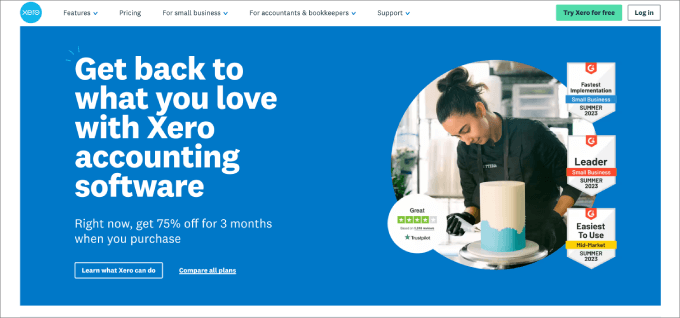
Xero is another powerful web-based accounting software for professionals and small business websites. It offers plans and features that grow as your business needs grow.
Xero helps you easily send invoices, accept payments, view bank transactions, manage contacts, and more. You can create multi-currency accounts, manage payroll if you have employees, and even manage your projects within the app.
It offers a simple and easy-to-use interface with beautiful reporting tools. It is packed with a lot of features, many of which you’ll probably never use as a freelancer, but you may need them as your business grows.
Pricing: Xero starts at $3.75 per month, which allows you to send invoices and quotes. But you won’t be able to perform basic functions like claim expenses or track projects unless you move up to their higher plans.
Pros:
- All plans come with unlimited users.
- There are hundreds of third-party app integrations you can connect to.
- Xero has a simple layout and is easy to use.
Cons:
- The company doesn’t have a customer support phone number.
Why We Recommend Using Xero: We like Xero because it provides all the essential features you need at an affordable cost. It’s great for people who don’t have a ton of hyper-specific needs and don’t want to spend a fortune on accounting software.
4. Wave
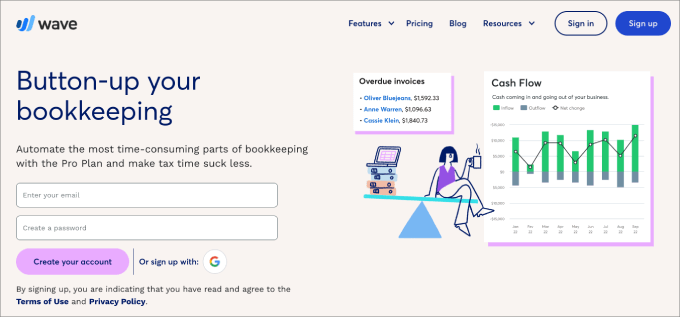
Wave offers free accounting software for small businesses. It allows you to easily manage all your finances by connecting your bank and credit card accounts to the app. It then tracks all your transactions and presents them in easy-to-understand reports.
It also allows you to send manual, automatic, and recurring invoices. With the mobile app, you can capture receipts on the go and keep track of things from anywhere.
The basic software is free to use. However, there are transaction fees for credit card payments of 2.9 % + 30 cents per transaction and for ACH transfers of 1% per transaction. If you have employees, then you should know that their payroll software is paid and not included in the free plan.
Pricing: Wave is free to start using, allowing you to accept credit card payments and create unlimited invoices. That said, if you want auto import capabilities or digitally capture receipts, then the Pro plan costs $16 per month.
Pros:
- There is a free plan available.
- You get unlimited invoicing with customizable payment terms and templates.
- There is a dedicated invoicing mobile app.
Cons:
- No help desk support.
- No third-party integrations.
Why We Recommend Using Wave: If you are just getting started with your online business or have just made a small business website but haven’t got any customers yet, then Wave is for you. They offer smart categorization and bulk editing, ensuring you itemize all transactions correctly.
5. Zoho Books
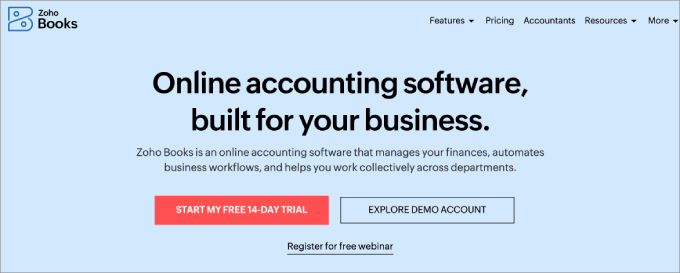
Zoho is a well-known CRM software. With Zoho Books, they add professional accounting software to their suite of apps. The biggest advantage you’ll get by using Zoho is when you are using their CRM apps.
It connects well with other apps in their ecosystem, as well as several payment gateways, bank accounts, and credit cards. This allows you to automate your bookkeeping completely.
You can also share transactions with your customers by giving them access to their client portal. You can even enable a bulk payment feature to get your clients paid faster.
Pricing: Zoho Books is free to get started with. It’s designed for small businesses or freelancers making under $50,000. That said, you are limited to managing 1,000 invoices. The Standard Plan costs $15 per month and lets you manage up to 5,000 invoices.
Pros:
- Zoho Books has a free plan.
- They offer phone and live chat support on all plans.
- The software is feature-rich and includes inventory management, invoices, and workflow rules.
Cons:
- They offer limited integration.
Why We Recommend Using Zoho Books: For service providers who prefer custom reporting, Zoho Books is for you. Each client receives access to their own private portal, which lets them view and pay upcoming invoices. This adds a higher level of custom service that you can’t find from a lot of other accounting software providers.
6. Sage 50 Accounting
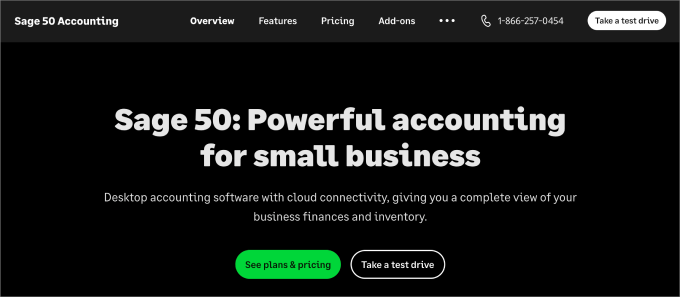
Sage 50 Accounting is a cloud-based accounting software that offers essential bookkeeping and accounting features.
One of the best things about Sage 50 is that you get unlimited users across all plans without needing to upgrade. There are also five user role options, so you can customize the user’s access levels. For example, you may want to adjust the permissions for different sections of your account, such as expenses, sales, contacts, etc.
Beyond that, you also get product inventory tracking, which is great for online stores. You can add your products and organize them into categories. From there, you’ll be able to receive out-of-stock notifications and automatically set stock reorder levels. Additionally, you’ll be able to to generate reports and track sales to identify your best-selling products.
It also comes with all the standard features like creating and sending invoices, recording purchase orders, and performing automated bank reconciliations. There are even editable invoice templates, so you never have to start from scratch.
Pricing: Sage starts at $590 per year, which would equal $49.58 per month. They don’t have a monthly plan, but you do get cloud-connected desktop software to handle all invoice and bill tracking. They even offer expense management and automated bank reconciliation.
Pros:
- A robust inventory management system.
- You get phone support.
- Lots of templates and tracking features are available.
Cons:
- The plans are more expensive than most other accounting software.
Why We Recommend Using Sage: Sage is a good option for eCommerce businesses that want to track their inventory and expenses. If you run an online store, keeping track of your transactions between customers and suppliers can be hard to deal with. With Sage, you can easily ensure you are up to date with stock levels and never fall behind with inventory.
What Is the Best Accounting Software for Small Business?
If you are looking for the most comprehensive solution, then we recommend using QuickBooks.
Alternatively, if you are a small business owner who just wants a simple solution, then we recommend taking a look at FreshBooks.
We hope this article helped you find the best accounting software for small businesses, professionals, and freelancers. You may also want to see our article on the best business phone services and best email marketing services for small businesses.
If you liked this article, then please subscribe to our YouTube Channel for WordPress video tutorials. You can also find us on Twitter and Facebook.





Syed Balkhi says
Hey WPBeginner readers,
Did you know you can win exciting prizes by commenting on WPBeginner?
Every month, our top blog commenters will win HUGE rewards, including premium WordPress plugin licenses and cash prizes.
You can get more details about the contest from here.
Start sharing your thoughts below to stand a chance to win!
hadil says
thank you very nice website article
WPBeginner Support says
You’re welcome
Admin
Maroosha says
I just found this blog and have high hopes for it to continue. Keep up the great work. it is hard to find good ones. I have added to my favorites. Thank You.
WPBeginner Support says
You’re welcome
Admin
RealBasics, LLC says
Since most of the services you mentioned are cloud based I just want to mention that while the desktop version of QuickBooks does interact with the desktop version of TurboTax, Quickbooks Online does not in any way integrate with TurboTax on line.
Yes, they’re both very mature cloud-based products and they’re both owned by the same company. But, bizarrely, you can’t export data from QuickBooks Online to TurboTax online.
There’s a limited QBO version called Quickbooks Online Self-Employed that will do the export… but you’re still expected to enter all your 1099s, healthcare info, and “You will still need to manually enter your self-employment income into TurboTax.” Which leaves one wondering what, exactly, *does* get exported.
I’ve been using QBO for my business (not self-employed) for five years. Everything else about it is pretty great, including managing payroll and state and local taxes! But it doesn’t work with TurboTax.
Editorial Staff says
Thanks for sharing your insights David
Admin
Usman jutt says
Could you please add some Seo Related articles for WordPress users to gain more traffic in a vast competition niche.
Bob Hatcher says
I used Freshbooks for a long time when they had a free version. It was fantastic. Then they went to $15/month which was too steep for me ($180/yr is about eight cases of beer!)
So, I switched to Wave and love it. It’s not quite as feature rich as Freshbooks (for example, for invoicing you can’t attach receipts) but is quite usable and the UI is very similar to FB.
Editorial Staff says
Thanks for sharing your experience Bob. Glad you’re liking Wave
Admin