Do you want to auto-schedule your WordPress blog posts?
Auto-scheduling your posts can help you pick an article to publish randomly on your pre-selected publication date. This can also help make sure that your content is published at the optimal time for audience engagement.
In this article, we will show you how to easily auto-schedule your WordPress blog posts.
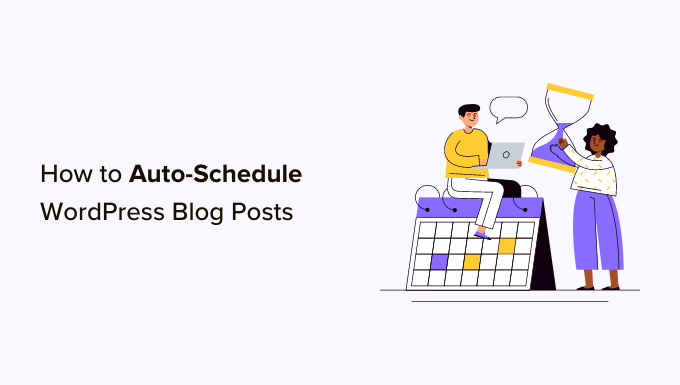
Why Auto-Schedule WordPress Blog Posts?
By default, WordPress allows you to schedule your posts to be published later. However, you will have to manually schedule every post that you write according to your content calendar, which can be time-consuming.
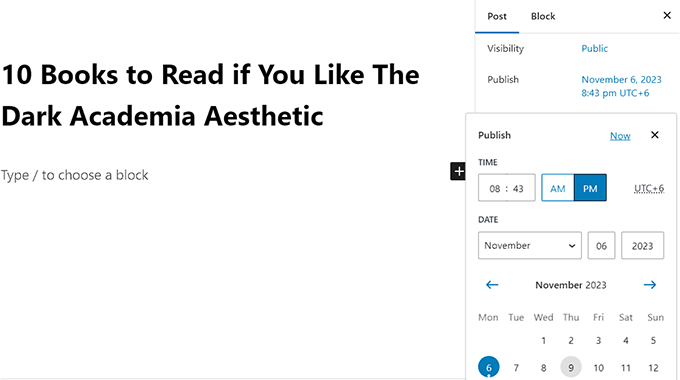
By auto-scheduling your WordPress posts, you can use an automatic system with a fixed time to publish all your scheduled posts.
For example, if you have written 10 blog posts to be published the following month, then you can auto-schedule all the articles to go live in a random order on your preselected publication dates.
This way, you won’t have to manually schedule everything on your WordPress website, helping you save time.
Having said that, let’s take a look at how to easily auto-schedule your WordPress posts, step by step.
How to Auto-Schedule WordPress Blog Posts
You can easily auto-schedule your WordPress blog posts using the PublishPress Planner plugin. This free plugin lets you organize and schedule your WordPress content.
Note: To unlock some of the more advanced features in the plugin, you will have to upgrade to the PublishPress Pro plan. This will give you access to reminder notifications, a Slack integration, and more.
First, you need to install and activate the PublishPress Planner plugin. For detailed instructions, you can see our beginner’s guide on how to install a WordPress plugin.
Upon activation, visit the Planner » Settings page from the WordPress dashboard and switch to the ‘Content Calendar’ tab from the top.
Here, you need to check the ‘Scheduled’ box next to the ‘Statuses to display publish time’ option. You can also choose other publication statuses like draft or pending review if you like.
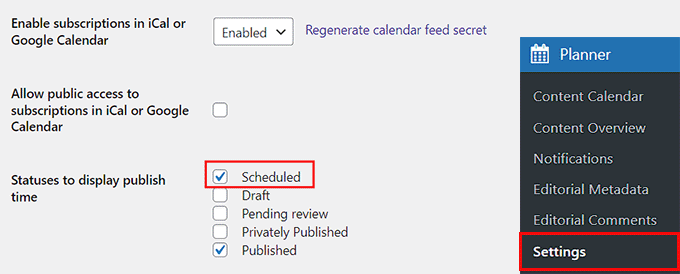
Once you have done that, you must choose a time format for your post’s publication and then click on the field next to the ‘Default publish time for items created in the calendar’ option.
This will open a prompt on the screen where you can pick the exact time, hour, and minute for your scheduled posts to be published daily.
We recommend choosing a publishing time when there is usually an increase in your blog traffic. To determine the correct time to publish your blog posts, you may want to see our tutorial on when is the best time to publish a blog.
Finally, click the ‘Save Changes’ button to store your settings.
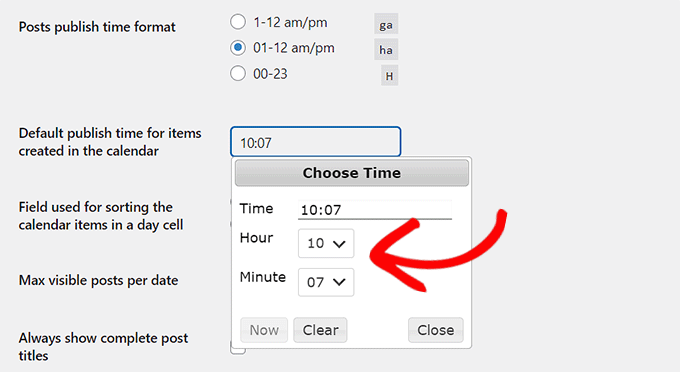
Now, you need to open the post that you want to schedule on your WordPress blog in the block editor.
Here, you will see a ‘Post Status’ dropdown menu in the block panel on the right. Once you have completed your post, simply open this dropdown menu and select the ‘Scheduled’ option.
After that, click the ‘Save as Scheduled’ button on the top of the screen to store your settings.
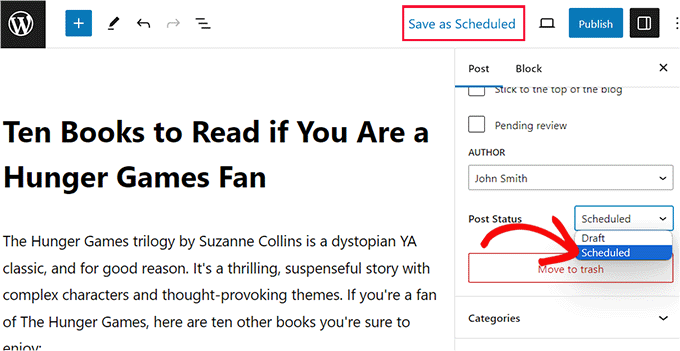
Your post has now been scheduled and will be published on the day and time that you chose in the settings earlier.
You can see all your published and scheduled posts by visiting the Planner » Content Calendar page from the WordPress dashboard.
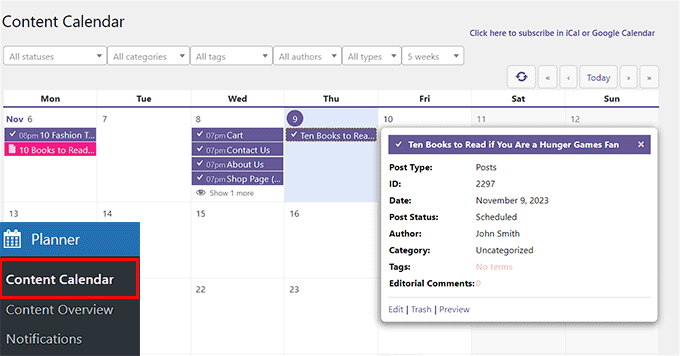
Bonus: How to Increase WordPress Blog Traffic
Consistently publishing content is just one way to boost your rankings in the search results and get more visitors to your blog. You can also easily increase your blog traffic by optimizing your content for search engines.
This will improve your content’s authority and reach, as well as make your blog posts more likely to appear on search results pages (SERPs).
To do this, you can use All in One SEO (AIOSEO), which is the best WordPress SEO plugin on the market. It is used by over 3+ million users and is a comprehensive SEO toolkit that can help your website rank higher.

It comes with features like a headline analyzer, Flesch reading score, SEO health check, XML sitemaps, and more to improve your content.
Plus, it also offers schema markup like Article schema, FAQ schema, and How To schema to increase your visibility on Google.
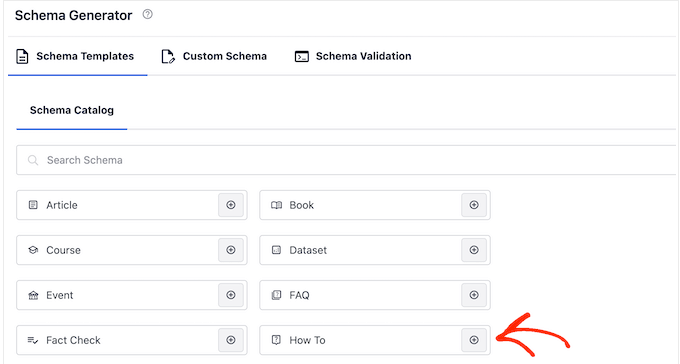
AIOSEO provides suggestions to use active voice, insert transition words, and distribute subheadings better. It also analyzes your blog posts for keyword density, readability, and title tags, making it the best writing assistant software on the market.
By using the tips suggested by AIOSEO, you can make your content more readable while at the same time optimizing it for search engines.
For more information, you can see our complete All in One SEO review.
We hope this article helped you learn how to easily auto-schedule your WordPress blog posts. You may also want to see our tutorial on how to add custom post status for blog posts in WordPress and our top picks for the best plugins to efficiently manage WordPress multi-author blogs.
If you liked this article, then please subscribe to our YouTube Channel for WordPress video tutorials. You can also find us on Twitter and Facebook.





Syed Balkhi says
Hey WPBeginner readers,
Did you know you can win exciting prizes by commenting on WPBeginner?
Every month, our top blog commenters will win HUGE rewards, including premium WordPress plugin licenses and cash prizes.
You can get more details about the contest from here.
Start sharing your thoughts below to stand a chance to win!
Jiří Vaněk says
I want to ask. WordPress CRON is responsible for scheduling articles. Will this work the same even if I have CRON turned off and it is set on the server to use the internal CRON to call the URL wp-cron.php?doing_wp_cron? I turned off CRON in wp-config on purpose, for the sake of speed, and I solve it internally with CRON of the server like this.
WPBeginner Support says
As long as there is a CRON solution running for your site this should still work and it would update when your CRON runs.
Admin
Muhammad Hammad says
The best part of your blog posts is that they explain everything regarding WordPress in an easy way. So, it becomes very easy for the reader to comprehend and implement them. Bundle of thanks to the writer!
WPBeginner Support says
You’re welcome, glad our content was helpful
Admin
Luis Santos says
Hello,
I’m looking for a plugin to make sure the posts do not go overboard. Our site has several authors and we try to have the articles published at intervals of between 30 and 60 minutes.
We have already tested a few, but many have been discontinued by their authors. This would be close if it were not the issue of randomizing. He needed something with only a lapse of time.
Any suggestion?
Sarah says
Is it possible to schedule a post to appear EVERY Monday? E.g. the same post every Monday?
Johan Hulitn says
Is it possible to schedule a wordpress post with a schedule youtube video. Let me explain. If I schedule a youtube video to 12 pm and then schedule that video into a schedule wordpress post that relize at 12.30 pm. Is that possible?
Mandy says
Is there a limit to the number of scheduled posts that can be loaded at any one time on a WordPress site? eg if I wanted to load 50 posts – 1 per day – would that be a problem?
WPBeginner Support says
No.
Admin
Hassan says
Hi WP… Do u have Telegram Channel ? it’s easy way to see your idea,dear friend..thanks
WPBeginner Support says
No sorry we don’t have one yet. Meanwhile you can follow us on Twitter and Facebook.
Admin
Charles says
Hello,
Yet again you have proven that this site is the world’s best in terms of resourceful contents for WordPress website developers, designers and bloggers. Please keep it up! VERY HELPFUL POST.