Are you looking to add a contact form on your WordPress site?
A contact form is essential for any WordPress website. However, with so many plugins out there, it can be difficult to find the perfect solution for your WordPress site.
In this article, we have hand-picked the best contact form plugins for WordPress and compared their pros and cons.
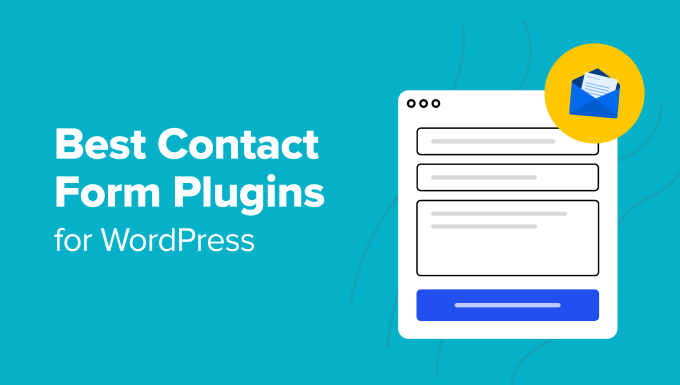
Which Is the Best WordPress Form Plugin? (Video)
The best WordPress contact form plugin will vary based on your needs and use cases.
While WPForms is the fastest-growing WordPress form plugin, in some cases, Formidable Forms or another plugin might be a better fit. This is why we have created a comprehensive video guide to help you pick the best WordPress form builder.
If you prefer the text version, then please continue reading. Simply use the quick links below to jump straight to the plugin you want to learn more about:
How We Test and Review Plugins
At WPBeginner, our best WordPress plugin showcases are written by a dedicated team of people with over 16 years of experience in WordPress, SEO, web hosting, eCommerce, and online marketing. Our WordPress experts extensively review each plugin or tool that is featured here and thoroughly test them on real websites. We look at multiple factors, including ease of use, customization options, pricing, and more, to ensure a plugin is the best solution for our readers. To learn more, see our complete editorial process.
Overview of the Best Contact Form Plugins
| Best For | Price | Free Version | ||
|---|---|---|---|---|
| 🥇 | WPForms | Easy and powerful forms | Starts at $49.50/yr | ✅ |
| 🥈 | Formidable Forms | Creating advanced forms | Starts at $39.50/yr | ✅ |
| 🥉 | HubSpot Forms | All-in-one marketing tool | Free | ✅ |
| 4 | Gravity Forms | Highly customizable forms | Starts at $59/yr | ❌ |
| 5 | UserFeedback | Collecting user feedback | Starts at $49.50/yr | ✅ |
| 6 | Jetpack Forms | Extra WordPress tools | Free | ✅ |
| 7 | Ninja Forms | Simple contact forms | Starts at $99/yr | ✅ |
| 8 | Typeform | Conversational forms | Starts at $25/mo | ❌ |
| 9 | FormStack | HIPAA compliant forms | Starts at $50/mo | ❌ |
1. WPForms
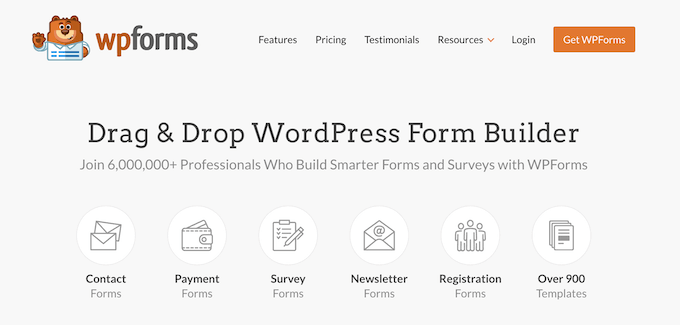
WPForms is the most beginner-friendly WordPress contact form plugin. We use it on WPBeginner and all of our other websites.
WPForms is built by the same team as WPBeginner with a single goal: Make a WordPress forms plugin that’s both easy and powerful.
Pros
WPForms’ drag-and-drop form builder makes it the most user-friendly form plugin for WordPress, and that’s why over 6 million websites use it for form creation.
WPForms Lite is available for free in the official WordPress plugin directory, meaning you can install it on as many sites as you like.
The free version comes with all the essential contact form features, including basic form fields, recaptcha to block contact form spam, email notifications, and a thank-you page for form confirmation. You can also accept payments via Stripe with just a 3% fee.
The premium version allows you to extend the functionality, so you can build any type of form, such as multi-page forms, email subscription forms, advanced payment forms, registration forms, and more.
It integrates with payment platforms like Stripe, PayPal, Square, and Authorize.net, so you can quickly create payment forms and accept one-time or recurring payments. Plus, there are no additional transaction fees.
WPForms Pro also comes with other powerful form fields and features like smart conditional logic, file upload, digital signatures, user-submitted content (post submissions), login and user registration for WordPress, and over 1,500+ pre-built form templates.
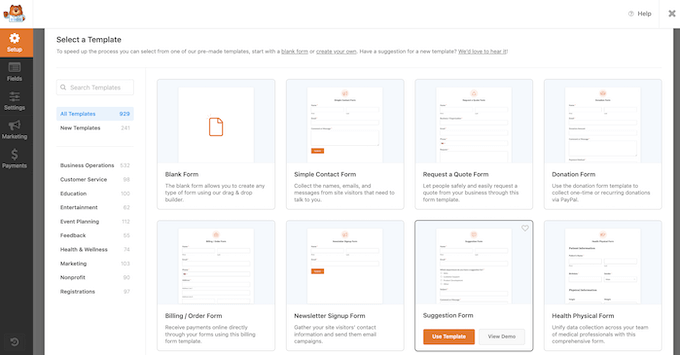
You can see all your form submissions right inside your WordPress dashboard and get customized email notifications. You can even set up conditional notifications so the right person in your team gets notified.
WPForms surveys & polls addon is by far the best WordPress survey solution in the market. It comes with interactive survey reports, real-time polls for WordPress, and all smart survey fields like star ratings, Likert scale, NPS, and more. This saves you from paying for extra subscriptions for expensive survey platforms like Survey Monkey.
They also have a form landing page solution to help you create distraction-free form pages in WordPress, which makes WPForms the best Wufoo and Google Forms alternative.
WPForms Pro also includes their signature Conversational Forms for WordPress, which helps you improve your form completion rate by making your forms feel more like a conversation.
In addition, WPForms offers:
- Features like form revisions and access control to improve your workflow.
- Integrations with all popular email marketing services like Mailchimp, Salesforce, HubSpot, and dozens more.
- Conversion-focused features like user journey reports, form abandonment, geolocation data, a coupons addon, and more.
- Integrations with WordPress automation plugins like Uncanny Automator to further automate your workflows.
There are documentation and guides available, along with excellent email support and a Facebook group to help you when you need it.
Cons
While the Lite version is free, you need to upgrade to Pro to unlock more powerful features.
Even though WPForms is powerful, the #1 goal of this plugin is to make it user-friendly. That’s why it doesn’t have the more complex features that some other form plugins offer.
Why we chose WPForms: WPForms is hands down the best WordPress contact form builder on the market. With its ready-made templates, you can embed a contact form in your website, blog, or eCommerce store with just a few clicks. It also has built-in spam protection. If you want more powerful features, then you can explore settings such as conditional logic, conversational forms, automated workflows, and Ajax form submission.
Pricing: Licenses start from $49.50 per year. However, WPBeginner readers can use this WPForms coupon to get 50% off the premium version of WPForms.
Alternatively, you can start with WPForms Lite for free, which, in our opinion, is the best free WordPress form plugin.
You can see our complete WPForms review for more details.
Bonus: If you are a registered non-profit organization, then you can qualify for WPForms non-profit discount, which gives you 75% off the regular price.
2. Formidable Forms
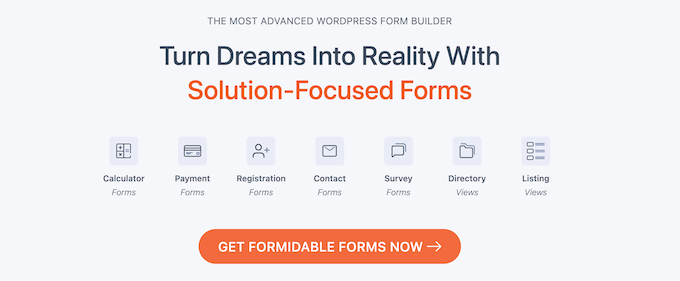
Formidable Forms is the most advanced WordPress form plugin on the market.
They specialize in helping developers build complex form-focused solutions quickly and offer built-in spam protection.
Pros
Formidable Forms is an all-in-one WordPress form builder that comes with powerful addons to help you go beyond simple contact forms.
You can use the Formidable Forms drag-and-drop interface to create advanced forms like quizzes, surveys, payment forms, custom user registration forms, profile forms, and more.
It comes with all the form field types you need, including radio buttons, checkboxes, dropdowns, text, phone number, HTML, and more.
Advanced users will really love the Formidable Views feature because it allows you to format, filter, and display user-submitted data on your website’s front end. You can use this feature to create directories, job board listings, management systems, event calendars, rating systems, and more.
You can use Formidable’s advanced calculation fields to create powerful order forms as well as smart calculators like a mortgage calculator, car payment calculator, request a quote calculator, and more.
Formidable Forms integrates with all popular email marketing and payment platforms. They also have a powerful WooCommerce integration to help you build product forms and even WooCommerce product configurator forms that tie directly to your cart.
Cons
The Formidable Forms builder is not as intuitive as WPForms because it focuses on advanced users and developers.
However, this does make it the most extendable form solution on the market. If you are a developer or agency looking to build form-based solutions or data-driven web applications, then nothing in the market comes close to Formidable Forms.
Why we chose Formidable Forms: If you are looking for an advanced contact form plugin, then Formidable Forms is great value for money. To get the same features from a plugin such as Gravity Forms, you would need to buy a ton of third-party addons.
Pricing: Yearly licenses range from $39.50-299.50.
3. HubSpot Forms
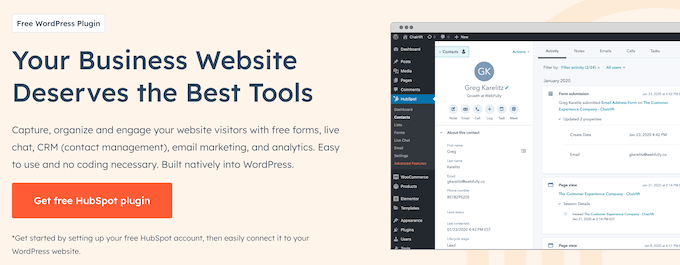
HubSpot’s WordPress plugin is a free all-in-one marketing plugin that comes with tools like a WordPress form builder, live chat, analytics, CRM, and more.
Pros
HubSpot is an all-in-one marketing toolkit that comes with a form builder, live chat, popups, analytics, and other marketing features for your website. The main appeal for HubSpot is the plugin seamlessly integrates with their powerful CRM and sales tools.
You can connect your forms, manage contacts, segment contacts into groups and lists, and see every interaction a visitor has had with your website. This gives you great insight into your marketing and sales performance.
If you are using HubSpot’s email marketing and other sales tools, then it makes sense to use their form builder. However, HubSpot also easily integrates with other form tools in our list, such as WPForms and Formidable Forms, so you have lots of options.
Cons
While you can use the CRM, forms, live chat, and analytics for free in the HubSpot base plugin, you have to upgrade to a Starter plan (starting at $30 per month) or above to use HubSpot’s other paid features. This can get quite expensive, especially if you are just starting out or have a limited budget.
HubSpot Forms are not as powerful as WPForms or Formidable Forms since they lack WordPress-specific features like custom user registration forms, login forms, post submissions, and more.
Why we chose HubSpot Forms: If you are already using any HubSpot tools, then the form builder integrates perfectly with these tools. This can save you a ton of time and effort and improve your marketing workflow.
Pricing: You can download the HubSpot Forms plugin for free. However, you’ll need to upgrade to a paid plan in order to remove HubSpot’s branding from your forms, unlock additional features, and use multiple automated emails per form.
4. Gravity Forms
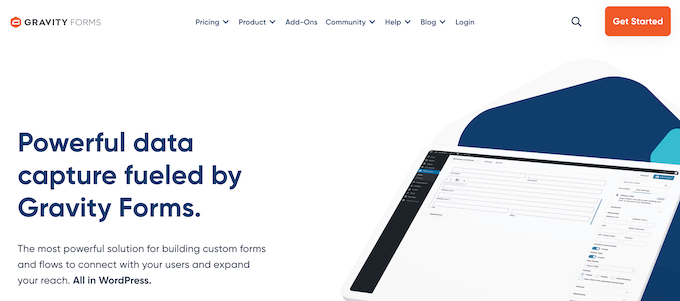
Gravity Forms is a paid WordPress form builder plugin that comes with a lot of advanced functionality and features. They also specialize in helping developers build complex form-related solutions.
Pros
Gravity Forms is a powerful drag-and-drop contact form plugin for WordPress.
With the help of additional add-ons, Gravity Forms can be used to create surveys, user-submitted content, quizzes, and even a web directory.
It integrates with many popular plugins and apps, including Heroic KB. This requires users to search your knowledge base before they can submit a support ticket form.
Gravity Forms also comes with premium support options like FAQs, forums, and email support. This means that help is available when you need it.
For more on this topic, please see our guide on how to properly ask for WordPress support and get it.
Cons
Gravity Forms does not have a free version, so it can be a bit more expensive compared to other WordPress contact form plugins. However, if you are using Gravity Forms on multiple sites and projects, then the licenses still represent decent value for money.
By default, Gravity Forms does not include powerful features like Views, tables, and directories. Instead, you will need to purchase these addons from 3rd-party developers like GravityKit and GravityWiz, which will increase your annual costs.
By contrast, all these features are included in the iBusiness plan of Formidable Forms, which can save you a ton of money. For a more in-depth comparison, please see our guide on WPForms vs. Gravity Forms vs. Formidable Forms.
Why we chose Gravity Forms: Gravity Forms is a highly customizable contact form plugin with many addons. It is easy to use, and you can make any kind of form using the drag-and-drop form builder.
Pricing: Gravity Forms licenses range from $59-159 per year.
5. UserFeedback
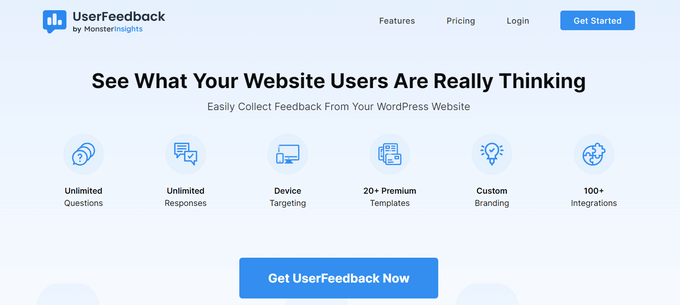
UserFeedback is the best WordPress user feedback plugin on the market. It lets you easily create pop-up forms to collect information from your website visitors in real-time. You can create contact forms, lead forms, surveys, and more.
Pros
UserFeedback takes only a few minutes to set up and it comes with a growing library of 20+ pre-made survey and form templates. You can also use the beginner-friendly builder to create any type of form from scratch.
It displays one question at a time, which gives it a more conversational feel and helps improve form completion rates.
You can set the form widget to automatically pop up in the corner of your site or use the shortcode to embed it anywhere. You can control when the form is displayed and where you want it to be shown, including on specific pages and devices.
UserFeedback also seamlessly integrates with Google Analytics and MonsterInsights. This lets you track your forms and get important insights, right from the WordPress dashboard.
Cons
UserFeedback lacks some of the powerful features, such as payment forms, file uploads, and calculation fields, that other form builders like WPForms and Formidable Forms provide.
There is a free version of UserFeedback that you can use to create forms. However, it offers limited features. You’ll need to upgrade to the Pro version to access premium templates, all question types, custom branding, page-level targeting, and the ability to export your results.
Why we chose UserFeedback: UserFeedback is a user-friendly and customizable form builder for collecting multiple types of feedback on your website. Plus, it offers unlimited surveys, questions, and responses.
Pricing: UserFeedback starts at $49.50 per year. Alternatively, you can get started for free with the UserFeedback Lite plugin.
6. Jetpack Forms
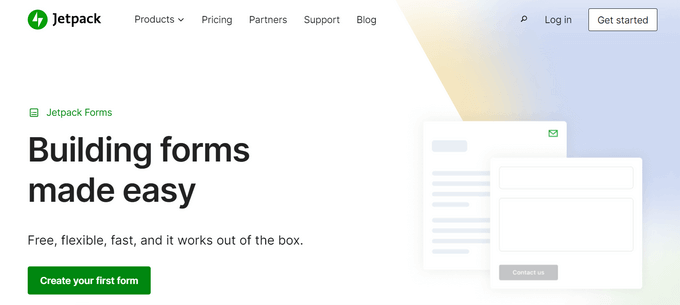
Jetpack offers a suite of tools to enhance your WordPress website, including a flexible form builder. You can create contact forms, registration forms, login forms, feedback forms, and more.
Pros
Jetpack’s form builder works with the WordPress block editor, allowing you to build forms visually and edit the form settings from right inside the WordPress editor.
It also comes with a variety of pre-made form templates, an AI assistant to automate form creation, dashboard notifications, and Akismet anti-spam to protect your forms.
Along with the form builder, Jetpack includes tools like WordPress security, backups, performance optimization, and more.
Cons
Jetpack Forms has limited functionality compared to other contact form plugins. Aside from conditional logic and file uploads, it lacks many of the features and customization options offered by other form builders.
The plugin also comes with a ton of extra website tools that you may not need. While you can disable these tools, they still add bloat to your website and can impact page load speed.
To learn more about the pros and cons of Jetpack, see our guide on the best Jetpack alternatives.
Why we chose Jetpack Forms: If you’re already using the WordPress Jetpack plugin, then Jetpack Forms is a great option for creating contact forms. It’s free and you can make unlimited forms without any coding.
Pricing: You can download the Jetpack plugin for free. For advanced features, you can upgrade to a premium Jetpack bundle starting at $14.97 per month.
7. Ninja Forms
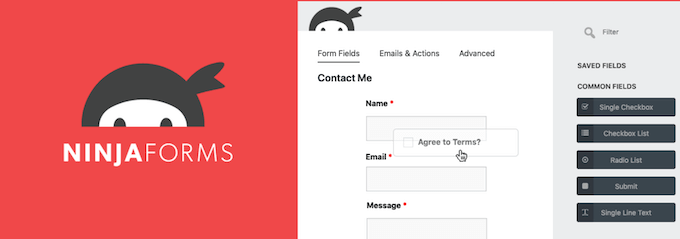
Ninja Forms is a freemium contact form plugin for WordPress. You can use it to create highly interactive forms with very little effort.
Pros
You can download the base plugin for free from the official WordPress repository. This means you can download and install it on as many sites as you like, so it’s perfect if you own multiple websites or run a WordPress multisite network.
There are premium extensions that allow you to add advanced features. For example, you can connect the Ninja Forms plugin to Campaign Monitor, FreshBooks, Salesforce, SMS notifications, and more.
Cons
Even though you can download the main Ninja Forms plugin for free, you’ll need to pay for the extensions. Buying two or more extensions or even the developer bundle will cost you nearly the same amount as WPForms or Formidable Forms, so this isn’t the best option if you have a limited budget.
Why we chose Ninja Forms: Ninja Forms lets you create unlimited forms with no coding skills. As a freemium plugin, you can start with the free base plugin and then add extensions as required. This makes Ninja forms a great fit for all kinds of projects.
Pricing: You can download the base plugin for free from the official WordPress repository. You can also purchase individual addons or even buy an addon subscription starting at $99 per year.
8. Typeform
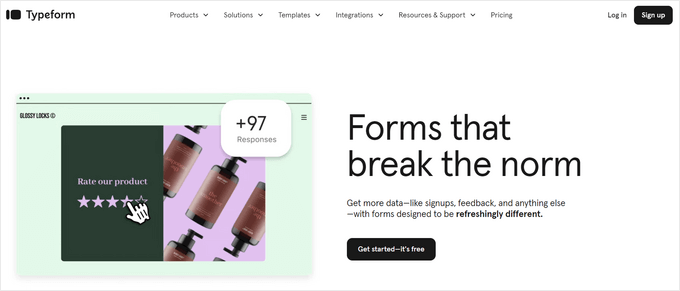
Typeform is a popular online tool for creating forms, surveys, quizzes, polls, applications, and more. It has a modern, conversational interface that presents questions one at a time, which offers a more interactive experience.
Pros
Typeform comes with a library of 3,000+ beautifully designed form templates. There are 28 editable question types and you can easily customize the forms with your own logos and colors to match your brand.
It also comes with powerful AI (artificial intelligence) features to help you optimize your forms. Typeform’s AI can automatically draft questions and improve question phrasing for higher conversions.
The forms can also adapt to your users in real-time for better personalization. For example, with logic jump, you can automatically change the flow of questions based on users’ responses.
Cons
Typeform is expensive compared to other form builders that we looked at. It starts at $25 per month for the basic plan. This plan only allows you to receive 100 responses per month and you can’t remove the Typeform branding.
In addition, Typeform is a SaaS (software as a service) tool and it stores data on its external servers. This can cause security vulnerabilities that put your customers’ personal data at risk.
There are many Typeform alternatives that are more affordable for small businesses and offer better security for your customers’ data.
Why we chose Typeform: Typeform is a stylish and easy-to-use web-based form builder. If you have a bigger budget, it’s a great tool for creating highly engaging and interactive forms.
Pricing: The Basic plan starts at $25 per month, which limits you to 100 responses. To get 1,000 responses per month and the ability to remove Typeform branding, you need to upgrade to the Plus plan for $50 per month.
9. FormStack
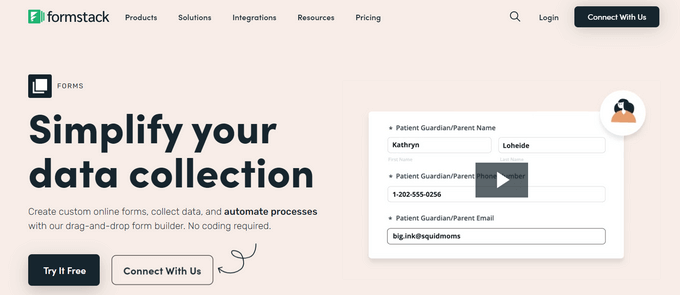
FormStack is a powerful form builder for government agencies and businesses in the healthcare, education, insurance, and financial industries. You can create PCI and HIPAA compliant forms for prescription refills, insurance applications, and more.
Pros
Formstack simplifies the process of building forms, preparing documents, and collecting eSignatures. You can easily create no-code workflows to automate processes like sales, patient onboarding, insurance claims, and more.
It also integrates with popular payment processors like Stripe, PayPal, Authorize.net, Braintree, and others, to create payment forms.
Cons
FormStack is the most expensive contact form builder on our list. The basic Forms plan costs $50 per month. This plan only allows you to create 20 digital forms, while many other form builders offer unlimited form creation.
Even the most expensive Suite plan, which costs $191 per month, limits you to 25 forms.
If you don’t purchase the Suite plan, you also have to pay extra for addons like digital signatures. Solutions like WPForms offer electronic signatures as part of their Pro plan at a much more affordable price.
Why we chose FormStack: If you need to create HIPAA compliant forms, we recommend using FormStack. It’s a great option if you’re looking for an all-in-one solution for form building, document preparation, and collecting signatures.
Pricing: Starts at $50 per month, which includes 20 online forms and 1,000 submissions per form.
Avoid: Contact Form 7

Although we don’t recommend Contact Form 7, this list cannot be complete without the oldest and most downloaded contact form plugin in the official WordPress plugin directory.
Pros
There are really no pros except for the fact that it’s a free contact form plugin. Often, beginners make the mistake of installing Contact Form 7 because it has a high active install number since a lot of old sites are using it.
There are also several third-party plugins that act as addon plugins for Contact Form 7, and you can download most of them for free.
If you are looking for a free WordPress form plugin, then WPForms Lite, Formidable Forms Lite, and Ninja Forms are all significantly better solutions than Contact Form 7.
Cons
Contact Form 7 is a below-average solution for creating a basic contact form for your blog. It is very difficult to set up for absolute beginners, and it’s hard to find your way around the user interface.
Since it is a free plugin, you only get limited support.
There are several third-party addons available for Contact Form 7. Unfortunately, the official plugin website doesn’t have an addons directory, which makes it difficult to find addons to extend the functionality of the base plugin.
Which Is the Best Contact Form Plugin for WordPress?
The plugins we mentioned in this article can all help you create contact forms. However, the best WordPress form builder plugin will vary depending on your needs.
If you are a beginner and don’t want to spend any money, then we recommend WPForms Lite.
If you are a business owner and want to create powerful custom forms without learning CSS code or hiring a developer, then go with the WPForms Pro version.
If you are a developer trying to build more complex forms, then there’s no better solution than Formidable Forms.
Our overall pick for the best WordPress contact form plugin is WPForms.
Frequently Asked Questions About WordPress Contact Forms
Having helped tens of thousands of people select the best WordPress form builder for their needs, here are some of the questions we’ve been asked time and time again.
Where is the WordPress contact form data stored?
Most WordPress plugins will store the contact form data in your WordPress database. This means that the data is self-hosted on your server, and you have full ownership of everything.
Some WordPress form plugins like WPForms can even automatically route every contact form submission to your email address, store the data in Google Sheets, send it to your CRM, or add the subscriber to your email marketing service.
Are WordPress form plugins GDPR compliant?
Yes, most popular WordPress form plugins like WPForms are fully GDPR compliant because the customer data is stored on your server and not in any third-party platform.
WPForms also has built-in GDPR enhancements that allow you to disable cookies on forms, prevent the storage of user IP, add a GDPR agreement field, and perform other important GDPR-compliant tasks.
Which WordPress contact form plugin is best for surveys & polls?
In our research, we found WPForms to have the best survey and poll features.
WPForms automatically creates beautiful reports with graphs and charts based on survey responses. You can show survey results on any WordPress page with a shortcode or redirect your users to the results page after they fill out the survey.
Unlike other WordPress form plugins, WPForms even allows you to enable survey reports for any of your existing forms.
Formidable Forms would be our second pick.
Can I automatically add WordPress form plugin data to Google Sheets?
Yes, you can easily configure most WordPress contact form plugins to automatically add data to your Google Sheets.
For example, WPForms has a Google Sheets integration that lets you connect any form to Google Sheets, map form fields to specific columns, use conditional logic, and more.
Even if a form builder doesn’t have a native Google Sheets integration, you can often use Uncanny Automator, which is one of the best WordPress plugins for automation.
Uncanny Automator lets you connect WordPress form plugins to Google Sheets, including WPForms, Formidable Forms, Contact Form 7, Gravity Forms, and more.
You can even connect your form builder to additional services, such as Airtable, without the middle-man fees you get with other automation tools like Zapier.
Which is better, WPForms or Contact Form 7?
WPForms is a far better form maker than Contact Form 7 because it has a beginner-friendly drag-and-drop interface. By contrast, you have to write code to build a form using Contact Form 7.
Even when comparing just the WPForms free version, WPForms has far better anti-spam features (Google reCAPTCHA instead of Honeypot), customization options, and more.
How do I create a beautiful contact form in WordPress?
Your WordPress theme controls how the contact form looks. However, some WordPress form builders allow you to customize the form.
For example, WPForms allows you to configure your form field layouts using a drag-and-drop interface. You can also use the conversational form addon to create a beautiful, modern, full-page contact form that looks great on mobile.
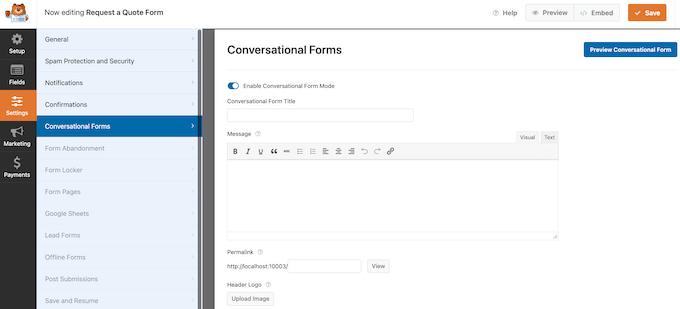
Formidable Forms also offers a similar conversational form feature.
For more details, see our guide on how to create a contact form in WordPress.
Which is the best WordPress form plugin for non-profits?
Almost all major WordPress contact form plugins allow non-profits to create a donate form, so it ultimately comes down to the price. WPForms offers non-profit organizations a 75% discount on their normal pricing, so in our opinion, that’s the best choice.
If you are looking for a completely free WordPress payment form plugin to accept donations, then we recommend taking a look at WPForms Lite or WP Simple Pay.
Which is the best free form plugin for WordPress?
The top three best free form plugins for WordPress are:
- WPForms – over 6 million active installs.
- Formidable Forms – over 300,000+ active installs.
- HubSpot Forms – over 300,000+ active installs.
Are there other WordPress form builder plugins that are not included in this list?
Yes, there are literally hundreds of online form software options out there, but our goal is to help readers avoid choice paralysis.
In our research, we also looked at Survey Monkey, Wufoo, Google Forms, Elementor Forms, Fluent Forms, Forminator, Everest Form, Jotform, and WeForm. However, we believe that the WordPress form builders we’ve listed in the article are the absolute best.
Which is the best WordPress form builder, in your opinion?
Our top choice for the best WordPress form builder plugin is WPForms. It’s easy to use and powerful, and with over 6 million users, it’s the fastest-growing form software on the planet.
If you are just getting started, then you can try the WPForms free version and upgrade to the paid version later as your business grows.
We hope this guide helped you choose the best contact form plugin for your WordPress site. You may also want to take a look at our guide to the best WordPress page builder plugins or our expert picks of the best WordPress backup plugins.
If you liked this article, then please subscribe to our YouTube Channel for WordPress video tutorials. You can also find us on Twitter and Facebook.





Syed Balkhi says
Hey WPBeginner readers,
Did you know you can win exciting prizes by commenting on WPBeginner?
Every month, our top blog commenters will win HUGE rewards, including premium WordPress plugin licenses and cash prizes.
You can get more details about the contest from here.
Start sharing your thoughts below to stand a chance to win!
illy says
Just a quick thank you
I have just created a 2 column form, made it 1 column for mobiles in less than 5 minutes with WPForms Lite.
..I feel pretty stupid struggling with Contact Form 7 for so long…
WPBeginner Support says
Hi Illy,
Thanks for the feedback, we are glad you found WPForms useful.
Admin
Dick Sijtsma says
Are there any FormBuilders available that let you filter the kind of email address a visitor enters? That is : refuse an entry when a visitor is using a general mail address like gmail, hotmail, yahoomail or similar?
Thanks.
zahir says
I am looking for free Form Plugin which can allow user to submit CV / image files for my WP blog, plz help me…
Rebecca says
What plugin would you recommend if you wanted to store all the data in a database to export into a CSV or Excel file?
Dennis Schmets says
Wpforms, I tried, i buy and a lucky man.
Rajesh says
Hi
Please suggest , i added plugin of Ninja form in my website
but i required more detail information in contact form like
product description
product quantity
City
state
regards
Eric says
I love Contact Form 7. For me it is one of the best things that ever happened to WordPress. I came over from Joomla many years ago to WordPress because Joomla lacked a contact form module I could use and I use Contact Form 7 on all my sites (more than 10 sites). It deploys so fast – has an unfair advantage over drag-and-drop type contact forms – if you need lots of forms.
Layman says
Hi,
am a beginner on wordpress.Am looking for something specific i just dont know the terminology for that functionality.i want a contact for that returns the desired value based on what the user type.I.e, If u type Apple it must return Green and if u type Orange it must return Orange,Sort of.or/and in more details,it must be a combination of two things then the form will return the value.What exaclty can i use? its an Array of about 1000 things or more to type.Thanks
WPBeginner Support says
Hey Layman,
Formidable Pro in our list above has a Cascading Dropdown Field. You can signup with Formidable Pro by using the link below:
Formidable Pro
Admin
Girts says
WPforms Lite not working at all.. not sending mails!
WPBeginner Support says
Hi Girts,
Please see our guide on how to fix WordPress not sending emails issue.
Admin
Valentin says
What about add-on for Contact Form 7 ?
Scott says
Contact Form 7 is junk. It’s slow and a major PITA to use.
Trevor says
I am trying to use WP Forms with Elementor, but when I add the shortcode for the WP Form via the text editor widget, the save never finishes once I hit the save button.
When I try to enter the shortcode in the shortcode widget and hit apply, nothing happens.
Is there a way to use WP Froms with Elementor?
Thanks!
WPBeginner Support says
Hey Trevor,
WPForms works well with Elementor. However, Elementor’s live editor does not refresh to allow shortcode execution. This means that after adding your shortcode you’d need to save your page and then view the preview in a new window or publish the page and view your form on the live page.
Admin
Steve says
Not sure why anyone uses Contact Form 7 today.
Contact Form 7 may be the grand daddy of these plugins but it is now old and despite only using the form on a single page of a site it loads for every page on a site. So if you have 200 pages on your site and only one contact page with the Contact Form 7 installed on, it still loads for every single page……..slow, slow, slow sites.
Syed, It would be interesting to know which, if any, of the other plugins that you mention also slows a WordPress site down.
Muhaimin says
Ninja Forms is good, but they charge their plugins annually…I almost fell into that trap, thankfully I notice it just before I bought the plugin
Gozie says
What form plugin can enable users to save dratfs of their appplication procedure and continue to complete it in later time maybe via an email link to where to edit their applications
Kim Staley says
Hi, Contact Form 7 worked at first back some 2.5 years ago. The user interface for customizing is difficult to understand. Then all of a sudden, it stopped working, and yes I do the updates. I went in to their instructions on their website and followed exactly. Just looking at it again today after reading your post. Following their instructions to insert it onto my Contact Page. After Updating the page, all that shows is the copied and pasted coding, no form. Yes, I did copy and paste the form code into the Text version of the page.
I am going to right now delete Contact Form 7, because I think it’s a pain in the you know what, and I don’t know why it is so popular. Going to try WPForms. Thank you for the article.
Kim Staley says
Update: Deleted Contact Form 7 from my two websites. Installed WP Forms free version. Easy easy easy. Done quickly, works! Thanks a bunch!
Domiálex Gonzálex says
Thank you so much! I just tried WPForms and I love it!!!
Chris Curnutt says
It would be great if your review included how well these forms perform, such as formatting on a mobile device versus a desktop, how adaptable they are and how easy (or not) they are to properly size. Also, do any of them cause a drag on performance. These are the questions I have.
JO says
I have a problem with all of the plugins listed. I am not able to receive any messages sent via contact forms even tough it works fine with the WP email SMTP test. no errors, nothing. The contact forms are still not working with gmail. could you guys please help me
WPBeginner Support says
Hey JO,
If you are using the same Gmail Address in the sender field that is used in your WordPress admin account then you may not receive those emails. If you can change your WordPress admin or sender email address to some other email provider then it would start working.
Admin
Tarun Singh says
Sir,
Please let me know how can I edit the recipient email address in WPForms Plugin.
WPBeginner Support says
Hi Tarun,
WPForms automatically sends emails to WordPress admin email address. You can also manually add recipient email address in form builder by clicking on Settings > Notifications. For detailed instruction, please take a look at how to setup form notification in WPForms.
Admin
Tarun Singh says
Sir,
I have changed the email address by moving two pathways Wp > > Settings >> General >> Email Address.
And Wp >> WPForms >> Notifications >>> Sent to Email Address.
But still when I am testing the contact form its not working.
Shall I recreate the form or m doing wrong at some place.
Ben says
Thank you, that’s very helpful
Lori says
I tried virtually all the contact forms and none of them accommodate my site. After setting them up, they are not for public access. What’s the point?
WPBeginner Support says
Hi Lori,
Have you tried WPForms? It is the most beginner friendly contact form plugin. Please take a look at our step by step guide how to create a contact form in WordPress
Admin
Ankit says
Hi Lori,
I would like to understand that why you say they are not for public access? I would like to understand your challenge here and maybe help you in this.
Andy Mercer says
WPForms has an issue with reCaptcha, where it allows forms to be submitted before checking reCaptcha. If there is a problem, the page does a full reload, resulting in all user inputted data being lost.
Kevin says
Hey Andy, what did WP Form’s support say when you submitted the issue? Did they resolve it?
Miguel Ceballos says
I like Ninja Forms, but styling is not the best there. I hate Contact Form 7, is not user friendly and formating is hard. I love the contact form in Divi.
Janet says
THANK YOU! I installed WPForms and quit banging my head against screen trying to get another plugin to behave.
WPBeginner Support says
You are welcome
Admin
Susie_B says
I’d like to know which provide the best reporting tools. I’m currently using Contact Form 7 and the Contact Form DB and I’m struggling with reporting. (I can only get my data from a single form entry in a single row?)
Rj Reyes says
Which plug in is the most similar to Joomla Fabrik or has the same functions? Thanks in advance!
MOn Villarin says
i tried wpforms set it up correctly but when i tried to send an email using the form on my website that i’ve just created i cannot receive it on my email. don’t know what to do i really like to use this plugin.
WPBeginner Support says
Please see our guide on how to fix WordPress not sending email issue.
Admin
ABIR AHMED says
I have a personal website and I want to give some service link SEO and Web design. But I can’t create order form. Please share with me an stylish order form. pro or free.
WPBeginner Support says
Please take a look at WPForms plugin. It is a form builder plugin for WordPress and it will allow you to create your custom order form.
Admin
Al says
Which of these forms is mobile responsive though?
I’ve noticed that some email forms aren’t responsive at all.
WPBeginner Support says
WPForms works great on all devices.
Admin
Kay Gill says
I use Gravity Forms on two of my sites but have found their support to be lacking. The form works great but I’m having trouble with hotmail & gmail email users receiving the automated notifications I’ve generated. Is this particular to Gravity Forms? If so – which other plugin would you recommend, and if not is there a way around this challenge? Thanks
Hank Castello says
Doesn’t sound like a form issue – more likely your shared hosting includes accounts blacklisted by gmail.
nick says
Hello,
What is the best form to use if someone wants a very basic contact form on a site, with replies going to two different email addresses?
The website doesn’t want to take surveys or anything like that – just wants to use the form instead of having email addresses published on it.
WPBeginner Support says
With WPForms you can easily add two recipients to your forms.
Admin
phil says
Anyone know offhand which of your 5 best contact forms offer a widget feature? Would like to place a contact form on the sidebar. Thanks
WPBeginner Support says
All of them allow you to add forms into sidebar widgets.
Admin
Barry Hunt says
I have been using contact form 7 and now I can see how much functionality there is in the pro plugins, many thanks for this post, I recommended it to someone I know who is struggling with contact form 7
I also get some warning with contact form 7 about authenticating the form I am not sure what this means, does any body know about any issues with contact form 7
Barry
Jane Hogan says
I don’t think WPForms has a free option. It has a pre-paid 14-day trial but that’s all I could find.
Editorial Staff says
WPForms Lite is free – https://wordpress.org/plugins/wpforms-lite/
We have mentioned in the article above as well under the Pros
Admin
Adam says
I have a website on wordpress and i have used contact form 7 on that. Now i want to add a functionality so that when someone submits the contact form i receive all the data from phone on sms as well as email. Can you suggest some easy and reliable way for that.
Thank you
Adam
Mstar says
Hi which ones of any link to mail chimp easily and integrate fully? Thanks!
akash kumar singh says
I have a digitals marketing blog websites.I want to make my sidebars like yours.How can i do it?
Don says
I was going to buy gravity based on the review here. I sent in pre sale question about editing color of form, fields, borders etc. They stated I needed to use css to style it. I was thinking for a paid form I could style it. I don’t see the value in it if i can’t style it. I was wondering if you were familiar with contact form generator. Seems a little difficult to figure out but they do have color editing. I bought web dorado a few years back and everytime i installed it my site ran very slow and front end visual composer would not work. I am just hesitant to pay for one and never use it. I used fast and secure and it is pretty good, but editing colors is difficult for me. I like to be able to edit a form and use transparent colors and not have huge fields like fast secure doues. For a legal website small attractive form is better, possible overlayed on a header background image.
WPBeginner Support says
Actually styling Gravity Forms is not that difficult. Most premium WordPress themes already come with CSS styles for Gravity Forms. There are also plugins that can allow you to edit and choose styles. Lastly, you can also use CSS Hero plugin. It allows you to edit any WordPress theme including Gravity Forms displayed on your website.
Admin
Steph Wells says
A little late here, but have you tried the visual styler in Formidable forms? It’s even included in the free version.
Hank Castello says
I’m a little late, but I’ve never noticed Web-Dorado being slow. Try a theme with Gantry framework like Rocketthemes – now THAT’S slow! But using VIP hosting on SSD drives, multiple core processors and sufficient memory, and things speed up just fine.
BTW, I would think a law firm would want a professional doing their websites.
Sachin says
Hmmm little Confused Which one is best Contact form??
Jaime says
Can you do a post about Caldera Forms contact form? It’s a great plug-in, but I have a question about field length that I’m not sure how to ask, as I don’t know if it’s a CF question, a jquery question, java script question, or what type of question….I want a field in my contact form that holds only 35 or less characters, i.e., letters, numbers, white space, punctuation, etc. Is this done through an input mask? If so, I can’t figure out the format. *{0,35} gives me the 35 spaces but doesn’t allow for white space or special characters. Are input mask formats all the same, or do they differ depending on code the form is designed in? They use parsley.js I gather…thanks for any help you can shed on this issue.
Aqs Malhotra says
Hi,
Can you please tell which one should I go for if I have to build contact form with option of file upload by the users?
Only Single Site License.
Ahmad Awais says
Hey, Editor!
I think you should add Caldera Forms in this post. I’m using it for quite some time now, and it works great.
Esp. the multi-page intuitive form-building interface and responsive forms for free.
Worth a shot.
Marcus Clark says
Great article. But question – why not just use the Jetpack contact form that’s already available?
WPBeginner Support says
Because JetPack is not just a single plugin but a suit of plugins. Many users feel that they don’t need all those plugins and choose to install other free plugins.
Admin
Michael says
Like me. Can’t stand Jetpack at all. Too bloated for a wordpress site, and that is only few features activated too.
Don says
I agree about jetpack. All my sites kept getting slower and slower. Jetpack was using up so much resource and I removed jetpack from all my sites and speed went right back up immediately. Their form is ok, but not one that should be in a list of best.
Bart Van Deuren says
Thx to this article, I started to use ninja forms and very satisfied !
Greg says
I’m curious about why the Jetpack contact form didn’t make the cut.
Dave Navarro says
From a developer standpoint, I have used both Gravity and Formidable Pro and Formidable Pro has a LOT more hooks and is eminently more customizable than Gravity. I have also found Formidable Pro support to be friendlier and quicker to respond.
However, I have also found that more of my clients use Gravity than anything else.
Mariella says
I use Formidable Pro on several sites too, and like it very much. Formidable Pro includes PayPal & MailChimp integration, while Gravity forms charges extra for those. Formidable Pro gives you free updates even if your support subscription lapses, so each site isn’t committed to annual payments forever.
dan says
nice list i think ninja is the best one.
Kate_H says
Sad to say this post was very predictable. Every comparison post for contact forms you come across compare the same old plugins and if you’ve read one contact form comparison then you’ve read them all! It would be nice if for once someone took the time to discover the not so obvious plugins out there and did comparisons on them. Not only will it highlight other developers but you never know you may come across some real gems…
Michael says
Hi Kate. May I ask you for examples of other good forms plug-ins??
Leo Koo says
hmm, this is rather basic. Could you include perhaps some photos of form creation and also performance benchmark with
1) A few fields
2) A few hundred fields?
Cai says
I just use the default from Jetpack.