Did you know that WordPress.com and WordPress.org are actually two very different platforms?
Often beginners confuse WordPress.com and WordPress.org, which leads them to choose the wrong blogging platform for their needs. Even those who know that they are two different platforms are not aware of the differences between them.
We’re often asked by our users which is the better platform: WordPress.com vs WordPress.org. To help answer that, we have created the most comprehensive comparison of free WordPress.com vs WordPress.org (self-hosted version).
Our goal is to highlight the key differences between WordPress.com vs WordPress.org, so you can choose the right platform for your needs.

Since choosing the right platform is crucial for your online success, we have created the most detailed comparison of WordPress.com vs WordPress.org (text comparison, table-based comparison, and a full infographic). You can use the links below to jump to a specific section:
If you just want to start a blog or make a website the RIGHT way, then you can skip this article and head over to our guides here:
- How to Start a Blog with WordPress (step by step)
- How to Create a Website with WordPress (step by step)
- How to Start an Online Store with WordPress (step by step)
- How to Create and Sell Online Courses with WordPress (step by step)
Having said that, let’s take a look at the differences between self-hosted WordPress.org vs WordPress.com.
WordPress.com vs WordPress.org (Infographic)
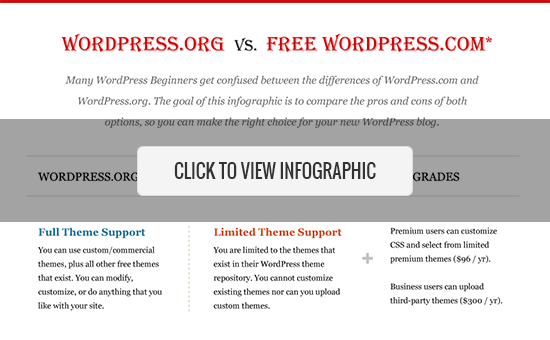
Note: This infographic and article compare the powerful self-hosted WordPress.org with the free WordPress.com website hosting service. You can unlock additional functionality in WordPress.com by upgrading to their paid service. We have highlighted those features as well.
Video Tutorial
If you’d prefer written comparisons, please keep reading.
WordPress.com vs WordPress.org Comparison
The best way to understand the difference between WordPress.com vs WordPress.org is to take a look at each platform individually.
Here’s a comparison of both versions of WordPress:
WordPress.org
WordPress.org aka “the real WordPress”, is the popular website platform that you have heard all the great things about.
It is an open-source software, and it’s 100% free for anyone to use. All you need is a domain name and web hosting. This is why it is also referred to as self-hosted WordPress.
Below are the pros and cons of using the self-hosted WordPress.org to build your website or blog.
WordPress.org Benefits
With WordPress.org, you have full control of your website. You are free to do anything you want and customize it as much as you need.
Here are some of the benefits of choosing WordPress.org to build your website, and the reason why it is our #1 pick for the best website builder.
- The WordPress software is free, open-source, and super easy to use. WordPress is used by over 43% of all websites on the internet (See why is WordPress free?).
- You own your website and all its data. Your site will NOT be turned off because someone decides that it is against their terms of service (as long as you are not doing something illegal). You are in full control.
- You can add free, paid, and custom WordPress plugins / apps to your website.
- You can customize your website design as needed. You can add any free or premium WordPress theme that you want. You can also create completely custom designs or modify anything that you want.
- You can actually make money from your WordPress site by running your own ads without sharing revenue with anyone.
- You can use powerful tools like Google Analytics for custom analytics and tracking.
- You can use self-hosted WordPress to create an online store to sell digital or physical products, accept credit card payments, and deliver / ship the goods directly from your website.
- You can also create membership sites and sell memberships for premium content, courses, forums, etc., and build an online community around your website.
WordPress.org Cons
There are very few cons of using the self-hosted WordPress.org site.
- Like all websites, you will need web hosting. This is where your website files are stored on the internet. Initially, the cost is around $3-$10 per month. However, as your website grows and gets more traffic, the web hosting plan costs will increase as expected, but then you will be making enough money to cover the costs.
- You will need to install WordPress. Luckily, most popular WordPress hosting companies offer 1-click WordPress installation options. You can also follow our comprehensive tutorial on how to properly install WordPress.
- You are responsible for updates. You can easily update your WordPress site by simply clicking on the update button (one click), so it’s not too much work.
- You are responsible for backups. Thankfully, there are tons of WordPress backup plugins that let you set up automatic backups.
The real cost of the WordPress.org website varies based on what you are trying to build (simple blog, portfolio website, eCommerce store, membership site, etc). There are also other factors like free templates vs premium templates, free plugins vs premium plugins, etc.
On a low budget, you can build your website for as little as $46 per year. See our guide on how much does it really cost to build a WordPress website for full details.
For 99% of users, our recommendation is always to use WordPress.org. See our guide on how to start a website.
Bonus: The team at Bluehost is offering our readers a 61% discount on web hosting + a free domain name. They’re an officially recommended WordPress hosting provider.
WordPress.com
WordPress.com is a hosting service created by Automattic, the company led by WordPress co-founder Matt Mullenweg. Because of the same founder, users often confuse WordPress.com with the popular WordPress.org software.
The WordPress.com hosting service has six pricing plans:
- Free – Very limited and restrictive in terms of features.
- Starter – $48 per year
- Explorer – $96 per year
- Creator – $300 per year
- Entreprenuer – $540 per year (Suitable for eCommerce sites using WooCommerce)
- VIP – starting at $25000 per year
Let’s take a look at the pros and cons of WordPress.com.
WordPress.com Benefits
The free WordPress.com platform is a good choice for hobby bloggers and those starting a blog for their family. Here are some of the benefits of using WordPress.com:
- It’s free for up to 3GB of space. After that, you will have to switch to a paid plan for more storage space. (Starter plan $48 /year, gives you 6GB, Explorer plan $96/year, gives you 13GB storage, Creator plan for $300/year comes with 50GB storage).
- You will not have to worry about updates or backups. WordPress.com will take care of that.
WordPress.com Cons
There are several limitations of free WordPress.com, which differentiate it from WordPress.org. Here are some of the disadvantages of using WordPress.com:
- They place ads on all free websites. Your users see those ads, and you don’t make money from them. If you don’t want your users to see their ads, then you can upgrade to a paid WordPress.com plan (starting from $48 per year).
- You are NOT allowed to sell ads on your website, which severely limits ways to monetize your site. If you run a high-traffic site, then you can apply for their advertising program called WordAds where you share revenue with them. Explorer and above plan users can use WordAds right away.
- You cannot upload plugins. Free plan users get built-in Jetpack features pre-activated. Creator plan users can install from a selection of compatible plugins ($300 / year). WordPress.com VIP program lets you install plugins, and it starts from $5000 per month.
- You cannot upload custom themes. Free plan users can only install from the limited free themes collection. Explorer and Creator plan users can also select premium themes and use custom CSS with those themes. There are limited customization options for the free version.
- You are restricted to their stats. You cannot add Google Analytics or install any other powerful tracking platform. Creator plan users can install Google Analytics.
- Free WordPress.com sites come with a WordPress.com subdomain (e.g. https://yourwebsite.wordpress.com). You’ll need a paid plan to get a custom domain name (e.g. https://www.yourwebsite.com).
- They can delete your site at any time if they think that it violates their terms of service.
- Your site will display a powered by WordPress.com link. It can be removed by upgrading to the Creator plan.
- WordPress.com does not offer any eCommerce features or integrated payment gateways unless you switch to the Entrepreneur plan.
- You cannot build membership websites with WordPress.com.
As you can see, the WordPress.com hosting platform is quite limited when you’re on the free, personal, or even premium plan. To unlock some of the more advanced features, you have to be on the Business plan ($300 per year) or on the VIP plan ($5000 per month).
WordPress.com vs WordPress.org (FAQs)
Since this is a popular topic, and WPBeginner is the largest free WordPress resource site for beginners, we get tons of questions regarding WordPress.com vs WordPress.org.
We have done our best to answer the most frequently asked questions below:
WordPress.com vs WordPress.org – Which is Better?
If you are a personal blogger and you don’t care about making money from your website, then go with the free WordPress.com.
If you are a business or a blogger who wants to make money from your site, then we recommend using the self-hosted WordPress.org. It gives you the freedom and flexibility to grow your website the way you want.
While you can get several advanced features with the WordPress.com Creator plan ($300 / year for each website), you can make that money go much further on a self-hosted WordPress site which costs $46 per year.
In our expert opinion, WordPress.org is hands down the better platform. That’s the platform that every professional blogger, small business owner, and even big name brands like Disney uses.
Can I Monetize Free WordPress.com Website?
WordPress.com does not allow you to run ads on free WordPress.com websites. If you run a high traffic website, then you can join their own WordAds program and share your ad revenue with WordPress.com.
You can put some affiliate links on your website, but that’s about it.
Basically, you have very limited options to monetize content on your WordPress.com website.
Whereas with WordPress.org, you have full control over content management system, so you have unlimited monetization options for your new website.
WordPress.com vs WordPress.org – Which one is better for Ecommerce?
WordPress.org offers the easiest way to build an eCommerce website. You can use WooCommerce to build your store or choose from many other WordPress eCommerce, membership, and LMS plugins.
WordPress.com also offers an eCommerce plan starting at $540 per year which is a hefty amount if you are just getting started. It is still limited in terms of features, and you’ll have to follow WordPress.com’s terms of services for your eCommerce store.
See our guide on how to start an online store without a high budget. It includes how to get your own domain for free along with all the powerful features that you need to grow online.
How do I start a WordPress.org Website?
To start a self-hosted WordPress website, you need a domain name and WordPress hosting.
A domain name is the address of your website on the internet, such as google.com, wpbeginner.com, etc. Web hosting is where your website files are stored on the internet.
We recommend using Bluehost to host your website because they are one of the largest web hosting companies in the world. They’re also an official WordPress.org recommended web host. Last but not least, they’re offering our users a free domain + free SSL + 61% off on hosting.
For step-by-step instructions, you can check out our free guide on how to make a website.
If you need help, WPBeginner team can even install WordPress and build your website for free. Learn more about how our free WordPress blog setup works.
Can I move from WordPress.com to WordPress.org?
Often new users who don’t know the difference between WordPress.com vs WordPress.org end up starting with the free WordPress.com service. Once they see the limitations of the platform, they want to switch to “the Real WordPress” aka WordPress.org.
Yes, you can definitely switch from WordPress.com to WordPress.org and fairly easily move all of your content.
We have created a step by step guide on how to move your blog from WordPress.com to WordPress.org, or you can take advantage of our free blog setup service, and we will transfer your blog for free.
WordPress.com vs. WordPress.org – Summary
The best way to think about the differences between WordPress.com vs. WordPress.org is the analogy of renting a house vs. owning a house.
WordPress.com is similar to renting a house. You have limited power and control over what you can and cannot do.
WordPress.org is like owning a house. Where you have full control, no one can kick you out, and you can do anything that you want.
Below is the summary of everything we discussed above in our self-hosted WordPress.org vs WordPress.com comparison:
| WP.org (Platform) | WP.com (Free) | WP.com (Premium) | WP.com (Business) | |
|---|---|---|---|---|
| Cost | $46 - $100 / year | Free | $96 / year | $300/ year |
| Custom Domain | Yes | No | Yes | Yes |
| Hosting Storage | Unlimited | 3 GB | 13 GB | 200 GB |
| Monetization Freedom | Yes | No | Yes (with rev/share) | Yes (with rev / share) |
| Branding Freedom | Yes | No | No | Yes |
| All SEO Features | Yes | No | No | Yes |
| Powerful Analytics | Yes | No | No | Yes |
| Full Theme Support | Yes | No | Limited | Yes |
| Full Plugin Support | Yes | No | No | Yes |
| Ecommerce Store | Yes | No | No | No |
| Membership Site | Yes | No | No | No |
| Maintenance | Yes | No | No | No |
| Full Control | Yes | No | No | No |
Final Thoughts
The confusion created by similar domains: WordPress.com vs WordPress.org is quite unfortunate for beginners. There is a lot of history behind the decisions, and you can read more about that in our article how WordPress.com and WordPress.org are related.
Our hope is that you found this article helpful in understanding the main differences between WordPress.org and WordPress.com.
We wish you all the best with your website and hope that you chose the right platform: WordPress.org.
If so, you may want to follow these useful guides:
- How to learn WordPress in 7 days or less
- 24 best WordPress plugins for your website (expert pick)
- Ultimate WordPress security guide to improve your website security
- Ultimate Guide on how to speed up WordPress (including power user tips)
- Ultimate WordPress SEO optimization guide to help improve your own website ranking (without hiring an expert)
- 27 proven tips to increase your blog traffic
If you liked this article, then please subscribe to our YouTube Channel for WordPress video tutorials. You can also find us on Twitter and Facebook.





Syed Balkhi says
Hey WPBeginner readers,
Did you know you can win exciting prizes by commenting on WPBeginner?
Every month, our top blog commenters will win HUGE rewards, including premium WordPress plugin licenses and cash prizes.
You can get more details about the contest from here.
Start sharing your thoughts below to stand a chance to win!
R says
Can I start out with wordpress.com and switch to wordpress.org without loosing my search result rankings?
WPBeginner Staff says
Yes you can, but we will not recommend it. If you are just starting out then why not start with WordPress.org? it will save you from the hassle of transferring your website.
Matija says
Any way I could put this infographic on my blog with link back to wpbegginer?
Marti says
I’m using WordPress for my website, but it’s hosted through ipage. Will OptinMonster still work?
WPBeginner Staff says
OptinMonster works with all self hosted WordPress sites on most WordPress hosting providers.
WPBeginner Staff says
We would say you have come to the right place. We do not offer career advice but we are confident that you will lots of learning material on WPBeginner.
Mayank Agarwal says
how to earn .. i know it might sound like a very lame question to you… but i am a beginner.. and i am passionate about building a career in this stuff…
Joseph Rye says
I now have a domain name, so my website is activated through WordPress, but I cannot share my posts the easy way I used to. I looked at publicise but that just sent me back to dashboard and settings which didn’t allow me to just include Facebook, twitter and the like to my posts and just get it out there. I created a website because I would be able to store more content from a wide-range of endeavour, but feel I am now not in possession of the right skills to just fire out my stuff….Very disillusioned right now and frustrated…feel like jacking the whole thing in and taking a long walk off a short pier….help!
Sherri says
Ok…it seems I finally got my question answered. I have a domain that I’m hosting via wordpress and I don’t have full functionality because it’s still sitting on wordpress. Ugh!!! Glad I found you guys!
Angie says
This is very helpful. I am totally new to this and would like to use the wordpress.org, which I already downloaded, but you have to start a host acct first as far as I can tell, and I can’t afford it yet, so I will start creating content on the free hosted .com, and keep learning until I can afford to switch over. Thx for the info!
Joe Good says
Is the self hosted version available to run on your own private web server?
WPBeginner Support says
Yes, it is.
Admin
Craig Corbin says
You can self host using a hosting service, but I didn’t see any mention the option of actually self hosting. While I’m learning WordPress I installed aamps and I am running my WordPress site from my server. My server in my house. It is for the more geeky in the group but it is an actual free way to test WordPress.
-Craig
Larry H. says
I definitely like the hosted wordpress as I am able to get help when I need it. I am relatively new to building a site and need to learn everything which is quite extensive. I have a quality choice for a wordpress theme and can customize it also.
Does anybody have any great ideas for building backlinks manually that are effective?
Melanie says
Although I don’t have the intention to transform my blog in a money machine, I choose the self hosted version. The change happened only this week and I am struggling with some feature that I loved in the WP.com version. I miss the “like it” button for other WP bloggers and the reblogg function. There’s plugins for that?
All in all, I am very happy with my choice and till now don’t regret it. PS: thank you for the post that helped me a lot.
WPBeginner Support says
You can try JetPack plugin, which is a bundle of modules which allow you to add WordPress.com features to your self hosted site.
Admin
Beth Kahlich says
Can’t emphasize enough how disappointed I was that you can’t use Google Analytics tracking code on WordPress.com sites. This is a complete deal breaker for me. If you upgrade to the Premium service – you should certainly be able to install that functionality, as their own reporting is totally inadequate.
Robert says
ALL reviews for wordpress.com seem to forget a major advantage there. When you start a site there. You will immediately start getting readers. Also your site will be in Google right away. You don’t have to do any SEO or any advertising. All blogs and posts are up for the community for display and there is this thing ‘Freshly Pressed’ where they pick eight posts every and highlight them.
Now what I do is — have a site on wordpress.com and get visitors there and use that site to drive most of my traffic to my self hosted wordpress.org site.
Frances says
I “helped” a friend put her website together. When I left for the night she said she was going to bed soon. By the next day she was almost done. It looked like I could do it to. Here go’s my try!
Dawn P says
I have my own domain name that I purchased and have a blog on blogger currently that I do not keep up on because I wasn’t getting enough traffic to the blog. I have heard great things about wordpress.org but want to make sure before I decide to go with wordpress I am not wasting my money because I am just starting out and have no idea how to “make money” from a blog. Do you have any guides or information on how to make money from your blog so that hopefully it will pay for itself?
WPBeginner Support says
Dawn web is so full of websites claiming to teach people how to make money out of their blogs. WPBeginner’s goal is to help beginners. We do have some articles where we showed users how to make money with iTunes affiliates, or other similar services. May be you will find those useful.
Admin
sharexact says
I have self hosted wordpress.org blog. I want to know Is there any way to reach wordpress.com audience?
Jade says
I have to agree. This is such a great comparison of WP.com and WP.org because it does what so few articles do – it breaks down the true cost of WordPress.com.
People choose WP.com thinking it’s free and just choosing the “cheapest” option – but there is a price to pay, literally and in other ways. If you’re a professional blogger, I recommend WordPress.org all the way. Yes, you’re paying for your domain and host but this is a tiny cost given the huge opportunities and freedom you have to make that money back times many, many times! Not to mention the fact that you truly own your content!
Cindy Smith says
I’ve created a couple of sites using GoDaddy and WordPress.com but I don’t like the limitations of columns, how video is used and theme limits. I just downloaded the WP.org but now I’m not sure I have the computer geek skills to get me to the next level. I’ve looked at the step by step directions of renaming the files and opening an FTP. I want to take on this challenge but could use some guidance in getting it set up…any suggestions!
Mac Gyver says
Cindy, you don’t need to get FTP software when you host with GoDaddy. It’s built into File Manager already, and they have a separate Java based FTP. Manipulating your files etc inside the server is easy, and a live tech guy/girl will walk you through it.
Call GoDaddy & they’ll explain.
Krista hulshof says
I am trying to decide whether I should move to self hosted for my architecture firm. In the cost section you do not say if you need to buy a domain from WordPress or not to transfer it to your self hosted site? I know just enoug to be dangerous ( mostly to myself) when it comes to web design, is there a idiot proof tutorial on how to tranfer and set up your self hosted blog? Do you need to set up a redirect from the original free WordPress blog? Does google search your self hosted WordPress blog the same as if you are hosted by WordPress free? Thanks.
Allan says
I agree with the recommendation. I chose wordpress.org for my new site.
Rant begins …..
I disagree with the “super easy to use” statement. It isn’t, for a true, real beginner — even a very technical one, but one not having any blogging or website design experience. There is a major hurdle to overcome at the very beginning.
I have not found a glossary of terms for blogging or website design orientation that is needed before you start.
I have not found good info on what you need to know ‘before you start’, and was actually expecting “ease of use”.
I found that very friendly and free support for themes, widgets, hosting companies, etc., etc., do not understand beginners, make broad and incorrect assumptions about what a beginner knows, and skip over the basics very quickly and provide coding tips and examples for PHP and CSS files.
And I wish the hundreds of references to “ease of use” all over the WordPress community would go away, or be edited to say that I’d you have a few months or years struggling with inferior products and tools, then WordPress is “easy”! And the videos on WordPress.tv and YouTube! They jump to detail just as quickly.
There are thousands of users who have difficulty getting started and many more thousands of WP ‘consultants’ and experts who are kept busy and make a good living selling WP services because frankly, “it ain’t easy”.
I’m tempted, time permitting, to create a page on my website describing my stumbling journey on the first few steps.
Feedback from others would be appreciated.
Ester Benjamin Shifren says
I absolutely agree with you. I’m quite computer literate, but have stalled creating a website for a long time because It’s not as easy as they’re saying. This site explains it best so far, and for a long time no one has been able to clearly explain the difference in the two options. My question as well, is, who reads the blog when it’s first sent out? Who is the readership composed of? So, I guess when you pay for a host you get the .org version. That’s really OK with me. I published a book, have already purchased a GoDaddy domain name, and absolutely must create a website and blog ASAP. I’m getting there, thanks to good articles and liks like these.
Anita Strawn de Ojeda says
On your info graph you state that the free word press + VIP option allows one to add plug ins and other things for a mere $2500 a month for up to five sites. Seems a bit steep. Is this a type-o, or is it really that expensive?
Editorial Staff says
Its really that expensive. VIP hosting is for VIP clients like CNN and others.
Admin
Kelli says
Thanks for the helpful info!
In making the decision WPfree vs WPpaid as a totally clueless newbie. I was mostly concerned with my tiny scope of knowledge & ability design & manage independent of WP.com support community but, it seems (from comments) that most beginners catch the learning curve as they step into the realm. So, I’m taking the plunge and going with WP.org.
I’m already getting frustrated with the design limitations even though I don’t even know what I’m doing!
Wish me luck!!
Dnetsurfer says
If i Just register for custom domain name But still Hosted my wordpress blog in wordpress.com – Can i use plugin feature..
Editorial Staff says
No, you cannot use plugins on WordPress.com unless you get the VIP hosting package which costs $X,XXX / month.
Admin
joanpique says
For webmasters is much better self hosted, for people who don’t know anything of programming or design, or people who don’t care about personalizations, the free hosted is the choice…
I have my self hosted wordpress with a personalized theme, and from wordpress.com (free hosted) i only envy the comment form with facebook, twitter, openid, avatars support, suscribe to comments/posts and the effects in the form…
Anyone know any tutorial for making something similar in a theme (without a lot of plugins)?
Alfonso Brodsho says
I agree. Self hosting is the way to go.
Debra Leigh Wilson says
Nice quick and dirty comparison between the two. I went straight to self-hosted when I first moved to WP simply because I wanted my own domain and was unaware that you could get one through them at the time. Still, I’m glad I did as I love having full control over everything. I don’t know what I would do without the Atahualpa theme. <3
Daniel Peiser says
you’re right, I was seeing the old one
WPBeginner - WordPress for Beginners says
I think you are still seeing the old version. Please retry. Just cleared all caches.
Daniel Peiser says
it’s informative, but I feel that a few icons/images would make it more appealing and linkable. There’s a mistake in the credits at the bottom (WPBeginer with one N)
gmw says
“Free WordPress.com is not for your brand. If you want to start a corporate blog, then you need the Self-Hosted WordPress Software.” This part needs to be corrected!
Nothing kills a theory better than a fact. Go to http://jumpforward.wordpress.com. This is a FREE WordPress.com blog. No VIP upgrade. No domain mapping upgrade. No CSS upgrade. This blog is associated to the following website: http://www.jumpforward.com.
Those of you who have been watching ABC’s Shark Tank reality show, might recall seeing Jump Forward’s co-founders negotiating for venture capital back in 2009. Clearly not a pair of fools who want to blog about their stamp collection.
Supporting a blog that has the potential for significant traffic spikes is no small concern. For a startup company who needs a blog in addition to their core web application, offloading those concerns to a cloud hosted service is a VERY LEGITIMATE OPTION. Often times the CEO is also the head of marketing, part-time programmer and system administrator. In this scenario WordPress.com can be a Godsend. @Alex’s comment “Blog it and forget it!” is right on the money.
Are there trade-offs? Absolutely! You document many of them well but to suggest that a free WordPress.com site cannot fit into a successful corporate business model is both misinformed and misleading.
wpbeginner says
@gmw Certainly, if you don’t care about matching your brand identity with a custom theme, look and feel, then go with a free WordPress.com. Last I checked, most major companies have matching look and feels for their blogs, so their users don’t feel alienated when they visit the blog pages. However, we are in the works of correcting the statement.
wpbeginner says
@photomatt Matt, we would love to correct anything that is wrong. Just shoot an email. Granted, this graphic is pretty outdated now.
photomatt says
There’s so much wrong and misleading in this graphic I’m amazed it’s on a site that claims to know about WordPress, no credibility.
Jeff Hensiek says
Good article. I’m looking at developing my own personal site (bring in some extra cash) and i was debating whether it would be good to self-host the blog or to have WP do it for me. Thanks for the info.
The only thing that wasn’t addressed was the SEO capabilities…Does Google penalize a WP hosted (FREE) site?
thanks for the info.
Editorial Staff says
Nope, there are SEO benefits that you can get from plugins in the self-hosted version. Free WP doesn’t allow you to have plugins.
Admin
jason says
can you start out with freewordpress.com then later move everything over to self hosted? how easy is it to do so?
Editorial Staff says
Yes you can start out with the free wordpress.com and then move to self-hosted. It is relatively easy. If you use our Free Setup service, then we can move it over for you for FREE.
Admin
Loreen72 says
I see the infographic… where is the full article? Is there a different link? I hate to be dense – but I’m not seeing a way to read the entire article anywhere.
Editorial Staff says
Click on the image to see the infographic… That is the whole article.
Admin
etcwd says
i have my own wordpress blog hosted on a small server. it is very easy to install and to use. i choose self-hosted because i can make mirror changes if i want to
Courtney Engle says
Can you also add a 3rd column reviewing paying WordPress.com as their paid host (as TechCrunch does).
Editorial Staff says
There is no point in doing that because it is not something that beginners need. Now if you are a company that is at Tech Crunch’s level or Giga Om’s level, and you get millions of users then you would need WordPress.com Paid hosting. Otherwise it is much more suitable and efficient to run a Self-Hosted WordPress site.
Admin
dave says
One other thing to add is simple credibility. Hosting on your own domain shows you are serious about your blog as a hobby or as an enterprise.
michael soriano says
wordpress.com now offer custom urls for their users (without the “.wordpress.com” suffix) – this kinda conflicts with the “branding” section inside your infograph.
Editorial Staff says
Do they offer that on Free WordPress.com ??
Admin
Design+ says
thnx for the post, important stats
Rob says
In my view, it’s better to start with self hosted platform. The main thing is freedom. You can do whatever you want and whatever you like because it’s your own…and you can learn understand more about it.
Imran Hunzai says
I am sharing this article on my Blog (http://imranhunzai.wordpress.com), is it legal?
Editorial Staff says
It is legal to share infographs as long as you link to this article for users to view the full infograph. You may not copy the full infograph and host it on your server. In short, simply take a thumbnail of this infograph, paste it on your site and link to our site for the users to view the full infograph.
Admin
Martin Espericueta says
I would suggest to even peeps that are not intending to go “big” to purchase a domain, and self-host a wordpress install. My main reason is simply that when I support them – I have to manage 301 redirects. Loss of Google PR is one factor (yes, it’ll follow, but NOT 100% all the time!)
Also, branding.
Editorial Staff says
Thanks Martin for your input. Yes it is an important point to consider when starting is that if you do choose to move to self-hosted platform, you might Search Engine Ranking Positions (SERPs) and Google Pagerank (PR).
Admin
Ben says
The fact that you can use any theme sells it to me.
Self hosted is best. No doubt about it.
Ben
—
PixelClouds.com
Amber Weinberg says
I think if you’re just starting out, and not sure if blogging is going to be your thing – it’s best to save the money and start out at WordPress.com, once you’re sure that it’s something you want to do – spending the money on finding a host and unique design is the way to go
Name Removed [TOS Violation] says
It’s more wiser to choose Self hosted WordPress than Worldpress.com . Even if you are a beginner. it’s never too late move all of your free WP to self hosting WP. The cost of self hosting is more cheaper than upgrade your free WP to the premium.
Brad Parler says
I really like the analogy that Matt Mullenweg uses to compare the two service, “It’s the difference of owning a home, and just renting an apartment…” Watch this video it’s the 2nd question.
http://wordpress.tv/2009/10/29/matt-mullenweg-wordpress-now/
He also talks about VIP…
Editorial Staff says
Didn’t even know that video existed. Just watched it and it is a great analogy. Thanks for sharing that with us Brad.
Admin
Vikas Gupta says
On WordPress.com blogs that get more than 50k pageviews per month the user can has the option to get show ads in partnership with WordPress (revenue sharing is 50:50).
In fact, if you do not want ads on your blog then wp.com is just prefect and better than the self-hosted ones. And TOS is everywhere (including in the web host’s policy). It can very successfully be argued that if you do not have commerical/very professional needs, then wp.com blogs are actually ahead of wp.org in many ways!
Alex (Viper007Bond) says
I disagree with the last WP.com bullet point. There are tons and tons of corporations that use WordPress.com (both VIP and not). And with the domain mapping upgrade, it’s easy to remove the .wordpress.com part of your blog’s URL.
Anyway, as to which is better — I think it entirely comes down to what you’re looking for. “With great power comes great responsibility.” Not everyone wants that responsibility or to have to deal with upgrades, traffic (what if you get Dugg), and so forth. WordPress.com is blog and forget.
Editorial Staff says
Alex read the caption below. “Free WordPress.com”
We are aware that there are numerous corporates that are using the VIP WordPress.com program. Which is ok, but we do not recommend using free WordPress.com to any corporates or any new businesses. It is impossible to have custom themes in the free WordPress.com which is what most corporates want. Now unless they upgrade to the VIP version, they are not going to get that.
Admin
Alex (Viper007Bond) says
The corporations who use a free WordPress.com tend to use the Sandbox theme and the Custom CSS upgrade to skin the site to their needs.
raiderhost says
i like wordpress …
to manage and get full control i choose self hosting