Are your WordPress posts returning a 404 error on your website?
This error happens when you can access your WordPress admin area and blog, but when you try to open a post, you will see “404 Not Found.”
In this article, we will show you how to fix WordPress posts returning 404 errors.
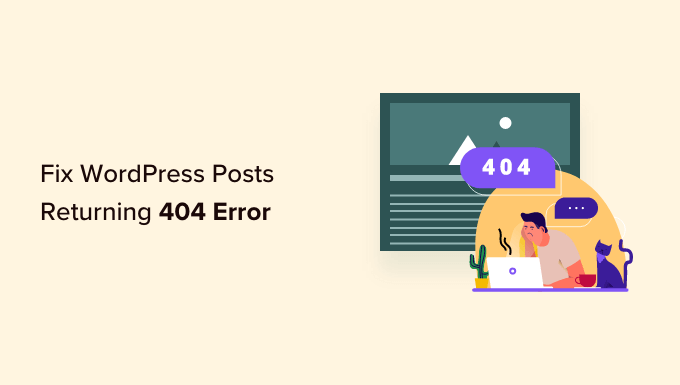
What Causes the WordPress Posts Returning 404 Error?
WordPress is a powerful content management system (CMS), but a slight change can sometimes make your WordPress website inaccessible.
In some cases, you may not be able to access your WordPress admin area or the website itself, like with the internal server error or error establishing a database connection.
By contrast, when your WordPress posts are returning 404 errors, you will still be able to get into your admin area and see your WordPress website on the front end. Then, when you click on a blog post, you will see a message saying “404 Not Found”.
Although this error message can be scary, it doesn’t mean you have lost your WordPress posts. Instead, your .htaccess file has probably been deleted, or something went wrong with the rewrite rules on your blog.
That being said, let’s look at how to fix WordPress posts returning 404 errors. You can use the links below to jump straight to different solutions:
Video Tutorial
If you prefer written instructions, then just continue reading.
Method 1: Fix Your Permalink Settings
WordPress posts can return 404 errors because of problems with rewrite rules in your .htaccess file. In most cases, you can fix the problem by updating your permalink settings.
Simply go to Settings » Permalinks in your WordPress admin, and click on the ‘Save Changes’ button.
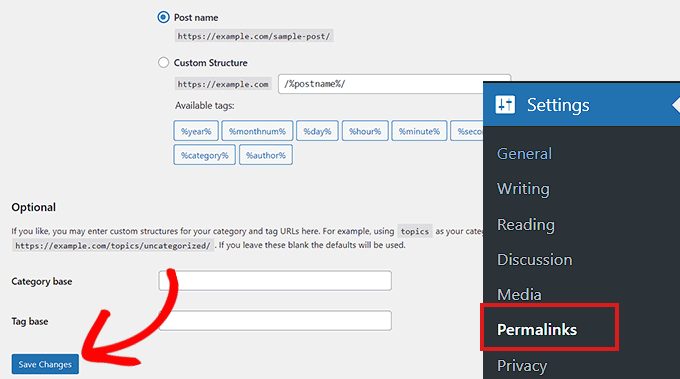
There is no need to make changes to the permalink settings themselves. This will update your permalink settings and flush the rewrite rules.
In most cases, this solution fixes the WordPress posts 404 error. However, if it does not work for you, then you probably need to update your .htaccess file manually.
Method 2: Update the WordPress .htaccess File
Before you start, make sure to back up your WordPress .htaccess file first. If something goes wrong, you can easily restore the original file.
Now, you will need to connect to your server using an FTP client like FileZilla or the File Manager app in your WordPress hosting dashboard.
Next, you will need to find and edit the .htaccess file, which is located in the same location as folders like /wp-content/ and /wp-includes/.
Simply right-click on the file and select ‘File permissions.’
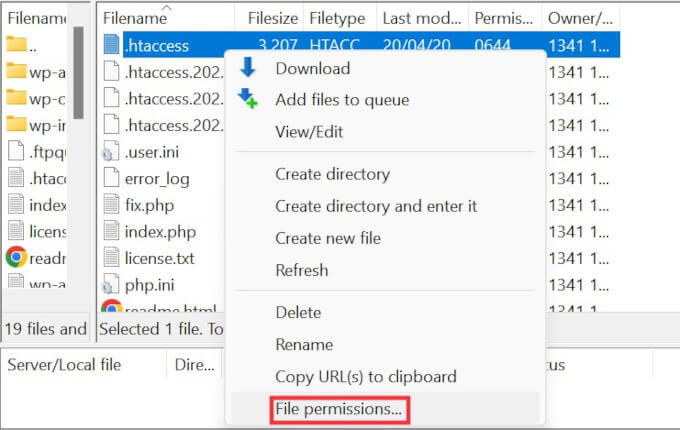
You can make the file writeable by changing its permissions to 666.
Simply enter ‘666’ into the ‘Numeric value’ box and then click on ‘OK’.
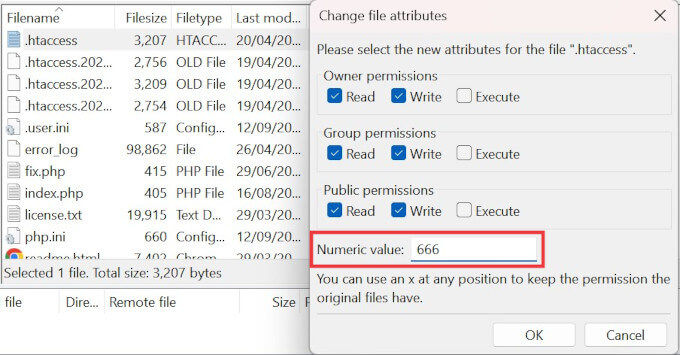
Then, you need to repeat the steps in the first method of our tutorial. Once you have done this, don’t forget to change the permissions back to 660.
You can also edit the file and add code to it.
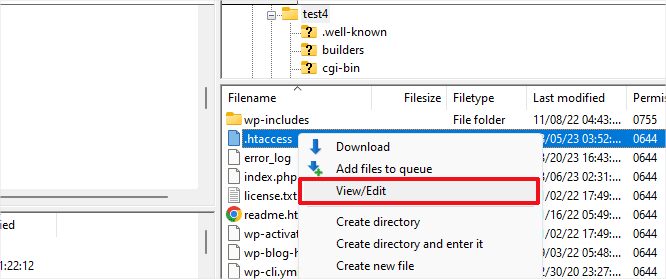
Once you have opened the .htaccess file with a text editor, simply insert this code:
# BEGIN WordPress
<IfModule mod_rewrite.c>
RewriteEngine On
RewriteBase /
RewriteRule ^index\.php$ - [L]
RewriteCond %{REQUEST_FILENAME} !-f
RewriteCond %{REQUEST_FILENAME} !-d
RewriteRule . /index.php [L]
</IfModule>
# END WordPress
Method 3: Contact Your Hosting Provider
If neither of the solutions above has fixed the WordPress posts returning 404 error, then we recommend contacting your WordPress hosting provider. There may be an error on their end, or they might be able to help you troubleshoot the problem.
Please also see our guide on how to properly ask for WordPress support and get it.
Method 4: Fix WordPress Posts Returning 404 Error on Local Servers
If you are using a local server for testing purposes, then you will need to enable mod_rewrite in the Apache configuration of your MAMP, WAMP, or XAMPP site.
This will allow WordPress to generate clean URLs and prevent the 404 error for posts and pages on your local server.
How you do this will differ by the platform you use. People using XAMPP can open their control panel and click the ‘Config’ button within Actions. Then, select ‘Apache (httpd.conf).’
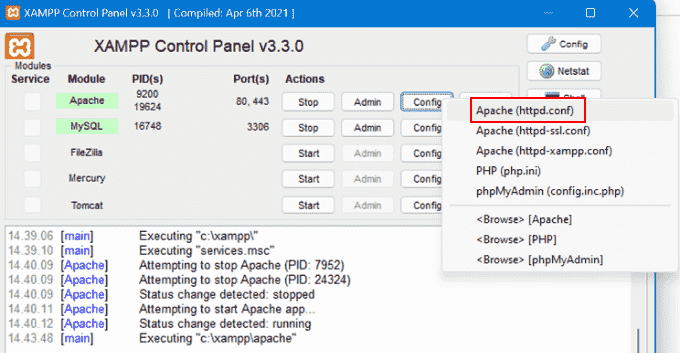
Next, you will need to find this line #LoadModule rewrite_module modules/mod_rewrite.so and remove the ‘#’ to uncomment it.
This will load the mod_rewrite.
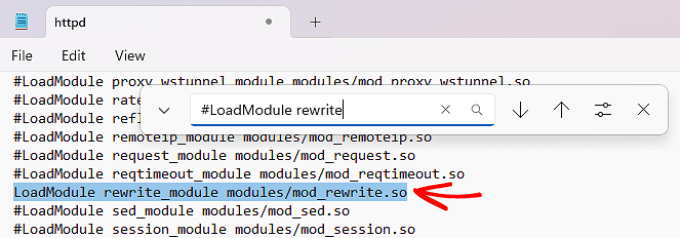
Then, find all instances of AllowOverride None and change them to AllowOverride All.
The ‘All’ value means that all directives can be overridden.
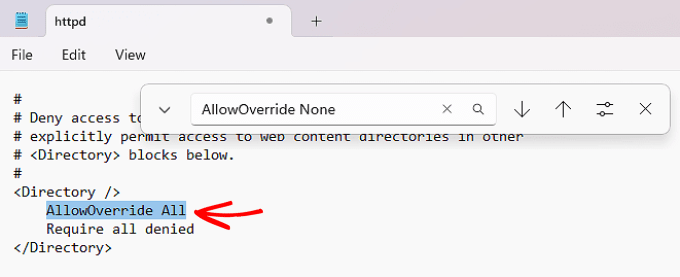
Once done, you can save the httpd.conf file and close it. After that, in the XAMPP control panel, click ‘Stop’ on the Apache module and ‘Start’ again to restart it.
Then, go back to your admin dashboard to see if your permalinks are working.
We hope this article helped you resolve the posts returning 404 errors in WordPress. You may also want to see our guide to the most common WordPress errors and how to fix them, along with our expert picks for the best WordPress plugins to grow your site.
If you liked this article, then please subscribe to our YouTube Channel for WordPress video tutorials. You can also find us on Twitter and Facebook.





Syed Balkhi says
Hey WPBeginner readers,
Did you know you can win exciting prizes by commenting on WPBeginner?
Every month, our top blog commenters will win HUGE rewards, including premium WordPress plugin licenses and cash prizes.
You can get more details about the contest from here.
Start sharing your thoughts below to stand a chance to win!
Larry says
Hi,
I have moved my two domains from a web hosting service provider to another web hosting service provider. The new web hosting service provider setup WordPress websites from the cPanel. Only the homepages are loading correctly but the other webpage links are showing Server Error 404 Page Not Found.
The webhosting service provider told me to update my permalinks and the web.config code. I updated the permalinks to show “post name”. I don’t know how to update the web.config code. From watching these videos, I see that I should update the htaccess file. However, my htaccess do not show any missing text and it contains identical as shown in your video. What next should I do?
Many thanks.
Joe says
My problem is, I moved my blog to a self host. And changed my permalink to “post name” Ever since then,
1. I noticed my traffic start reducing,
2. Couldn’t get searches from Google/yahoo/bing linking to my blog again.
3. Got a lot of broken links.
What do I do please?
I’ve started getting discouraged with this..
WPBeginner Support says
Hi Joe,
You can change your permalink structure to whatever it was before by visiting Settings » Permalinks page.
Admin
David says
Thank you very much! This tutorial was very helpful.
Bert Ramirez says
Worked like charm…THANK YOU!!
Tejash says
Thanks so much. I was able to resolve the error
prakhar says
when i try to see plugins it gives 404 error.
add plugin is working fine but i can’t get to plugin.php when i try to see
installed plugins.
also update-core.php also gives 404 error.
what could be the reason?
jeff says
Hi,
I have the same problem. I couldnt able to install a plugin which is this “themify-wc-product-filter.zip” .i always get file not found error 404 as result. can anyone help me out please? thanks guys in advance
Marisol says
Hey thank you work for me took me 2 minutes to fix it!
Sjoerd says
Hi,
I have the same problem. The first solution worked for me, just now wordpress somehow keeps getting back tot the 404.
So i click save changes, it works again. And then a few minutes later the 404 error is back. Anyone any ideas?
Thanks.
Kind regards,
Sjoerd
Ravi J says
I have the same issue too….
1) Changed Permalink
2) Manullay created the .htaccess file
3) removed and created the site once again
Amy help is greatly appriciated
Note: I am setting up a local instance in Ubuntu 16 LTS.
Biggles says
I have a similar problem: I moved hosting providers and now my WP login box is top left hand corner of my browser screen and, most critically, when I login, every page and link for WP gives me a 404.
The website loads fine for my visitors but I am unable to gain access myself in WP. Well, I am, I can log in, but that’s all I am able to do. After many years of web design, this is a first.
I have done the following:
1. deleted the .htaccess file
2. tried an old .htaccess file
3. created a new .htaccess file
4. changed the name of some and all of the plugin folder names via ftp to see if there’s an issue with a plugin
FYI, that I was unable to load my sample website (subdomain) after the migration, and all that was showing was a ‘database error’ white screen. I finally managed to track down the issue, and I was a little bit upset about it: in my new cPanel, I noticed the username had disappeared next to the database name, and when I tried re-entering it again it wouldn’t take it because I had been limited to only a few characters in length. I created a new username and updated the config file, and it works okay now.
So, I opened my new cPanel and my previous cPanel side by side and my old host didn’t restrict me on database username character length, whereas my new host did to about 7 or 8.
…so, I’m starting to think that even though all of my other subdomains and client websites are now all loading fine, that it may be that a different version of cPanel and how my new hosting provider has set it up has affected how I interact in WP for my failing website.
v. 68.0.23 new cPanel
v. 66.0.34 old cPanel
Do you think there is an issue with how my new host has setup WHM and / or cPanel.
Many thanks in advance : )
Wen says
Hi there, i did other test and the error show everytime, so any ideas??
Afroze says
for me, after going nuts, i had to enable the rewrite module… i forgot to do this when I migrated sites.
in ubuntu:
sudo a2enmod rewrite
Wen says
Hi guys!
I’ve tried everything and its shows still the error in my links, can you help me?
WPBeginner Support says
Hi Wen,
If you are seeing 404 errors on just few pages, then you can try setting up redirects to fix them.
Admin
Wen says
The problem is in all the links except the home…. and i did everything except redirect…
Hank Wilson says
Thanks for this, permalinks idea worked. Bookmarked for future reference
Alan Ross says
Thanks for the fix. Worked like a charm !
Fahad Siddiqui says
I tried this .htaccess code but the error remains same as “Not Found
The requested document was not found on this server.”
TJ says
I am wondering if this would fix my admin login page? Keeps showing 404 error and not the login page. I don’t have issues with a 404 error on pages and post. I think it might be conflicting plugin I’m using called Hide MyWp, but they told me its working and reset the settings anway and said it’s beyond their plugin control.
WPBeginner Support says
Hi TJ,
Try steps mentioned in our WordPress troubleshooting guide. It will help you figure out what’s causing the issue and how to fix it.
Admin
LaVonne Carlson says
Thank you! This worked for me. I did have to change the Common Settings from “Custom Structure” to “Post name”, but once I did that my blog came back.
Nick says
I followed your instructions, but I still get the “white page of death” with my posts. Is there a way to actually remove “index.php”?
WPBeginner Support says
Hi Nick,
The index.php file is crucial for your WordPress site to work properly. If you think it is causing the issue, then you can download a fresh copy of WordPress, unzip on your computer, locate the index.php file and upload it to your website replacing the old file.
Admin
Malik aadil says
Thanks so much
It helped me to solve 404 error problem
srinivas says
i dont know how to thank you…it really helps and solved my problem…thanks ….lovely post
Demari says
Thank you so much for this!
Christina says
Thank you very much! Your help solved the problem!
Rafi ullah says
Hi every one..
i have a website which is working properly but when i login to admin panel and want to edit a page it show me a error that “page not found” but in the front end it look fine this error show only on editing time ..
please help me i am stuck
Thanks in advance
Jeremy says
THANK YOU SO MUCH! I’ve tried everything else thinking it was a timing error. You saved me lots of time.
Thank you again!
Serguei Kireev says
didn’t work for me. installed Yoast SEO, noticed it defaulted to weird permalinks with /index.php/ in them, went to change that to normal way – no more permalinks for me… only works via ?p=123
mudi says
Hi, you guys are great it’s work for me
elham says
Thank you so much!!!!
Vikash says
Thanks, Its worked perfectly.
Karen Holst says
You guys are the best!
I always find your tutorials to be just what I need to update/fix my WordPress site!
Regarding the 404 not found issues, I had some template pages (I purchased a WordPress theme from a vendor and had some live pages hidden that I wasn’t using) that were getting indexed that I didn’t want indexed. So I changed the pages to “unpublished” in WordPress.
I ran an analysis on indexability and now all those pages are showing “404 Not Found” errors.
Do you all suggest a way to keep these pages from being indexed altogether? What is the best practice for fixing something like this?
Thank you again for all the great work you all do!
WPBeginner Support says
Hi Karen,
You can set up redirects for those pages. See our guide on how to setup redirects in WordPress.
Admin
Shahidul Islam says
Thanks So much! It works great!
Azizul Haque says
Thanks, This worked for me too!
Mark Quinn says
Many thanks. This worked a treat.
vishnu says
Hi
please help to fix the following.
while submitting a comment in my webpage its working properly but after 3 or more submission it showing 404 page not found
how can i fix this problem without using a plugin.
Munesh Dagar says
wow,
this is very helpful.. my website is not not load page cause of URL not found
i am go to permalinks & select other links & again i selected postname & save settings my website is work properly
zhivko says
The update in Settings Permalink worked perfectly for me.
danny says
I had the problem with the permalinks and fixed the issue by saving as a plain permalink then saving as custom permalink. that worked but I am having a problem with the permalinks issue again. i fixed it by doing the above step again. is there a way to avoid it happening again. thanks!
Milos Mitrovic says
Hello guys,
I have the same problem, some pages appear as ‘not found’ but they are present in wordpress. Check this one:
I have updated permalinks but it didn’t work.
I wouldn’t dare accessing my FTP and would like to know if there is any other way to change it? I use hosted wordpress.
Thanks
WPBeginner Support says
Hi Milos,
We will suggest that you update .htaccess file using FTP or File Manager in cPanel.
Admin
Jheel says
Hey,
I am getting error for rest of my pages , excluding the home page. The images & the videos are not visible. I have done all the required steps. Kindly help me out.
jora says
same probleme did you find any solution yet ? Thank you
Kimberly says
Thank you so much!! Flushing the rewrite rules worked.
Hemant Pandey says
It helped. Very nice. Can you suggest best permalink structure? Also how to get social counts back after changing permalink structure?
Himaja says
I am trying to add the wordpress blog as a subdirectory in nginx server. Added blog under cakephp/app/webroot/blog . Main page works fine but not the post links and sublinks. Shows not found error. I tried your post but no result. Can you please help me to sort out this?
Thanks.
Mike says
Hello, I tried just about everything
1. Deleted and uploaded new htaccess file
2. Checked robots.txt
3. Checked sitemap
4. Disabled all plugins
5. Checked google console
6. Checked to see if my site is blacklisted
Google will not communicate with my site all at.
I only get “403 forbidden error”. I couldn’t even verify my site ownership with google until I verified through the “cname card”.
During 1 test I did get a “200 server error”. Please help
Lucky says
Many thanks for you help. It worked my site is back.
Jill says
Hello! I downloaded the htaccess file and copy/pasted. I am still getting the 404 errors on my blog. Not sure what else to try. Any ideas?
Thank you,
Jill
Dias, Wesley S. says
THANKS!!!!! Very much.
sam says
where is .htaccess?
Phoks says
not work same probleme halp me please
same probleme halp me please
tauseef shah says
thank you so much buddy, it really help me
robert says
worked. thanks.