HTTP stands for Hypertext Transfer Protocol. All web addresses begin with HTTP (or HTTPS), and it tells your web browser what protocol to use to load a website.
When you try to visit a website, your browser will make a GET request from the web server, and then the server will send the files located at that specific domain name back to your computer.
How it works is more on the technical side, but we are here to break it down into easy-to-understand sections.
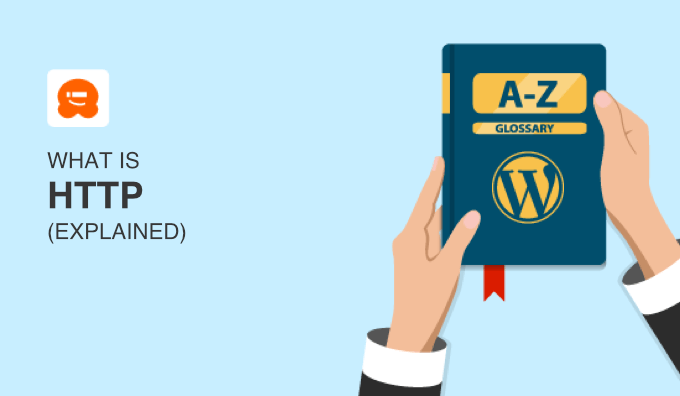
Between 1999 and 2015, HTTP/1.1 was the main HTTP protocol used to navigate the World Wide Web. In 2015, HTTP/2 was introduced and significantly sped up authentication, DNS queries, and the overall routing and caching of HTML files.
You can read more in our guide to HTTP/2 and how to enable it on your WordPress site.
How Does HTTP Work?
First, when you type a website address (URL) into your browser and hit ‘Enter’, your browser sends an HTTP request to the site’s web server. It’s like asking, ‘Can I see this web page, please?’
Second, the hosting server gets your request, validates its authentication, and then sends back what is called an HTTP response. This response includes the web page’s content, such as HTML, CSS, text, images, and videos.
Finally, your browser receives the server’s response, unpacks it, and then puts everything together to show you the complete web page.
When you optimize your site based on things like Google’s Core Web Vitals, you set the order in which the server will send the content to the browser. You are also sending recommendations to the browser about how to unpack and load the content.
HTTP and Security: HTTP vs. HTTPS
By default, HTTP is not secure. It is a simple ask-and-response system. While that information is being transferred, anyone can see it if they know where to look. This is usually only because of malware, so don’t worry.
However, almost all websites today have an SSL (Secure Sockets Layer) certificate installed, which encrypts the information being sent between the site and you.
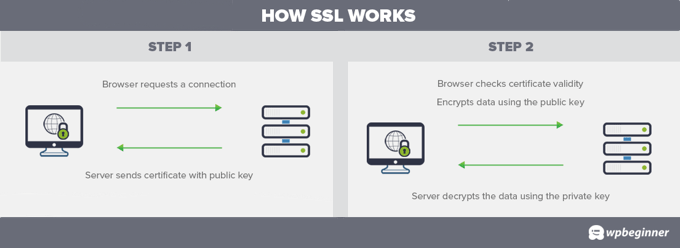
In this case, HTTP:// in the web address will be replaced by HTTPS://, which is the secure version of HTTP.
Technically, the HTTP protocol used by most servers and web applications for security is called TLS, or Transport Layer Security. It is a more advanced protocol, and your site probably uses it instead of actual SSL.
SSL became such a common term that it is often used interchangeably with TLS.
HTTP Codes and Errors
Because HTTP is at the core of how the internet works, there may be a server error when someone attempts to reach your site. These are the most common HTTP errors:
- 500 (internal server error) – The site’s web server is experiencing an unknown technical difficulty.
- 403 (forbidden) – You don’t have access to the resource you requested.
- 404 (page not found) – The page has moved, doesn’t exist, or the URL is incorrect.
There are other HTTP errors that you might see, and we have put together an overview of the most common WordPress errors and how to fix them.
We hope this article helped explain what is HTTP and how it works. You may also want to see our Additional Reading list below for related articles on useful WordPress tips, tricks, and ideas.
If you liked this article, then please subscribe to our YouTube Channel for WordPress video tutorials. You can also find us on Twitter and Facebook.




