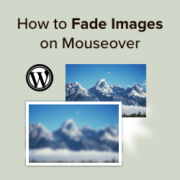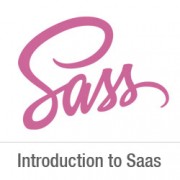How to Add Drop Caps in WordPress Posts
Do you want to add drop caps in WordPress posts? Drop caps are a great way to start a paragraph. Having a large first letter can help you capture your reader’s attention and get them interested in reading your content. In this article, we will… Read More »