Recently, one of our readers asked us if it’s ok to use nulled WordPress themes and plugins.
Nulled themes and plugins are pirated copies of premium WordPress products.
In this article, we will explain why you must avoid nulled WordPress themes and plugins, especially if you’re serious about your website.

What Are Nulled WordPress Themes & Plugins?
Nulled WordPress themes and plugins are pirated copies of paid WordPress themes and plugins distributed unethically on the internet. These nulled versions are often available for free or at a discount on various underground marketplaces.
The folks redistributing nulled items argue that because WordPress and any derivative works (like plugins and themes) are licensed under GPL, it’s completely ok to copy and distribute them.
While that’s true, often this comes with a big cost. Not only does it cause good WordPress companies to lose money, but most importantly, it compromises the security and integrity of websites using these nulled WordPress themes and plugins.
Yes, often, these nulled themes and plugins are the reason why your websites get hacked.
Here are some of the top reasons why you must avoid using nulled WordPress plugins and themes on your website.
1. Security

Nulled WordPress plugins and themes are extremely dangerous for WordPress security. They are known to carry malware.
The malicious code can spread across different files to disguise itself, which makes it hard to detect and fix when your website is hacked.
You could also lose your site data in the hack process. Last but not least, your site may get de-indexed by search engines for malware distribution.
2. Privacy

Nulled WordPress themes and plugins can have different kinds of malicious code hidden inside. This can include code that steals information from your WordPress site and makes it available to hackers on the dark web.
This information may include your username, email address, and password. If you run an online store or membership website, then the personal information of your customers can also be at risk.
These kinds of hacks are hard to detect and may go unnoticed as your WordPress site keeps functioning normally.
3. Bad for SEO
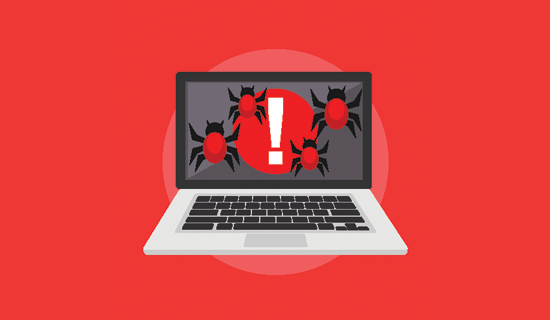
Pirated WordPress themes and plugins can destroy your WordPress SEO completely. Nulled WordPress themes and plugins can add spam links to your website or hijack your users and redirect them to bad websites.
These activities are hard for human eyes to detect as the links are well hidden in the code. You will likely not be redirected when you are logged in to your WordPress account. However, search engines will be quick to notice that and penalize your website by dropping your search rankings or de-indexing your website completely.
You will have to spend months recovering your website’s SEO rankings, and sometimes, you may even have to make a new website from scratch.
4. Legal Issues

Many WordPress themes and plugins are open source, but some of them are sold with mixed licenses. This means that some parts of the code are protected by copyright laws, and if you are using a nulled WordPress theme or plugin, then you don’t have legal permission to do so.
Pirated WordPress themes can result in data theft, data loss, or distribution of illegal material. All of these can lead to legal proceedings where you may end up paying huge sums to lawyers. If caught using pirated software, website owners could face legal action, fines, or penalties.
5. No Access to Updates
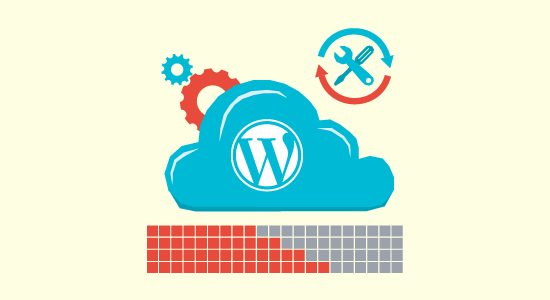
Most WordPress themes and plugins regularly release updates to fix bugs, add new features, and close security issues. Nulled WordPress themes and plugins cannot receive those updates because they don’t have a valid license key.
This leaves your WordPress blog with an outdated version, which may be buggy and insecure.
WordPress itself regularly releases new versions, and sometimes, themes and plugins need to be updated to remain compatible with the latest changes. Since the nulled theme or plugin can’t be updated, your website may start misbehaving or become inaccessible.
For details on WordPress updates, see our article on why you should always use the latest WordPress version and how to manage WordPress updates.
Beyond that, nulled themes and plugins may not function properly or may have features that are limited to the real versions. Some functionalities might be disabled, leading to a frustrating user experience for you and your website visitors.
6. Support & Documentation

Even the most experienced WordPress users need support and documentation to properly use premium WordPress themes and plugins.
Developers of these products spend a lot of their time on providing support and creating documentation for their users. They even hire support specialists to answer questions and regularly add new tutorials.
If you are using a nulled WordPress theme or plugin, then you are on your own. You cannot ask the developers to help you out when you need help. You also don’t get access to documentation and tutorials because those are only available to paid customers.
7. Access to New Features

As we mentioned earlier, WordPress themes and plugins are updated regularly, and often, these updates include new features. If you are using a pirated WordPress product, then you cannot get automatic updates, and you won’t even know that there are new features available.
These new features can significantly improve your website and help you make more money online. However, you will be totally unaware of these changes and will be stuck with an outdated version.
8. Unethical use Discourages Innovation
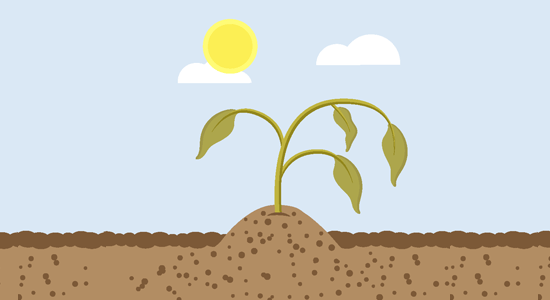
Now, some may argue that it is a tiny piece of software, and I am doing this because I cannot afford to pay for it at the moment. However, this tiny piece of code is the result of someone’s skill, talent, and hard work. By using nulled software, you are taking away money from those developers.
Developers not only spend their time on writing code, they also have to provide support, create documentation, make a website, hire support staff, and spend a lot of money to run their business. Using nulled software hurts their business, and they end up losing money.
These unethical practices may discourage developers from creating new innovative products that can benefit millions of users.
9. The Abundance of Free Alternatives
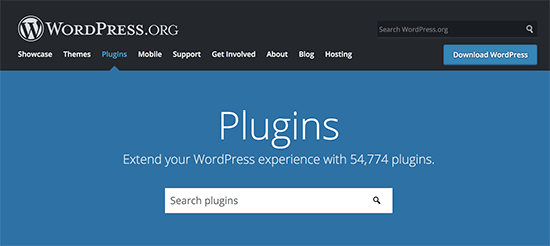
There is no reason for anyone to use nulled WordPress themes and plugins. No matter which WordPress theme or plugin you choose, there is always more than one suitable free alternative available for them.
In fact, many premium WordPress plugins have limited free versions to help you get started.
- Need a contact form? Get started with the free version of WPForms Lite.
- Need Google Analytics? Try the free version of MonsterInsights.
- Need a WordPress SEO plugin? Try the free version of All in One SEO for WordPress.
- Need a page builder plugin? Try the free version of SeedProd.
- Need a giveaway plugin? Try the free version of RafflePress.
- Need a popup plugin? Try the free version of OptinMonster.
- Need a SMTP plugin? Try the free version of WP Mail SMTP.
- Need a backup plugin? Try the free version of Duplicator.
- Need a payment plugin? Try the free version of WP Simple Pay.
For WordPress themes, take a look at our expert pick of the best free WordPress themes that are just as good as a premium theme.
WordPress.org has thousands of free plugins and themes. Some of them are even better than many premium products. Most importantly, you can use them legally with no burden on your conscience and without affecting the WordPress community negatively.
We hope this article helped you learn why you must avoid nulled WordPress plugins and themes. You may also want to see our article on the cost of building a WordPress website with tips on how to save money and our list of the must-have WordPress plugins for business websites.
If you liked this article, then please subscribe to our YouTube Channel for WordPress video tutorials. You can also find us on Twitter and Facebook.





Syed Balkhi says
Hey WPBeginner readers,
Did you know you can win exciting prizes by commenting on WPBeginner?
Every month, our top blog commenters will win HUGE rewards, including premium WordPress plugin licenses and cash prizes.
You can get more details about the contest from here.
Start sharing your thoughts below to stand a chance to win!
Moinuddin Waheed says
This is an eye opener article regarding pirated or nulled themes and plugins.
I have seen many big websites selling premium themes and plugins on their websites with way lesser amount than the actual one.
I used to think it is okay to sell as it is under the GPL licence.
I have used myself some of them but never knew that it was infact a gateway to security threat.
Thanks a ton wpbeginner for this.
Brad Vincent says
Thanks for this post, I think it has educated many people who are using nulled software without realising the implication.
I wanted to add to your point 8 about using nulled software and how it hurts the creator’s business. If everyone uses the nulled plugin and not the paid version from the creator, this could result in the worst case scenario of the business being shut down. If the creators cannot make enough money to run their business, then the business will no longer exist, which means the plugin will also die. And if that happens, then everyone loses. The plugin will basically cease to exist and nobody will be able to use it.
To me, that is the biggest problem with nulled software
Thisura Jay says
After having installed nulled in the past, how can you completely sweep them off the database?
WPBeginner Support says
You would want to start by following the recommendations in our article below:
https://www.wpbeginner.com/beginners-guide/beginners-step-step-guide-fixing-hacked-wordpress-site/
Admin
John says
I am still learning WordPress (among other things).
How can I tell if a theme I am interested in using is a nulled theme?
WPBeginner Support says
If you are getting the theme from somewhere other than the theme author’s site, the WordPress.org repository, or a marketplace where the theme author is selling the theme it is likely a nulled theme. For what to look for and different places to find themes, you would want to take a look at our article here:
https://www.wpbeginner.com/wp-themes/selecting-the-perfect-theme-for-wordpress/
Admin
vikas says
If i use null theme only for website tutorial by creating subdomain and after i delete it will it effect my main domain website?
WPBeginner Support says
We do not recommend using nulled themes. If you plan on using a theme for a tutorial, you would want to first reach out to the theme’s support and let them know you want to use their theme as part of a tutorial.
Admin
Ubaid says
Hey Wp-beginner!!
If I am used nulled theme with scanner and no issues or any other malicious link is found then its OK to use nulled themes ?
WPBeginner Support says
We still do not recommend using nulled themes, just because a canner didn’t find any issues there are multiple other ways a nulled theme/plugin can cause you problems.
Admin
SirPhren says
Thanks WpBeginner.
Assuming I bought a theme I used for my blog and one of my clients want me to use same theme for him, will it be regarded as nulled?
Are all the premium themes for free download nulled?
WPBeginner Support says
That would depend on the terms of use for the specific theme
Admin
Joe Shmoe says
Hey, this is in the same vein as Christopher, but the reason I want nulled themes is not to actually use them for a live website, but to test themes before I buy them. If I test then delete it and buy the paid version should I be safe?
WPBeginner Support says
There is a chance the nulled theme would add something somewhere else on your site which is why we recommend scanning the site after removing the nulled theme. You can never guarantee that a nulled theme didn’t do something malicious to your site that may not be easy to find.
If you wanted to test a theme it is normally best to look for a premium theme with a good refund policy.
Admin
Christopher says
Wow. That’s Serious.
What if I have been using a nulled theme then switch to a paid theme, will my website still be vulnerable?
WPBeginner Support says
Hey Christopher,
It could still be vulnerable. Make sure you delete the nulled version from your website and use a WordPress security scanner to test if something suspicious pops up.
Admin
Dragos says
If you use a WordPress security scanner on a shared webhost account, you could have problem with your hosting company and they could block your hosting account because you used to many resources so take care.