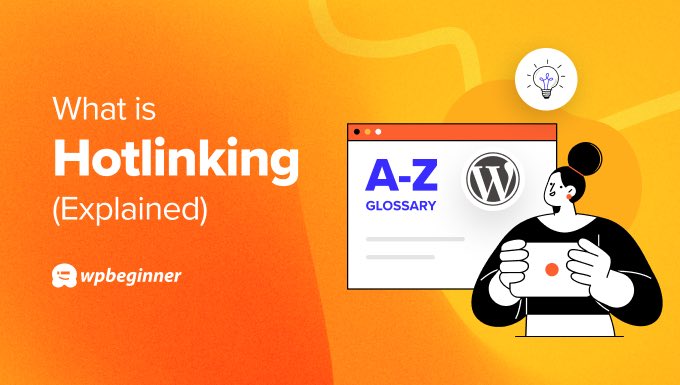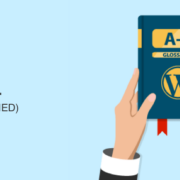Hotlinking
Hotlinking is when someone displays one of your images or media files on their website by directly linking to your image URL. They do this without your permission. It is generally considered bad practice. Hotlinking often happens when someone has stolen the image or entire… Read More »