In WordPress, Atom is a web standard for syndicating and publishing content. It is a format that allows content to be published in XML format.
With Atom, apps like feed readers and news aggregators can easily pull content from other websites and display it on their platforms. This way, users can follow your content without having to visit your site all the time.
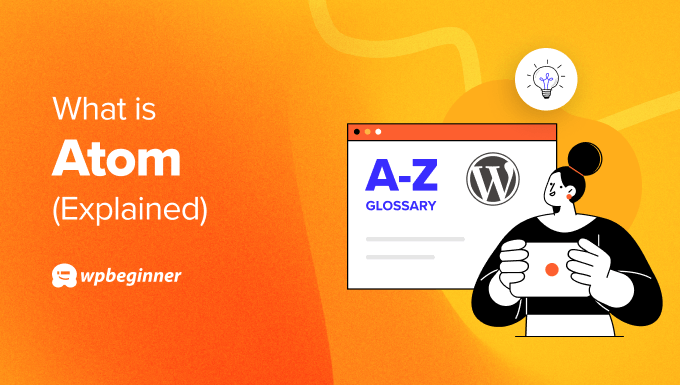
How Does an Atom Feed Work in WordPress?
In WordPress, your website automatically creates a feed of your content in RSS and Atom syndication formats. You don’t need extra plugins or setup for this.
The Atom feed is made in XML, a format that machines can easily read. It’s handy for bloggers, news sites, and anyone who wants their content to be easily read by feed readers and other apps.
To view your WordPress site’s Atom feed, you can simply add /feed/atom at the end of your domain name.
For example, if your WordPress website is example.com, then you can type example.com/feed/atom into your browser to see what your Atom feed looks like.
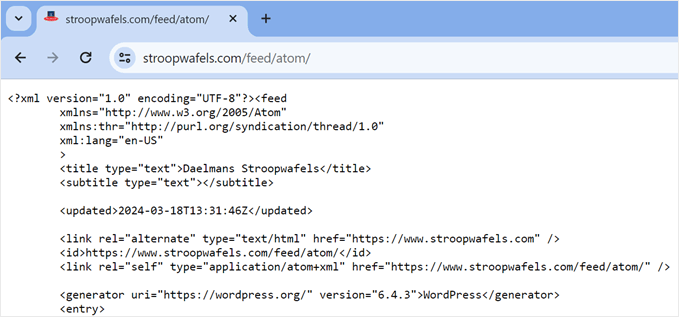
Like RSS, Atom can syndicate your WordPress posts, though it’s also possible to make it syndicate other content types like pages, custom post types, WooCommerce products, and even podcasts.
What’s the Difference Between RSS and Atom?
Atom was developed to fix some of the flaws in RSS. It aims to provide a cleaner, more consistent, and extensible standard for web feed syndication. Furthermore, Atom supports adding metadata and other custom features to your feed content, which is something that RSS lacks.
That said, RSS feeds are more widely supported by different feed readers and CMSs and have a larger set of tools and resources. On the other hand, Atom’s ecosystem is still growing, so its compatibility may not be as extensive as RSS.
With WordPress, you don’t have to worry about choosing one or the other because both feeds are already generated for you by default.
How to Subscribe to a WordPress Website’s Atom Feed
You can subscribe to a WordPress site’s Atom feed the same way you would with an RSS feed. You can open your favorite feed reader or news aggregator that supports Atom, like Feedly. Then, the platform will start importing new content from the website.
What Is Atom Publishing Protocol?
Atom Publishing Protocol (AtomPub) was a feature in WordPress that allowed for remote management of posts and media files. Since WordPress 3.5, AtomPub has been disabled.
We hope this article helped you learn more about Atom in WordPress. You may also want to see our Additional Reading list below for related articles on useful WordPress tips, tricks, and ideas.
If you liked this article, then please subscribe to our YouTube Channel for WordPress video tutorials. You can also find us on Twitter and Facebook.




