Are you looking for the best market research tools?
Market research tools can help simplify your research process and make it easy to collect, analyze, and put customer and market data to use.
In this article, we’ll share the best market research tools for your business, so you can make data-driven decisions.
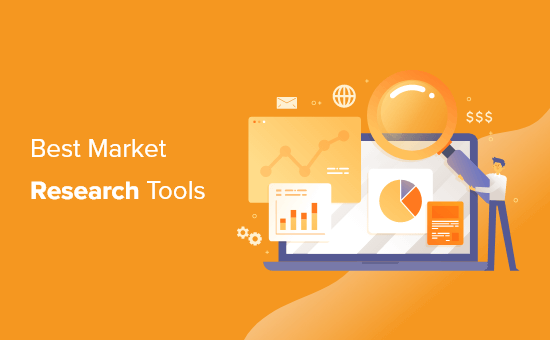
Why Do You Need to Use Market Research Tools?
Market research is the process of understanding your customer’s behavior, preferences, and industry as a whole.
Market research tools simplify this process and make it easy to understand your target market, refine your marketing strategy, and gather helpful customer feedback.
By doing market research, you give your business a better chance at success. When you deeply understand your customers and market, you can create better content, better products, and better serve your customers.
Using a market research tool can help streamline your workflow and help give you additional insights:
- Uncover gaps in the market and launch new products and services
- Understand market trends, so you can be the first business in new niches
- Create more compelling content and website copy to turn visitors into customers
- Study your competition to see what they’re doing well, and where you can improve
- Use data to better serve your customers, so they stay with you over the long-term
With that said, let’s take a look at some of the best market research tools you can use along with your WordPress website.
1. WPForms
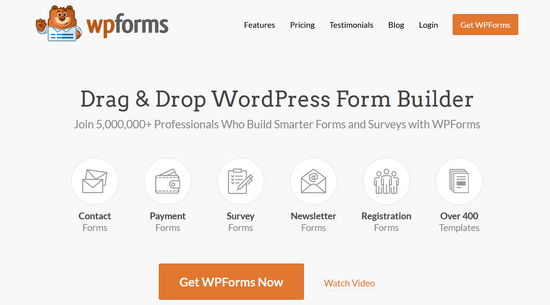
WPForms is the best WordPress survey form plugin and contact form plugin in the market, used by over 6 million websites.
It’s very beginner friendly and lets you build out online surveys, polls, questionnaires, and user feedback forms simply with the drag and drop builder.
You can also use one of the 700+ pre-built templates to quickly create the exact form you need.
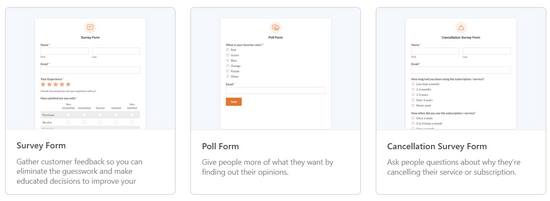
The powerful survey and polls addon lets you easily create engaging survey forms to collect customer and market data.
You can combine this addon with other useful features like conditional logic, multi-page forms, and even conversational forms to make your forms feel more human.
You can add all kinds of survey form fields, like checkboxes, radio buttons, net promoter score (NPS) field, ratings, and more.
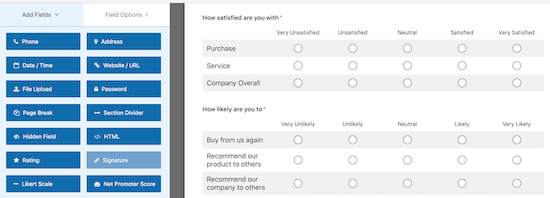
Best of all, WPForms automatically creates beautiful reports with graphs and charts to help you better understand your data. You can also export these graphs as images to share on social media or embed them into your website.
For more details, see our guide on how to create a survey in WordPress with beautiful reports.
The free version of WPForms lets you simply create contact forms in WordPress, but if you want to create advanced surveys and more, then you’ll need a premium plan that currently starts at $199 per year.
2. Think with Google Research
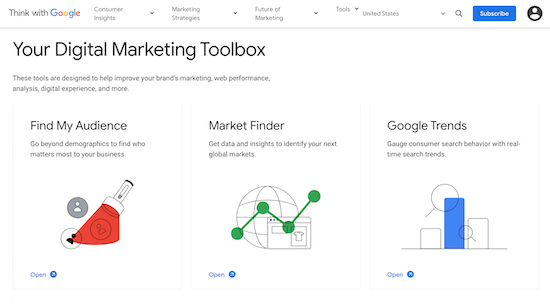
Think with Google Research is a collection of tools that will help you understand your market, uncover new trends, and gain valuable insights to give you an advantage.
This group of tools offers high-level insights into your market, useful statistics, and other marketing tools to put your insights to work.
For example, there’s a Market Insights tool that can help you find new regional and global markets.
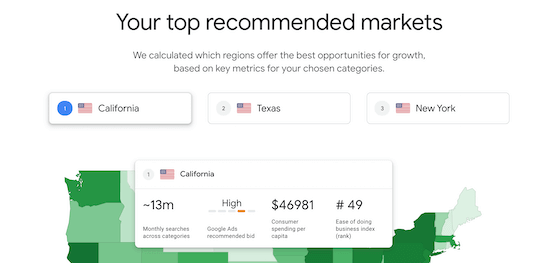
You’ll also find a Rising Retail Categories tool that will show you trending eCommerce categories, like Google Trends for eCommerce.
You can filter this data by different countries and view it on a weekly, monthly, or yearly basis.
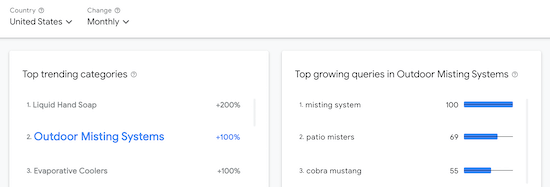
For those who edit videos, or have a YouTube channel, you can use the Find My Audience Tool to uncover new audiences on YouTube and learn how you can easily reach them.
3. Semrush
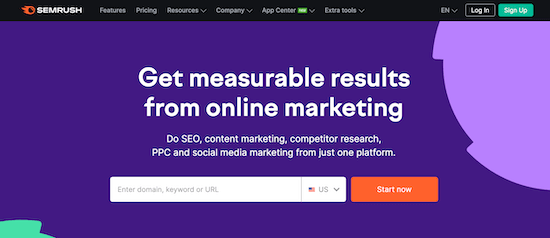
Semrush is the best keyword research tool and content marketing research tool in the market. It’s used by everyone from SEO professionals to beginner bloggers.
Note: We use Semrush here at WPBeginner for a lot of SEO and content tasks like tracking keyword rankings and keyword research.
You can use the keyword research features to see how many people search for a given keyword and if it’s growing in popularity or becoming less popular.
If you’re using Google Analytics, then you can also use that to get additional insights about your website visitors.
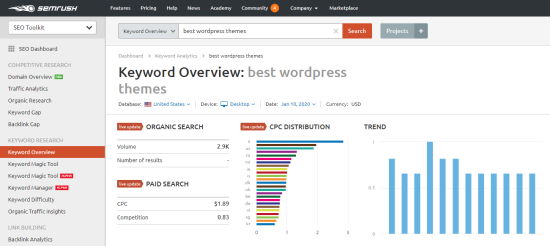
It also provides in-depth data on other relevant and popular search terms, your competitor’s search engine ranking positions, and a lot more.
To get a big picture view of your market and competitors, you can use the competitive research toolkit to see your competitor’s traffic, authority sites, up and coming websites, and more.
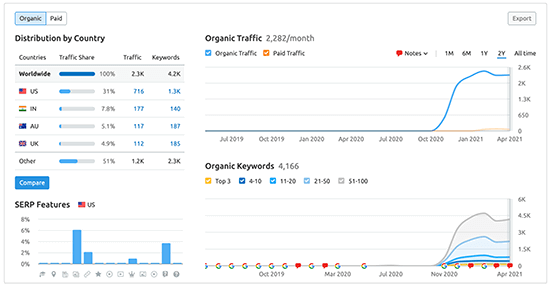
If you want access to detailed content and keyword research data, then the pricing for premium plans starts at $119.95 per month and gives you full access to keyword, SEO, and traffic data.
Deal: Our readers can get an extended 30-day free trial by using our Semrush coupon code.
Alternatives: If you’re looking for a free keyword research tool, you can use WPBeginner’s Keyword Generator. It lets you instantly generate 300+ keyword ideas in a downloadable report. You can also use the free Keyword Density Checker to see what keywords your competitors are optimizing for.
4. UserFeedback
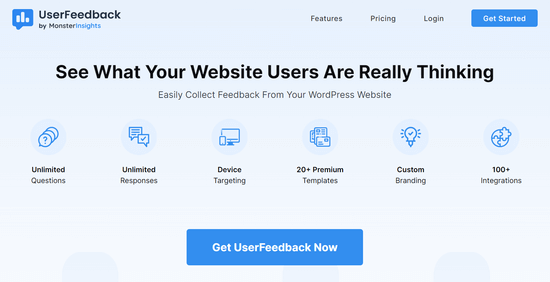
UserFeedback is one the best feedback survey plugins for WordPress. It lets you easily ask your website visitors questions and collect their feedback in real-time.
UserFeedback is super easy to use and it only takes a few minutes to set up. It comes with pre-made templates to help you quickly create a popup feedback survey.
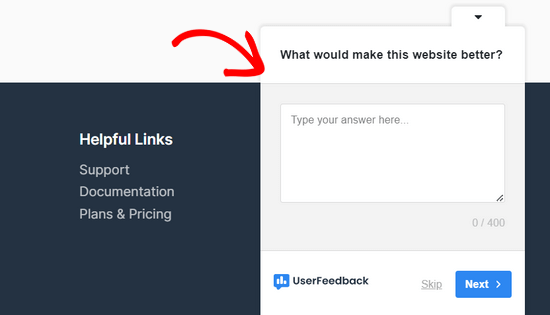
The plugin allows you to ask unlimited questions and receive unlimited responses. You can ask multiple choice questions or free form questions, capture emails, and even ask for star ratings.
Using shortcode, you can embed the feedback popup anywhere on your site. Or, use the easy targeting rules to customize where and when the survey appears.
UserFeedback also comes with simple reporting right inside of the plugin, and it integrates with Google Analytics and MonsterInsights to easily analyze your responses.
UserFeedback premium plans starts at $49.50 per year, which includes custom branding, premium templates, export results functionality, and more. There’s also a free version of UserFeedback to get you started.
5. Statista
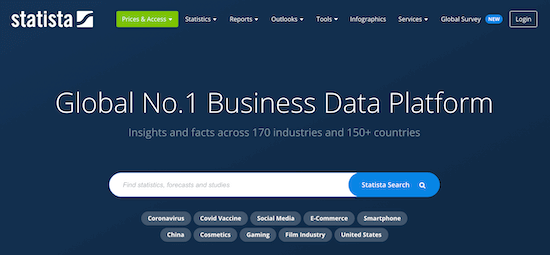
Statista is a data research platform that provides easy to digest data across multiple industries and niches.
The reports, graphs, and data are continually updated with the most recent information, so you’ll never be viewing data that’s out of date.
The data this tool provides is very specific. No matter how niche your industry you’ll be able to access valuable data you can use to create buyer personas, unique content, and more.
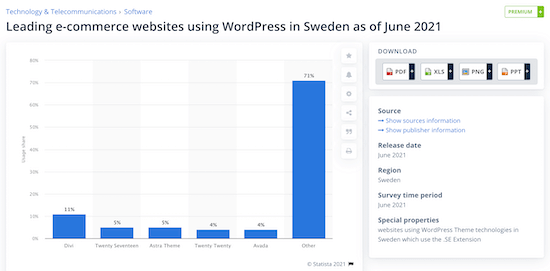
Plus, the same chart is updated as new data becomes available. So, you can continue to view the same graph and see how market data changes as time goes on.
This tool provides a ton of free data, while the more niche reports and data are only available on premium plas that start at $39 per month when billed yearly.
6. BuzzSumo
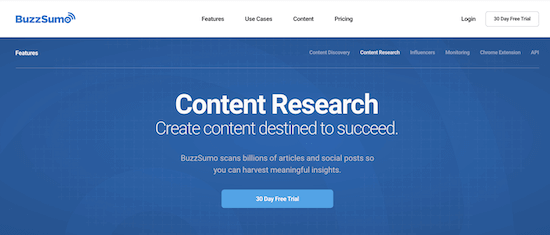
Buzzsumo is a great content research and market insight tool used by brands like Hubspot, Buzzfeed, and more. It lets marketers take a deep dive into what content is the most popular in certain niches.
When you’re creating a new article for your WordPress blog you want it to be successful. A great way to do this is to see what content your audience already loves and create something similar.
Buzzsumo lets you dig deep into the top performing articles across the web, so you can see what gets the most social shares and the types of content that are the most popular.
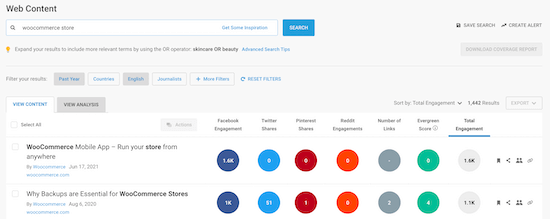
You also get access to data from the past 5 years, so you can see which topics are trending.
It can also help you find influencers in your space and uncover keyword opportunities you might have missed.
Buzzsumo has a free forever plan that gives you 10 free searches per month. If you want access to unlimited searches and more tools, then pro plans start at $99 per month.
7. US Census Bureau
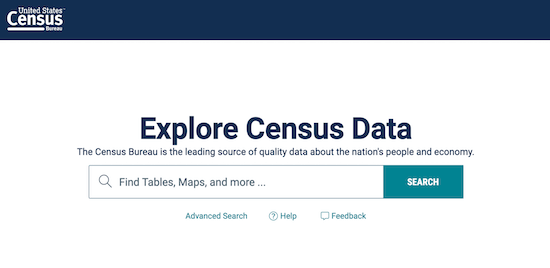
The US Census Bureau has a free resource that lets you search all US census data.
This can provide you with a lot of useful demographic information. You can filter your searches by income, age, year, and location.
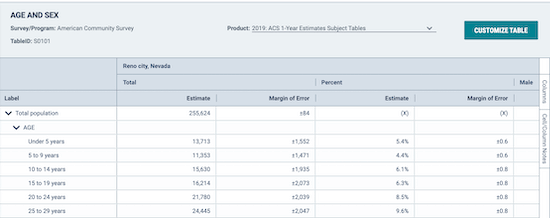
There are also built-in data visualization tools so that you can see the size of potential markets across the US.
If you’re looking to expand your business into different areas across the US, then you can see where your industry is already oversaturated and where there are still gaps in the market.
8. NielsenIQ
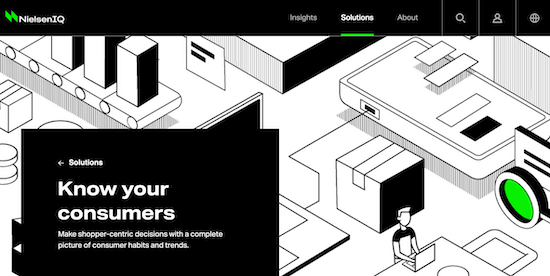
NielsenIQ offers retail and consumer insights to help grow your business. If you’re considering launching a new product line, then the data and insights here will help you launch more effectively.
You get access to product forecast metrics which will help to predict how well your products will sell when you launch. It will also help you determine the right channels to distribute your products.
If you don’t have a lot of customer data to work with, then you can run a market research survey to NeilsenIQ’s list of partners.
However, NielsenIQ is a more expensive solution, so businesses with a smaller budget will want to try different business intelligence solutions on this list first.
9. Gartner

Gartner provides incredibly accurate and detailed industry reports that experts create. One of the most popular offerings is Magic Quadrant, which helps you identify industry trends, gaps in the market, and much more.
There are various other reports too, like the Critical Capabilities report that compares competing products and services against each other.
The goal of the reports is to help make your business decision making much easier.
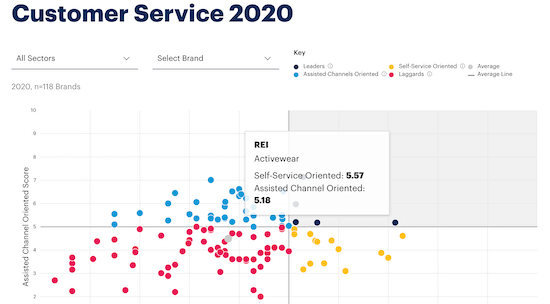
You’ll also find data analysis and visualization tools to give you a big-picture understanding of your market. Plus, in-depth research reports to help you stay ahead of your competition.
10. Tableau Public
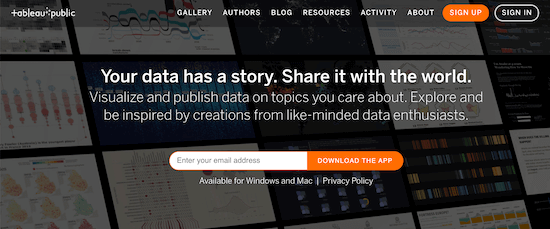
Tableau Public is a free data visualization tool. This tool can help you make sense of the complex data you’ve gathered and better understand your market.
You can import data from a ton of different sources including, excel spreadsheets, PDFs, text, and more. The tool will then analyze the data and present the data in an interactive dashboard.
Here you can customize the data with colorful tables and charts.
Since it’s a free public platform, you can share this data with your team across mobile, desktop, and even email.
11. Upwave
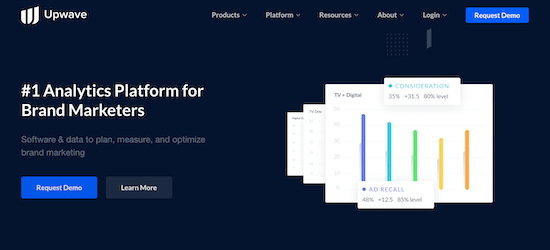
Upwave (formerly Survata) is a market research and analytics platform to help measure the success of your marketing campaigns.
It lets you easily visualize your marketing data in real-time, so you can see what areas of your marketing are the most successful.
Upwave includes predictive analysis to help forecast the success of your campaigns and let you make changes on the fly.
Beyond gathering data for your current campaigns, they offer a platform called Instant Insights by PureSpectrum. This lets you launch your own customer study to gather valuable respondent data.
Your unique data is updated in real-time and presented in an easy to understand graph format.
12. Pew Research Center
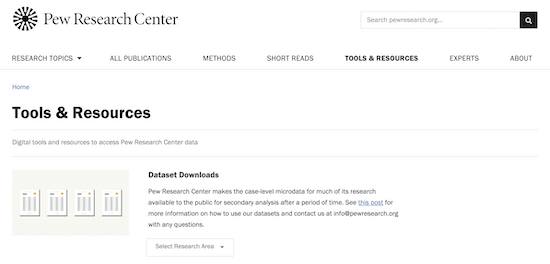
The Pew Research Center is a nonprofit that provides in-depth and accurate data across a wide range of industries.
The research and in-depth reports cover industries like social trends, science, technology and the internet, global interests, social media, online privacy, and much more.
Each report also includes graphs and a demographic breakdown of each industry, like this one on social media use for US adults.
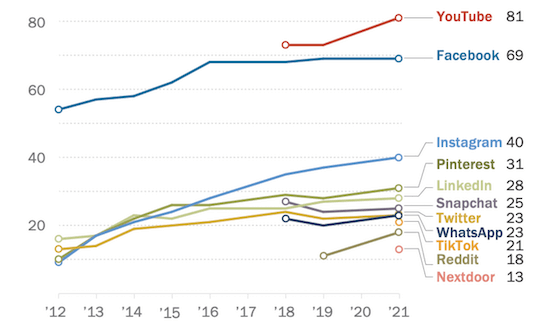
Included with each report is a detailed breakdown of how they conduct their studies, which can help you understand how the data can apply to your business.
All of this information will help you find new opportunities to expand and better understand your market.
13. LivingFacts
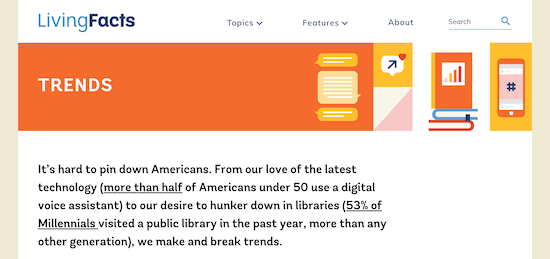
LivingFacts is created by The Pew Charitable Trusts, the same company behind The Pew Research Center.
The focus of this data is on Americans and how they live. If you have a website with a US audience, then this website will help you understand current demographic trends.
For example, you’ll find research covering US demographics, faith and religion, overall health, money and work, and upcoming trends.
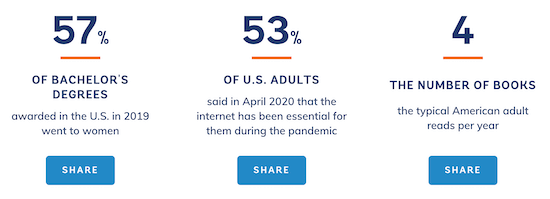
Best of all, the data is presented in an easy to read format filled with statistics, infographics, and fun facts.
14. Facebook Audience Insights
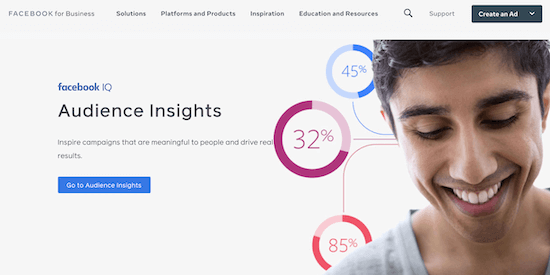
Facebook Audience Insights is a tool that gives you access to data about your Facebook page and Facebook as a whole.
As the largest social media network in the world with nearly 2.5 million monthly active users, this data can be very useful to your brand.
It gives you information like age, gender, job title, hobbies, location, relationship status, and more.
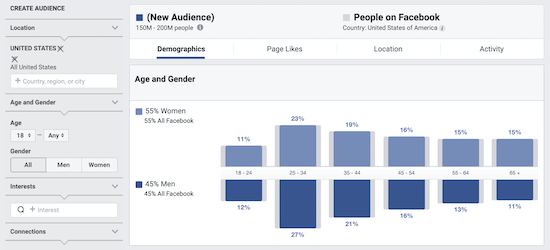
This data will help you deeply understand your target audience and find new ways to expand your audience across Facebook.
Bonus: Formidable Forms
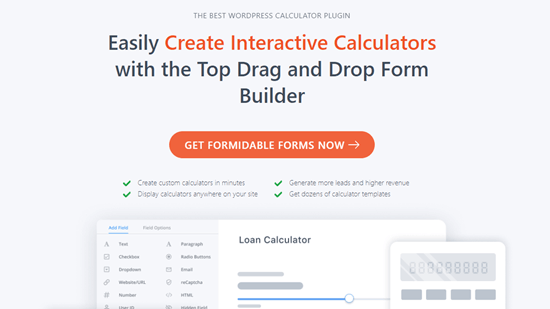
Formidable Forms is the most advanced WordPress form builder and best WordPress calculator plugin in the market. It helps you build complex form solutions quickly.
One great feature is the ability to create custom calculators. When most people think of a calculator, they think of math class or an app on their phone.
However, Formidable Forms lets you create unique calculators that can provide you with all kinds of unique data about your audience.
For example, you can create mortgage calculators, request a quote calculators, car payment calculators, and much more.
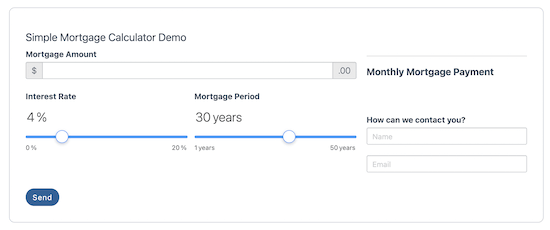
These calculators are not only a great way to get backlinks and get more traffic but can be a very useful source of data you can use to improve your website and business.
You can also format, filter, and display your user-submitted data on the front end of your website.
To get access to the powerful calculator features, you need to purchase the Business plan that’s currently $199.50 per month.
Which is the Best Market Research Tool? (Expert Pick)
After using the most popular market research tools we believe that WPForms, Think with Google, and Semrush are the best tools in the market.
WPForms lets you easily collect customer data that you can use to create better content, improve your website and business, and more.
Think with Google is a great market research platform that helps online store owners and new startups gather useful market data.
Semrush can help you understand what brings your competitors traffic, and what your customer’s are searching for online easily.
If you’re looking for detailed statistics you can use throughout your content, or just gain insight into your market as a whole, then Statista is also a great option.
We also tried other market research platforms like Qualtrics, TypeForm, SurveyMonkey, Make My Persona, and Social Mention, but we decided to keep the list short to make your decision easier.
We hope this article helped you find the best market research tool for your business. You may also want to see our list of the best email marketing services and our expert picks of the best business phone services for small business.
If you liked this article, then please subscribe to our YouTube Channel for WordPress video tutorials. You can also find us on Twitter and Facebook.





Syed Balkhi says
Hey WPBeginner readers,
Did you know you can win exciting prizes by commenting on WPBeginner?
Every month, our top blog commenters will win HUGE rewards, including premium WordPress plugin licenses and cash prizes.
You can get more details about the contest from here.
Start sharing your thoughts below to stand a chance to win!
Moinuddin Waheed says
keeping an eye on the market trends is the must do practice for any one having online business.
it gives insights of the upcoming trends and the customer preferences.
Great list of all the market research tools at one place.
will explore each of these to understand and grow with the market.
WPBeginner Support says
We hope you find them helpful
Admin