One of the most important part of setting up a blog is Search Engine Optimization (SEO). SEO for a WordPress blog is different than SEO for static websites, mainly because of the social nature of blogging technology. It is less about buying links or tricking inadequate search technology. SEO for WordPress blogs is more focused on the technical infrastructure of your site, and your ability to write creative articles that are noteworthy for others to read and link to. This SEO guide should be your reference point for all WordPress blogs because in here we will mention some of the tips that has been proven to work. These techniques does not require heavy investment except for few bits of your time. Don’t make this to do list a chore, you can do these trick one per day and not feel stressed out about it.
Why bother with SEO? If you want to get more exposure for your blog, Search Engine Optimization can make a huge difference. It can bring 10,000 visitors to your site compared to the 100 that you were getting. Therefore if you are thinking about getting organic traffic from search engines at no cost, implement the techniques discussed in this article to your WordPress blog and take it to the next level.
On Page SEO
On page SEO is technical aspects within your site that you can tweak to give your WordPress Blog a leverage over others when ranking for a specific keyword. These aspects can range from permalink structure, to page title, to web semantics and much more. Before you even begin promoting your site, you need to have all of these aspects taken care of in order to achieve the maximum potential benefit from the search engine ranking positions (SERPs).
1. Optimize Post Titles
By default your WordPress post title will look like:
Blog Title » Archive » Keyword Rich Title of Your Post
Surprisingly, it is exact opposite of what you should have in order to increase your SERPs. One thing you must understand is that search engines put higher weight on keywords that are near the start when ranking a post. So theoretically you are hurting your chances of ranking higher in search engines.
Well since WordPress is not a static site, it is difficult to generate the title in the way we want. Thankfully there are great plugins like All in One SEO that lets us do that with a few clicks. First thing you need to do is install/activate this plugin and follow the settings we suggest.
Now as you note that we don’t have our blog’s name in the post title or the page title. We believe the more keywords you add, the more diluted the strength of each keyword will be in the title. Most of the time people will add Blog Title with the post title, but there is no point in repeating something as obvious as that. You will rank for your main blog title for the most part. For example someone can type in the search engine: “wpbeginner 14 header design” and they will find your site on top regardless.
But you actually want to rank for the general keyword like “wordpress header designs” because to a user who does not know about your site, they will not type your name in the search engine. They will type general keywords. Therefore we believe it is not worth to dilute your keyword strength in title by adding your site name into the post or page title.
Using this plugin, you can also write / modify titles for specific post or page. You can override the default post title and write a custom title for your meta tags.
2. Optimize Post Description
Post descriptions are often ignored by many users, but they play a crucial role in your search engine ranking positions. Many users often take shortcuts by creating automated description, but these do not work because most automated descriptions are first few sentences of the post. Those cannot possibly describe the post most accurately using the right keywords therefore you should write custom post description for all post and pages. It might sounds difficult, but if you start out doing this for all your articles, it will not be a big deal. There is no real shortcuts when it comes to this. You will need to download the All in One SEO plugin if you haven’t already for the first one. Once activated, you will see a new option box appear when writing a new post or page.
The option will look like this, and you can write custom description for each article. This will help increase your strength in search engine ranking.
3. Permalinks
When you have a SEO friendly structure, you are increasing your chances of ranking higher in search engines such as Google and others. Which by default are the largest source of new visitors to any website. In our experience with SEO, we have seen that Google gives extra weight to the URL structure therefore it is recommended that you follow this instruction.
By default WordPress URL Structure looks a bit more robotic because it is not user friendly at all let alone not being SEO friendly.
http://wpbeginner.com/?p=25
The goal of making the URL structure more friendly is that your users should know before reading the article what it is about by just looking at the URL. The same goal is to be accomplished for Search Engines as well.
You need to go to Settings > Permalinks and edit the settings as shown in this image below:
We are using the url structure as displayed in the image:
/%category%/%postname%/
But another option that also works is just using the post name in the title so you would change the settings to:
/%postname%/
Above are the options that we suggest but if you choose to look for other parameters and options check out our article on SEO Friendly URL Structure. Some of you are probably wondering what happens to all of our previous articles that has the different URLs, they will all be changed. Another question is what happens to all the incoming links that we have from other sites. For that problem there is a plugin called Redirection which you need to install and then go to Manage -> Redirection -> Options, to make sure that both URL Monitoring select boxes are set to “Modified posts”. Now this plugin will take care of the rest by setting a 301 redirect which will send all users and search engine bots to the new post when they access the old URL, so your Pagerank will be recovered as well as your page strength whenever google updates.
4. Semantic Web Markups
This is an old school technique that can make a difference for your site. You should know that Google recommend XHTML Semantics. Good sites are well-organized and easy to surf. When you use the semantic markups such as heading tags you are specifically highlighting to the search engine bots, which tag is more important on the page. It makes their job easily as they can appropriately rank your page for the most relevant keyword. Most templates, and free themes does not use the heading tags wisely. You need to refine them and learn how to use these tags appropriately. Often you will see sidebar headings using <h2> tag which is NOT appropriate use of that tag. Do you really think that the keyword Advertiser or blogroll deserve to have that tag? You should lower all your heading tag in the sidebar to <h4> or maybe <h5> even. Designers often seem to give the blog title <h1> tag on the homepage which is ok, but on single post pages the blog title is not the most relevant subject. You should change your page.php and single.php and make the post title to have the <h1> tag. Remember to never use the <h1> tag more than once on a page. It is wise that you organize your posts with heading tags. You can even use it for styling purposes in the post, so it is one solution to two problems.
For more details please check out the Case Study that our CEO Syed Balkhi has compiled on his blog about refining the Semantic Web Markups.
5. Interlinking within your Site
One of the good ways to make your site more available for the bots is by interlinking within your site. If a search engine bot arrives to a specific page of your site, you should make sure that it finds other pages on your site as well. You can easily do that by having a path of your post displayed with what we call breadcrumb navigation. You can download a plugin called Breadcrumb NavXT to do that.
Another great way of interlinking within the site is by displaying related posts at the end of each post. This not only benefits with SEO, but it reduces your bounce rate because your users may also find something interesting. Lower bounce rate means more revenue for you from advertisers specially adsense. We have written a tutorial that shows two ways of displaying related posts in WordPress. One is with a plugin and other method is with a php snippet. You can pick for yourself.
But by interlinking you are giving bots more parts of your site to explore thus increasing your pages indexed in search engines.
6. Optimizing External Links
Optimizing your external links from your sidebar and others are always a good idea. You need to add rel=”nofollow” tag to all useless links such as registration ones, login links and the ones that you think does not deserve a follow link. Remember when you add an external link, you are sharing your PR juice, and page strength with those sites. So the more external links you have sitewide, the weaker your site’s ranking will be compared from if they did not have those links. Another way which we think works are the XFN relationship feature in WordPress. You won’t see many SEO’s recommending or talking about other rel tags, but we think it makes a difference. It tells the search engine bots how much you value each link, so you can add rel=”me” to your social media profiles instead of adding a complete nofollow to that link. This tells search engines that you are not selling links, instead you are linking to your own profile. It is another way of organizing external links and search engines love organization. You can see the WordPress XFN feature when you click to add a new link in your admin panel.
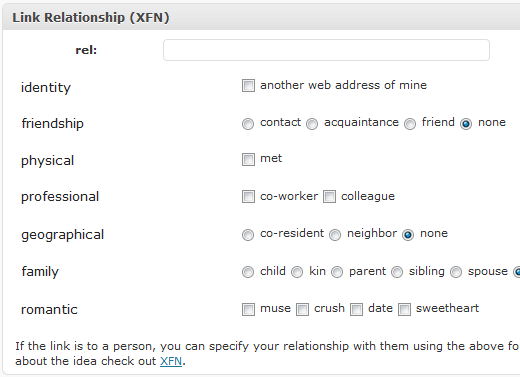
7. Avoid Duplicate Content
It is very easy to create duplicate content in WordPress. WordPress has a lot of features but sometimes it can work against you. Such features include having tag pages, archive pages, or category pages. If you are displaying full posts in your category pages, then you can create duplicate content, or even if you post a same post in two different categories you are creating duplicate content. Well you can avoid that simply by creating a robots.txt file for your blog.
We suggest you use the following code in your file:
User-agent: Googlebot
Disallow: /wp-content/
Disallow: /trackback/
Disallow: /wp-admin/
Disallow: /archives/
Disallow: /*?
Disallow: /*.js$
Disallow: /*.inc$
Disallow: /*.css$
Disallow: */trackback/
Disallow: /link.phpUser-agent: Googlebot-Image
Disallow: /wp-includes/User-agent: Mediapartners-Google*
Disallow:
When you add a $ sign at the end of any file extension, you are telling the server to not allow bots to index that file extension. You can see in the above code we have added disallow code for all .css and .js files. There is no reason for search engine bots to go through your CSS or JavaScript files therefore it only makes sense to disallow them.
You have your single post page that does well for ranking, there is no reason why you need to duplicate that content on multiple other pages. Therefore we have disallowed the category, tags, archives, pagination, and other useless extensions. You certainly do not want search engine bots to see anything in your wordpress admin directory wp-admin therefore you should always disallow that.
You may also see that we have a disallow tag that looks like this: Disallow: /*? the reason why we have this is to block all search queries to be indexed from your site. So if someone searches for permalinks on this site, it will not be indexed in google.
There is also a plugin called Meta Robots which you can use in order to manage these no index options for pages and categories.
8. Site’s Blueprint Plan
Just like the construction company needs to know a house’s blueprint plan in order to build the site and know where each things go, search engine bots also need a blueprint plan for your site. If you tell search engines exactly where to find each thing, they are going to find it much faster and you will get much better results in terms of indexing. You can create a blueprint for your site by creating a sitemap. Google XML Sitemaps plugin for WordPress lets you do that with few clicks.
9. SEO Friendly Design Structure
Your design plays a crucial role in your site’s SEO. We have already mentioned refining the semantic web markups above in this article, but there is another part of your design that is very important. It is the structure of your design. You need to make sure that in the codes, your site content shows above all the sidebar links. You should be worried about this if your site has a sidebar on the left hand side because sometime unprofessional theme designers do not code theme right. They make the sidebar links appear above the site’s content, so everytime the bot visits the page, they see the links before they see the post content.
You can check out a detailed article here that discusses Two Perfect Design Structures for Websites.
10. Site Load Time
Speed plays a crucial role in your site’s daily indexing rate. The faster your site loads, the more pages will be indexed every day, so your goal is to get the fastest load time as you can. There are many ways to speed up your WordPress and boost performance which we higlighted in that article, but there are two major ones that you must have.
One is plugin called WP-Super Cache which speeds up your site and boost your performance significantly. It also decreases the server load, so your site won’t crash if you receive high amount of traffic.
The next thing you need to make sure is that you have a good web host. There is no reason to pay a cheap unknown company for hosting because these companies are not reliable. They don’t keep their servers updated, which slows their server down. Also risks security as well. We recommend that you try out either Super Green Hosting or Host Gator if you want speedy servers.
11. Image Optimization
Every blog has images. If you do not add images to your posts, then you should begin to do so now because it is a good technique and it gives your post the life and energy that it lacks when its just words. But many users use images and they do not optimize them. Do you know that Google Images can send you a good number of traffic if you use optimize your images. This is free traffic that you should not miss out on. All you have to do is when adding an image, add an alt tag to it. Many people ignore this tag and some add it and leave it blank. One reason to add it is because it makes your site XHTML friendly. The second reason is Search Engine Optimization. You should add an alt tag to each image and add the relevant keyword in there. Search engine bots cannot read the text that is in your image, so it is a good way to tell them what this image is about.
There is a plugin called SEO Friendly Images which you can use to ease your job. It automatically adds either post title or the image name into the alt tag. This plugin is a shortcut, and if we had to pick between this plugin and doing it manually, we would certainly do it manually. You can pick the right keywords when you do it manually, this plugin can’t possibly get the best keywords automatically.
12. User Optimization
You are probably wondering what does this strange term “User Optimization” really means. Well what we mean by User Optimization is by using the power of your audience to benefit your search engine ranking. One of the best way to get backlinks to your site is organic links from your readers. Given that you already have quality content, your readers will mention you on their own blogs, or even in their tweets which can potentially get you tons of other links. Therefore you want to optimize your users. The fact that one person read your blog once, does not mean that they will read it again. People have too much going on their life, therefore you need to give them options to stay updated with your blog. The more options you give them the better it is for your site. We give our users the option to stay updated with their RSS Feed Reader, staying updated via email, and live stream updates through twitter. P.S. If you haven’t subscribed to our blog via either one of these methods, you should do it now.
When you have a user subscribe to your blog, you are assuring that they read your blog regularly therefore your chances of getting a backlink has increased significantly. Next step in user optimization is having your users engaged in the community. When you have users engaged in the community, it encourages new users to join and participate in the discussion. The more involved each user get in the community, the likelihood of you getting backlinks, or retweets for your post increases.
One way to increase comments and user activity on your site is by staying involved yourself. You need to bond with your commentators by replying to their comments, and encouraging the discussion. Another way to bond with your commentators is by thanking them. Now you should not thank them every time because it gets annoying, but the first time would be a nice thing to do. In our recommended WordPress plugin list, we mention a plugin called comment relish, which sends out an email to first time commentators by thanking them and inviting them to come back. You can certainly customize the message and make it more personal. But this way can actually annoy your users. Therefore you should use a different way which is called Comment Redirecting. Comment redirecting lets you redirect your new commentators to a specific page on your site. We have our new commentators go to the Thank You Page. Do you want to see if it works? If you are a new user, simply comment on this post and let us know how’d you like it. This is by far one of the best way of thanking your user without having them feel that they were spammed.
Now there are more ways that you can get people to interact. If you haven’t already seen in the last paragraph, it is by simply asking your users to comment. You can write in a way that you encourage users to comment. Last, but certainly not the least is by changing the text in your index.php where it says 0 comments, to something more interacting. Perhaps something like “No comments yet, You can be the first one” or you can even ignore the comment count entirely by simply saying “Speak Your Mind”. You can also change the text in your comments.php and encourage your users to comment using the similar technique.
Off Page SEO
A good majority of people define Off Page SEO is all about increasing your backlinks, but they are wrong. Off Page SEO is all about branding and increasing your chances of getting backlinks. It is not about increasing backlinks because people can buy backlinks and increase the count, but that is not the optimial way because you will be gaming the system. There is a positive correlation between your site’s popularity and the chances of getting backlinks. But the fact of the matter is that you do not have a popular site when you start. The techniques mentioned in this section will help you spread the word out about your blog.
1. Social Media Interaction
Social media interaction has always been a huge part of blogging. One of the reasons why SEO for blogging is so different is due to the social nature of blogs. Basically in this step, you go out and talk to people. Be active in social media communities like Twitter, Facebook, and others that you like. This sounds very easy, but in actuality it is not. There is a fine line between interaction and promotion which most people tend to do in social media networks like twitter. You must have interaction with your audience, whether it is through private messages, replies via tweet, or even retweets. You need to have interaction. You can use one of the plugins like Twitter Tools to auto post a tweet whenever there is a new blog post published, but we strongly recommend that you tweet it out manually and add some creative parts to it. Have different ways of sharing the links, you can’t fool the users of thinking that you are tweeting naturally by sharing the link every single time saying Check out this cool link. You need some variation also if you want to be discovered by users on twitter, you probably want to use hashtags for your niche such as #WordPress for ours.
For a new site, Social media interaction is one of the best way to expand. Gone are the days when you email the top guys in the industry and ask them to give your site a mention in their future posts. Because now only spammers choose that technique. Most celebrities in your industry have too many SPAM emails which they ignore. You do not want to be in one of those. Instead you can just tweet them, the likelihood of them checking that is much higher than them checking your email. Everytime a person shares your article, it is being shown to everyone on their network, imagine the power of word of mouth advertising at its best. It can bring you a lot of new users to your website. Make sure that you interact with your audience, acknowledge their questions and even have discussions in these social media sites. By doing all of this your chances of increasing your backlink counts are significantly high because from these social media sites, people will add you to their daily bookmark articles and other collection posts that users write.
2. Networking within your Niche
Networking within your own niche is probably one of the best way to go about getting targetted audience and backlinks. You need to build good relations with your competitors. Believe it or not, but most top guys in the industry that might seems rival in front are very good friends in the background. To find blogs in your niche use Google Blog Search and comment on their blogs. Contact the blogger and see if there is a possibility of you two to work together. You can hold join contests, rival competitions which has seem to work well for others in the past, promote each other’s products and much more. Here is an article about how you can get other bloggers to link to you.
3. Linkbaiting
Linkbaiting is another great way of getting tons of organic backlinks to your site. There are several methods of link baiting that you can use such as creating controversy. Whenever you create controversy, you are likely to be linked by a lot of users. It is not always a good thing to create controversy, but it can certainly get you a lot of attention and backlinks. Another link baiting technique is having contests or giveaways. Everyone love free stuff, so they will most likely write about it. One of the big things you see now is people having contests and those who join retweets it. These contests can get you a lot of backlinks and exposure. To read a full guide on linkbaiting check out Linkbaiting 101.
4. Paid Links???
The most common method of Off Page SEO is getting paid links. Is that the best way to go about it? No! We strongly recommend you that you do not buy paid links at any site because that would be gaming the system and can potentially get your site penalized in Google. There are thousand of webmasters, and bloggers are doing this, but we say that do it at your own risk if you decide to do it.
We hope that this SEO Guide was helpful to you. Remember that On Page SEO is just as much if not more important than building backlinks with Off Page SEO is. If you follow the guidelines above, you should be on your way to getting a good Pagerank and ranking positions in search engines.
Further Reads
How to Launch a New Blog Successfully (Case Study)
Straight from Google: What You Need to Know (Video by Matt Cutts)

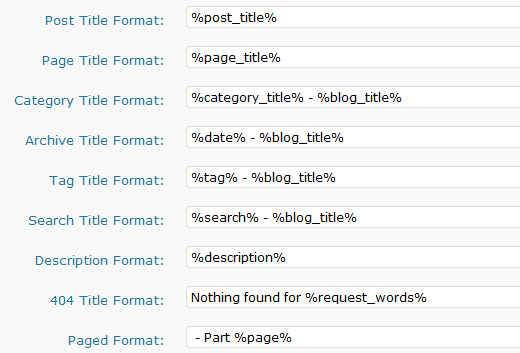
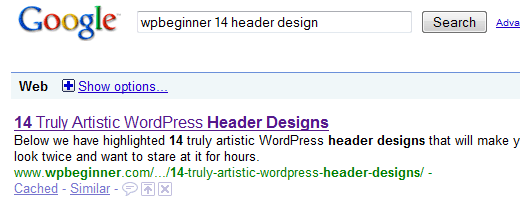
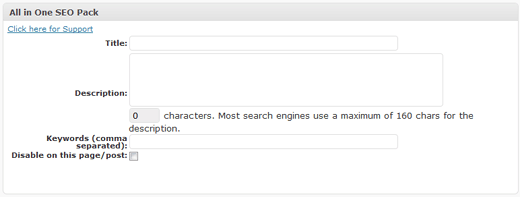
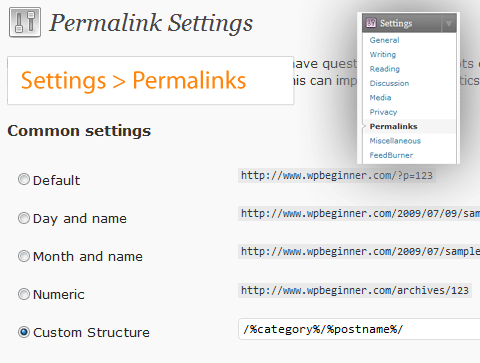




Syed Balkhi says
Hey WPBeginner readers,
Did you know you can win exciting prizes by commenting on WPBeginner?
Every month, our top blog commenters will win HUGE rewards, including premium WordPress plugin licenses and cash prizes.
You can get more details about the contest from here.
Start sharing your thoughts below to stand a chance to win!
Duke Bos says
I love this post. Wonderful guide here. Keep it up Syed Balkhi
Praveen says
Commenting to check the functionality of Thank You Page.
Jimbo says
Simply amazing. Especially about the ‘rel’ tag.
martin says
Great article! Perfect for me as I just started a new blog and want to start right from the beginning. Just a little heads up, as I wanted to read the article “How to Launch a New Blog Successfully” you linked to below your article, I was confronted with “Not found, error 404” so you might want to check that link;)
Azman Nabi says
If I assign my single post in multiple categories and tags. What could be the effects on my SEO?
Do I will be penalised for duplicate content?
WPBeginner Support says
No you can assign a post to multiple categories and tags, however if you are filing each post in each category and each tag on your site then you are basically creating mirror sites. Remember that the main purpose of categories and tags is to sort your content into topics and sections, as far as you are using them to do this, then you will be fine.
Admin
Natascha says
Very usefull articles, thank you so much for putting your time in this!
Just a quick question: installed plug in all in one seo. Great tip, real easy to use! Yet.. all in one / wp doesn´t give me the possibility to enter title and meta tag for categories, only for title and posts. I´ve got the categories on the second menu, such as farms, country houses etc. Real easy because as soon as I post a new property, I click the category and it shows on the site right where I want it.
Question is: is there a way to add title and meta tag to categories? If not, will this harm me in the ranking? If so, does this mean I have to replace that second menu with new pages on the second bar instead of categories? That would be the least ideal.. more work now…and also in the future to get the properties (posts) appearing on the right page.
Thanks a lot, I hope you have an answer.
Inger Grape says
Your website is a lifesaver for us newbies. Some of your links aren’t working, though, specifically on this page “How to Launch a New Blog Successfully.”
Editorial Staff says
The Balkhis links are not working because Syed redid his personal site and got rid of a lot of content.
Admin
Ritesh Verma says
Firstly would like to thank you for listing so many SEO tips all togather without pushing for premium plugins.
i have a bit of issue with robots.txt. I used parameters you listed above, unfortunately these parameters are not enough to stop bots to scan my blog and tell the world all the plugins and theme i am using.
I would like you to please direct me to do the needful.
Sarah says
Fantastic article, thank you!
Kristi says
Super helpful post, thank you!
Francisca Nacht says
Hmmmm…. How come I did not get sent to the promised thank you page?
Editorial Staff says
Because this article was written in 2009, and we have changed a lot of features in our site.
Admin
Vince says
I wanted to see the thank you page! great post though. I added some plugins you recommended to my site while I was reading the article
maria mcleod says
wish I found this site long time ago. Been really struggling to get my site active with paying customers.
ALSpaulding says
Awesome article on the breakdown of SEO for beginners. Most definitely a bookmarked read.
marlonlamancio says
Excelent! Excelent! Excelent guide! Tnk for sharing!
Doug says
Great info for kickstarting your SEO! Thanks!
Sonia says
I´m a newbie with WordPress. This is going to be very helpful indeed. Thanks for sharing.
Angelique says
Great post here! All the things that a SEO newbie needs to know is here already. Kudos my friend. Hope to see more seo-related articles here.
Jeremy C says
Great stuff, its hard to find good info that people arent trying to charge you an arm and a leg for…. so thanks for that! Keep it up! *Rss added*
Inversion says
What a great article. I use the All in One SEO pack and it has been a nightmare trying to find comprehensive instructions on using it. The packaged details and plugin website are not much use.
Thanks again !
Jonathan says
Why the robots.txt of this site is missing the following parameters:
Disallow: /page/
Disallow: /pages/
Disallow: /tag/
Disallow: /category/
Disallow: /archives/
Has anything changed lately that made you guys not follow what you’d written?.
Editorial Staff says
We were trying different things within the site.
Admin
TrevorT says
I wanted too ask about this too. I was noticing that my tags and categories were getting indexed. In the SERPs the titles for these looked a bit odd (perhaps something I can fix in the SEO plugin), but these were getting indexed instead of the full articles. Is it wise to add this to the noindex list?
Any advice on if these should be included? Anyone else using headspace2 and optimized their tag and category titles?
Iso says
I test “all in one SEO”. Very easy to work with it. I can edit all metatags for diferent pages.
Hunter Reed says
well, if you want to have lots of backlinks, you better have great content;;;
Deyson says
Thank you for sharing this great information!
JhezeR says
Wow very very complete tips for SEO, great post
Gretchen says
Is it better to specifically block Googlebots rather than use a wildcard to block all search engines from indexing the potential duplicate content areas?
Jayman Pandya says
Awesome… bookmarked… will follow these while i am launching my new blog in coming days…
bookmarked… will follow these while i am launching my new blog in coming days…
Joe says
Great article . Thank you
Rav Malhi says
WordPress tips are great. Wish I knew about this site 3 months ago, would have saved me tons of time. Fantastic though!
Jake SEO says
I agree that permalink structure, page title, and web semantics are important for ranking.
Dean Turney says
Thanks to your blog and WordPress for Dummies, I’m gradually getting to grips with WP. Of course, my web designer made things easier for me by setting me up on the Thesis theme.
Antilles says
nice job, thanks u
Amit Sodha says
Thanks for the superb article and I’m also just testing out your thank you page which I may use myself too! Thanks
Uday says
awesome tips for WordPress Beginners….Thank u
Nina says
It totally sums up everything, very helpful.
Thanks
Andre says
Thanks a lot for this post — very helpful.
misslycia says
I do not know how I could have started my blog without this post. Thanks.
Blake says
Great post. Really logical down to earth stuff.